Retrieve files after system crash in just few minutes using Remo Recover Software!!! You can also get back files from crashed, formatted, corrupted and inaccessible hard drive on Windows and Mac systems.
System crash is associated with serious computer failure. After a system crashes, the computer hangs or freezes a running program. Under such instances, you are forced to shut down your system because a normal shut down is not possible. Either there is a severe software bug or malfunctioning hardware that leads to the crash. Whatever the reason, system crash results in major loss of data.
Before a computer crash, there are some signs exhibited which you can watch out. Your computer screen may turn blue, the operating system takes a long time to boot, the system is too slow in displaying files or applications which are opened, etc. So it is advised to have a backup of important files especially when you start experiencing such signs. But there are times when your system might crash without exhibiting any indication. There are many reasons for this.
Few instances which lead to system crash are mentioned below:
Most of the computer users think that restoring data after a system crash is not possible. But that is not true because with Data Recovery software like Remo Recover, recovering lost data after a system crash is an easy task.
Remo Recover tool to retrieve files after a system crash:
Remo’s Data recovery software is built to restore data lost because of a computer crash. It can also recover files when a hard drive crashes or refuses to boot. A deep scan of the hard disk is performed in order to retrieve entire data stored in it. The application is also capable of retrieving files that are deleted or lost due to formatting errors, corrupted partitions, and so on.
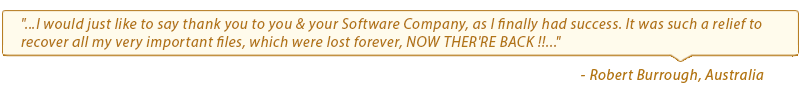
Remo Recover tool recovers data from various storage mediums such as flash memory cards, external USB drives, hard disks, etc. Files from FAT16, FAT32, NTFS, exFAT, and many more file systems, can be recovered in short time. The retrieved files and folders are compressed into ZIP archives to save disk space and they can be saved on any accessible drive or in CD / DVD.
Guidelines to restore files from a crashed system using Remo Recover:
How to avoid system crash?
More with Remo Recover: Apart from data loss due to system crash, users also losses data because of other reasons and data loss due to disk or drive read errors is one of the major reason. But you don't have to worry because Remo Recover Tool will help you to retrieve files after disk read error. Just click on the given link and follow some simple steps to get back your data.
You may also be interested in:
Why Choose Remo?
100% safeSecure
100% SatisfactionGuarantee
10 Million+Downloads
Free TechSupport
Live Chat24/7 Support