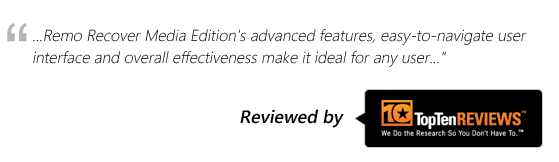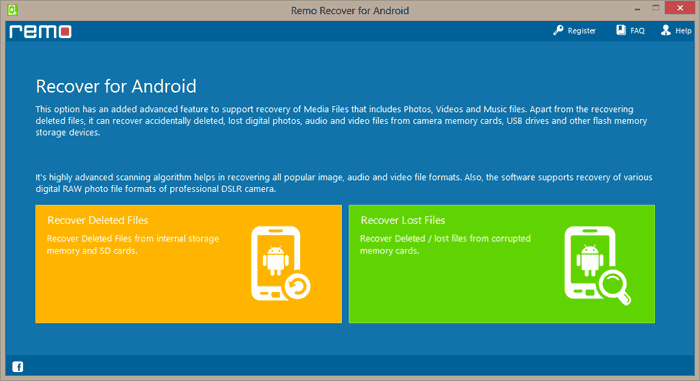Samsung Galaxy S4 is one of the most renowned phone and perhaps most popular than other brands of Android Smartphone’s because of its some spectacular features like high resolution camera, large amount of storage capacity, adapt display, Air gesture, dual shot, etc. Therefore nowadays people across worldwide make use of Samsung Galaxy S4 Smartphone as perfect alternative for digital camera especially when they are on party, trip or any other occasion to capture beautiful images or to record sweet memories. To some extent, it allows user to have more enjoyment and fun out of life.
However, where Samsung Galaxy S4 Smartphone is handy to use, user at times unintentionally delete their memorable images while performing some other task. In this situation most of the user thinks that photos are permanently erased and not possible to get them back. But in reality one can easily recover deleted photos from Samsung Galaxy S4 phone just by following two things right after deletion of pictures:
- Immediately stop usage of phone because adding new files or capturing fresh photos may overwrite deleted images
- Make use of best Android photo recover software – Remo Recover for Android
By making use of this application one can easily recover all types of image file formats such as BMP, TIFF, TIF, JPEG, GIF, etc from Samsung Galaxy S4, S3, Grand, Duos and so on within matter of minutes.
Where Remo Recover for Android Software is Useful:
- While deleting useless files user may inadvertently delete memorable photo folder because of sensitive touch screen
- Due to severe virus attack
- Usage of untrustworthy third party tools
- Improper handling of phone like switching of mobile phone abruptly or removing SD card abruptly, etc
- Memory card damage or corruption
- Unintended formatting of SD card
- Operating System crash, etc.
Advanced Features of this Software:
This utility provides assurance that original images will not be modified during retrieving process because it is read only software. The toolkit is suited with an automated program that ensures fast, safe and secure rescue of images and other media files from Samsung Galaxy S4 phone. Professional experts have designed this tool with powerful built in algorithms to scan the entire internal as well as external memory of device to retrieve accidentally deleted photos within short span of time. By empowering the utility, you can also recover audios, videos, text documents etc. effortlessly. The software is compatible with all versions of Windows operating system. Even the software supports to regain images from all versions of Android operating system like Jelly Bean 4.2 x, Ice Cream Sandwich 4.0 x and other latest versions. You can even restore .apk (Android application package) files by making use of this application.
Things to Remember:
- Maintain unforgettable images backup in external storage memory
- Scan your Samsung Galaxy S4 Smartphone with updated antivirus software
- Before connecting your phone to system make sure whether it is free from virus infection
- Prior to deletion of any file from gadget ensure selected file is no more useful
- Directly don’t eject SD card from phone
Steps to Recover Deleted Images from Samsung Galaxy S4 Smartphone:
- Download and install Remo Recover for Android software on your system successfully
- Connect your Smartphone to system appropriately via data cable
- Launch the application by double clicking on it
- Choose either “Recover Deleted Files” or “Recover Lost Files” option from main screen as per the photo loss situation
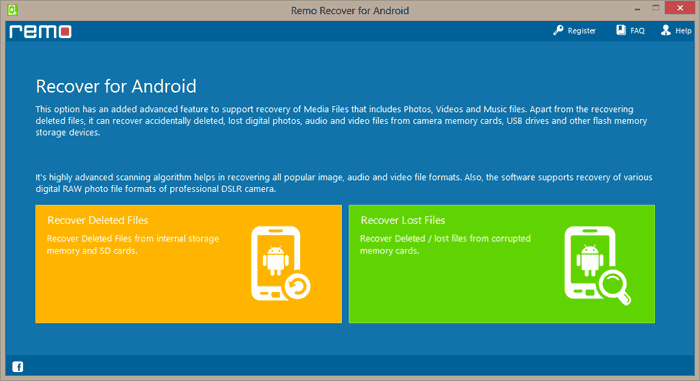
- Next, allow application scan your system to detect your device phone and let scan it thoroughly
- Once you complete recovery process, application allows you to view all restored photo files by “Preview” option

- If you are fulfilled with the obtained result then purchase complete version to save the retrieved images
To get more detailed information about the recovery procedure, just view this video:
Are you looking for the software to perform photo recovery from blackberry, then make use of give link to get complete information on recovery process.