Formatted SD card with important video files in it? No need to panic, you can recover MOV files from a formatted SD card with an efficient tool like Remo Recover. Which is capable of recovering almost all major video file formats like MOV, MP4, Avi, and 500 other file types, in just free clicks.
Download for free and get your precious .mov video back.
Taking a backup is the first thing to do before you format your SD card. An SD card formatted without a prior backup will often lead to data loss. What happens to all the important photos, videos, documents and other data stored on your SD card? Is it possible to recover data from a formatted SD cards?
Most contemporary cameras use the .mov format to record videos. Videos are one of those important files that are lost from a formatted SD card. In this article, you will find an easy way to recover MOV files from a formatted SD card.
(Important Note: Stop using the SD card immediately after formatting the SD card. This will ensure you a swift and safe recovery of MOV videos after formatting the SD card.)
You can recover cards from a formatted SD cards because the data including MOV videos on your SD card are not erased permanently. Instead, the entire disk space will be marked as ready to be overwritten. Hence, you have to immediately stop using the SD card to recover MOV videos.
So, how to recover videos that are lost after formatting SD card?
The answer is to make use of professional SD recovery software that can help you recover MOV videos from a formatted SD card.
Be it formatted, inaccessible or corrupted SD card, Remo SD Card Recovery is designed to recover MOV videos easily. The advanced scan engine powered with a deep scan algorithm will go through sector by sector of your SD card to recover MOV videos that are lost after formatting. Download and try the tool now for free.
This software is really helpful
"This software is really helpful, even in case of formatted disks, you can found lost data on it!"
Source: Trustpilot
Download and install Remo Recover on your computer. Connect the formatted SD card from which you want to recover MOV videos and follow the below-mentioned steps:
Step 1: Launch the tool, Select the SD card to recover MOV videos and hit the Scan button.
NOTE 📌: Click on Can't Find Drive option to locate the unrecognized SD card.
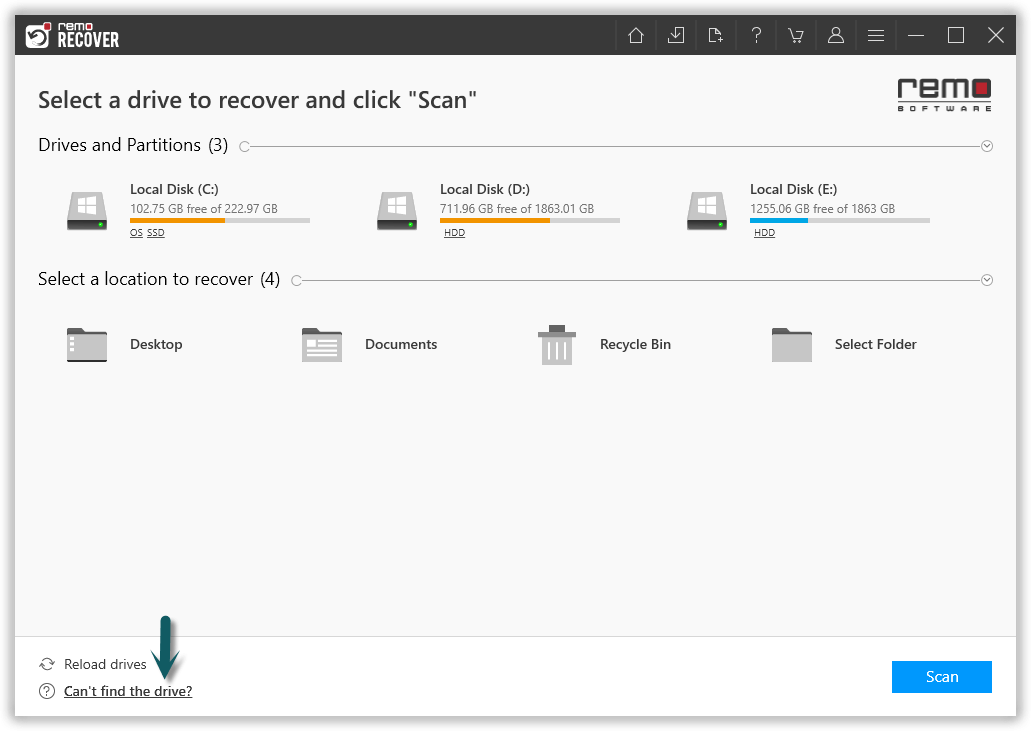
Step 2: After Scan completion, the Recovered files from formatted SD card will be presented.
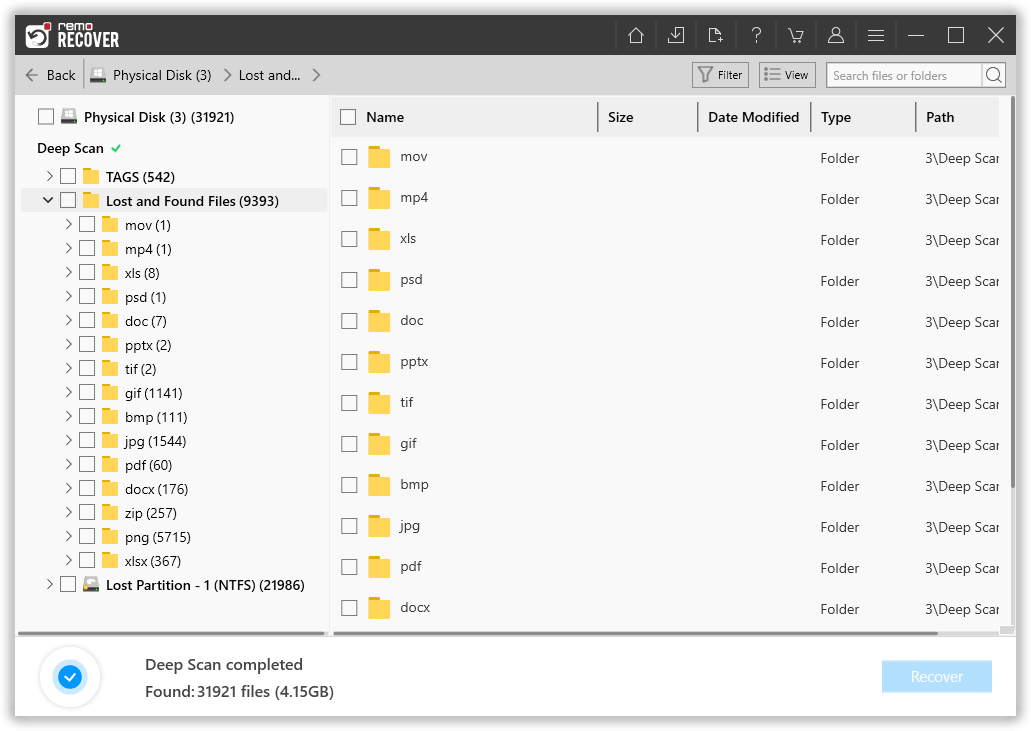
Step 3: Select the MOV videos and other file types you want to recover from formatted SD card. You can also use Advanced Filter option to choose any particular video file formats you want to recover.
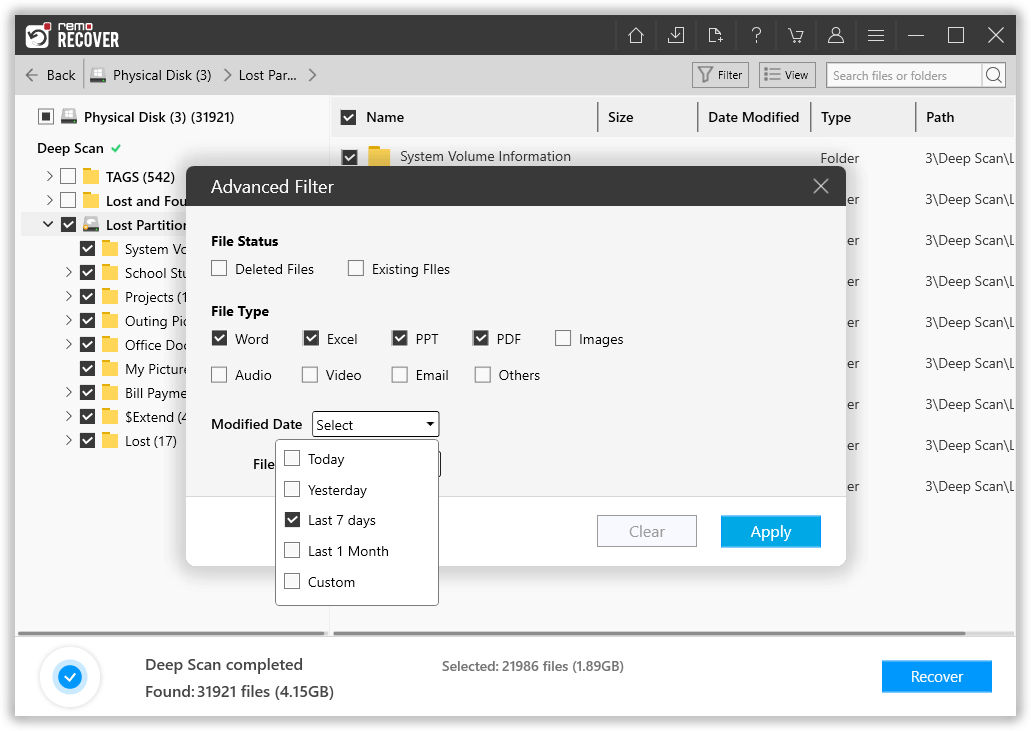
Step 4: Double-Click on the file to Preview the recovered MOV videos from formatted SD card, click on Recover to save the video on the location of your choice.
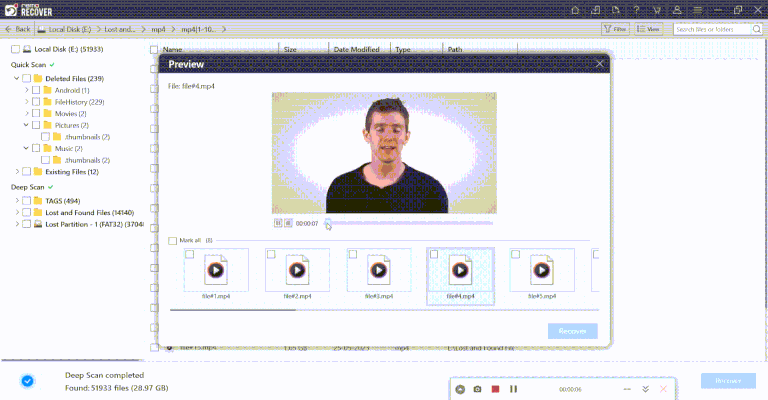
Attention ⚠: Save the recovered mov file in adifferent location than the previous one to avoid loosing them again.
Important Note : If you are trying to recover videos from your SD card you can refer the article we have given a detailed information on how to recover videos from your SD card
Since you have recovered the file from the corrupted SD card and the MOV file might not be playing due to corrupt MOV file or damaged due to soe reason. You can make use of this info on unplayable MOV file.
Common scenarios that makes you format a SD card:
Bonus Tip: If you are confused and want to know more about best SD card Recovery tools refer this article for a detailed information.
It is always a good practice to take regular backup of data. If you don’t have backup and have lost your important MOV video files from your SD card, you know what to do. Make use of Remo SD card Recovery Tool to restore MOV videos from formatted SD cards. Do give your precious feedback by reviewing the tool and share the word if you were successful in recovering MOV videos after formatting the SD cards.
Frequently Asked Questions
You can recover videos from a formatted SD card using Remo Recover:
1. Download and Install Remo Recover in your System.
2. Launch the tool and scan your SD card.
3. Preview the recovered video files and save them in the location of your choice.
The best recovery software to recover data from a formatted SD card is:
1. Remo Recover.
2. Disk Drill.
3. EaseUS Data Recovery Wizard.
4. Recoverit Data Recovery.
Why Choose Remo?
100% safeSecure
100% SatisfactionGuarantee
10 Million+Downloads
Free TechSupport
Live Chat24/7 Support