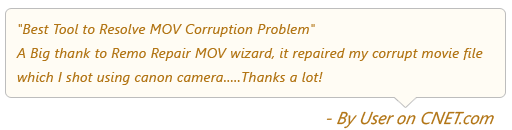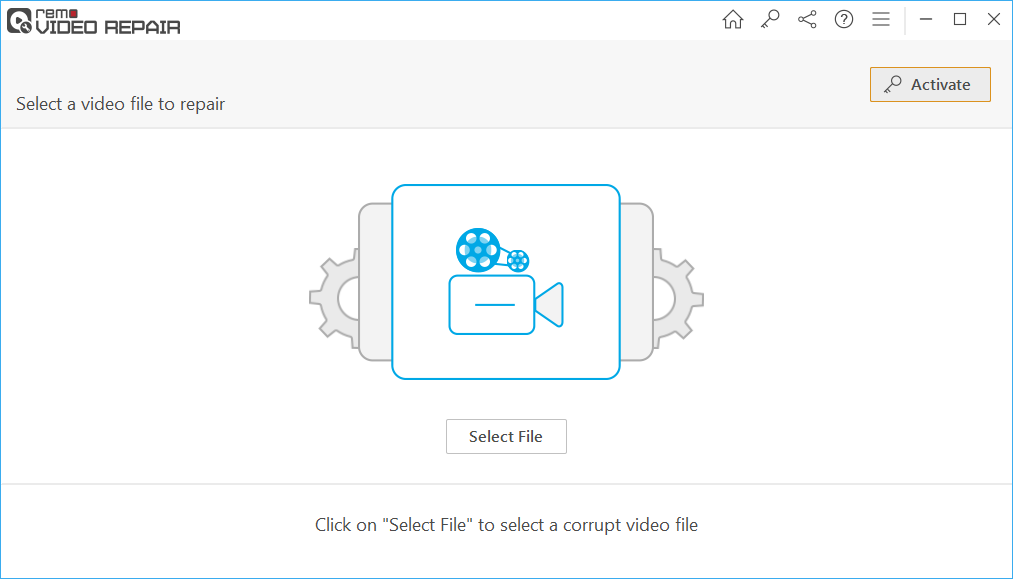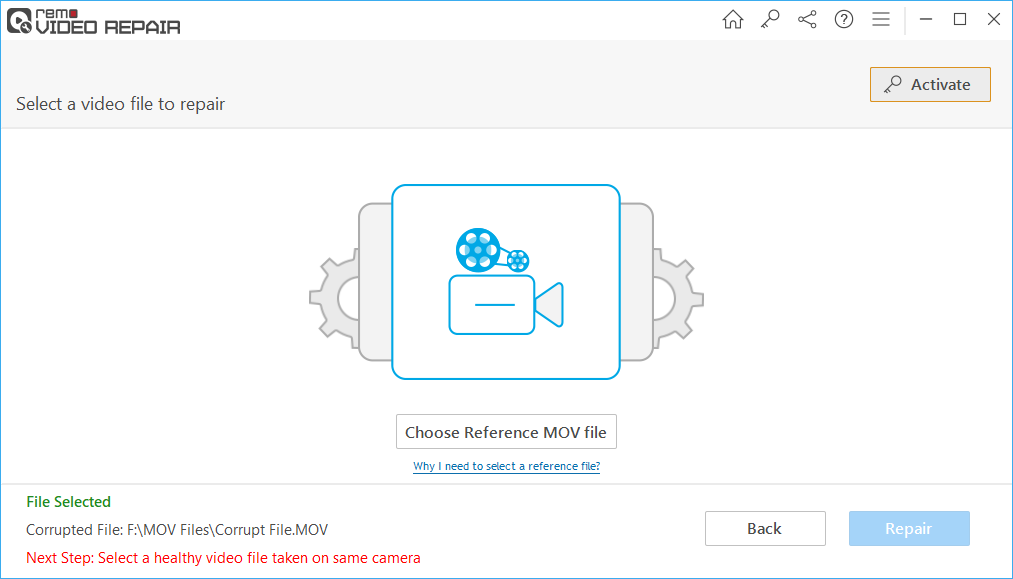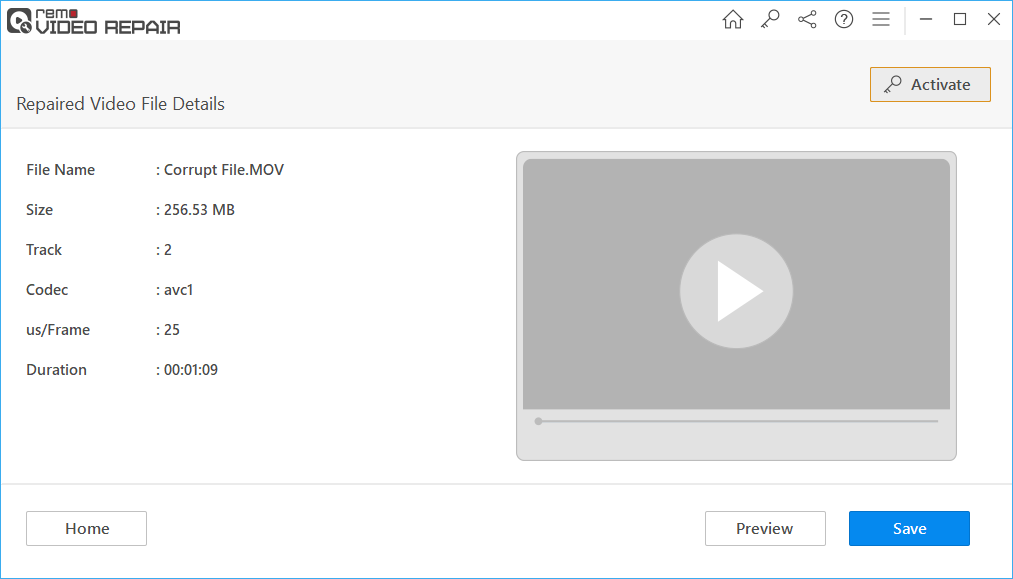The MOV format is Apple's creation for video files, whereas H.264 or MPEG-4 is a well-known video compression method extensively used for capturing full HD videos and movies. If you are struggling with corruption issues in your high-definition H.264 MOV videos, continue reading to learn how to repair H.264 MOV files.
What is H.264 File?
H.264 is a video codec commonly utilized in MOV and MP4 container files. Its primary advantage is improved video performance, delivering higher quality videos at a given bit rate. This concept might seem complex, but an example can clarify it.
Consider a DVD using the MPEG-2 format to store a 2-hour video. However, employing the H.264 format can store a 4-hour video of equivalent quality. Thanks to this advantage of "better quality, less storage," H.264 files find extensive use in various applications, including HDTVs, HD DVDs, iTunes, and Internet videos.
Common Causes of Unplayable and Corrupt H.264 Video Files
H.264 videos, despite their numerous advantages, are not immune to common issues, corruption, and damage. Similar to other formats, the H.264 video format is susceptible to corruption for several reasons, as explained below:
- Recording or shooting videos with low battery levels.
- Removing the storage device during a transfer or if the system shuts down suddenly.
- Presence of bad sectors on the storage media where H.264 video files are stored.
- The usage of the same memory card containing videos in multiple cameras or devices potentially alters the file system and causes corruption.
When H.264 files become corrupted due to any of these reasons, several symptoms can manifest. These may include audio-video synchronization problems, missing audio when playing the video, vice versa, or the video displaying large random pixels. Not all of these symptoms may be present, but even the presence of one can indicate corruption.
When encountering these symptoms, it's crucial not to repeatedly attempt to open the video before fixing the H.264 video. Doing so could exacerbate the issue and further corrupt the file. Remo Repair MOV offers a solution for repairing H.264 videos and restoring their smooth playback. The following section provides more details about the software and its functionality.
Hassle-Free H.264 MOV Repair with Remo Repair MOV
Remo Repair MOV provides a straightforward, effortless solution for repairing damaged H.264 MOV files. The process is simple: you must supply the software with a healthy MOV file as a reference. The tool then utilizes the information from this reference file to identify and rectify issues within the corrupted MOV file.
Furthermore, the Remo Video Repair software operates using a read-only mechanism, ensuring the original video's content remains unaltered. By extracting these contents, the tool pinpoints and resolves problems, creating a new, robust, and playable H.264 file. Additionally, the software efficiently addresses MOV header corruption problems in MOV video files.
Steps To Repair H.264 MOV Video File Using Remo Video Repair Software
As a first step, download Remo Repair MOV on your system. The software is available for Mac and Windows Operating Systems, so choose an appropriate one.
- Complete the software installation and launch it. This will open the main window, initiating the repair process.
- Click the "Select File" button to choose the corrupt H.264 video you wish to repair.
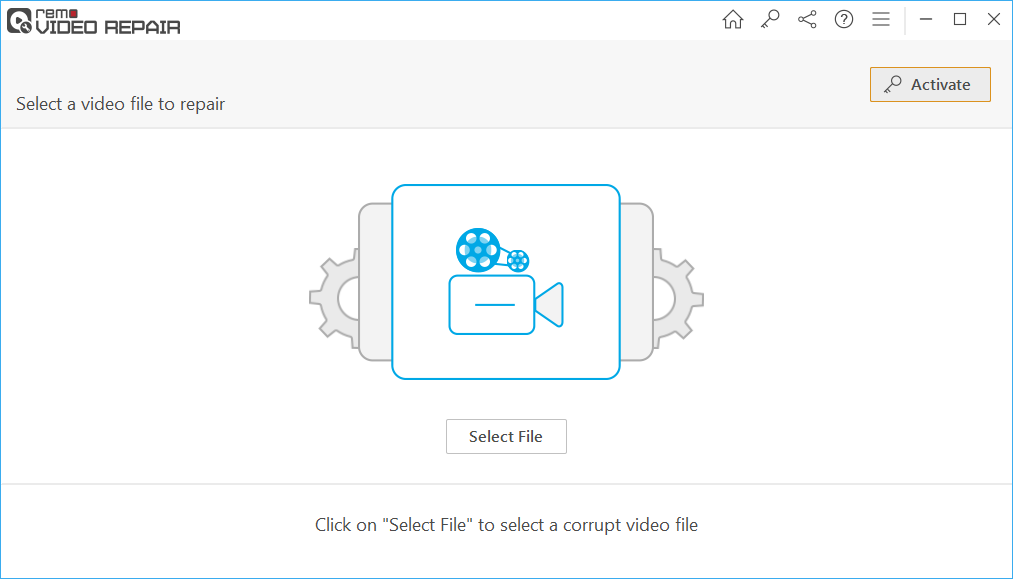
- Proceed by clicking the "Repair" button to commence the process of fixing the MOV or MP4 header.
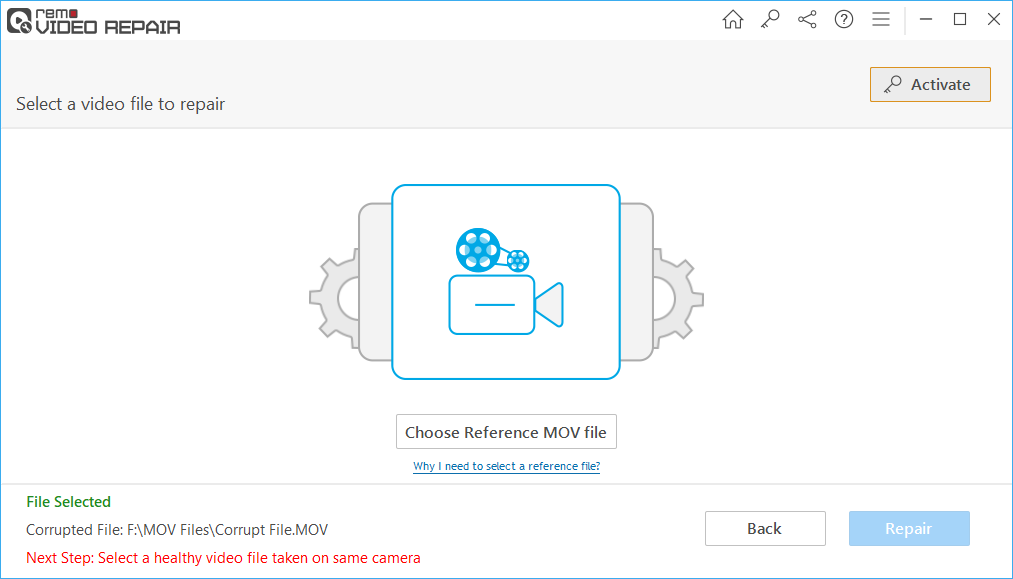
- Following the video repair process, take advantage of the opportunity to preview the repaired video for free. If satisfied, click the "Save" button to restore the video to your desired location.
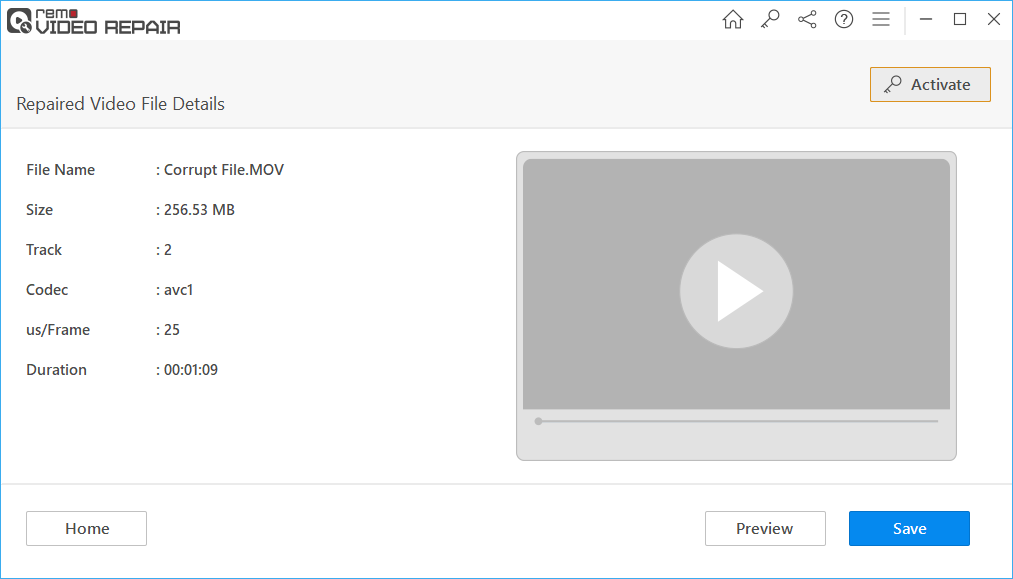
Why Remo Repair MOV is the Preferred H264 Repair Tool?
- The software has the ability to repair damaged H264 MOV videos stored on your system, external hard drives, SD cards, or USB flash drives.
- The software is capable of repairing corrupt H264 MP4 files in addition to corrupt MOV files.
- It has the capability to repair MOV files by keeping the original file unaltered.
Microsoft Windows – Windows 11, Windows 10, Windows 8, 8.1, Windows 7, Windows Vista, Windows XP, Windows 2003, and Windows 2008
Mac OS - macOS Ventura, macOS Monterey, macOS High Sierra, Sierra, El Capitan, Yosemite, Mavericks, Mac OS X 10.6 Snow Leopard (64-bit), Lion 10.7 (64-bit), and Mountain Lion 10.8 (64-bit)
Conclusion
When dealing with the unfortunate occurrence of a corrupt H.264 video file, Remo Repair MOV emerges as a reliable and user-friendly solution. With a seamless installation process and an intuitive interface, this software empowers you to restore the integrity of your videos effortlessly. By following the straightforward steps of selecting the file, initiating the repair, previewing the results, and saving the recovered video, you can effectively bring your valuable content back to life.