If you have formatted your SD card as internal storage in an Android phone and lost all your data, don't worry. You can recover all your data quickly with just a few simple clicks using a professional recovery tool, such as Remo Recover. This tool can understand the formatted file system and retrieve all your precious data, regardless of encryption.
After the Android 6.0 Marshmallow update users were able to use SD cards as their internal storage to save app data, downloads, system information, and read /write functions on SD cards, this adaptability feature was a great help to the user who suffered from insufficient storage on their devices but they had to pay a price before getting to enjoy this benefit
The SD cards had to be formatted before using them as internal storage to make the SD card compatible with Android’s file system Ext4 and encrypt the SD card to prevent it from working with other devices
As there is no option to decrypt and make it portable again, if you wish to bring your SD card to its original portable form you’ll have to format the SD card
Either You are formatting SD card as internal storage or portable and any device errors and virus attacks or bad sectors can corrupt your SD that will ultimately result in data loss
If you are encountering SD card needs to be formatted error then there might be certain compatibility issues with between SD card and the hosting device. If you have critical or personal data stored in your SD card, you’ll need expert recovery software that can recover SD card data including all the videos, audio files, etc.
The software can can recover all the information that you had stored on your SD card be it contacts, app data, or music files, it can recognize upto 500 file formats and supports all kinds of SD cards available
It can handle any volume of data thrown at it, and it can handle any storage device with any level of logical corruption and formatting
Available on Both Windows and Mac
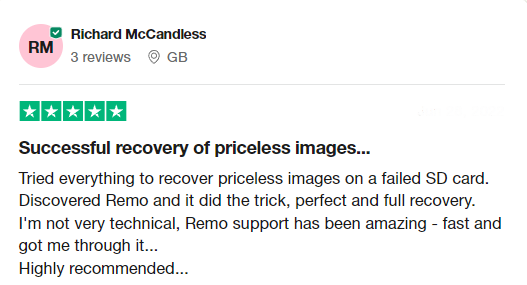
Source: Trustpilot
Step 1: Download and Install Remo Recover in your system and connect the formatted SD card in which you would like to recover data
Step 2: Launch the tool and locate your Micro SD card under the external drive section and click on Scan to begin the recovery process
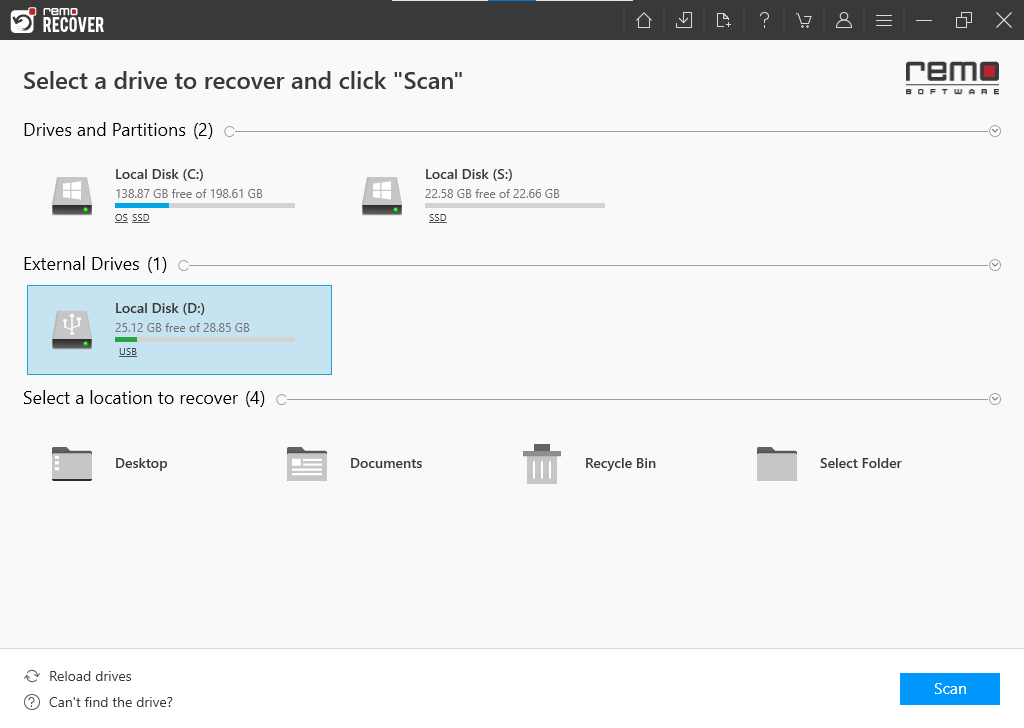
Note - If you are unable to find the Formatted SD card, click on the Can't find the drive? to locate the SD card
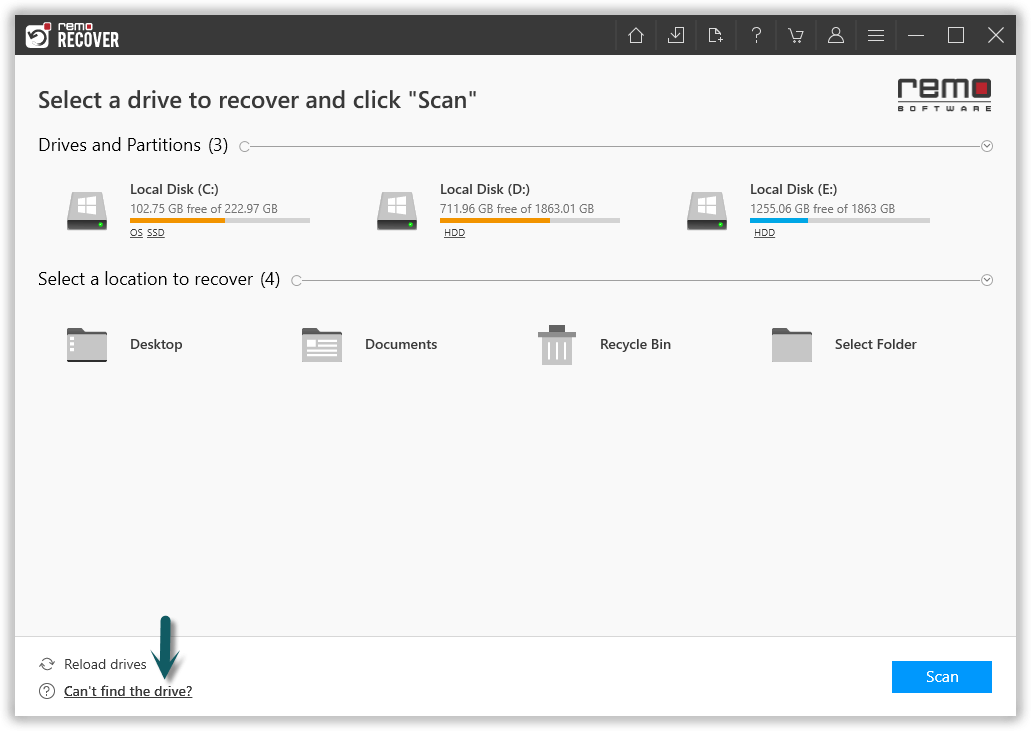
Step 3: While the scan is performing recovery on every sector of the SD card you can click on Dynamic Recovery View to see the files recovered by QuickScan
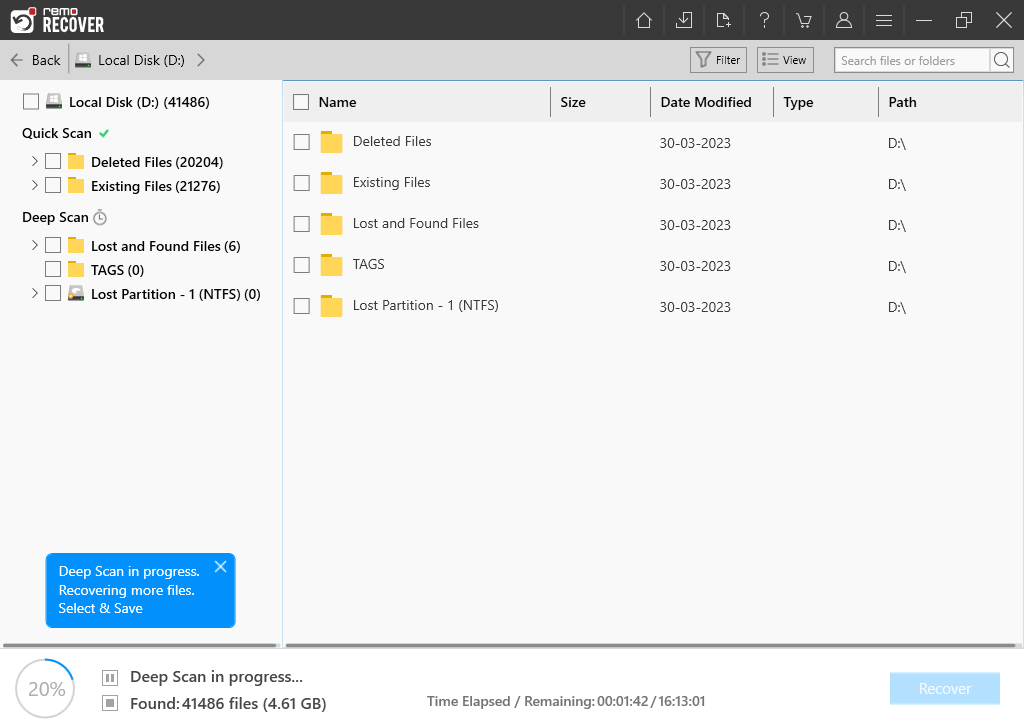
Step 4: Use the Advanced filter to sort the recovered data from the formatted SD card as per your need and the Search box to locate a particular file
Step 5: Double-click on any file to preview it and if you are satisfied with the recovered file from the formatted SD card and wish to save it, just click on Recover
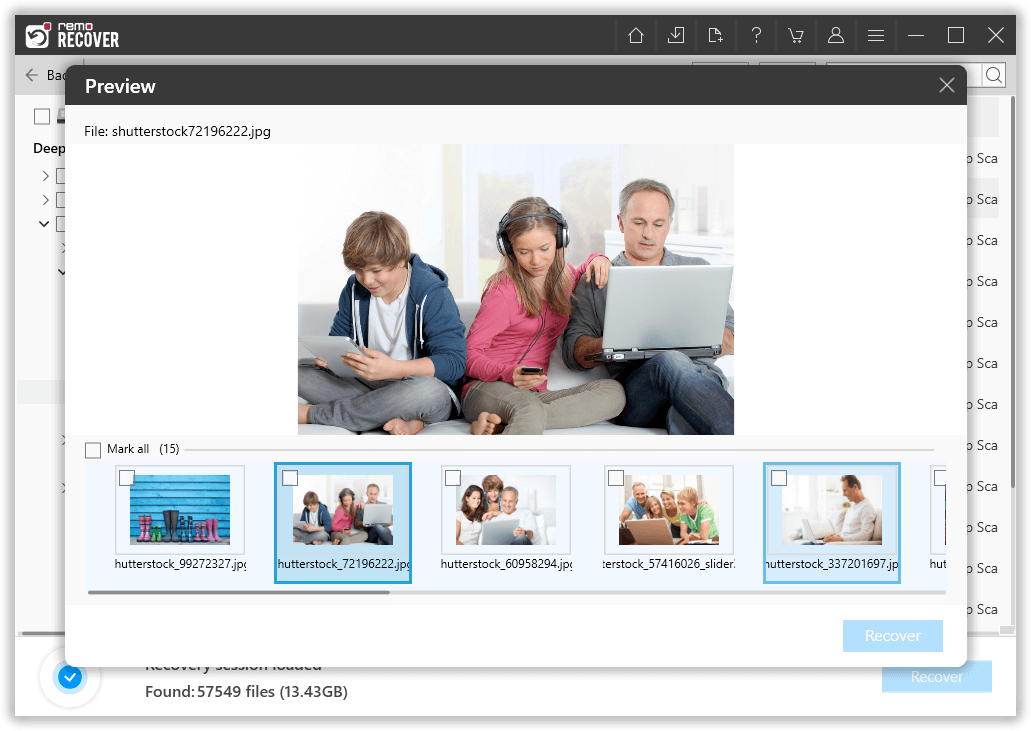
Remember to save the recovered data from micro SD card in a different location from the previous location to prevent it from data loss
As bonus information, we would like to tell you the advantages and disadvantages of using an SD card as internal storage read this section before opting to use an SD card as internal storage
| Pros | Cons |
|---|---|
| Increased space to store more data and apps | Slow performance in reading and writing |
| SD cards are encrypted to the host device so other devices cannot read them | Migrating to a different device is not possible |
| Less Power consumption compared to internal storage | Performance degrades over time, limited lifespan of SD cards |
Conclusion: You probably would have saved and kept some precious data in your SD card while using it as internal storage, it would be a nightmare if you lose all the photos, videos, and other information, with Remo Recover you can get almost all the data back in a few clicks
Frequently Asked Questions
No. Deleting means just removing the record of the data from the file system table, you can recover data by using a recovery software like Remo Recover.
SD card formatted as internal storage means that SD card is now adopted as internal storage and will be able to move apps or download and save data directly in it.
Yes. formatted data can be recovered until it is not overwritten by other data with the help of professional recovery software.
Why Choose Remo?
100% safeSecure
100% SatisfactionGuarantee
10 Million+Downloads
Free TechSupport
Live Chat24/7 Support