If you are still using Kodak cameras, the brand Kodak must mean something to you. Kodak was a popular brand in the late ’90s, which went missing when digital cameras took the market by storm. However, the company has reinvented itself with popular cameras like Kodak DC and Kodak Easyshare. These Kodak camera’s RAW file formats like KDC, DCR, K25, DC2, etc.
So if you are one of the Kodak camera users who have accidentally lost or deleted your photos from the Kodak camera, this article is for you.
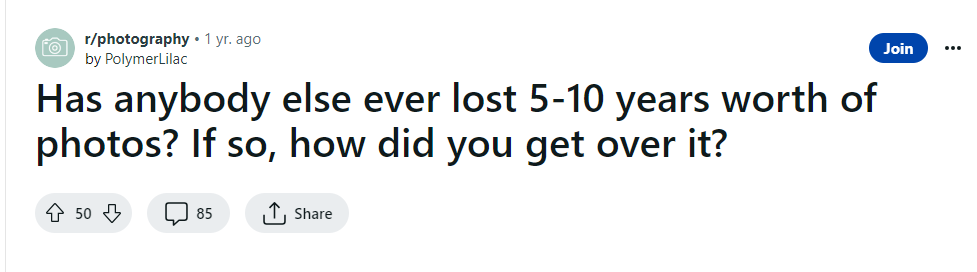
In this article, you will learn how to recover lost or deleted media files from your Kodak gallery effortlessly. Before moving ahead with solutions, let us first understand the scenarios which lead to data loss in your Kodak camera.
Table of Contents:
- Why do you lose photos from a Kodak camera?
- Is Kodak camera photo recovery even possible?
- How To Recover Deleted Photos from Kodak Digital Camera?
Common Scenarios for Photo Loss on Your Kodak Camera
- Photo loss happens when you accidentally delete your photo while operating your camera.
- Do not interrupt while the files are being transferred suddenly ejecting your SD card might cause corruption and also lose your photos.
- Be aware of Malware and Virus attacks on your SD card or computer.
- Some SD card types cannot be supported in the camera so make sure you use a memory card that supports the file format.
- If there is any physical damage on the memory card this can also cause corruption to your SD card and might lose your photos.
Is it possible to Recover Deleted Photos from a Kodak camera?
Yes, it is possible to recover deleted photos from Kodak Camera, because when the media files get deleted from the Kodak camera’s SD card they are not gone forever. However, the media files still reside in the SD card, only the file address is lost. Adding any new data to the SD card from which the data loss has taken place will result in overwriting.
How to Recover Lost or Deleted Photos from Kodak Camera?
To recover lost or deleted photos from Kodak Camera, follow the methods mentioned in the section below.
- Recover deleted photos from Kodak Camera through recycle bin
- Retrieve lost Kodak camera photos using memory card CMD
- Restore pictures from Kodak Camera using the Remo Photo Recovery tool
1. Recover deleted photos from Kodak Camera through Recycle Bin
Note – This method is only applicable for deleted photos that were not deleted using the Shift + Delete option, if you have permanently deleted photos from your camera, you can refer to this info
- Connect your Kodak Camera to your Computer
- Go to Recycle Bin Folder.
- Find the deleted images which you wish to recover, select them, and click on Restore
- Once you have clicked on the Restore option, automatically the deleted photos will be recovered in your Kodak Gallery
2. Recovering Lost Kodak Camera Photos Using CMD- Is it Possible?
The CHKDSK command is a command that displays a status report for a storage device and can correct any errors found. This method will only be helpful if your Kodak SD card is corrupted and contains photos that you are trying to recover.
This method will not work if your data has been deleted or erased from your Kodak SD card as it is more suited towards repairing corrupted SD cards rather than recovering deleted photos.
If you are not comfortable with or do not know how to repair a corrupted SD card using cmd. It is strictly recommended to recover your data using professional data recovery software such as Remo Recover. Remo Recover comes with a user-friendly interface that makes it extremely easy to recover photos from the Kodak gallery.
3. Recover Photos From Kodak Cameras Using Remo Recover
The most effective way to recover lost photos from a Kodak camera is to make use of professional photo recovery Software. While there are several recovery tools available Remo Recover is one of the best SD card recovery tools available right now on both Windows and Mac.
Why Choose Remo Recover?
Recover Photos From Kodak Camera
Remo Recover is highly compatible with cameras from Kodak and can recover deleted photos from all Kodak digital cameras including Kodak Ektar h35, M35, Pixpro, Easyshare, pix Pro az528, and many more!
Recover RAW.DCR photos with Remo Recover
The software supports the recovery of RAW photo files on Kodak cameras like KDC, K25, and DCR.
Recover Photos from SD cards and MMC Cards
It can retrieve images from various memory cards like memory sticks, SD, XD, CF, MMC, etc. The unique built-in algorithm performs a thorough scan of the memory scan and restores all the lost photos.
Remo Recover can also recover lost/deleted generic photos, music, audio, and video files from hard drives, USB drives, iPods, etc. It can even restore other RAW image file formats such as CR2, CRW, NEF, ARW, SR2, etc. You can preview the recovered files before the actual restoration process. Deleted photos from SD card.
How Do I Perform Kodak Photo Recovery?
Download and install the Remo Recover software on your computer
Connect the Kodak camera’s SD card to your system via a card reader
Now, select the Kodak SD card from the list of logical drives and click Scan to launch the tool, and begin the Kodak camera recovery process.
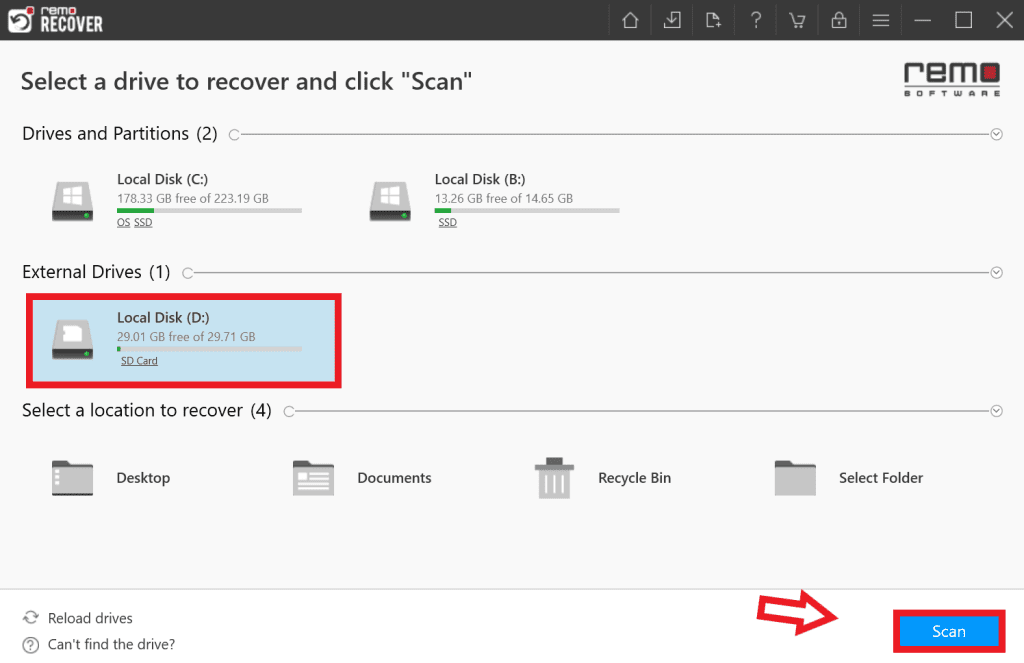
Note: You can make use of the Dynamic Recovery View Option to preview your restored photos.
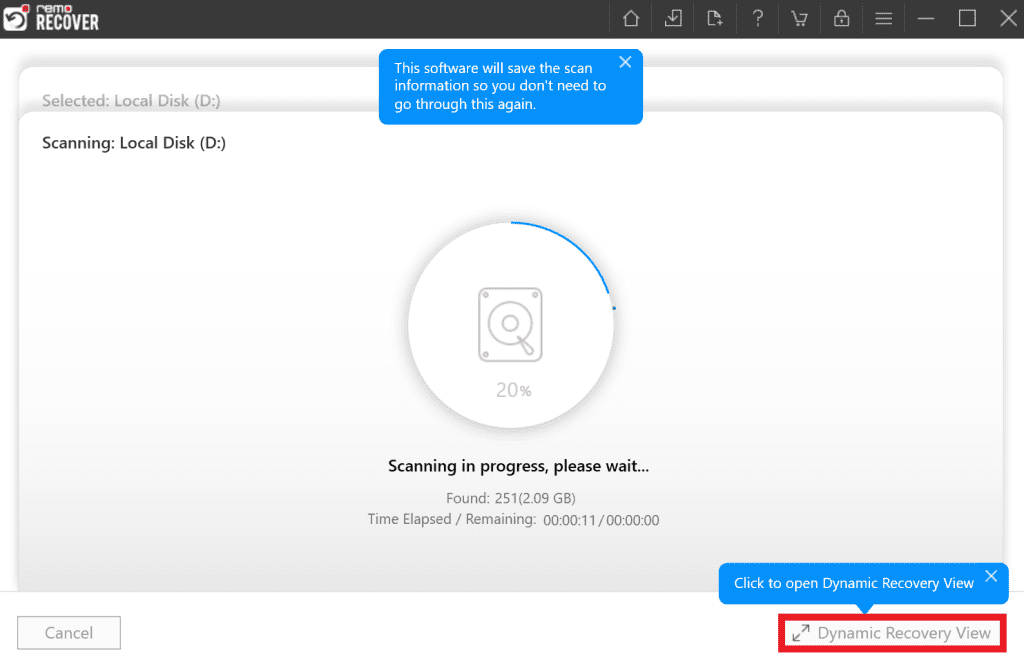
- Once the process is over, you will see the recovered result on your screen
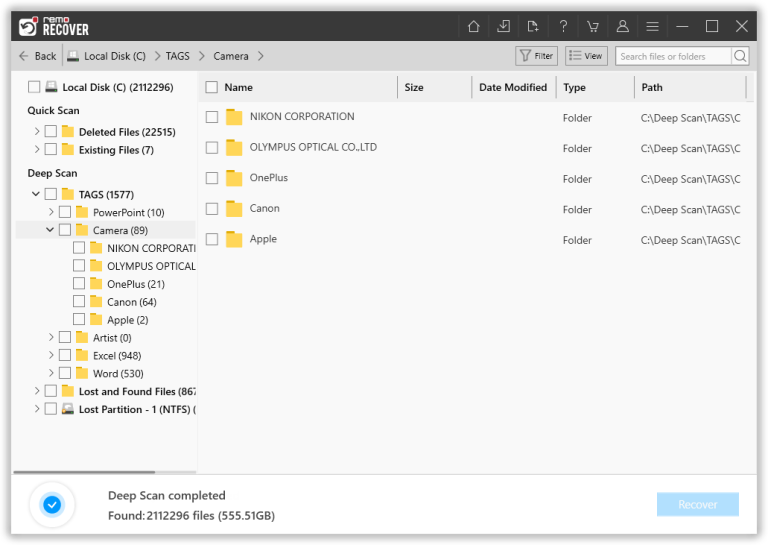
- Finally, select the photos you want to recover from the memory card and click on the Recover button
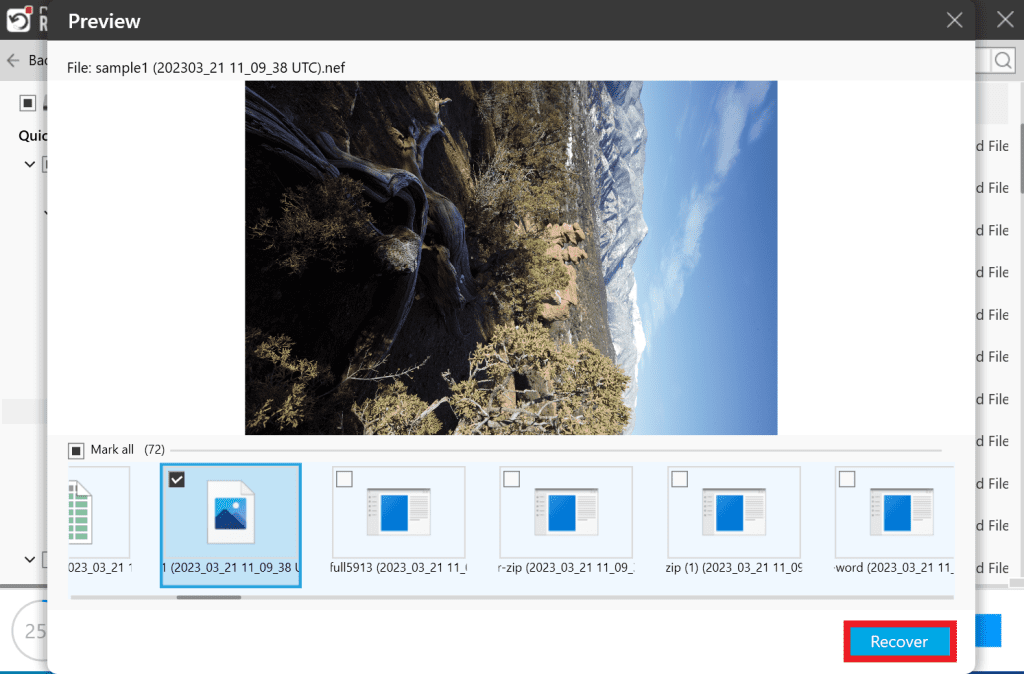
Tips to Avoid Photo Loss in Kodak Camera:
- Enable Write protection on SD card:
Make sure your SD card is write-protected to avoid any accidental deletion. To enable write protection on your Kodak SD card, follow the instructions given below- Locate the slider on the side of your SD card
- Push the slider down
- Backup Data Regularly
Making use of an external storage device or cloud storage to back up your photos can help prevent accidents in the future. - Avoid using your Kotak Camera with a low battery
taking photos when the Kodak camera’s battery is low might cause your camera to shut down abruptly and any picture you have taken may not have been saved. - Ensure that your SD card has an appropriate amount of storage space before use
Avoid taking pictures when the SD card is almost full. This could lead to some images not being saved. - Make use of Antivirus software to avoid any corruption of the SD card.
Making sure that your computer is virus free will also guarantee the safety of your SD card. However, If your SD card does get corrupted then there are many ways to Fix and Recover Data from Corrupted SD cards. - Avoid connecting the camera to public networks
whenever you are using the file-sharing feature make sure you use your own networks, as the open public networks can damage the file system damage on the SD card.
Conclusion
The article provides a summary of three methods to recover photos from your Kodak Camera after experiencing data loss due to various reasons.
Regardless of the cause, you can rely on Remo Recover to easily retrieve all your pictures with just a few clicks. If you have any further questions regarding the article, please feel free to use the comment section below.
Frequently Asked Questions
Kodak Gallery got shut down in the year 2012 but do not worry some of the assets were brought by Shutterfly.com. You can use Shutterfly.com to store your Kodak pictures. All of your photos from the Kodak website are now available on Shutterfly.com. It’s very simple to use you can create your Shutterfly account and use Shutterfly to view and store your photos.
The best software to recover your photos is Remo Recover it is the First-in-class software to recover lost and permanently deleted photos of any kind of file format that recovers within simple and easy-to-follow steps.
Yes, you can recover photos from corrupted or damaged memory cards of the Kodak camera with the help of professional SD card recovery software like Remo Recover. Remo Recover can recover data from corrupt or damaged SD cards of any severity without any hassle.
If the damage is not physical, depending on the type of damage the chances of successful Kodak gallery recovery can be as higher 98%!
Yes, Kodak cameras can be an excellent option for someone who is in the beginning stages of photography.