For TF card users experiencing data loss, the pursuit of recovering files from TF cards can feel never-ending. If you find yourself in a similar situation, worry not! We have a reliable solution for you: Remo Recover. With this software, you can easily retrieve all the files stored on your TF card. The best part? It's free to download!
TF card(TransFLash card) is also known as Micro SD card, was jointly developed by Motorola and SanDisK and was launched in 2004. It is a ultra-small card (11x15x1mm) and just has a quarter of the size of SD card, so the TF card can be considered as the smallest memory card.
Losing data from TF cards (or any type of memory card) can be very frustrating. With a detailed understanding of the causes of data loss, architecture of TF cards and recovery techniques, Remo Recover provides you the best solution for TF card recovery. However, the first thing you need to do is to stop using the TF card from which you lost data.
If any new data is added to this TF card, then the existing files will get over written by this new data. If the lost data has been over written, then data cannot be recovered.
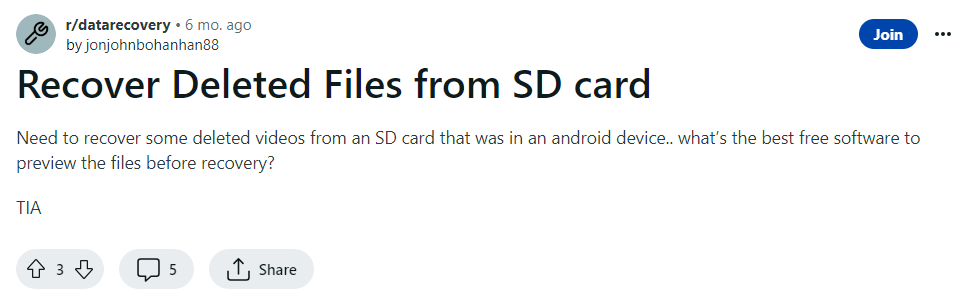
Source: Reddit
Remo Recover is renowned as one of the top SD card recovery software options, making it effortless to recover deleted or lost files from TF cards. This tool also excels at TF card recovery and allows to preview of the recovered file, even in cases where the cards are formatted or have become corrupt due to unknown issues.
Be it data loss due to corruption, formatting, re-formatting, accidental deletion, virus attacks or any reason, Remo Recover is the way to go for TF card recovery. It recovers all formats of photos, videos, audio's from TF cards in just a few clicks.
Download Now!
Permanently deleted data exists in the TF card, until its overwritten, it requires reliable software like Remo Recover to assess the situation for the data loss and recover them efficiently.
Remo Recover is capable of recovering 500+ file formats without breaking a sweat, not just on TF cards, it can serve you as a one-stop recovery solution for all your data storage devices like SD cards, CF cards or USB drives, etc.
It fully supports major TF card brands like Kingston, HP, Transcend, Sony, Lexar, SanDisk, and many others.Even if you have a damaged or corrupted card, the software is capable of recognizing it and recovering data from TF cards.
In the next section, let us look at the steps on how to recover data from TF cards.
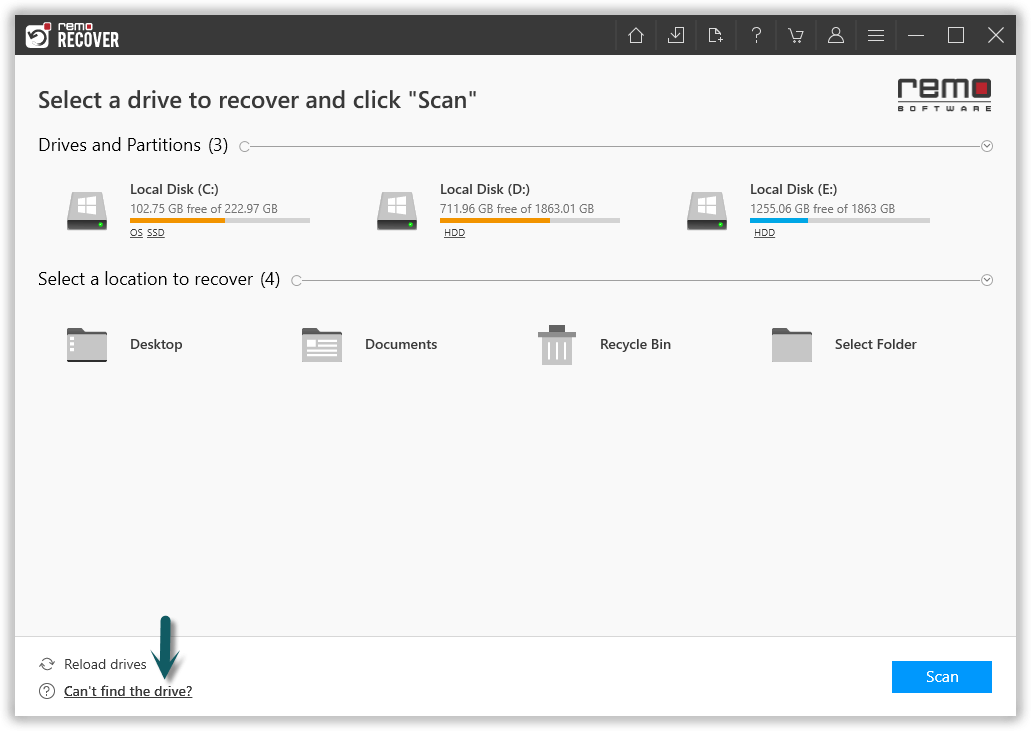
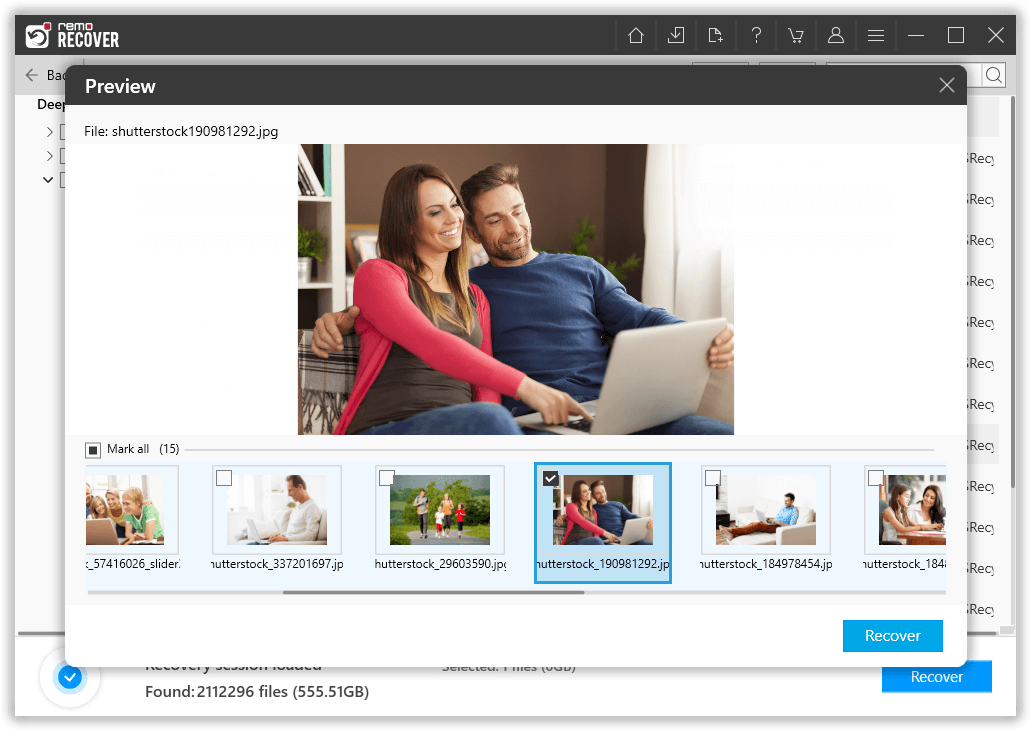
Enhanced Features of Remo Recover
Remo Recover is an amazing utility that is equipped with many user-friendly features that ensure comfortable recovery process for the users of all skill levels. Its highly intuitive GUI provides complete on-screen instructions for any user to handle the tool successfully.
➕ Bonus Tip: If you want more on TF card vs SD card, read the artile and get to know the difference between TF card and SD card.
If you find yourself without a backup of your card data and have accidentally lost or deleted it, you require a reliable recovery software like Remo Recover to retrieve all your precious data. With Remo Recover, you can regain peace of mind knowing that even if you missed some files on your card, they can be recovered effectively.
Why Choose Remo?
100% safeSecure
100% SatisfactionGuarantee
10 Million+Downloads
Free TechSupport
Live Chat24/7 Support