If you have accidentally deleted or lost WMV files, do not worry. Download the Remo Recover and restore all the lost WMV files efficiently. The tool is designed with an advanced data recovery algorithm that can scan all the sectors of the storage device for any kind of data loss scenario Download the tool now!!!
WMV stands for Windows Media Video, which Microsoft developed as a popular video file format. It is widely used for streaming and downloading video content on the internet and storing videos on various devices. WMV files utilize Microsoft's proprietary compression technology to store video data while maintaining reasonable video quality efficiently.
“I had recorded a video file from my camcorder, which was of WMV format. After saving it on my laptop I deleted it from my camcorder. Yesterday, I accidentally deleted it even from my laptop while deleting other unwanted files and then emptied the recycle bin. Now, I need this WMV file. How can I retrieve it and view my video? Please help...”
It is a common misconception that files once deleted or lost are permanently erased from the hard drive.
As long as, deleted or lost files are not overwritten by new file content, you can recover them. Remo Recover comes to your rescue. It recovers video files in a secure and playable condition.
Remo Recover can be a very good video recovery software as it scans the entire drive in few minutes to get back deleted or lost WMV files. Those WMV files that were lost due to formatted partitions can also be recovered easily with the help of this tool. The software contains specially designed built-in algorithms to recover various file formats in addition to WMV files. These formats include AVI, MP4, WAV, MOV, MPEG, M4V etc. You can also recover WMV files from SATA, SCSI, IDE hard drives, memory cards, USB external drives, iPods and different camcorder brands like Sony, Canon, Samsung, Olympus etc.
You can also recover delted exe files using Remo recover.
Apart from all this, you can also employ Remo Recover software to perform file recovery from formatted drive as the advanced algorithms of this software scan the formatted data storage drive deeply and recover all your files with utmost ease.
Great tool to find lost files
"I used Remo software to recover lost files. It was easy to use, and most of the files could be recovered even files that had been lost for over 5 years. The customer service was also nice, responsive and helpful."
Source: Trustpilot
Step 1: Download and install the Remo Recover software on your Windows system to start the WMV file recovery.
Step 2: Launch the tool and select the drive from which you deleted or lost the WMV files, and click on the Scan button to start recovery process.
NOTE: if you are unable to locate the drive on the home screen then click on Can't find the drive? option to locate it.
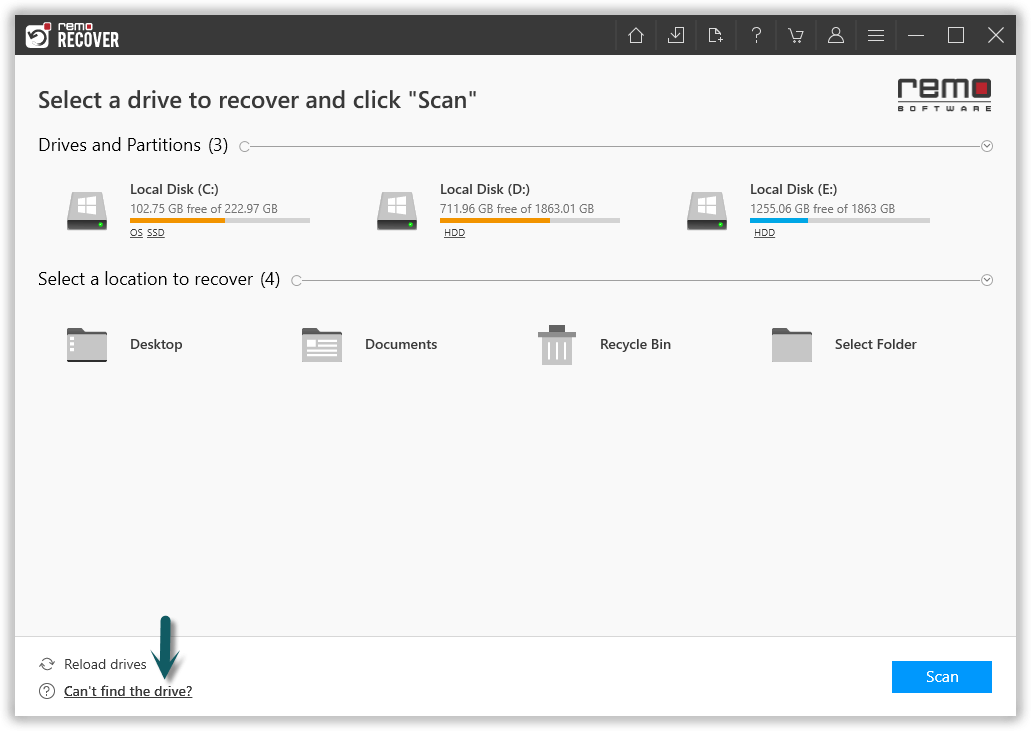
Step 3: Click on the Dynamic Recovery View option to view the scanning process. Here you can find all the WMV files that are getting restored.
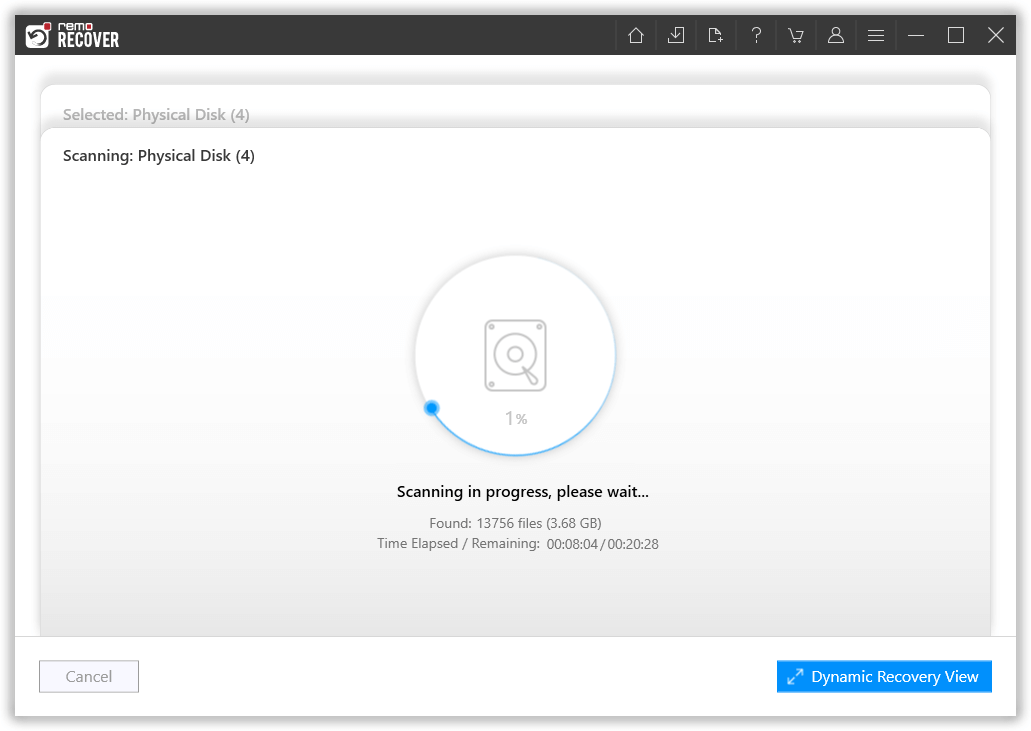
Step 4: Use the Advanced Filter option to filter the .wmv files. Now, you can double-click on any file to preview it for free.
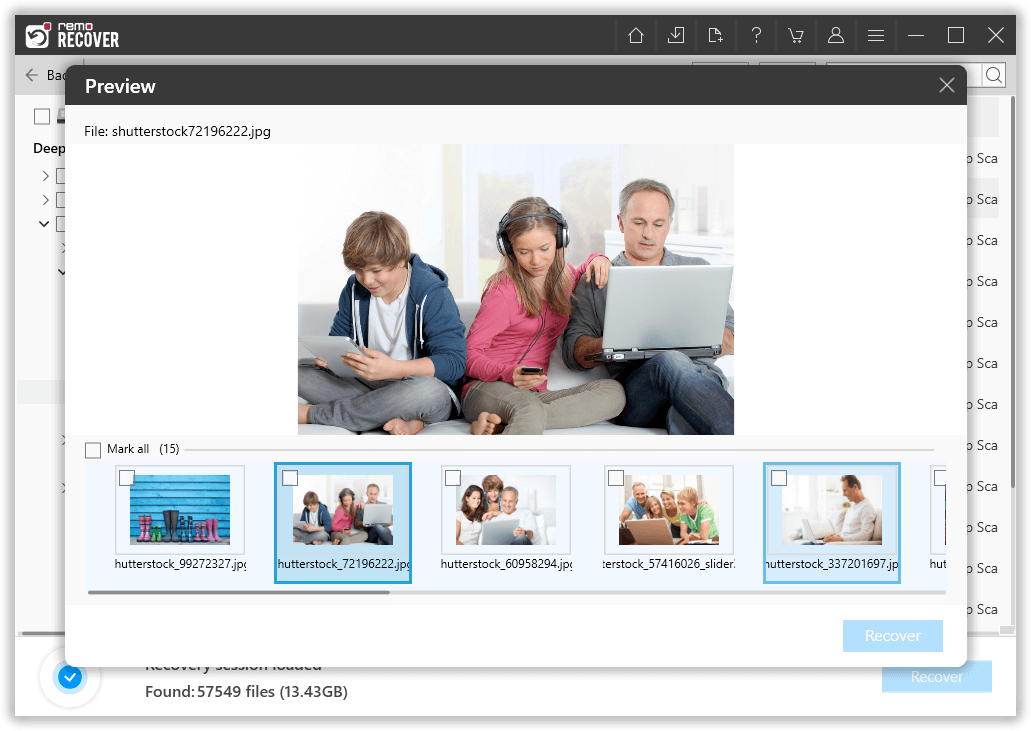
Step 5: If satisfied, select the recovered WMV files and click the Recover button to save them on any location of your choice.
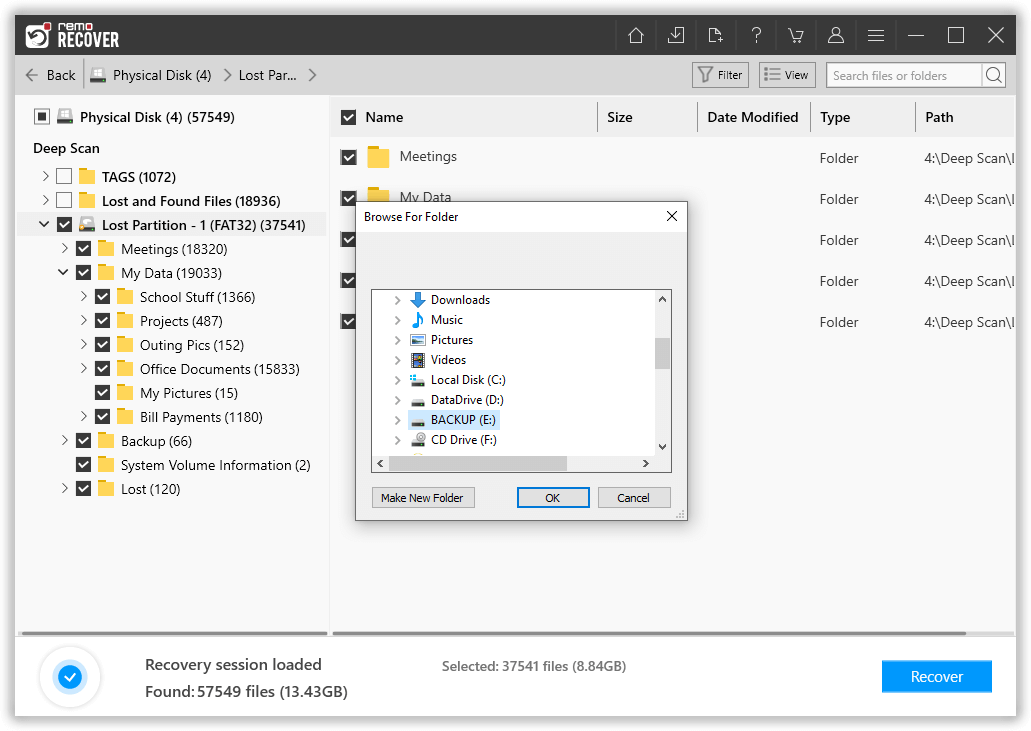
Caution 🛑: Save the recovered WMV files in a different location from the previous one to avoid losing them again.
Before concluding it is important to know what caused you the loss of your precious WMV files, so that you can be aware when you come across these kind of situation next time
Accidental Deletion: You might unintentionally delete your WMV files while copying them from one storage device to another.
Memory Card Issues: Videos saved on a memory card can go missing due to memory card corruption caused by virus infections or abruptly removing the card while transferring WMV files.
Bypassing the Recycle Bin: Sometimes, your WMV files may get lost if they are too large for the recycle bin or when you use the Shift + Delete, which bypass the Windows recycle bin.
Device Errors: You may accidentally delete all your videos from your camcorder by pressing the Delete All button, or erase all videos from a storage device using the format option.
Losing WMV video files can be very disappointing, and it's understandable to feel frustrated. However, it is not the end of the road for your WMV files, as Remo Recover can bring them back efficiently. The tool can recover not only WMV files but also various other data from almost all storage devices in major data loss scenarios.
It achieves this in just a few simple steps, making the recovery process hassle-free and effective.
Frequently Asked Questions
The applications that can open WMV files are:
- Windows Media Player
- Microsoft Movies & TV
- VLC media player
Yes, you can recover lost WMV files from a formatted drive using an efficient data recovery software like Remo Recover.
Why Choose Remo?
100% safeSecure
100% SatisfactionGuarantee
10 Million+Downloads
Free TechSupport
Live Chat24/7 Support