Unlock a seamless solution for your Samsung driver needs with Remo Driver Discover. Effortlessly update, manage, and enhance Samsung drivers to unlock peak device performance.
Updated on August 07, 2023
Perfect tool to solve all your driver issues for Samsung devices
Tired of searching for drivers for all Samsung devices? Then just read this page, you will find a solution. Even if your driver is out-of-date, corrupt or missing, you can easily fix them. At times, either you may encounter error messages either while accessing any Samsung device or your Samsung devices may not respond to your commands. In such circumstances, you might have no idea about what went wrong? Don’t get tensed, with the help of Remo Driver Discover you can easily get all your Samsung drivers back and fix them to work normally.
Such Drivers problems can happen if:
Hence, before these issues become serious and cause disastrous situations, one has to identify these drivers and update or fix them. But your PC contains many drivers, how will you find out the faulty drivers? In order to identify the Driver and to fix the issue, make can use of the Remo Driver Discover tool that can easily find out the drivers and fix all the drivers at once.
Scan, Identify, Fix / Update using Remo Driver Discover
Yes, with the help of Remo Driver Discover, one can easily identify the faulty or missing drivers and fix them accordingly. The tool performs in-depth scanning of your entire PC and all the devices that are attached to the system. If in case, any inconsistencies are determined then, it marks and lists them to fix. The utility can easily identify the missing, corrupt or even the obsolete drivers and gives you a solution to fix them.
After the initial scan and identifying the faulty driver, Remo Driver Discover matches your device with the latest and most up to date version of your Samsung drivers with its database containing millions of drivers or various brands and types. Then, it enables you to download and install only the matched drivers.
Not just these, Remo Driver Discover offers more...
With Remo Driver Discover you can not only download the drivers for Samsung devices, but can also backup these driver. Below are the other uses of the utility:
List of Samsung drivers: Samsung PDA and Mobile drivers, Samsung Printer drivers, firmware drivers, monitor drivers, CD-ROM drivers, Notebook drivers, TV-Tuner drivers, Bluetooth drivers, camera drivers, sound drivers, etc.
Other brands of drivers supported: Dell, AMD, Dell, Acer, Intel, Toshiba, Fujitsu, Sony, HP, LG, Asus, and many more
Actually, the tool works according to the driver status, that it just downloads and installs the missing drivers, updates the outdated drivers and fixes the corrupt driver on your PC.
Instructions to use Remo Driver Discover:
First Download the Remo Driver Discover and install it on your PC. Now, launch the tool and just read below for details:
If you want to update them, then read here...

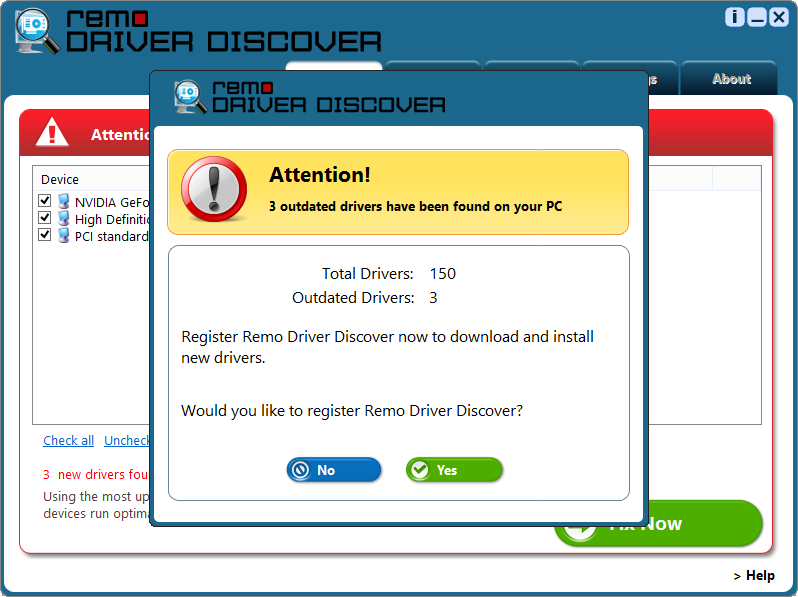
If you want to back up the Samsung Drivers:
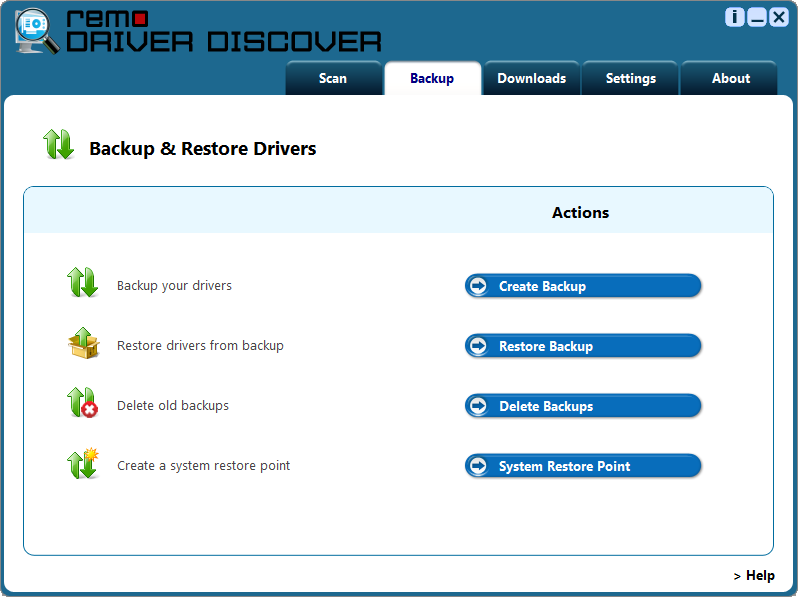
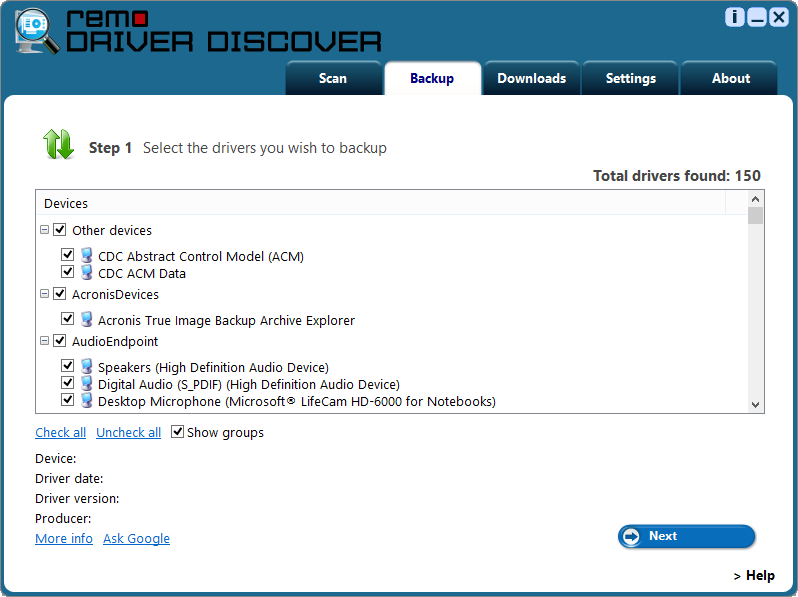
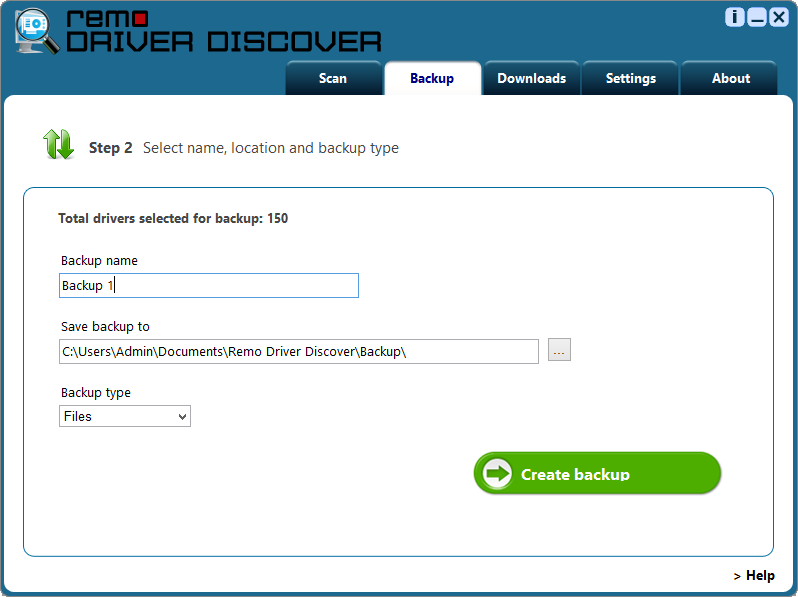
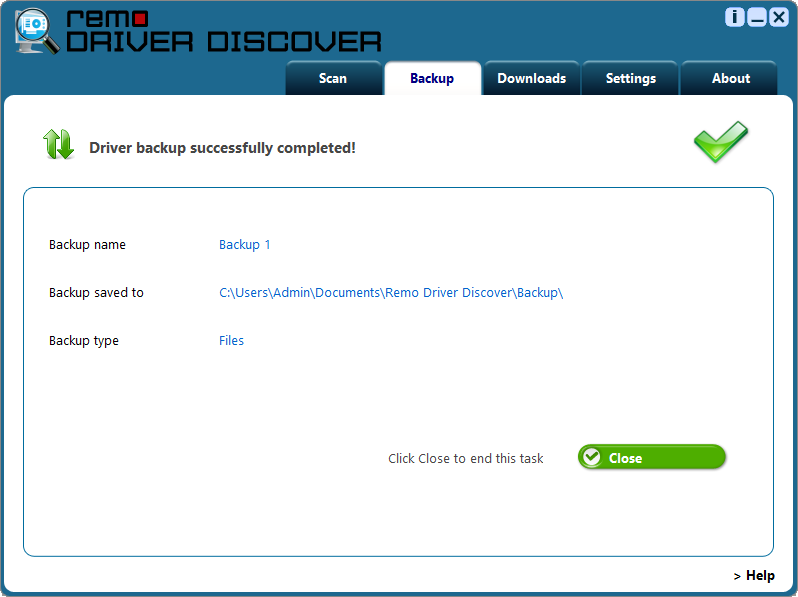
In order to restore Drivers, read here...
After backing up the drivers as explained above, you can restore them as below:
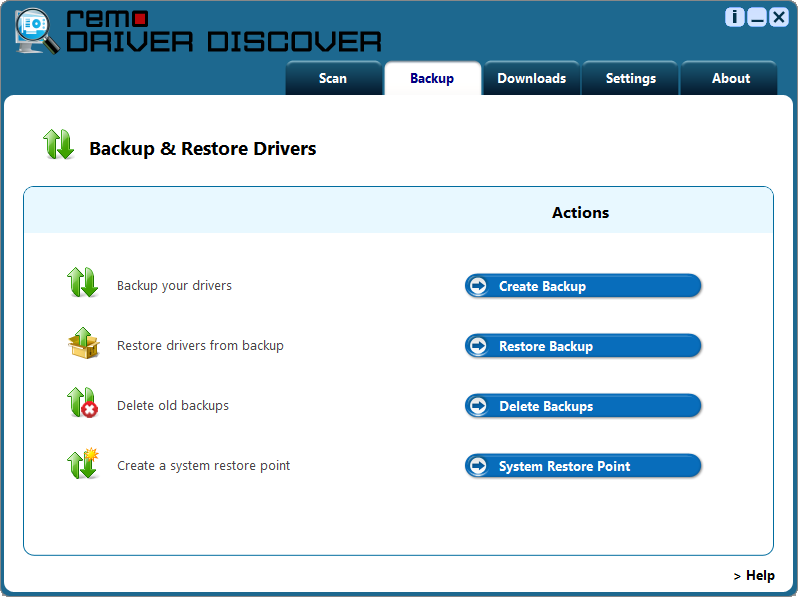
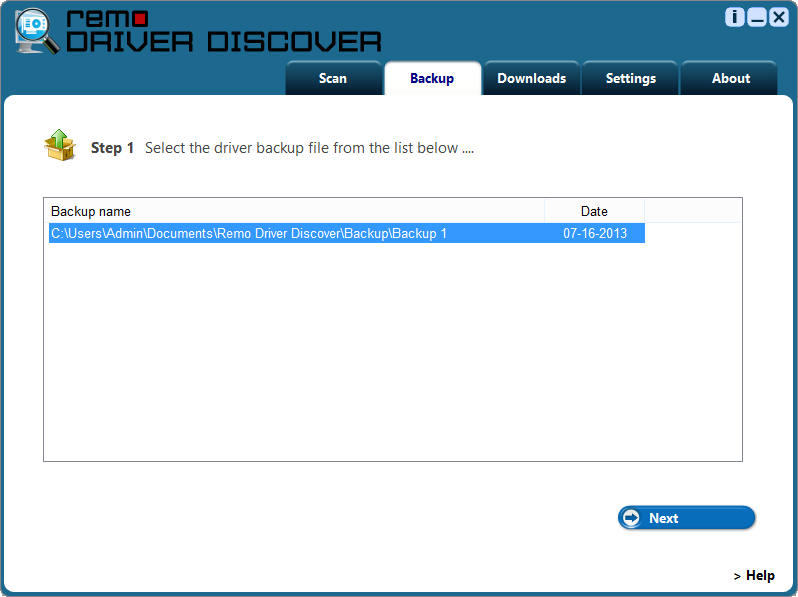
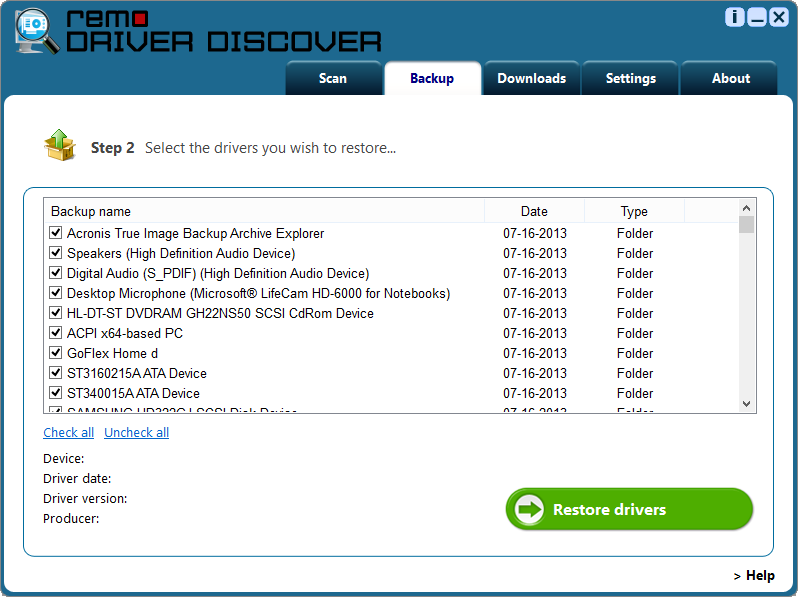
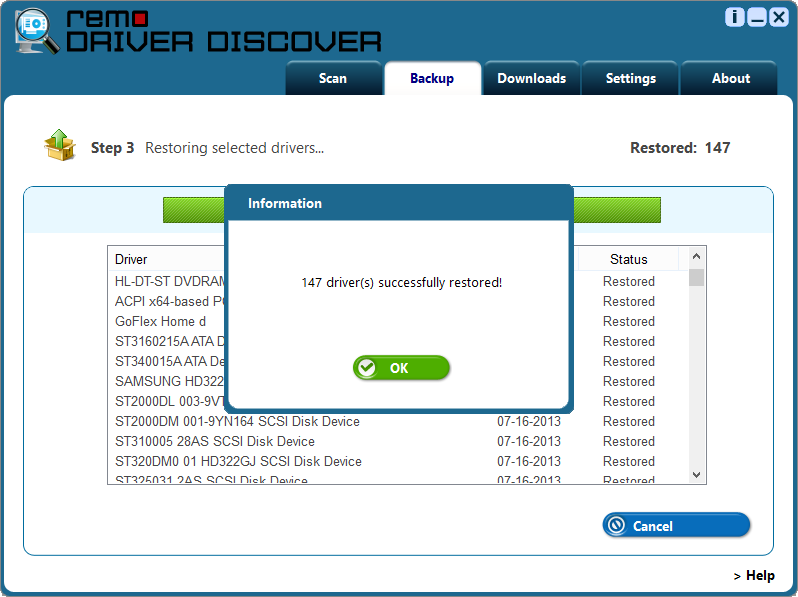
If you are worried about how do I update my drivers? then just click the link provided.
Why Choose Remo?
100% safeSecure
100% SatisfactionGuarantee
10 Million+Downloads
Free TechSupport
Live Chat24/7 Support