Run Remo Repair PowerPoint Installer
Click the downloaded file at the bottom left corner of your screen
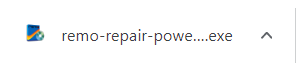

Please click the Download button below to start downloading Remo Repair PowerPoint.
Download NowInstallation Guide
Click the downloaded file at the bottom left corner of your screen
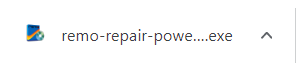
Click "Yes" on the system dialog to approve the start of your Remo Repair PowerPoint installation

Click the button in the installer window to begin
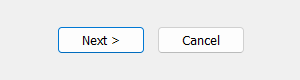
Trouble installing? Contact us
Loved by Users and Industry Experts
Testimonial
...I recently had a corrupted PowerPoint file and called Remo. There are a lot of vendors out there and I wondered who I might trust as a legitimate business. I not only found their software authentic and helpful, but they created a support ticket for me and even provided professional technical support by reviewing my corrupted file. They did so promptly with a full website case incident approach. In sum, I hugely praise this company and if I have any reason to need any sort of file recovery software or expertise, I will look directly and immediately to Remo. I endorse them enthusiastically. ...
David Higgs
Expert's Review
"...I installed this product based on reviews and also that it was a microsoft gold partner. All works fine and happy with this product. Would recommend this product to other users...- productreview.com.au"
Why Choose Remo?
100% safeSecure
100% SatisfactionGuarantee
10 Million+Downloads
Free TechSupport
Live Chat24/7 Support