什么是相机 RAW?
Adobe Photoshop Camera Raw 是 Adobe 的 RAW 照片处理 AI 引擎。 它允许您将相机拍摄的 RAW 图像文件转换为广泛支持、可共享、可用的 JPG。 在下面的部分中,您将学习如何打开 Camera RAW
在继续打开 Camera Raw 之前,让我们了解您为什么需要 Camera Raw。 我们知道 RAW 文件是无法访问的,如果您有 RAW 图像并且希望将它们取回,请按照列出的解决方案来了解如何在 Photoshop 中打开它们。 如果您想知道 Camera RAW 在哪里切换到下面的部分。
如何在 Photoshop 中打开 Camera RAW?
- 开 Adobe Photoshop 并选择 File 从 Photoshop 菜单中。
- 选择您要打开的文件,然后单击 Open 按钮。 但是,如果图像是 RAW,则 Photoshop 会自动打开 Camera RAW,如果图像不是 RAW,则图像会在 Photoshop 中打开。
- 打开图片并点击 Filter 菜单 Camera raw filter 靠近顶部的选项。 点击此处打开图片 Adobe Camera Raw.
- 在进行调整后 Camera Raw, 点击 OK 按钮将调整应用到您的图像。
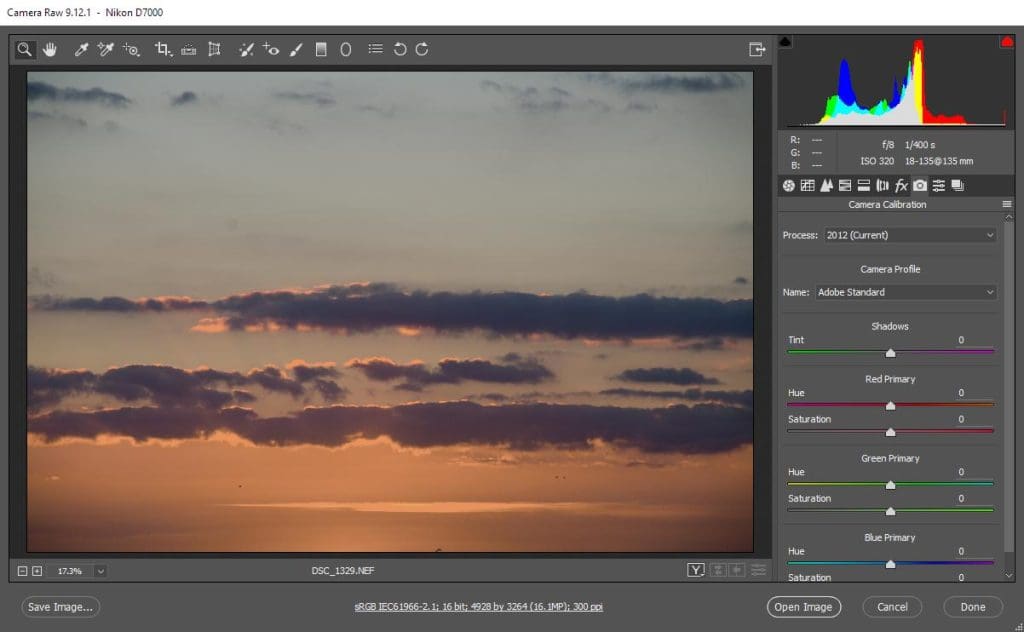
保存 RAW 图像并将其转换为您喜欢的文件格式,这样您就可以轻松访问该图像。
在 Windows 和 Mac 上访问 Camera RAW 的快捷键
- 紧紧抓住 Shift + Cmd + A (在 Mac 上) 并使用 Photoshop 中选定的图像图层打开 Adobe Camera Raw 进行编辑。
- 报刊 Shift + Ctrl + A (在 PC 上) 在 Adobe Photoshop 中打开带有图层的 Adobe Camera Raw
仍然无法在您的 Photoshop 2021、2020 或任何其他版本上找到 Camera RAW? 在下面的部分中,了解如何轻松访问相机 RAW 滤镜
Camera RAW 滤镜在 Photoshop 中不可用?
- 前往 Photoshop 并点击 Filter 菜单中的选项
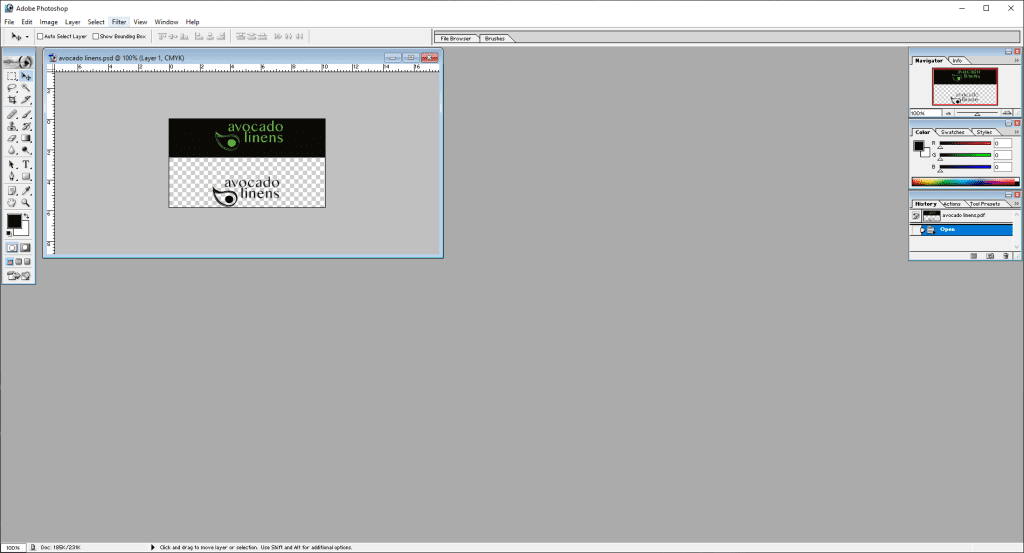
- 从这里,您可以选择 Camera Raw 过滤并弹出对话框
- 点击 open
打开 Camera Raw 后,您将能够轻松地打开您的 RAW图像转换成JPEG 或任何可用的图像文件格式。 但是,即使在转换 RAW 文件后,如果图像仍然无法访问,那么可能的原因是 PSD 文件损坏。
在这种情况下,您可以制作可靠的 PSD 修复工具,例如 Remo 修复 PSD 这可以毫不费力地修复您的 PSD 文件的损坏。
结论
上面的文章总结了如何在 Photoshop 中打开 Camera RAW,如果您对文章有任何疑问,请使用下面的评论部分。 如果出现严重的 PSD 文件损坏,您可以使用 Remo Repair PSD 轻松修复它们。
经常问的问题
a. 如果您有旧版本的 Photoshop,例如 CS6、CS5 和更早版本
b. 尚未更新您的 Photoshop
c. Photoshop 上没有 Camera RAW 扩展
a. 点击 Photoshop elements 左上方的选项卡
b. 在下拉菜单中,单击 About Plugin 选项
c. 在侧面菜单中,单击 Camera RAW, 并在一个小的弹出框中,它会告诉你你正在使用什么版本。
d. 一旦您知道您使用的是哪个版本以及哪个是最新的更新版本,您就可以立即更新您的 Adobe RAW 插件。
a. 如果您在系统上下载了 Adobe 产品,您只需单击 Adobe 徽标,然后在下拉菜单中单击 Open Updater.
b. 一次,Adobe 更新窗口弹出。 在那里,您将找到要更新的软件列表。 因此,请选中该软件的复选框以进行更新,然后单击更新。