With Remo Recover Patriot memory card recovery would be a matter of a few simple clicks, it can recover almost all the data from Patriot memory cards irrespective of data loss situation, even from severe corruption or formatting issues, The tool is almost flawless in doing its job.
Download for free and recover your data now!!
Patriot Memory cards are undoubtedly a good choice to store images and other files. However, one may experience data loss issues frequently due to memory card errors or accidental deletion on these devices.
Is it possible to recover deleted files from my sd card?
"There is a day where it says it has not recorded when it should have, is there a way to recover the file?"
Source : Reddit
Losing files like images, music, videos, etc., from your Patriot card can be a difficult situation as you might not have a backup at all times. If you don’t have a backup but have lost the data, here is an automated tool that can recover lost data from the Patriot SD card with ease. Continue reading the article to know more.
Remo Recover software is the best tool for locating and recovering lost and deleted files on the Patriot memory card. Be it accidental deletion, formatting the SD card, SD card corruption or any other reason, you can recover safely recover the lost data using this incredible tool. Integrated with a powerful deep scan engine, the software glides through the SD card and recovers all its data.
This software saved my life
"This software saved my life. My memory card randomly decided to go corrupt on me. All the photos were recovered without any issues!!!"
Source: Trustpilot
Connect the memory card to a working PC and follow the steps below for patriot memory card recovery
Step 1: Download and install Remo Recover. Select the Partiot Memory Card and click on the Scan option
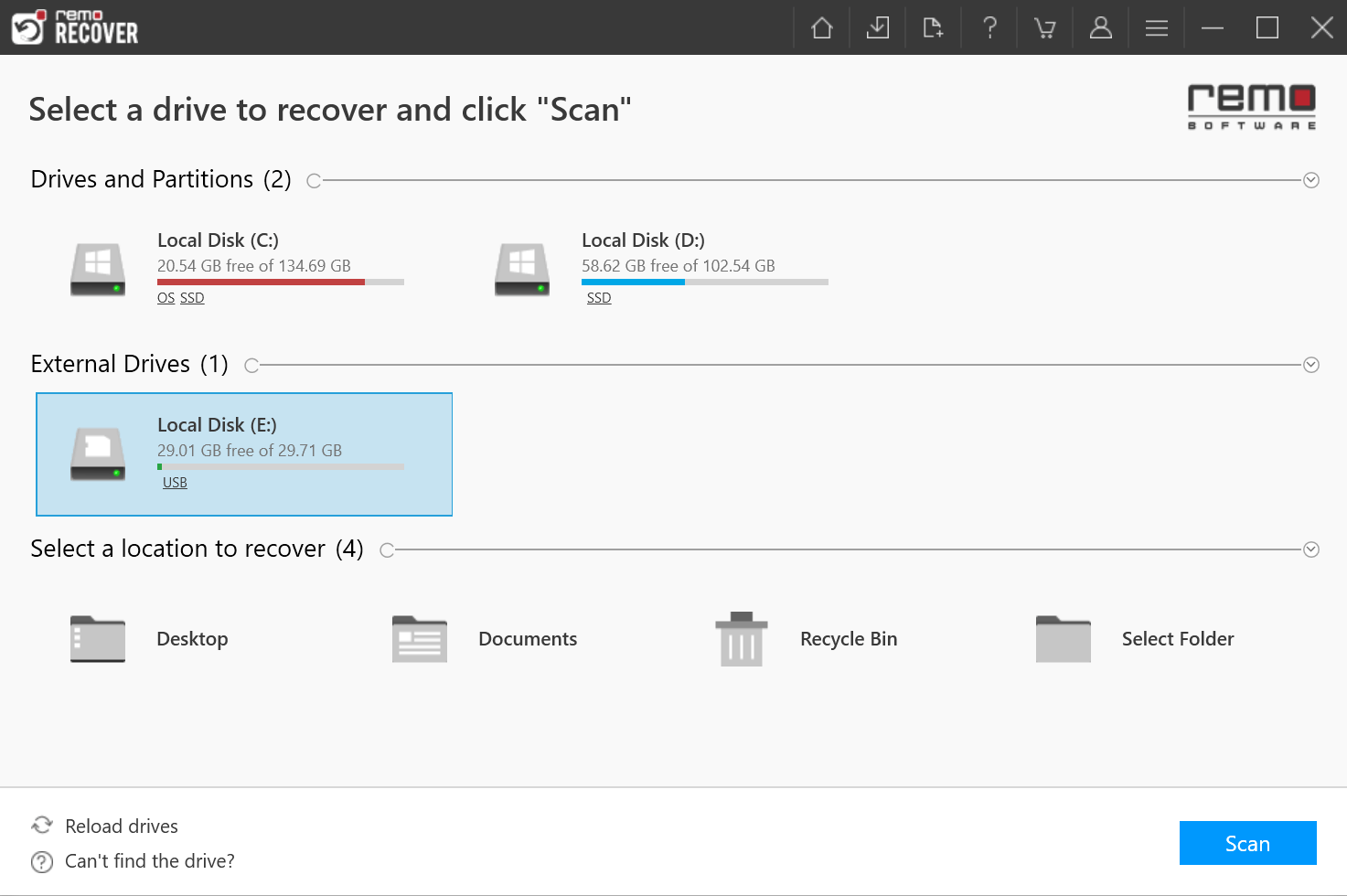
Step 2: The software will run Quick Scan , once scan is complete the tool will run the Deep Scan wherein it recovers data sector by sector of the drive. (Where you will be provided with Dynamic Recovery View) from which you can simultaneously recover data while the Deep Scan is running.
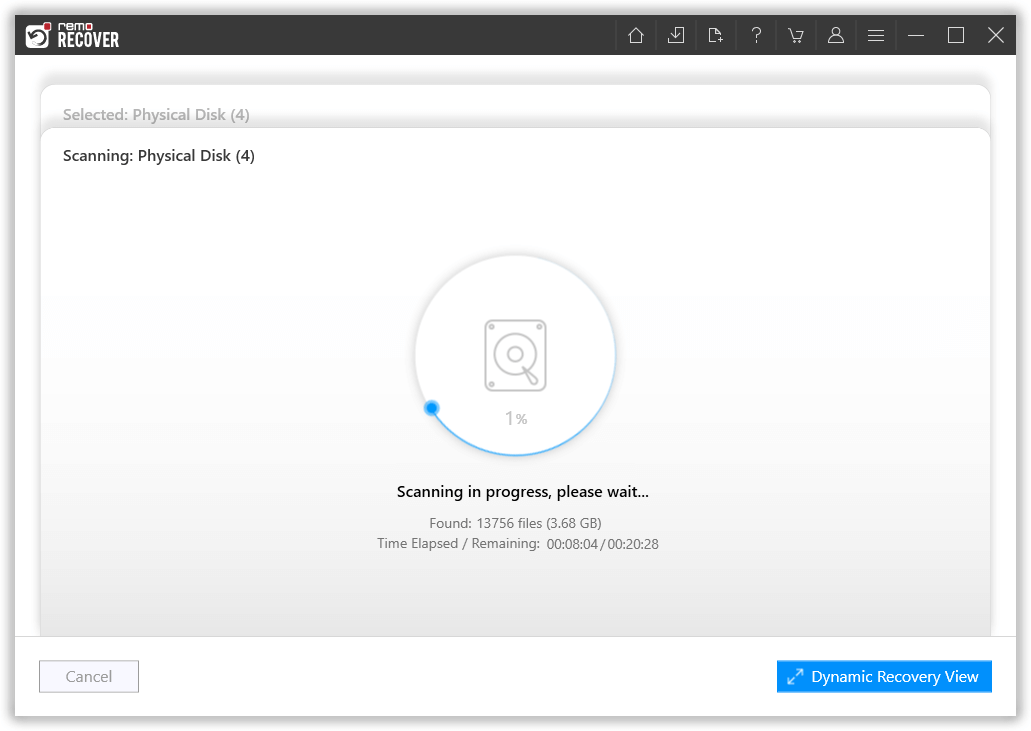
Step 3: Now select the folder or files that you want to recover from memory card and click on Recover.
Step 4: You will be able to Preview the recovered files and partition.
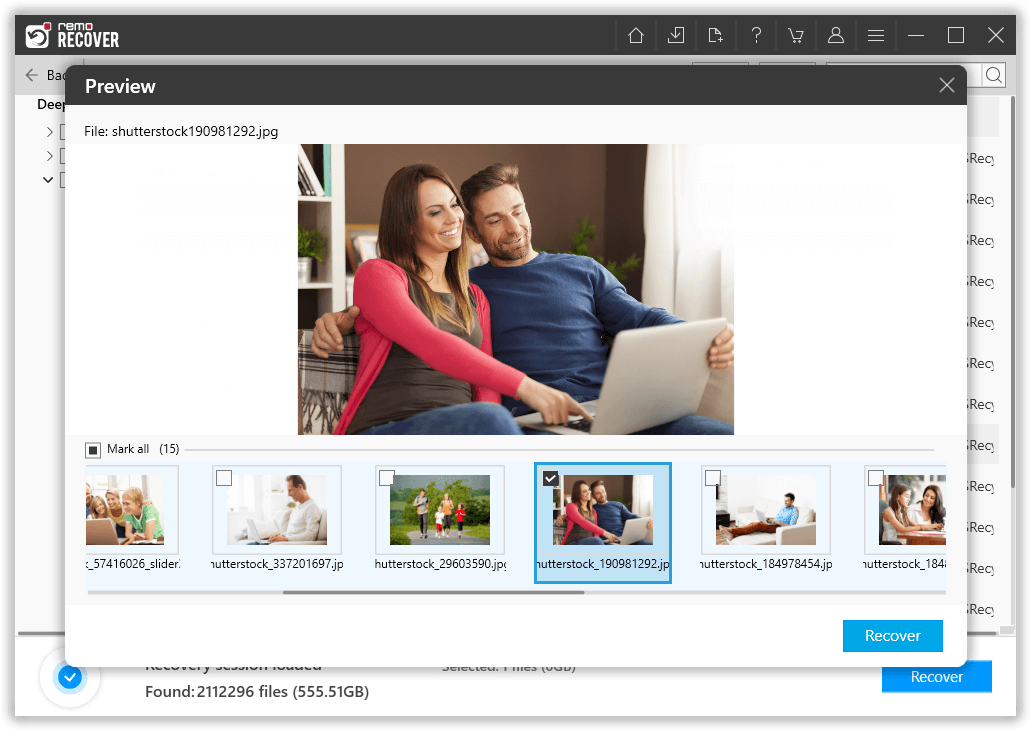
Note 📌: You can also recover data from raw SD card, to get more in formation on how to recover data from raw SD card refer the article.
Step 5: Choose the needed file, click on Save a browse for a location to save the recovered data.
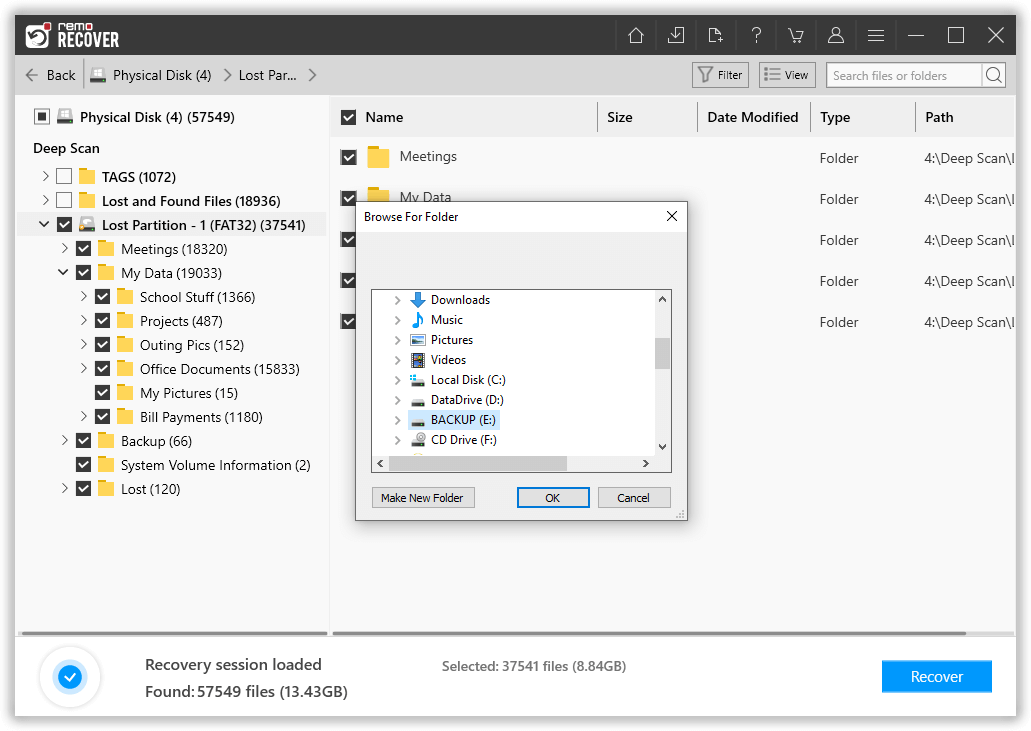
Attention ⚠: Save the recovered data in a different location, from the previous one to avoid losing data from the Patriot memory card again.
Similarly, you may find many other scenarios where you tend to lose data from Patriot memory card. However, Remo Recover software will help you in any situation. It is compatible with all major versions of Windows and Mac OS, including latest versions.
You can follow some of these tips to protect your Patriot memory card data in the future:
Organize: When naming your files and folders, marking them as protected or important can reduce the file being accidentally deleted files from your SD card.
Backup: Keep a backup of important files on your memory card so that you don’t have to worry about any unexpected data loss.
Maintenance: Ensure that you use the Patriot memory card under ideal conditions. Do not expose it to extreme heat or cold, and avoid applying pressure, bending, or twisting the memory card.
Proper Usage: Always eject the SD card after reading or writing data to ensure complete data writing. Do not abruptly remove it during transfer.
Scan your SD card: If you encounter random error messages and are unable to access files from your SD card, there may be corruption issues. Scan your SD card using an updated antivirus tool to prevent errors and corruption issues.
Recovering data from a Patriot memory card may initially seem like an impossible task. However, with the right tools and approach, it is entirely possible to retrieve your photos, videos, and other important data. If you find yourself in such a situation, remember to immediately stop using the SD card to prevent further damage.
Consider downloading reliable software like Remo Recover, which can efficiently restore your data within minutes.
Why Choose Remo?
100% safeSecure
100% SatisfactionGuarantee
10 Million+Downloads
Free TechSupport
Live Chat24/7 Support