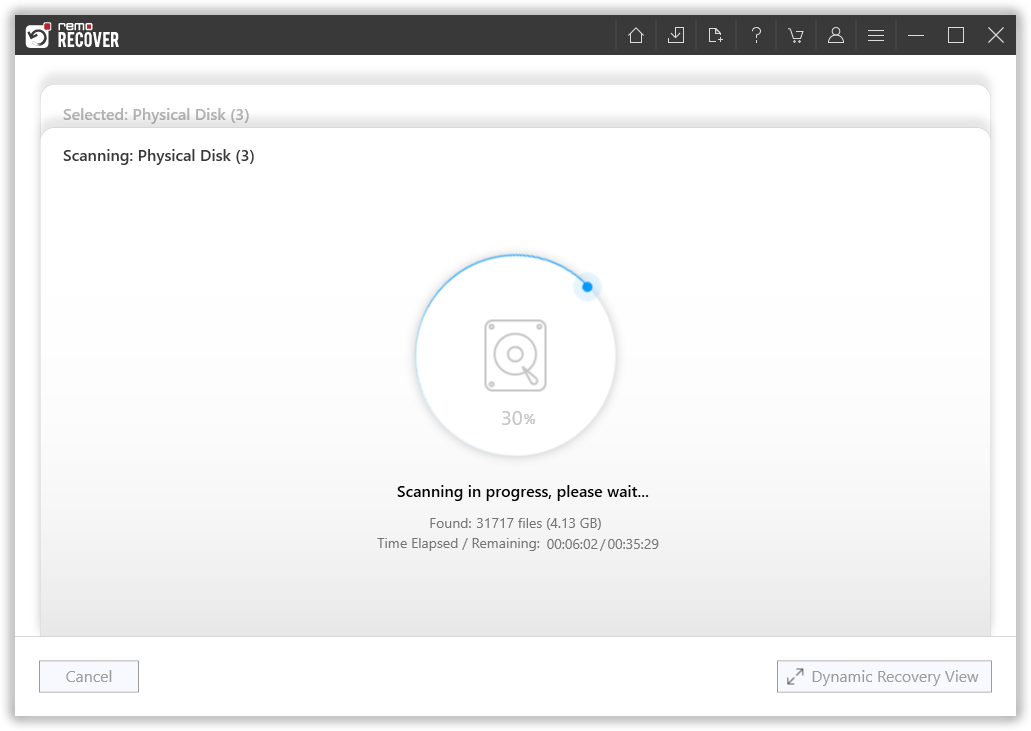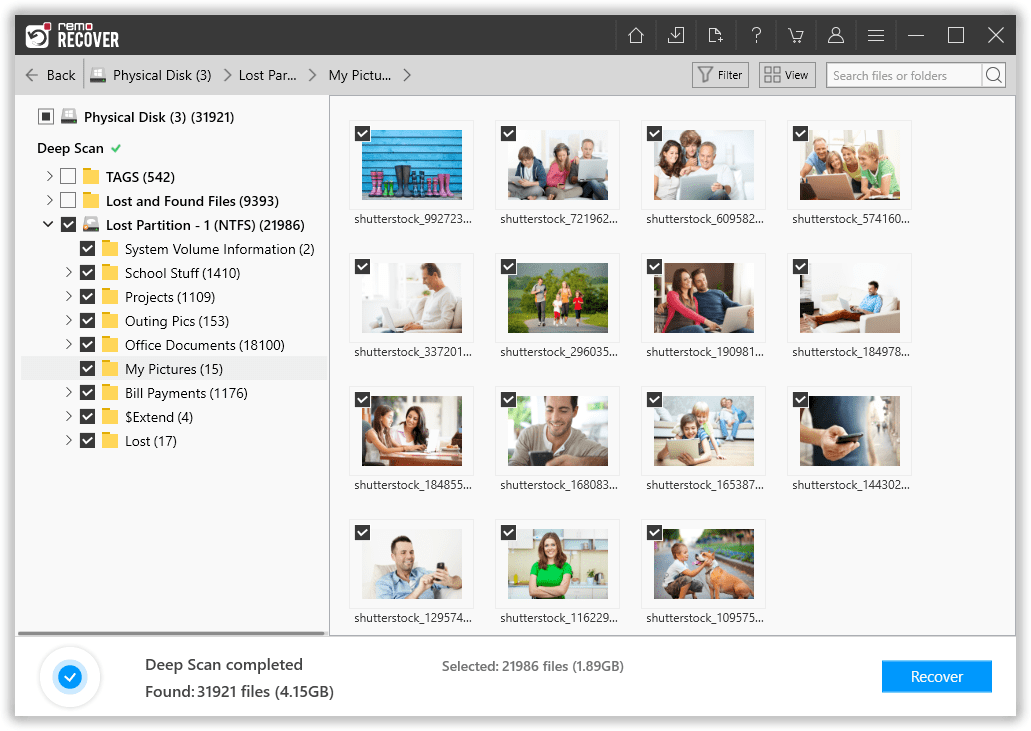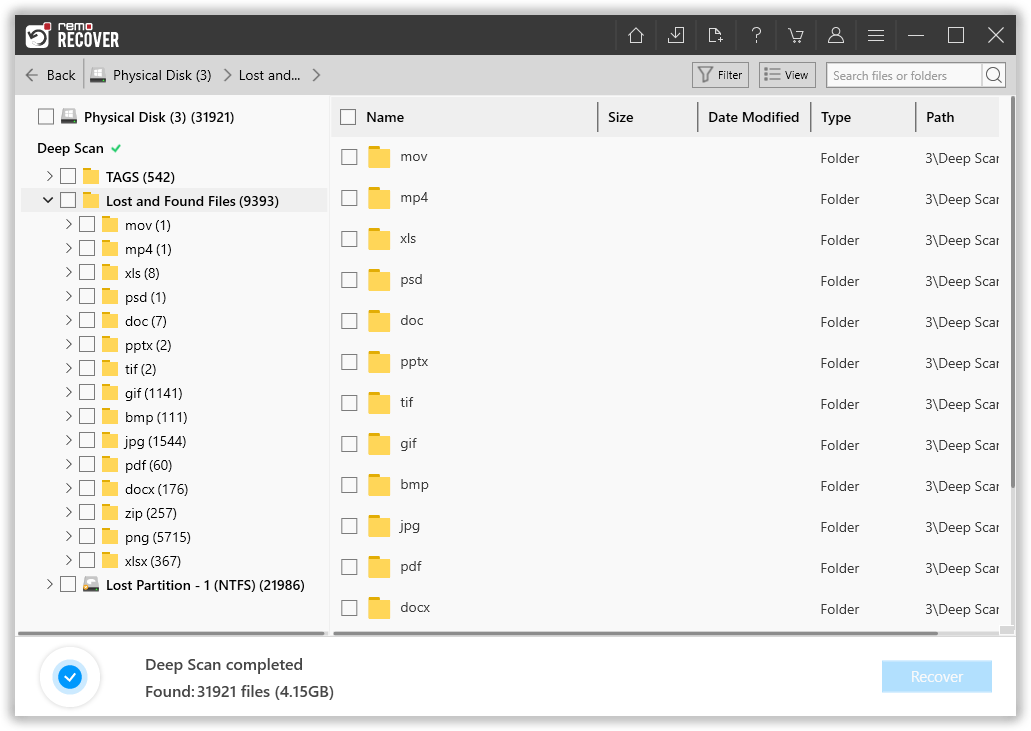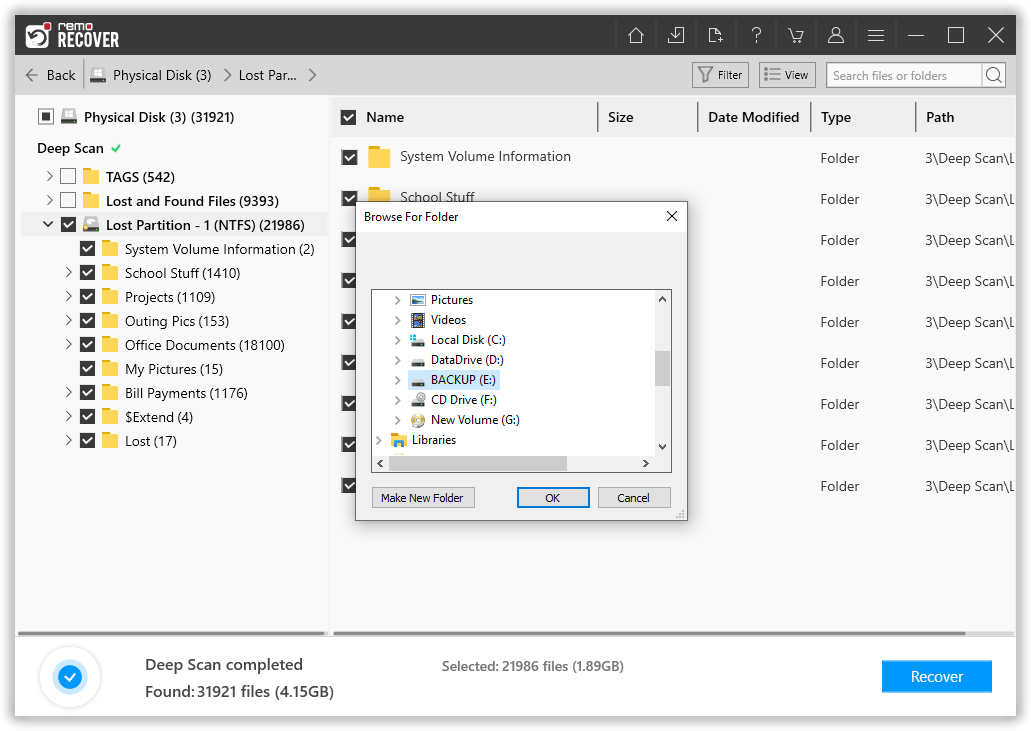Formatting a hard drive is a best solution when you want to erase all the unnecessary files saved on it effortlessly. But what if you have accidentally formatted drive without taking a backup of your important files like Outlook PST file? It can lead to a data loss.
This is one of the very worst situations you might face. However, by following the reliable method, you can easily recover PST file from a formatted hard drive with ease. Hence, stick with this article to perform a successful PST file recovery from a formatted hard drive.
Reasons Behind Formatted Hard drive:
- Accidentally formatting the hard drive
- Corrupt or damaged file system
- Malware or Virus attack
- Corrupt operating system
Best Way to Recover PST File from Formatted Hard Drive
Technology says that data do not erase the files when you format a hard disk. However, hard disk losses its file system and data access pointer from the table, hence you cannot access PST files or any other data after formatting a hard drive.
Note: However, formatted hard disk data will be permanently erased if you overwrite hard disk by storing new data on it. Before giving chance to happen this, start using any trusted data recovery application that can perform PST file recovery from formatted hard drive.
Hence, for recovering files from formatted external hard drive, you need robust data recovery software that can ensure you recover PST files from a formatted hard drive. The next section of this article will help you how to perform PST recovery from formatted drive.
How to perform PST File Recovery From Formatted Drive Using Remo Recover?
First, download and install Remo Data Recovery software on your computer. But, don’t install it on the formatted hard drive which will overwrite the recoverable data. After installing follow the instructions mentioned below:
- Download and install Remo Recover software on your Windows and connect your external hard drive to it
- Launch the tool and select the external hard drive from the list of available devices to recover deleted files and click on Scan button
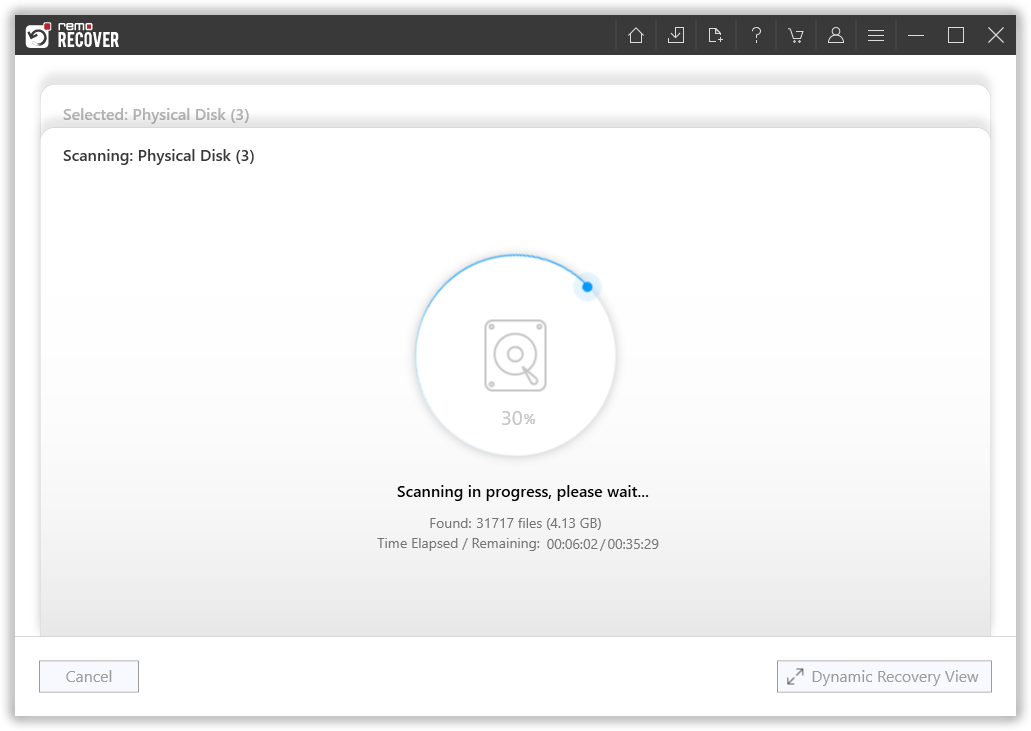
- Once the scanning process starts, you can click on the Dynamic Recovery View option and find how the software is recovering your deleted files from your external hard drive
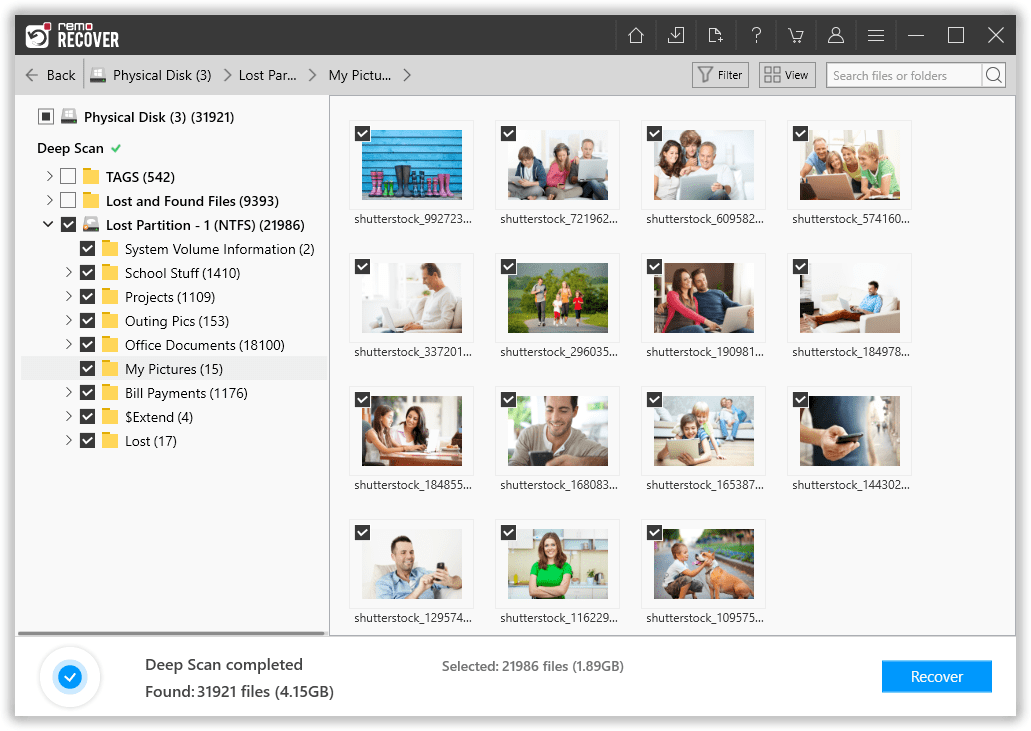
- Once the scanning is completed, all your files from the external hard drive will be found under Deleted Files folder
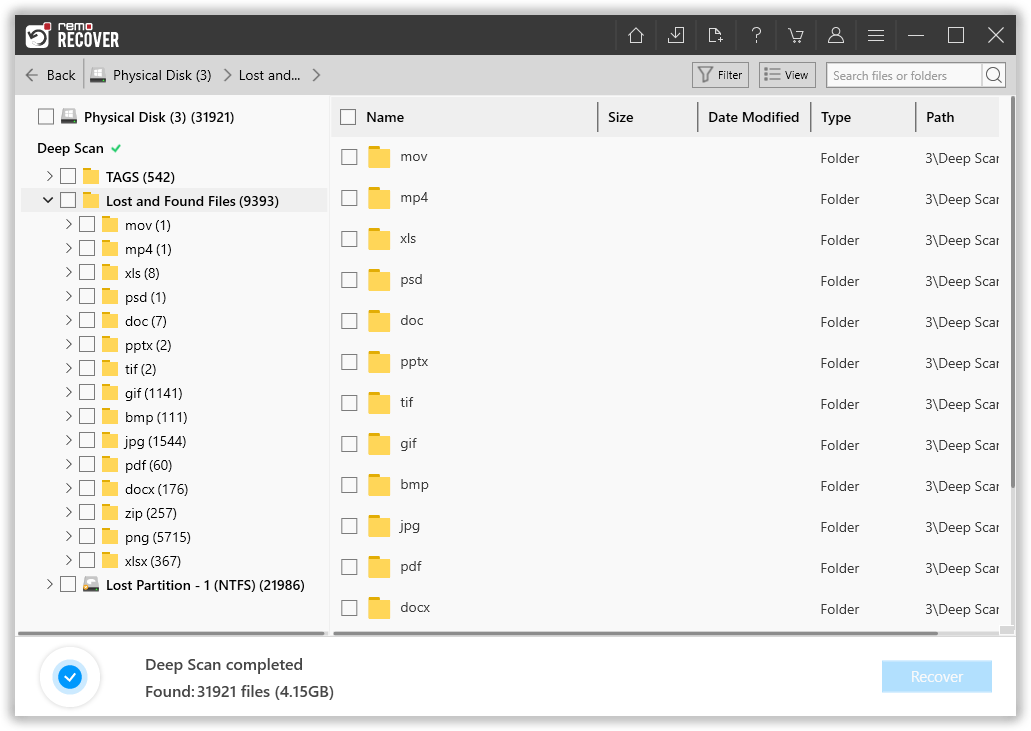
- Now, double-click on any file to preview the recovered files and select the files you want to restore and click on the Recover button
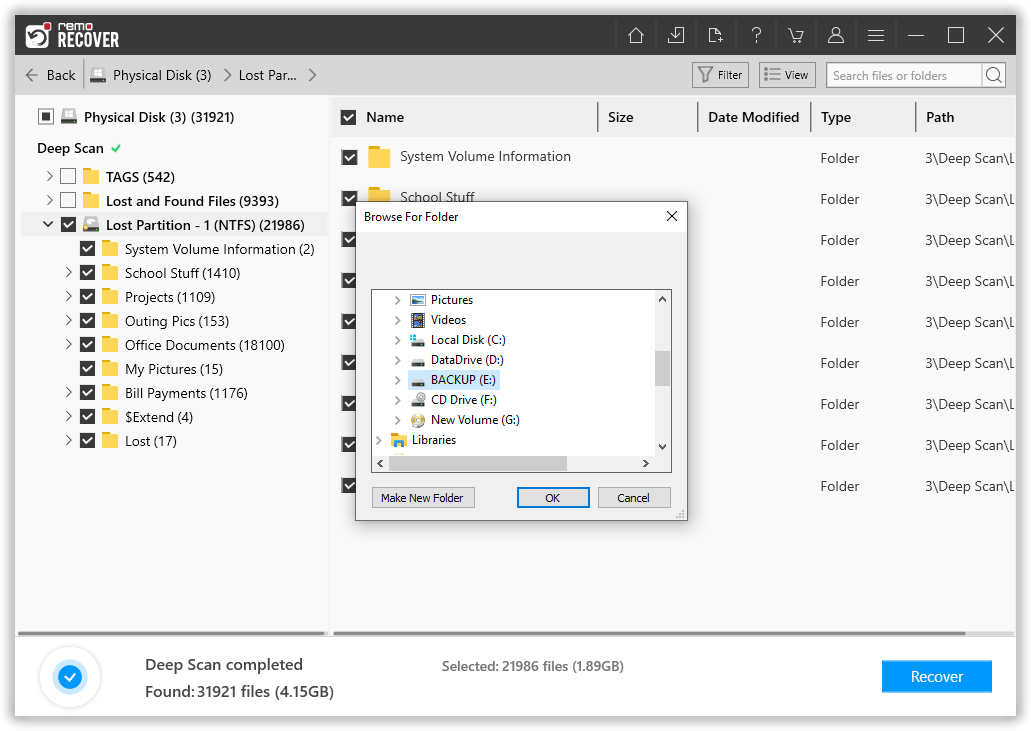
You might be wondering, are there any other ways to recover PST file from formatted hard drive? The answer is no, however, you can recreate the PST file. Nevertheless, there is a huge probability of failing.
That is because most of the email exchange servers download the email to Outlook and automatically delete the emails on the server. It might not be the same for all the email exchange server but don’t forget that your crucial information is at risk. Hence, it is strongly recommended to recover desktop files before formatting or hard drive than recreating a PST file.
Conclusion
If you have gone through this article, you should be clear on how to recover PST file from formatted hard drive. Nevertheless, here is a quick recap for you. Formatting a hard drive never causes permanent data loss. It will overwrite the file system. Which makes data to be inaccessible. However, you can safely recover files after formatting hard drive with the help of trusted data recovery software.