NEF files could be lost due to various reasons such as accidental deletion, storage device corruption, device errors, or virus and malware attacks. Nevertheless, it's not the end of the road until the data gets overwritten.
This article will help you with effective solutions that can help you recover NEF files from SD cards or hard disks with basic computing knowledge read carefully and retrieve NEF files back.
Photos shot on a Nikon camera are saved in the .nef file format on the external SD card. The NEF file is Nikon’s raw image format, which basically includes all the metadata about the image captured, including the type of Nikon camera used and its settings, camera lens data, etc., in an uncompressed and raw form.
Performing NEF File Recovery becomes very easy if you opt for a reliable and easy-to-use tool. Allow us to introduce you to one such efficient photo recovery software Remo Recover.
The tool is capable of recovering photos from most data loss scenarios from all kinds of storage devices with simple clicks.
Not limited just to NEF File recovery, the tool supports recovery of other photo file formats like JPEG, PNG, and many other Raw file formats too, Go ahead and try it out.
Follow the steps below to recover .nef files using Remo Recover:
Step 1: From the main screen, Select the SD card from which contained lost nef photos and click Scan to start the recovery process.
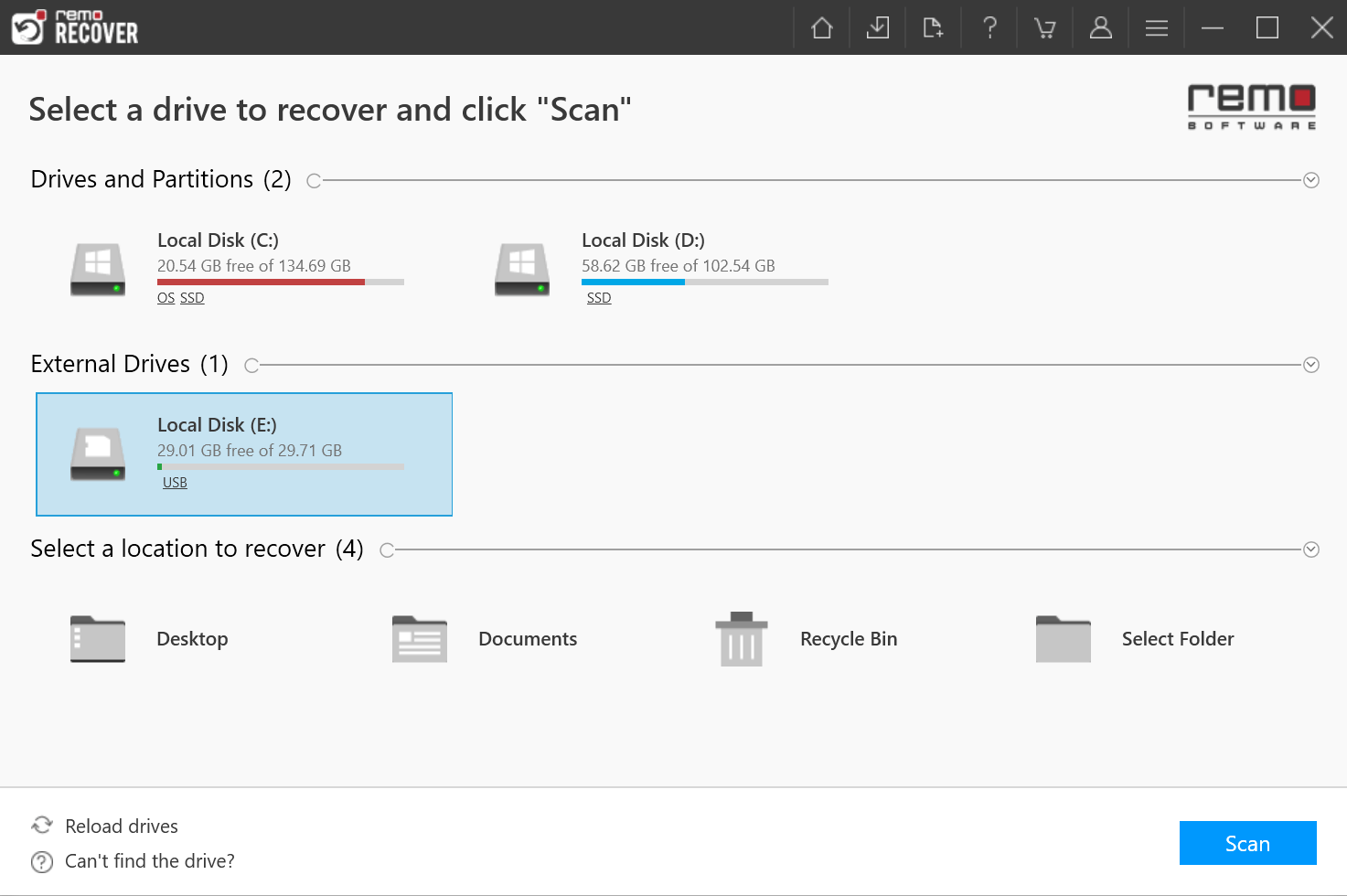
Step 2: Click on the Dynamic Recovery View option to view the initially recovered files
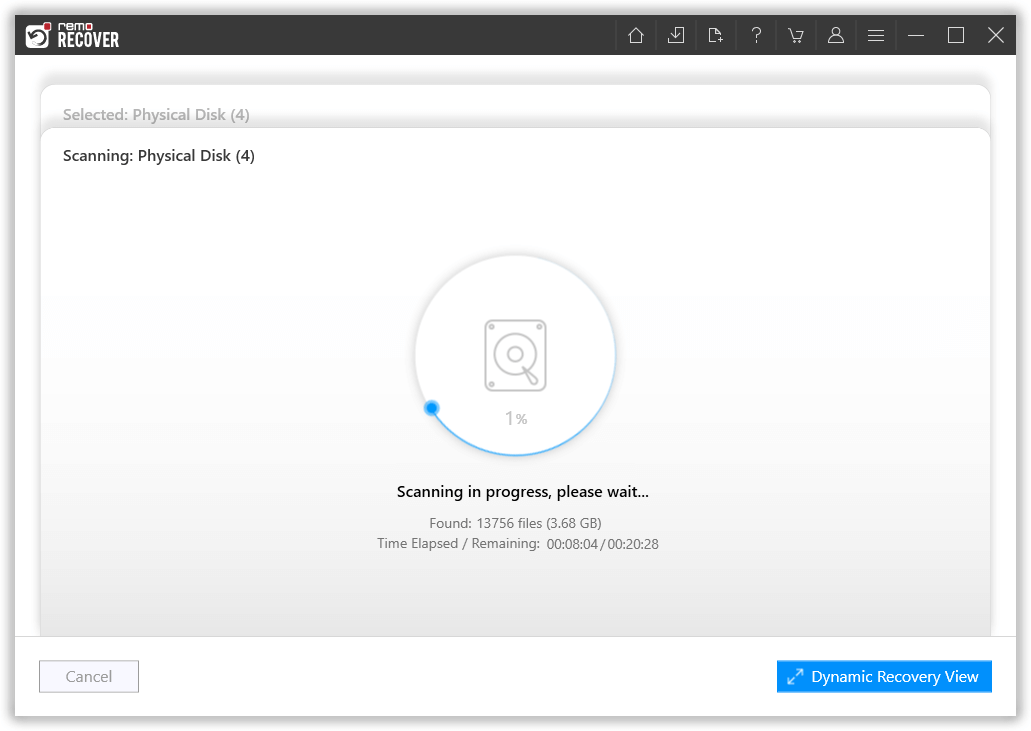
Step 3: Locate the recovered files in Deleted Files folder, and Lost and found Files folder or Lost Partition folders.
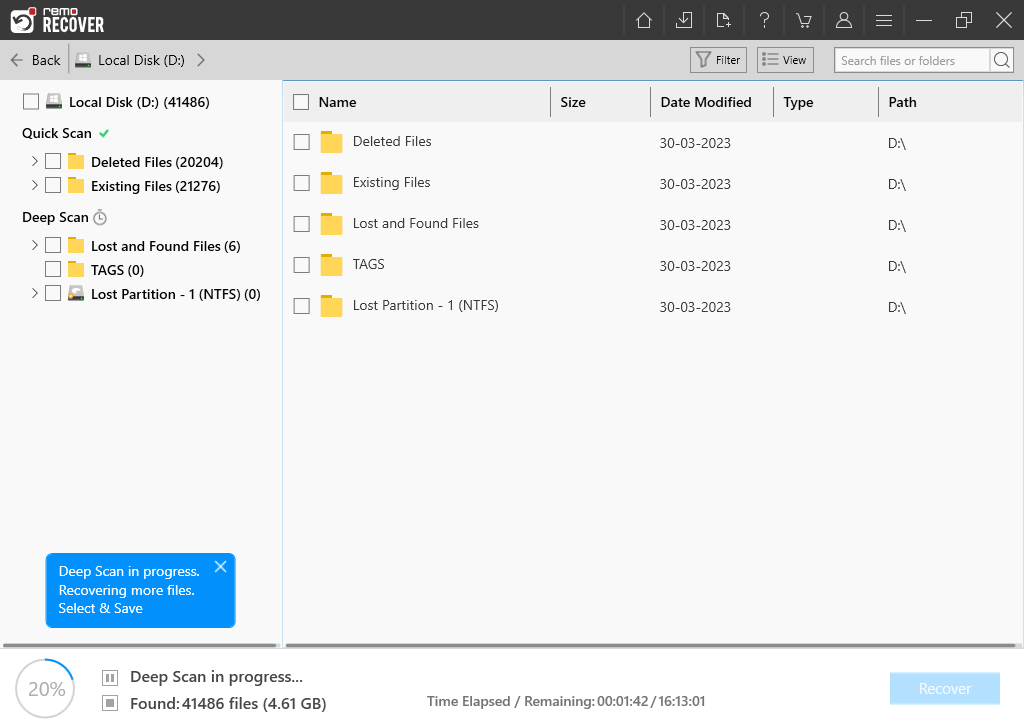
Step 4: Finally, Preview the recovered files by double-clicking on it and click on Recover button to save the recovered nikon nef files in the desired location.
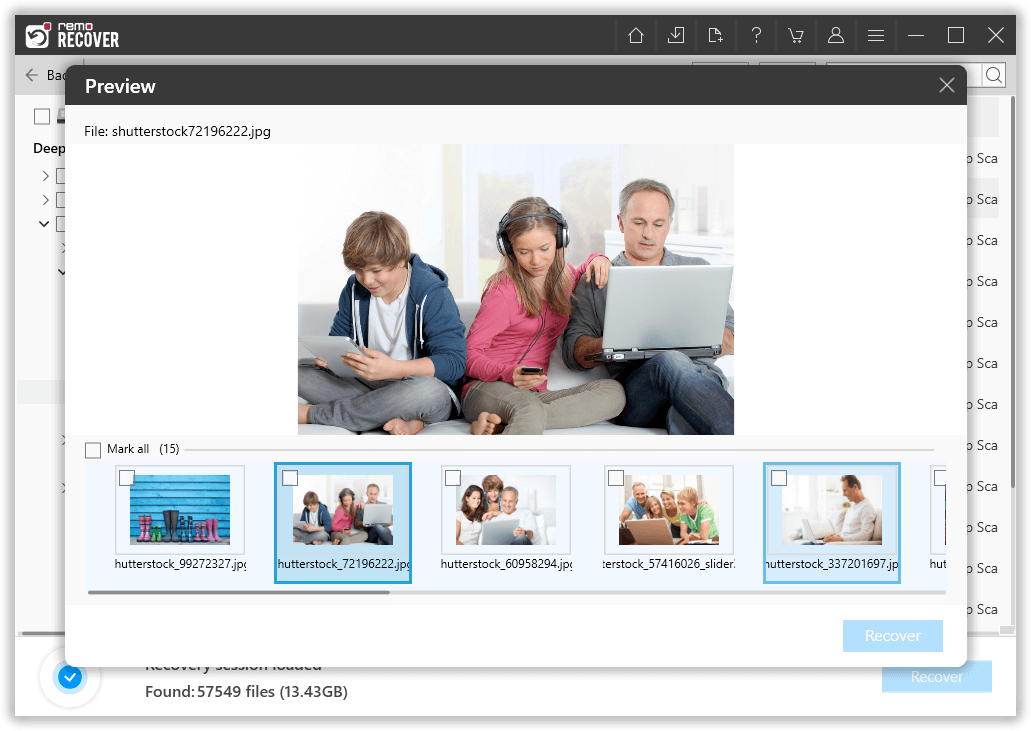
Attention ⚠: Save the recovered nef files in a different location than the previous one, to avoid loosing the files again.
I am sure by now you have safely recovered your deleted or lost .NEF files from the Nikon cameras.Make sure you save them in a different safe location to avoid losing them again.
If you lost the NEF files files from your internal hard drive or external hard drive, the Recycle bin is where can find and restore the NEF files.
IMPORTANT: In the case of Shift-deleted files, you will not be able to recover the deleted photos from the Recycle bin.
You can recover deleted or lost NEF files from a folder that was previously selected as a folder to back up in Windows File History, here’s how to do it:
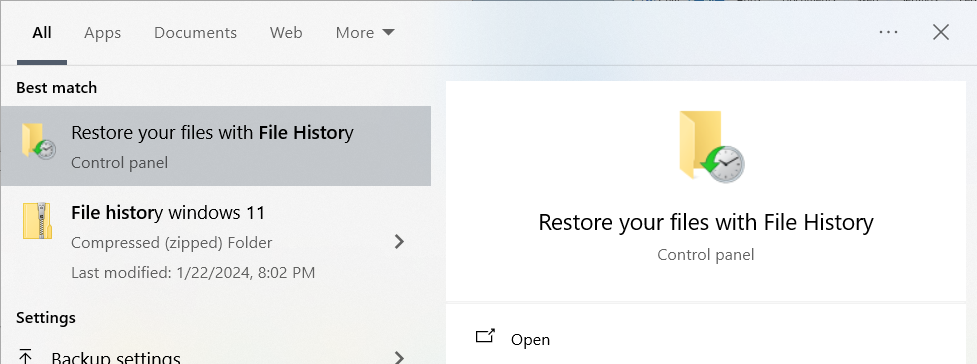
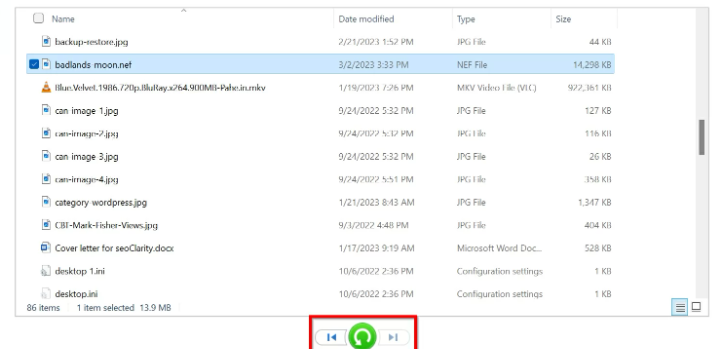
Irrespective of the reason why you lost your files from the memory card. The good thing is those RAW files are recoverable. But the catch is you need to ensure that the Nikon camera card doesn’t get overwritten with new data. So we highly recommend you stop using your SD or Memory card immediately after encountering the dreadful issue of losing data. To boost the chances of Nikon Photo Recovery.
Conclusion
We highly recommend you take regular backups of your important files, which can be used in the event of data loss, and double-check before deleting a file.
This article explains solutions on how you can easily recover your NEF files from your SD Cards or hard drives, if You haven’t taken a backup or shift-deleted pictures then use Remo Recover for NEF file recovery for easy recovery.
For a physically damaged storage device, you need to contact professional data recovery services.
Frequently Asked Questions
If you're unable to open NEF files on your computer, you can resolve this issue in Windows by installing the Microsoft Camera Codec Pack. This pack enables the use of NEF, DNG, CR2, CRW, PEF, RW2, and other RAW picture formats.
Several software applications that can open NEF files are:
Yes, NEF files are a type of RAW file. NEF is the proprietary raw file format used by Nikon cameras. Therefore, NEF files and RAW files refer to the same thing when discussing Nikon camera raw files.
Yes, it is possible to convert a NEF file to a JPG format using Nikon ViewNX-i or any other third-party software.
Why Choose Remo?
100% safeSecure
100% SatisfactionGuarantee
10 Million+Downloads
Free TechSupport
Live Chat24/7 Support