Wondering how to recover files from WD My Passport Hard Drive on a Mac computer? Don't worry, you have ended up in the right place, this article explains to you a sure-shot way of recovering files from any Western Digital My Passport Hard Drive using a powerful hard drive data recovery tool Remo Recover Mac.
Western Digital My Passport is a commonly used external hard drive for Mac. Data from any external storage drive like WD My Passport drive can get deleted or lost due to different reasons. Before you recover files from My Passport on Mac, let’s find out the various data loss scenarios associated with it.
Yes, you can restore my Passport for Mac. Irrespective of how you lose or delete files, you can easily recover data from a WD drive using a specialized data recovery tool like Remo Recover for Mac software.
But you also need to bear in mind that soon after you lose data from the WD My Passport drive, it is recommended to stop using it. Adding or updating files after losing data from the WD My Passport drive can overwrite the space available after data loss. And thus, it can lead to a permanent data loss scenario.
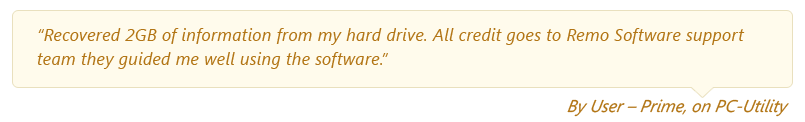
As mentioned earlier, by using a reliable data recovery or if you have a backup of the lost data, then you can also use Time Machine to restore the backed-up data.
However, if you don’t have a backup then the only way out is by using a specialised hard drive recovery tool such as Remo.
Remo Data Recovery tool for Mac is a prominent Western Digital Hard Drive recovery tool. Remo’s powerful search algorithms that can help you recover more than 500 files types not just from My Passport for Mac but also other external hard drives.
Some of the WD drives supported by Remo Recover Mac software are My Passport Ultra 1TB, 2TB, and 4TB. But it also supports data recovery from other models such as My Book Velociraptor Duo, and My Net HD Dual-Band Router on Mac.
So what are you waiting for click on the download button and start the WD My Passport For Mac data recovery process now!
Download and install Remo Recover Mac software and follow the below steps to recover data from WD My Passport on Mac easily.
Step 1: Connect WD My Passport external hard drive to your Mac computer and launch the Remo Recover (Mac) software.
Step 2: Select Recover Volumes/Drives option and click the Volumes Recovery option.
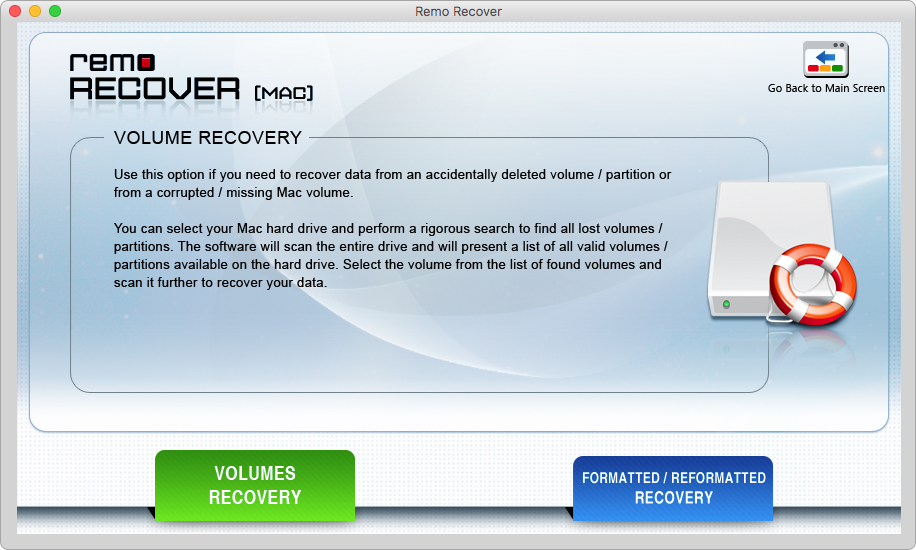
Step 3: Select the My Passport drive to restore My Passport data on Mac and then click Next.
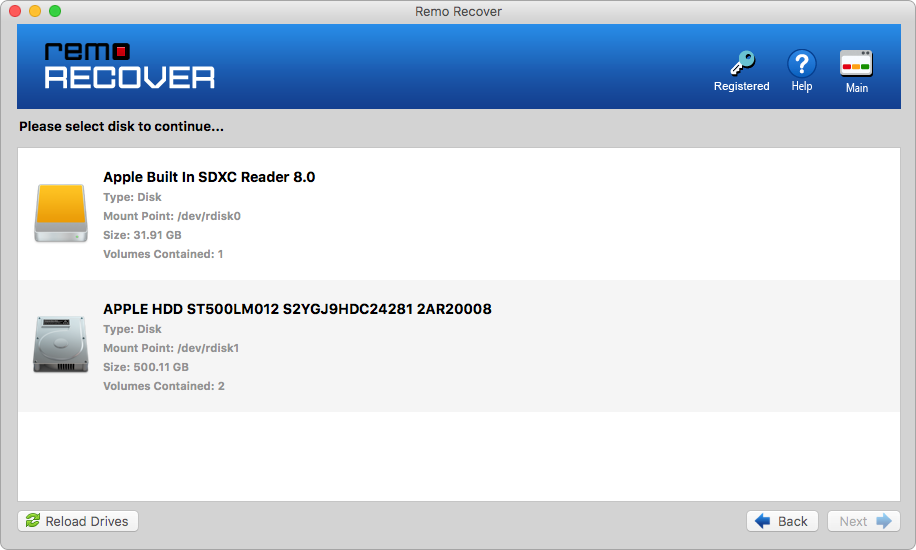
Note: Click the below check box to recover data if My Passport external drive is not detected or listed on the screen.
Step 4: Now, select Advance Scan and specify the file types to perform data recovery from WD Passport on Mac. This Advance Scan easily restores data from corrupted, formatted, unrecognized, and undetected WD external hard drive.
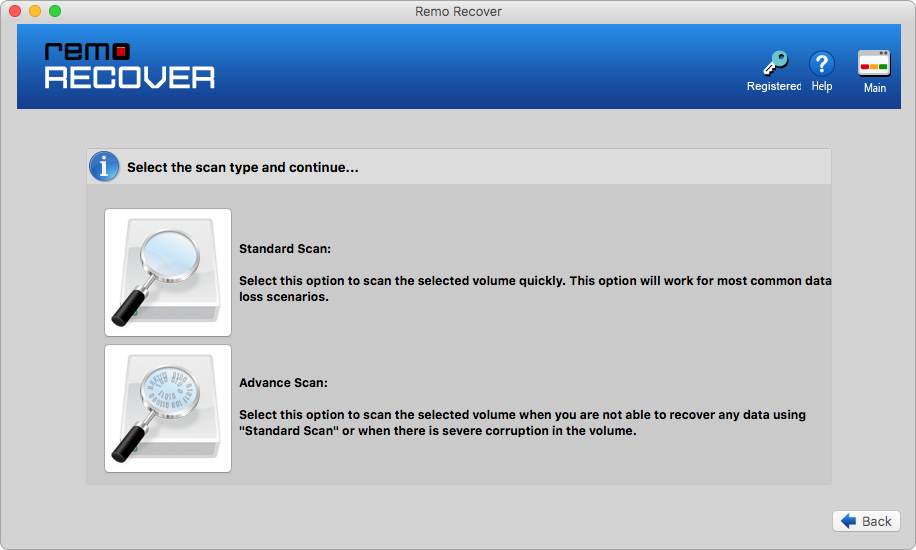
Step 5: After the scanning ends, this WD recovery software Mac displays all the recovered files from My passport drive. Now, click the Save button to retrieve them at a location of your choice.
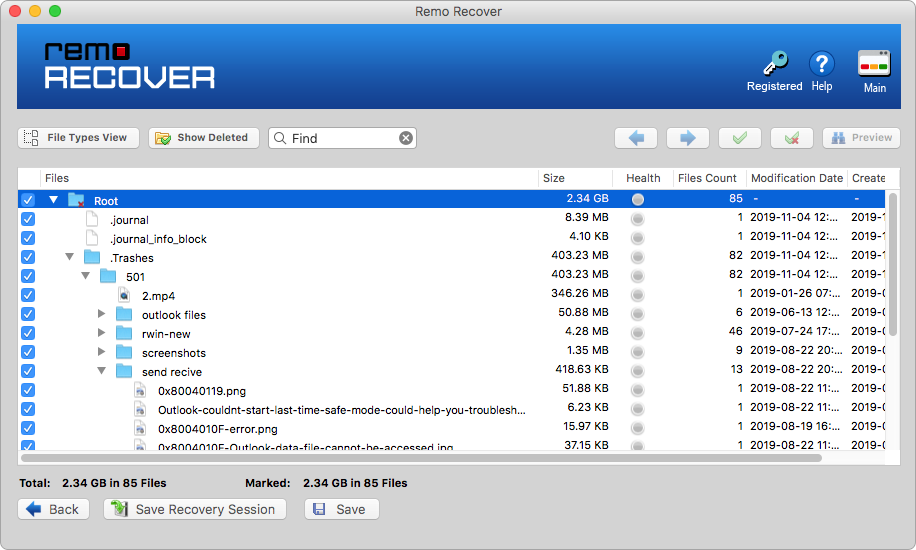
Why Choose Remo?
100% safeSecure
100% SatisfactionGuarantee
10 Million+Downloads
Free TechSupport
Live Chat24/7 Support