Are you one of the users who has lost or deleted your files after the Windows 8 reset? Looking for a sure-shot way to recover lost files after resetting Windows 8? This article talks about Remo File Recovery Software, a tried and tested tool to help even the most tech noob user effectively recover more than 500+ file formats with a few painless clicks.
Hello. I had an issue restarting my Windows 8 PC and ended up resetting to the original factory condition without backing up anything. I thought it was restoring to an earlier checkpoint, but it was a full reset. All of my pictures, documents, and favorites are gone. My computer is working perfectly fine, with the exception of my lost files. Is there any way to recover all of my files? If possible, can I do it myself, or do I need to take it to any system admin? Thank you!!
The most common reasons for Windows 8 reset are Windows 8 freezing frequently or not responding, the operating system slowing down considerably, When encountering the Blue Screen of Death error, When the Windows 8 system has crashed suddenly, File system corruption, or System failure. Irrespective of why you have reset your Windows 8 system. You can recover files after Windows 8 reset but also restore all of your files from your Windows system. All you need are a few things to keep in mind, first and foremost, do not panic, and secondly, stop using your system and the internal hard drive immediately to prevent permanent loss of data.
If you have reset your Windows 8, the residing data on the PC will be lost. If you have set up a backup, you will be able to easily recover the data back. In case, you do not have a backup, you will need a reliable data recovery tool to fix the issue.
If you have taken a backup of your important files or vital data, you can try restoring them from the previously taken backup saved on external drives or Cloud.
I recommend you restore and use those files in the unfortunate event of data loss. But if you have not taken any prior backup, the chances are your vital files might get deleted permanently. Recovering files can only be achieved with the help of an effective data recovery tool.
Remo File Recovery Software is an excellent utility built with robust algorithms that are designed to scan your entire Windows 8 hard drive to retrieve every single file from your Windows system that was deleted or lost after resetting Windows.
Remo is compatible with all file systems, including FAT16, FAT32, NTFS, NTFS5, ExFAT, etc.
Download Remo now and start recovering lost data after Windows 8 reset.
Step 1: Download and install Remo File Recovery Software on your Windows or Mac computer.
Step 2: From the main screen, select the drive from which you want to recover data from and click on the Scan option to initiate the scanning process.
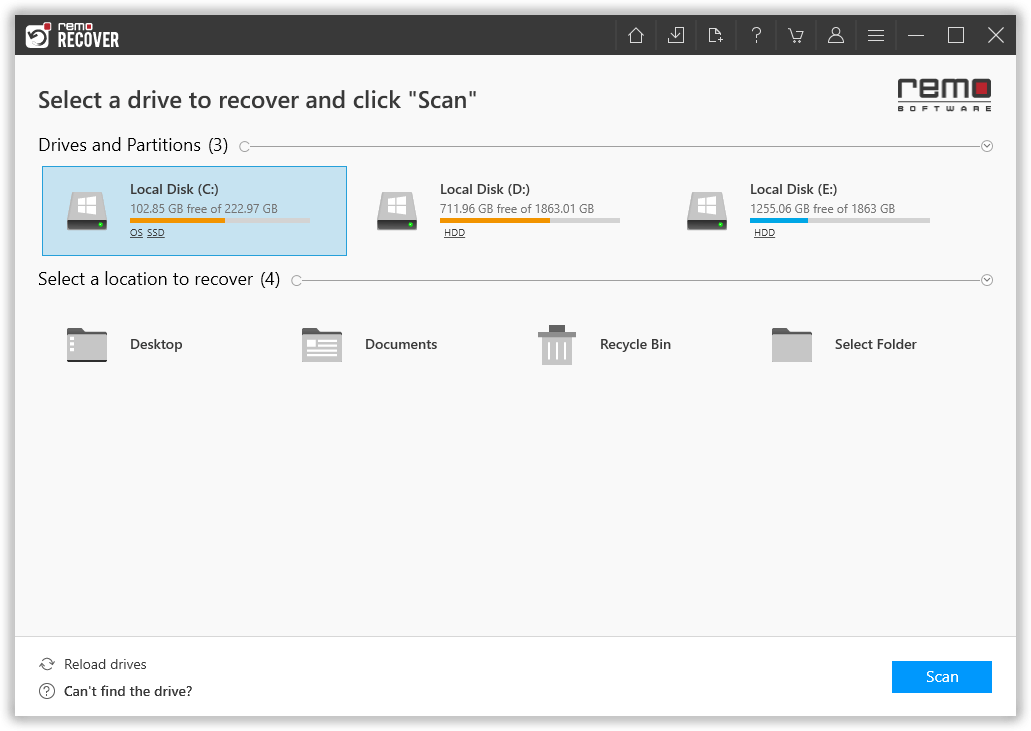
Step 3: Once the Quick Scan is completed, the tool automatically starts Deep Scan. you can click on the Dynamic Recovery View to see the recovery results.
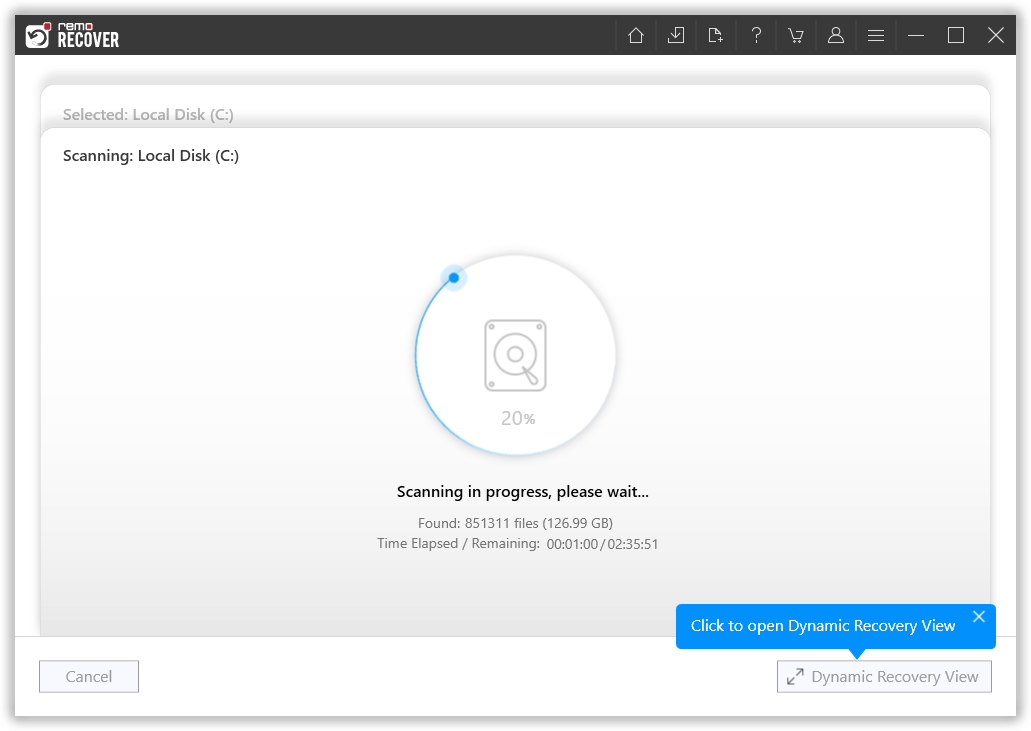
Step 4: Go to the Lost and Found Files in the Tree structure and find your lost files on the exFAT drive. You can also Enter the file name in the Search bar to find the lost files.
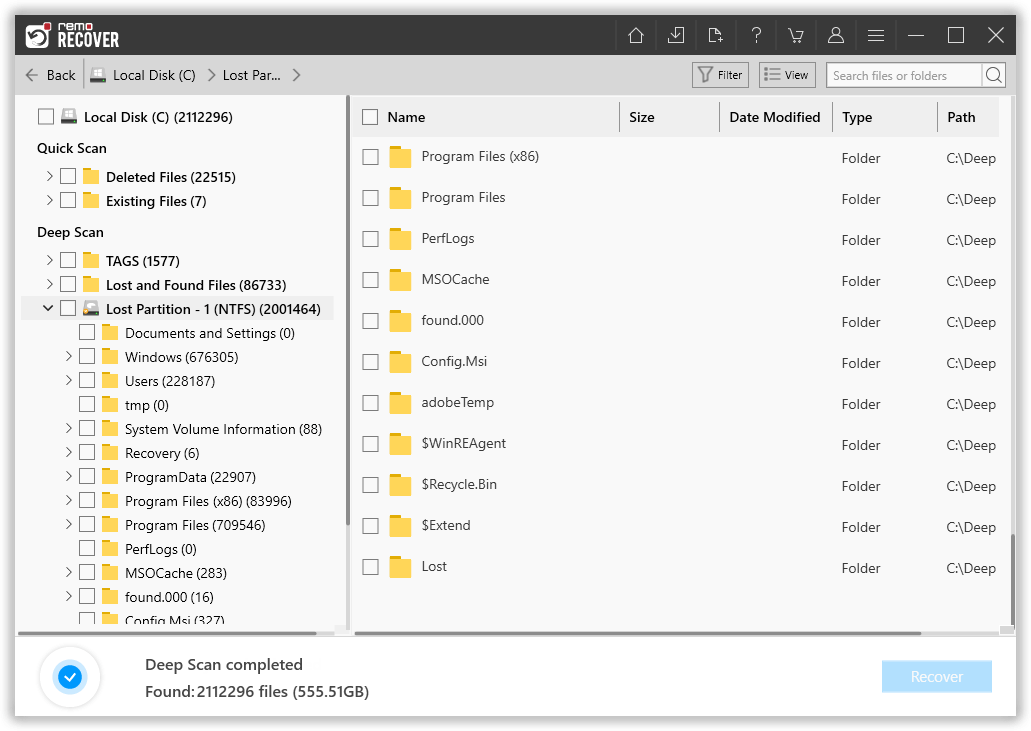
Step 5: Finally, select the lost files which you want to restore and click on the Recover option to get back the recovered files to the desired location.
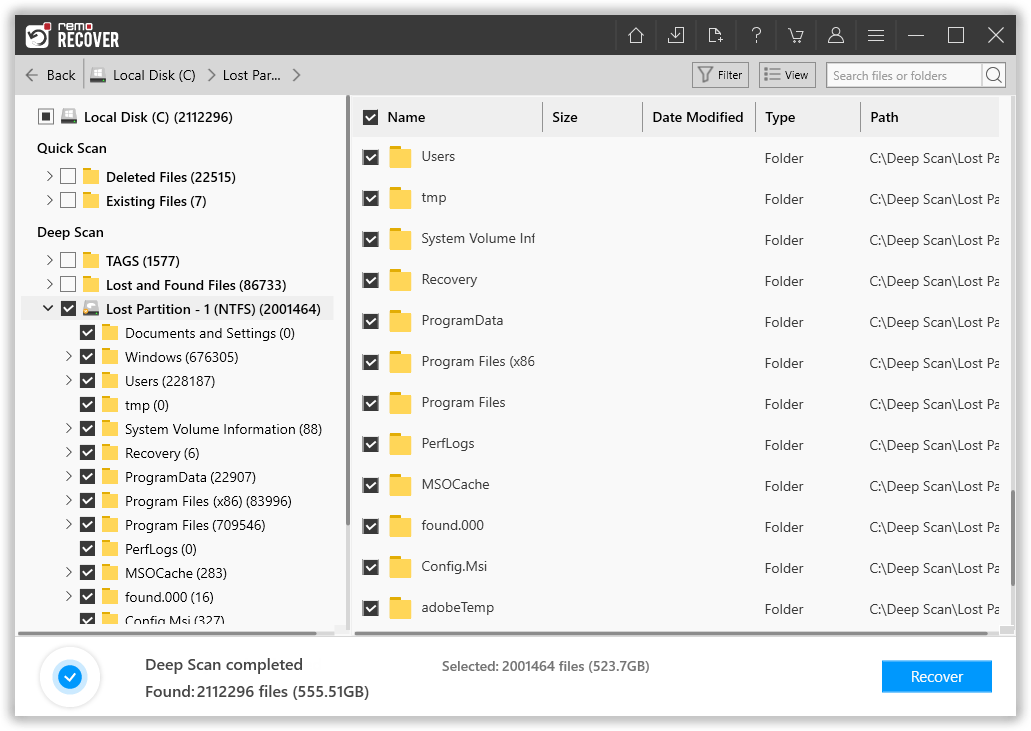
In addition, with this utility, you can even perform Windows Server data recovery successfully and efficiently; to know the complete procedure click on the given link.
Conclusion:
I am sure you have restored the missing files after resetting your Windows 8 computer or laptop following the above mentioned methods. Backups are a great way to safeguard your valuable data; backups are also extremely important when you lose your crucial data lost due to any reason. However, many users don’t have a prior backup of important files. This is where specialized data recovery tools like Remo come to your rescue.
Hope you have found the article helpful.
Why Choose Remo?
100% safeSecure
100% SatisfactionGuarantee
10 Million+Downloads
Free TechSupport
Live Chat24/7 Support