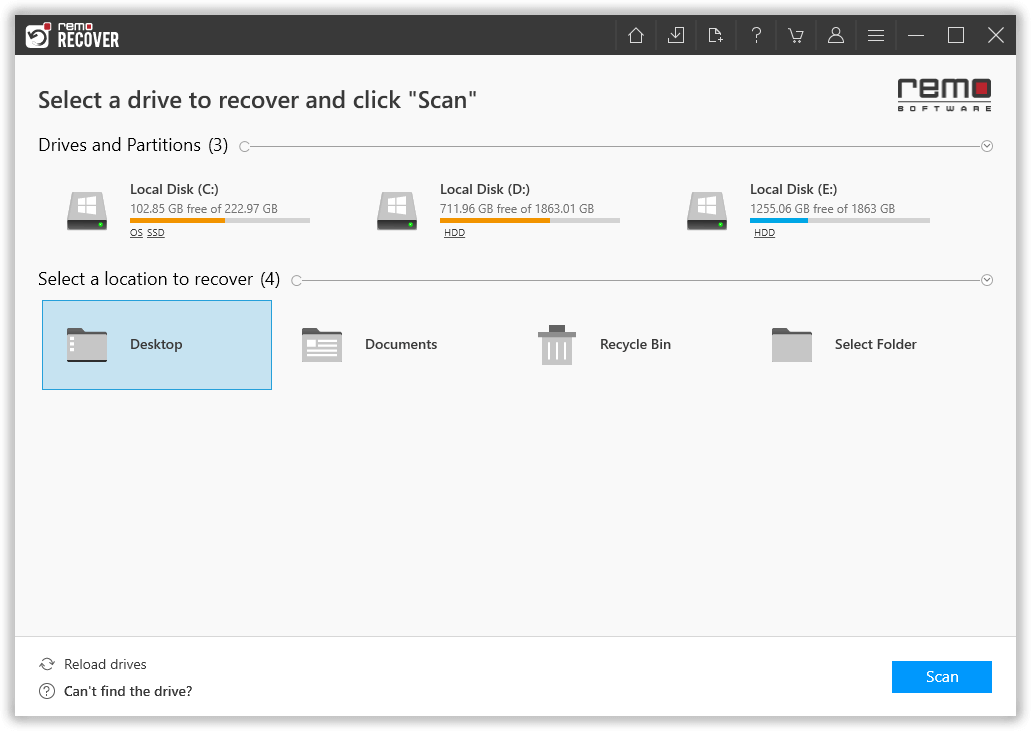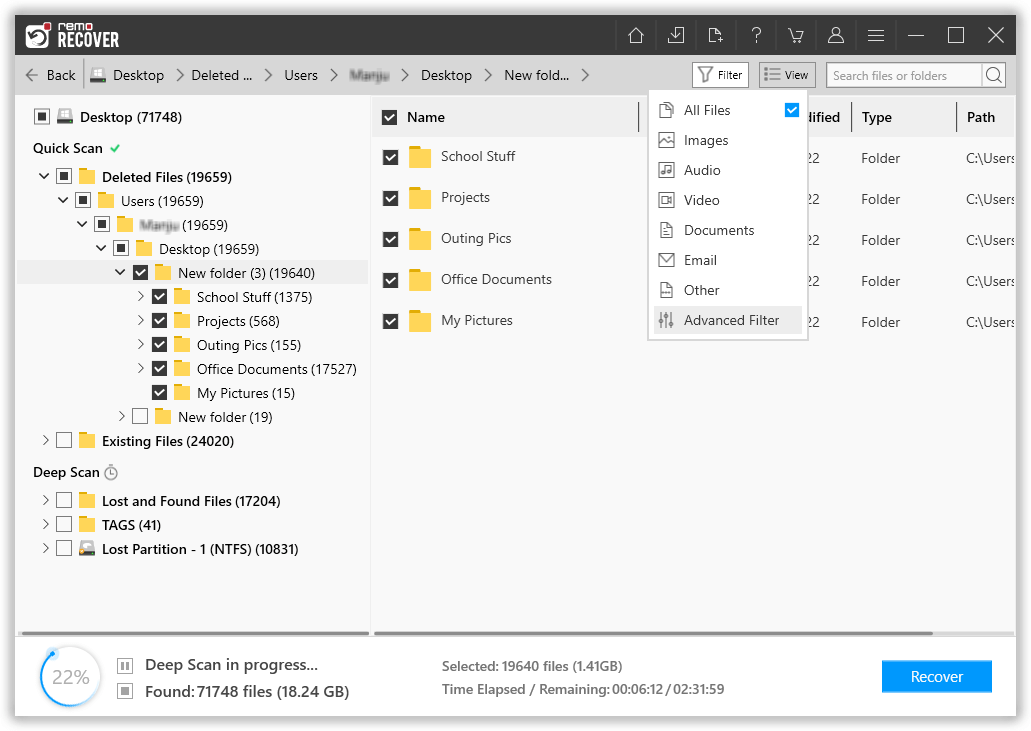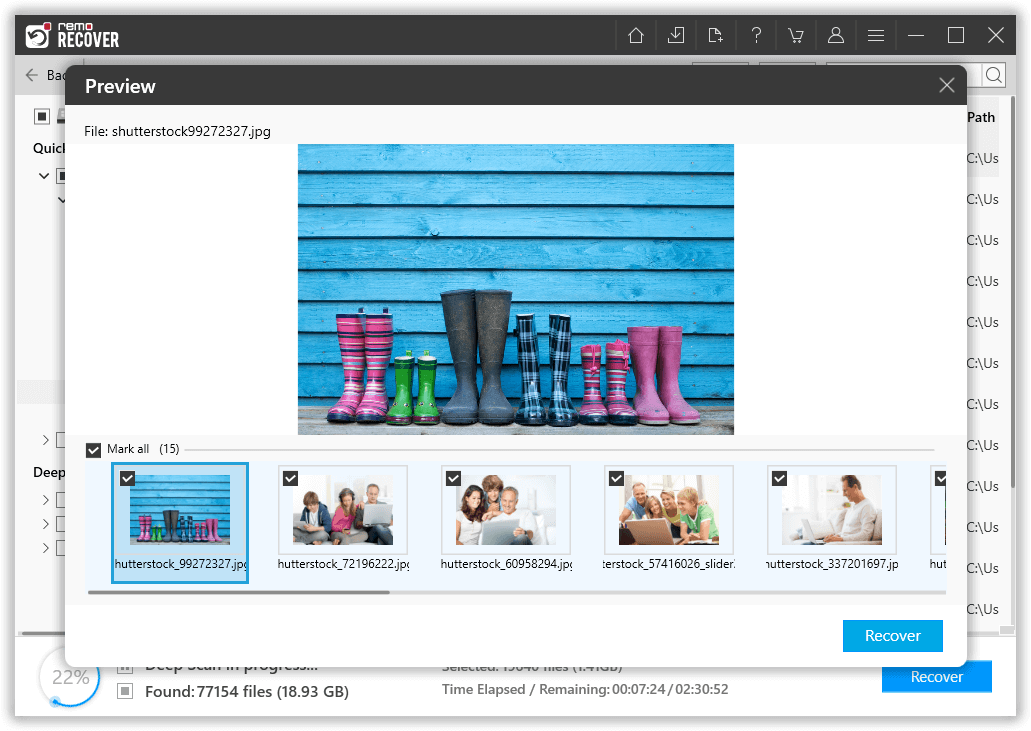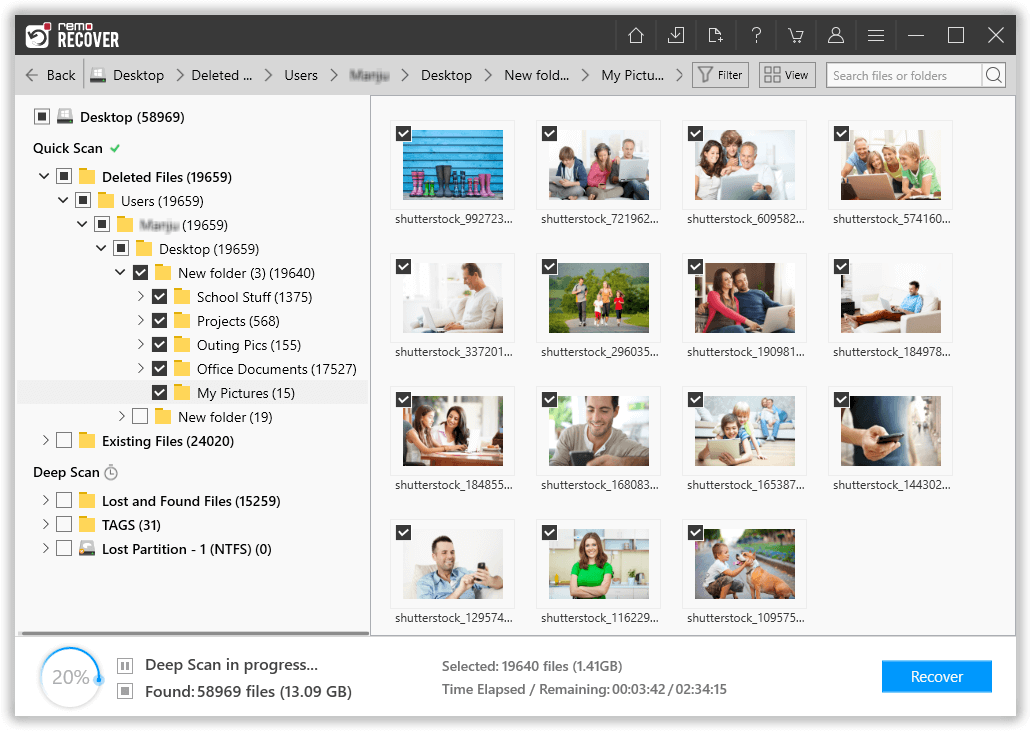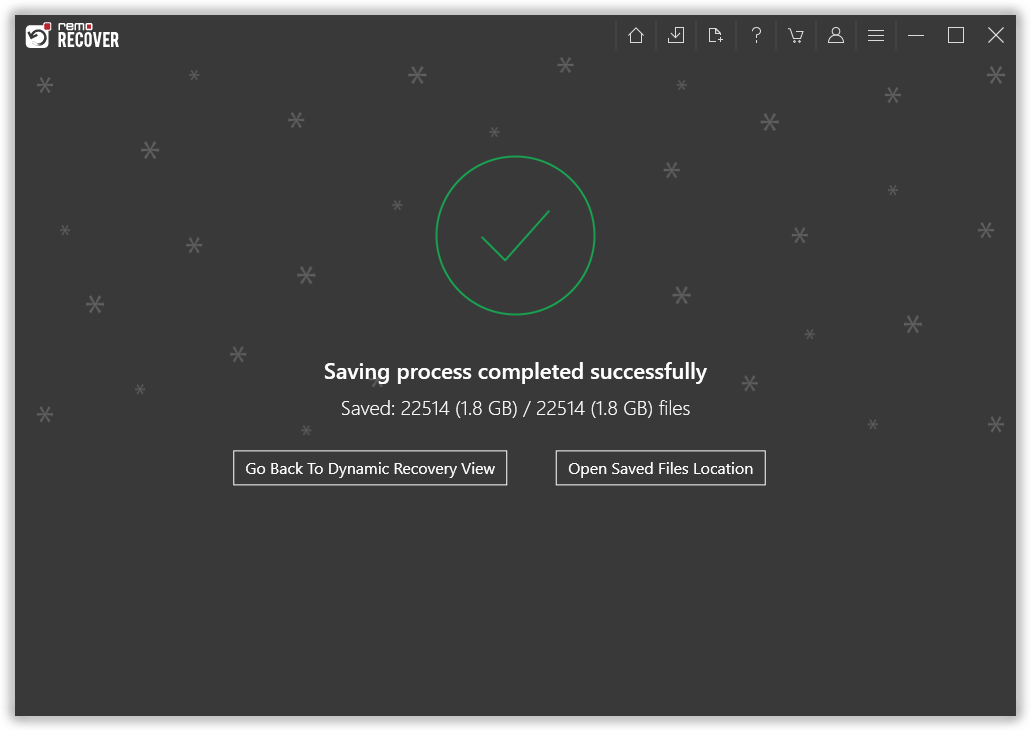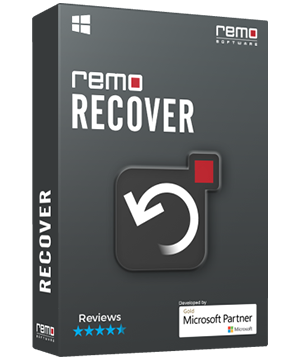
Remo File Recovery Software
- Quick recovery of deleted or lost files, photos, videos, etc.
- Recovers files from any storage devices like hard drives, SSD, USB drives etc.
- Restores Shift Deleted files or files emptied from Recycle Bin.
- Completely free to try software with a preview option.
- Supports file recovery across all versions of Windows including the latest Windows 11 and other older versions.
*Free demo allows to scan & preview deleted and lost data