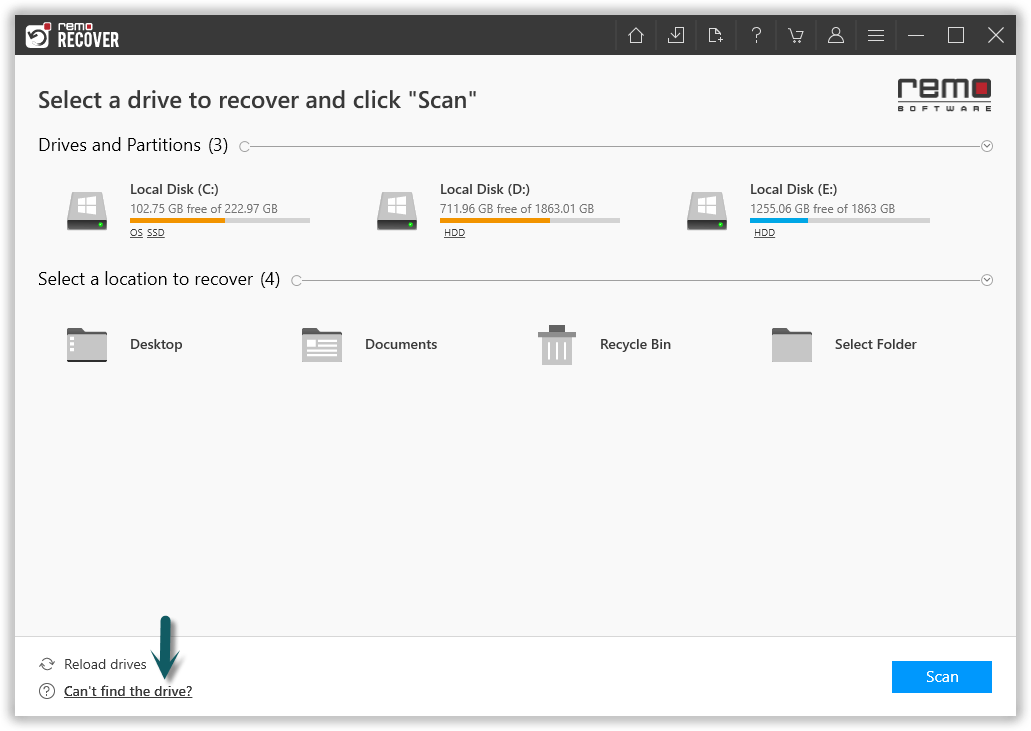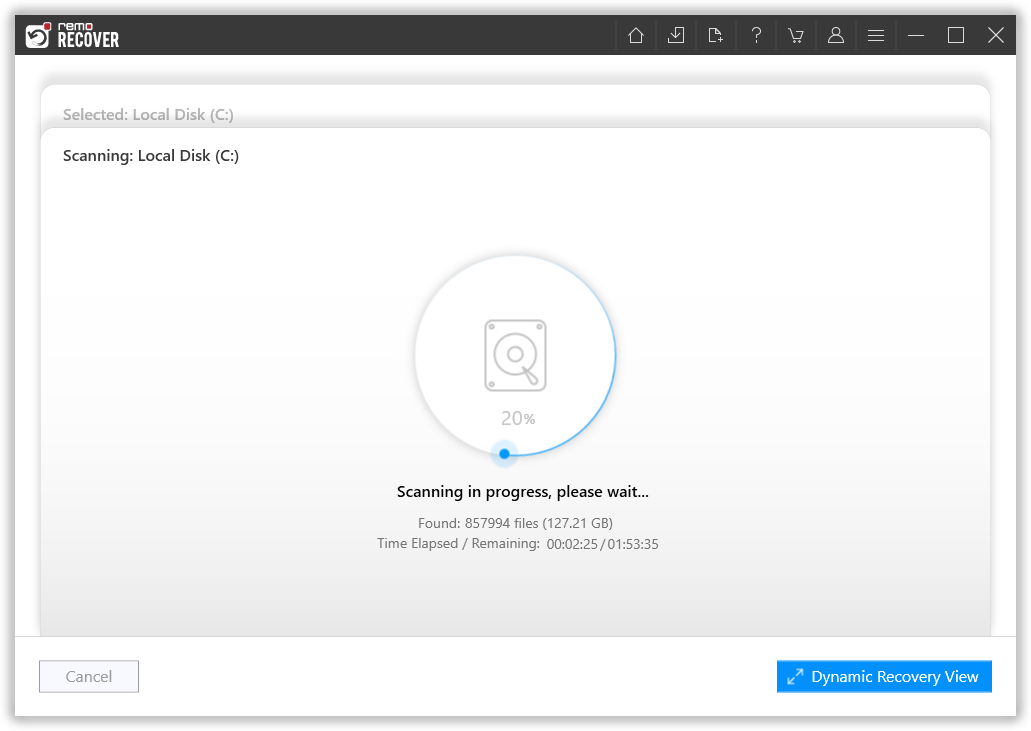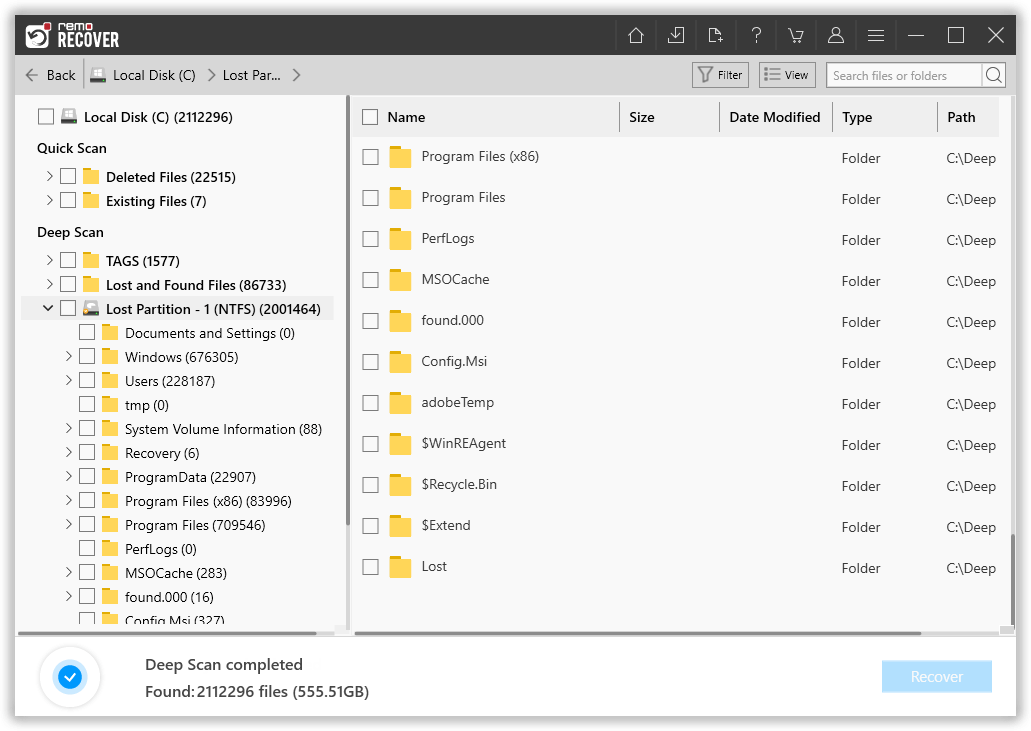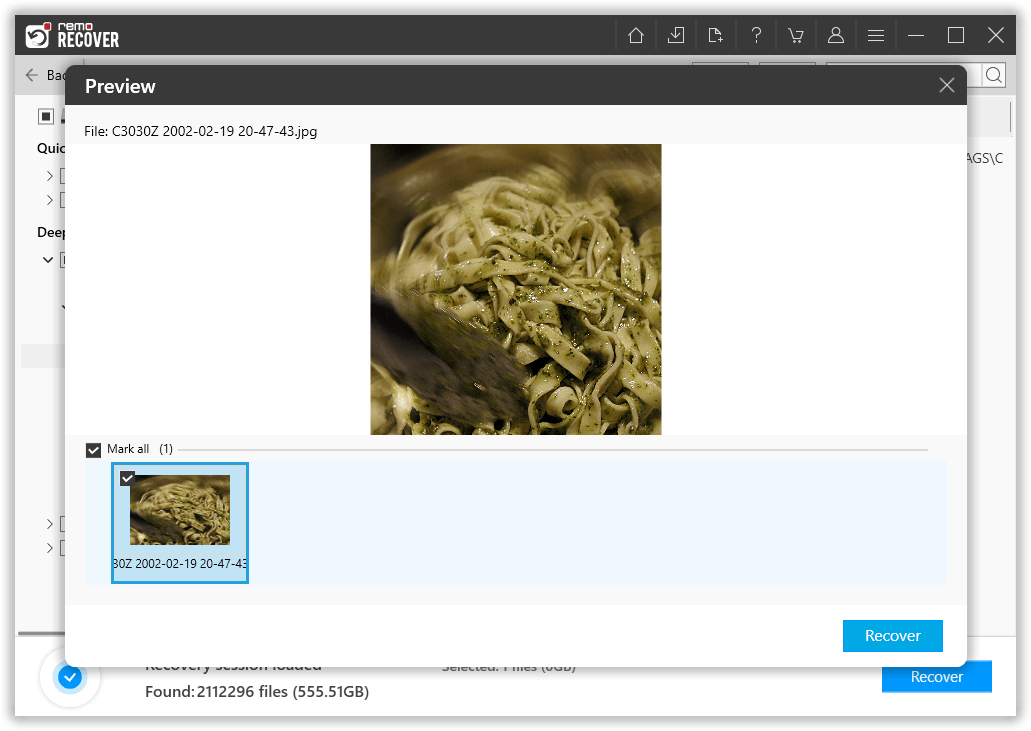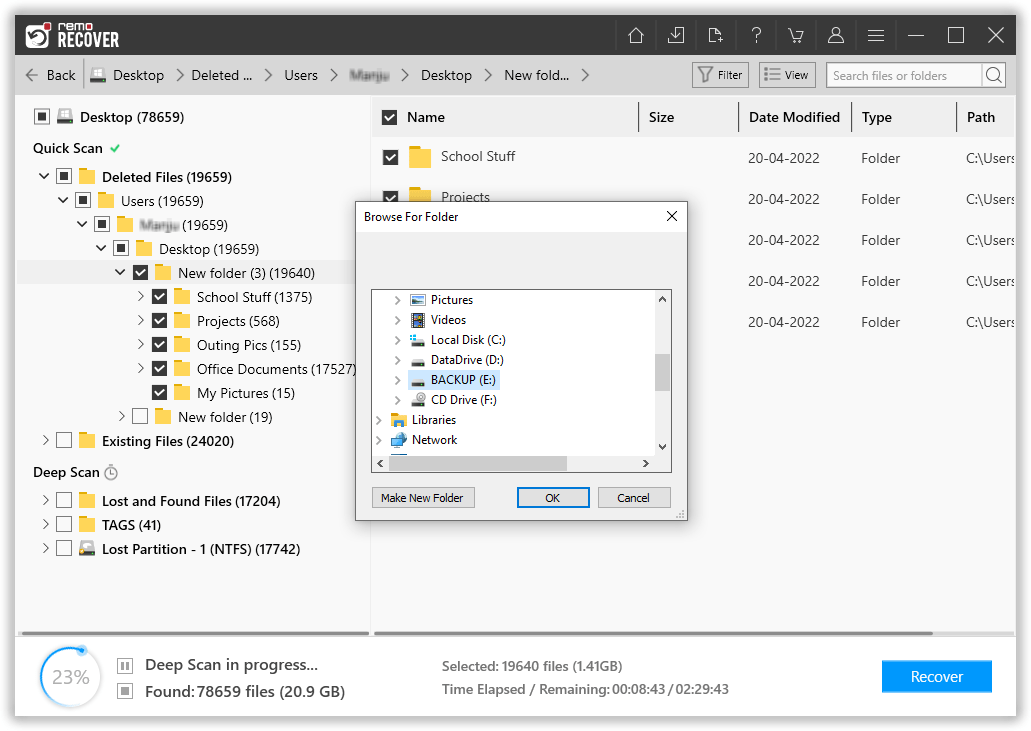Have you lost or deleted your data from your Panasonic HDD intentionally or unintentionally, you might be worried thinking about how to recover your Panasonic hard drive’s data. Worry no more as we bring you professional hard drive recovery software that can recover Panasonic hard drives as well as DVR Recorders very effectively.
An award-winning drive recovery software that can recover Panasonic hard drive and DVR Recorder no matter what the data loss scenario is, this drive recovery software is built with a robust algorithm to successfully recover data from crashed, unbootable, reformatted, formatted and inaccessible Panasonic hard drive with ease.
Table of Contents
Possible Reasons Behind Data Loss On Panasonic Hard Drive
Data loss from your Panasonic external hard drive can occur due to many reasons here are some of them:
- 💾 Accidental Formatting: Unintentional formatting can lead to data loss. Be cautious when formatting your Panasonic hard drive. You can refer to this article to recover data from a formatted hard drive.
- 💽 File System Conversion: Converting the file system without backup can result in data corruption and loss. Take precautions before conversion.
- ⚡ Power Surges or Failures: Power surges or failures can cause data loss. Use surge protectors and backup power sources.
- 🦠 Virus Intrusion: Malicious viruses can corrupt the operating system and lead to data loss. Keep antivirus software updated.
- 💧 Liquid or Water Damage: Exposure to liquids can severely damage the hard drive. Handle with care and keep liquids away.
- 🔌 Electrical Malfunction: Electrical issues within the hard drive can cause data loss. Ensure proper grounding and maintenance.
- 🗑️ Accidental Deletion: Accidentally deleting files can result in permanent data loss. Take care when deleting files, and use backups. Refer to this article to learn how to recover deleted files from the external hard drive.
- 🔒 Encryption or Password-related Issues: Encryption or password problems can make the hard drive inaccessible. Maintain backup copies of encryption keys.
- 🌡️ Overheating: Excessive heat can damage the hard drive and lead to data loss. Ensure proper ventilation and usage.
- 📦 Physical Damage: Drops or impacts can cause data loss. Handle the hard drive carefully and use protective cases to prevent hard drive corruption and damage.
How to Recover Data From Panasonic Hard Disk?
To easily and safely recover data from your Panasonic hard drive make use of the best external hard drive recovery tools like Remo Recover. What makes Remo Recover stand out for Panasonic hard drive recovery? Let us show you:
- 🔍 Comprehensive File Format Support: With Remo Recover, you can restore more than 500 file formats, including photos, raw images, videos, documents, and much more. No matter the file type, we've got you covered.
- ⚡️ Versatile Compatibility: Our powerful tool works seamlessly not only with Panasonic hard drives but also with other storage devices such as data recovery from SSDs, SD/Memory cards, and more. You can trust Remo Recover to handle your data recovery needs across different platforms.
- 🚀 User-Friendly Experience: We believe in making data recovery accessible to everyone. With Remo Recover, you can effortlessly navigate through the recovery process with simple clicks. No technical expertise required!
- 💯 Guaranteed Safety: Your data privacy is our top priority. Remo Recover ensures a secure recovery process, protecting your sensitive information throughout the entire operation. You can recover your data with confidence.
Steps to Perform Panasonic DMR Hard Drive Data Recovery
Follow the below simple steps to start the recovery process from your Panasonic hard drive:
Step 1: Download, install, and launch the Remo Recover tool on your Computer.
Step 2: Now, select the Panasonic hard drive from which you want to recover your lost data and click on the Scan button.
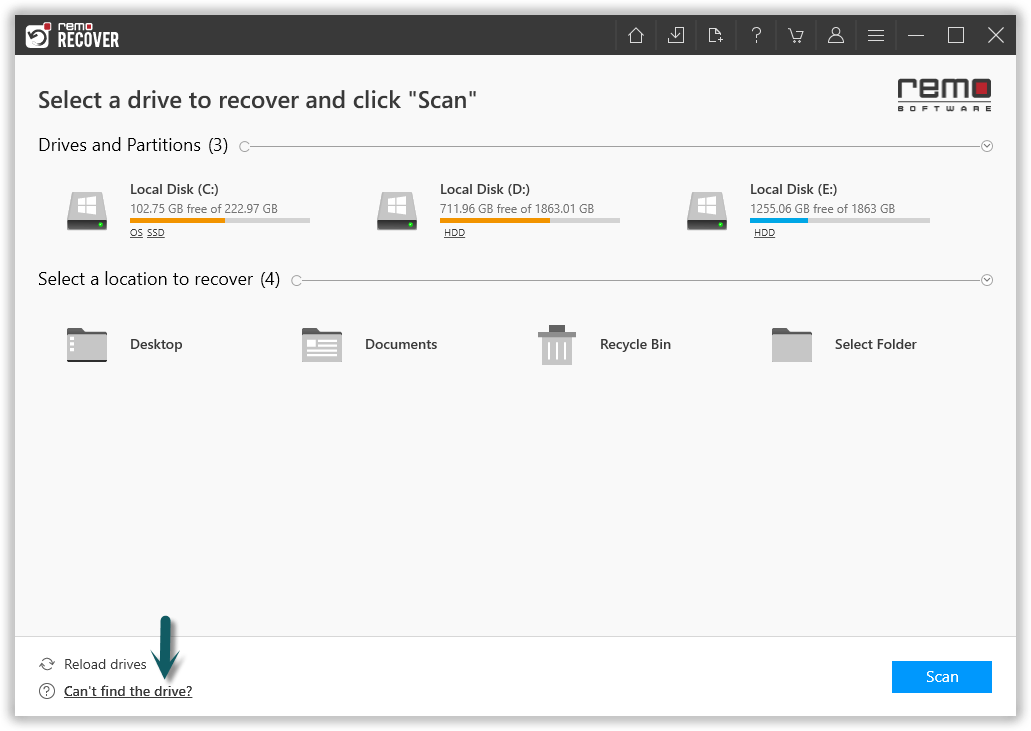
Step 3: Once you click on the scan button the software will start scanning your Panasonic hard drive. Moreover, you can click on the Dynamic Recovery View to view and restore your lost files during the scanning process itself.
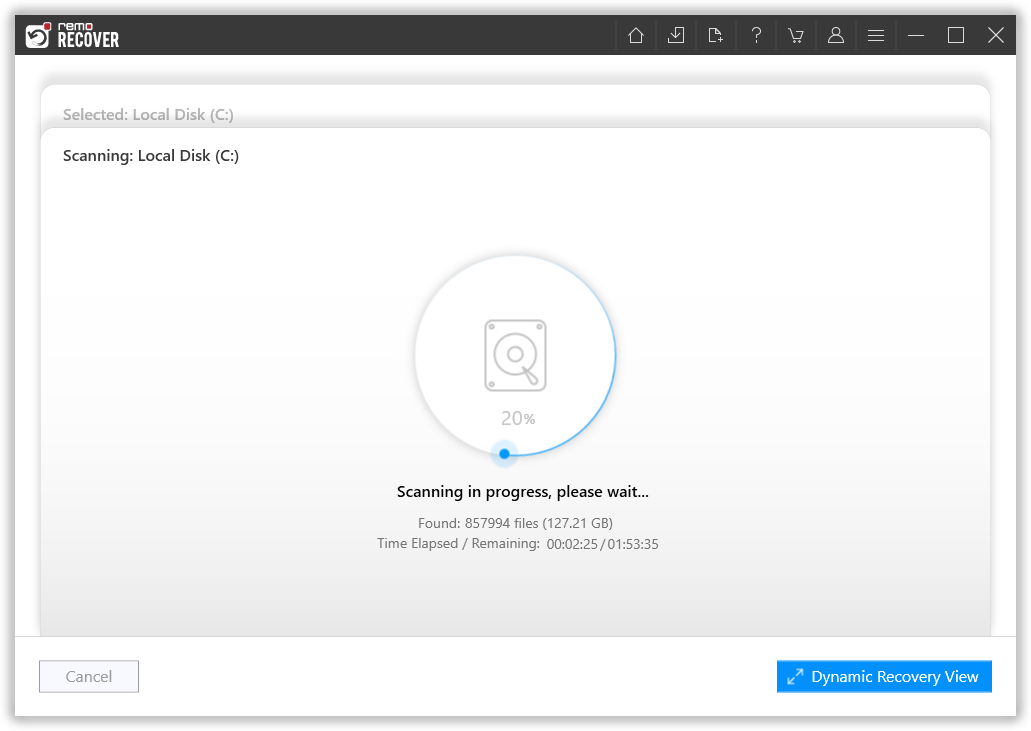
Step 4: After the scanning process you can see your recovered files under the Lost and Found folder or Lost Partition folder.
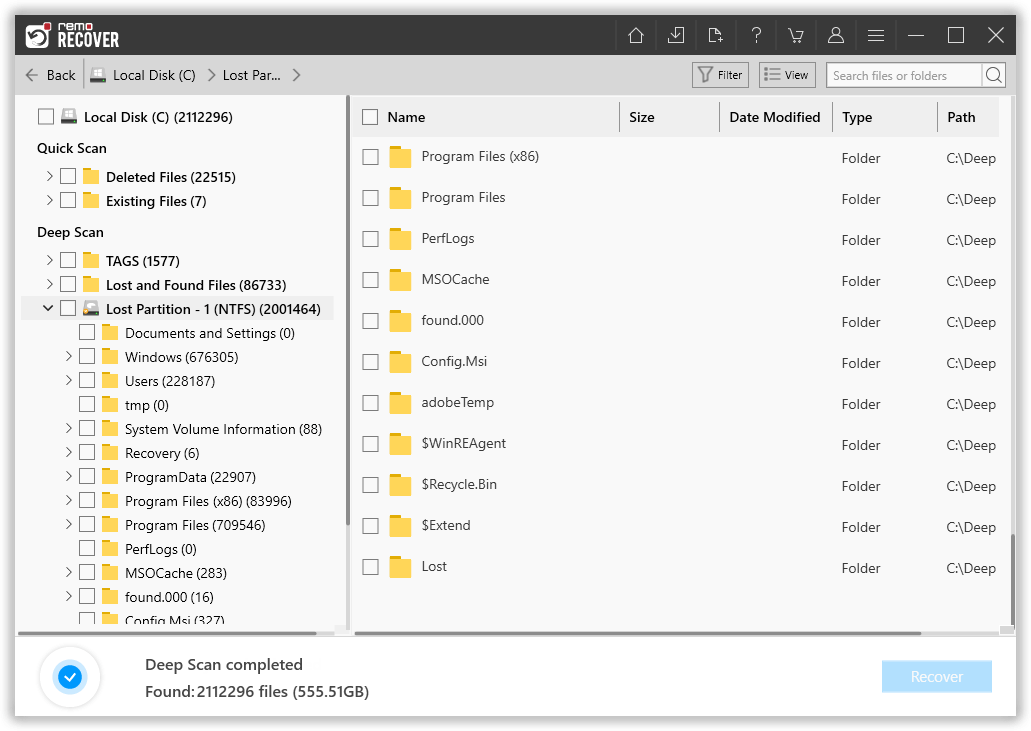
Step 5: You can double-click on any file to Preview the recovered files such as documents, PPT, excel sheets, photos, videos, etc.
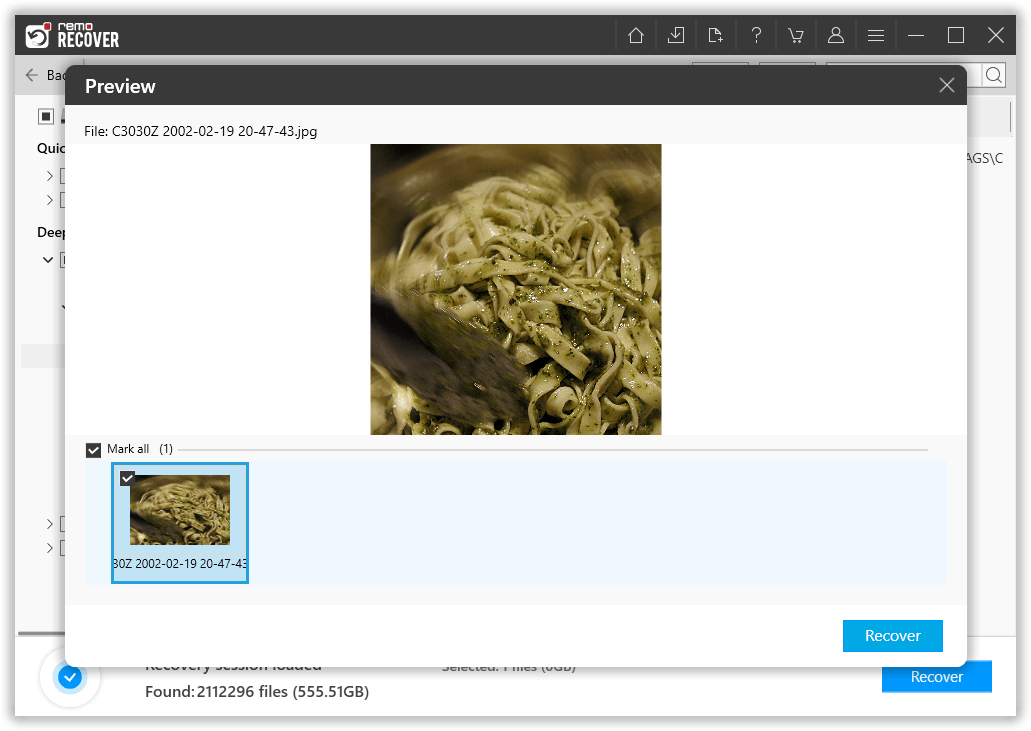
Step 6: If you are satisfied with the recovery session select the files you want to restore and click on the Recover button and save the file to your preferred location.
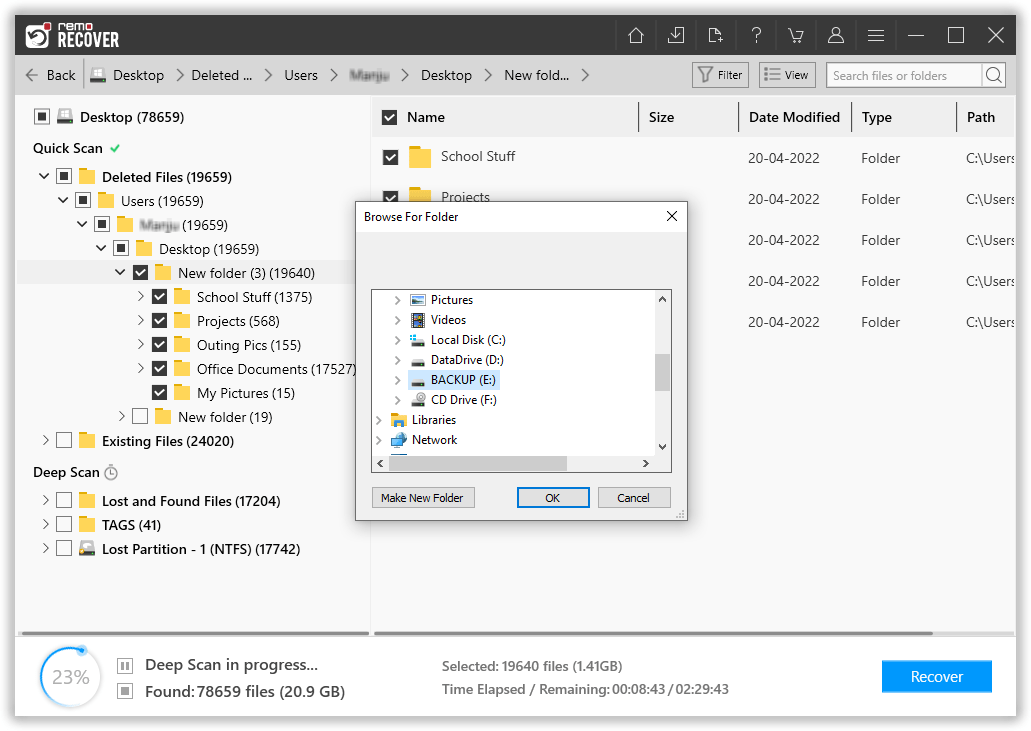
Interesting Read: Refer to this article to find out how to recover data from toshiba hard drive.
Tips For Successful Data Recovery From Panasonic Hard Drive
- Once you find that your Panasonic hard drive is damaged or formatted, stop using it to avoid overwriting the stored data and increase the chance of data recovery.
- Do not download or install Remo Recover Software to the same partition where you lost data to avoid overwriting the data stored on it.
- When recovering lost files from a Panasonic hard drive, do not save them to the same partition where you lost them before. Select another partition or drive to restore them.
- If you want to restore the files later after scanning, remember to save the scan result and you can directly restore them by importing instead of scanning again.
- In case, If you are a MAC user download Remo Recover Mac which works smoothly on macOS computers and can easily recover data from any Mac Operating System including the latest Ventura OS.
Conclusion
This article summarizes how to recover data from a Panasonic hard drive, useful tips for successful data recovery, and possible reasons behind data loss. Recovering data from a hard drive can be risky without proper guidance It is recommended to always make use of a trusted data recovery tool like Remo recover to make the process secure and simpler. If you have any further queries regarding the article, please make use of the comment section below.