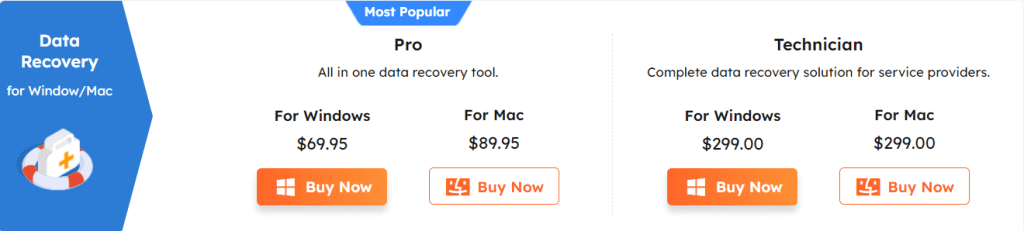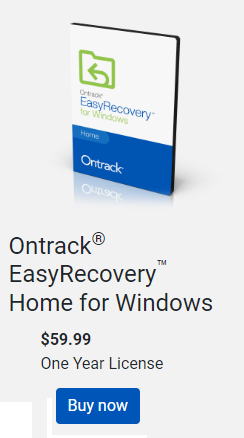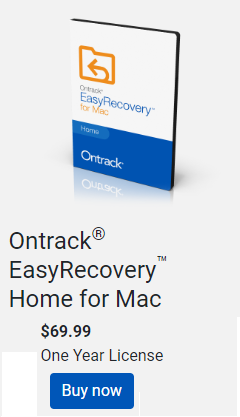What is the Best External Hard Drive Recovery Software?
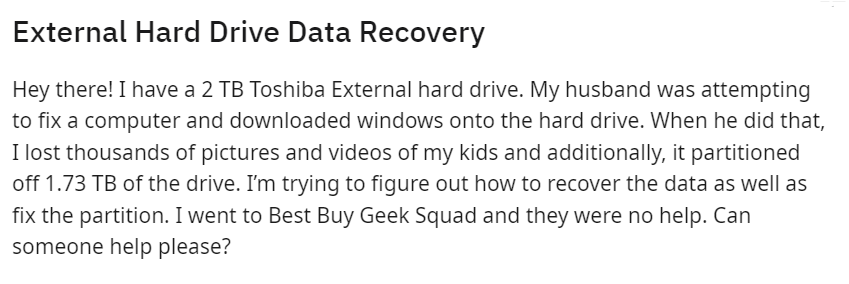
External hard drives have become essential for storing and backing up important files and data. With increasing reliance on technology, data loss can be devastating for individuals and businesses alike. According to a survey conducted by Ontrack, a leading data recovery company, external hard drives accounted for 40% of data loss incidents in 2020. This highlights the need for reliable backup solutions and data recovery tools to protect against unexpected loss or corruption.
While external hard drives are convenient and reliable, they are not immune to failure. Physical damage, software issues, malware attacks, and accidental deletion are just a few factors that can cause data loss. Losing valuable data can have serious consequences, ranging from financial loss to damage to personal or professional reputation. In such situations, having a reliable external hard drive recovery tool is crucial to recovering lost or corrupted data.
To help you recover data from an external hard drive we have selected the 5 best external hard drive recovery software. Read the full article to find out.
- Factors to Consider When Choosing an External Hard Drive Recovery Tool
- Best External Hard Drive Recovery Software Of 2023
- Remo Recover
- Stellar Data Recovery
- EaseUS
- Recuva
- Ontrack
- Comparison Table of Best External Hard Drive Recovery Tool
- Performance of External Hard Drive Recovery Tools Under Various Data Loss Scenarios
Factors to Consider When Choosing an External Hard Drive Recovery Tool
- 👉 User-Friendliness: A good external hard drive recovery tool must be user-friendly. The recovery process, including scanning the drive, recovering missing files, and saving the files, should be clearly explained in the software so that any new user can easily understand and use it without any issues.
- 🚀 Speed: Speed is a critical factor when it comes to external hard drive recovery software. The software should be able to scan and recover data quickly without taking too much time. Before purchasing a recovery tool, it's essential to check the performance speed to ensure that it meets your needs.
- 🔍 Ability to Recover from Various Data Loss Scenarios: External hard drives can experience data loss from a range of scenarios, including accidental deletion, formatting, system crashes, and corruption. The best external hard drive recovery tool should be able to recover data from all types of data loss scenarios.
- 💾 Support for Multiple File Formats: External hard drives can store various types of files, including images, videos, and documents. The recovery tool you choose should be able to recover multiple file formats, including JPEG, PNG, AVI, DOCX, XLSX, and more.
- ✅ Success Rate of Recovery: The success rate of the external hard drive recovery tool is crucial in determining its effectiveness. The tool should be able to recover all your data completely without altering or corrupting any files.
- 💻 Compatibility with Different Operating Systems: The best external hard drive recovery tool should be compatible with different operating systems, including Windows and Mac OS. It should be compatible with the latest versions of the operating systems to ensure that it can effectively recover data from different devices.
- 👍 Excellent Customer Support: The external hard drive recovery tool should have regular updates and a 24/7 online support system. This way, all your immediate needs, and questions can be resolved in real-time.
- 💲 Price: The price of the external hard drive recovery tool is also an important factor to consider. It's essential to compare the features and performance of different tools before choosing one that fits your budget.
- 📚 User Reviews: User reviews are an excellent way to gauge the quality and effectiveness of an external hard drive recovery tool. It's essential to read user reviews from trustworthy platforms like TrustPilot, G2, AlternativeTo, and Reddit to get an authentic and unbiased opinion from other users who have used the tool.
- 🏆 Our Expertise and Understanding: At Remo Software, we have extensive experience in data recovery, which has given us a deep understanding of reliable and effective external hard drive recovery tools. We have dealt with a wide range of storage devices and data loss scenarios, from minor glitches to major problems, giving us the expertise to recommend the best tools for recovering lost or damaged external hard drive data.
By considering these factors when choosing an external hard drive recovery tool, you can find the best tool that meets your needs and ensures that you can recover your data quickly and efficiently in the event of data loss.
Also Read: Top 10 Best Hard Drive Data Recovery Software
Best External Hard Drive Recovery Software Of 2023
Here are the top 5 best external hard drive recovery tools based on the factors mentioned above
Remo Recover
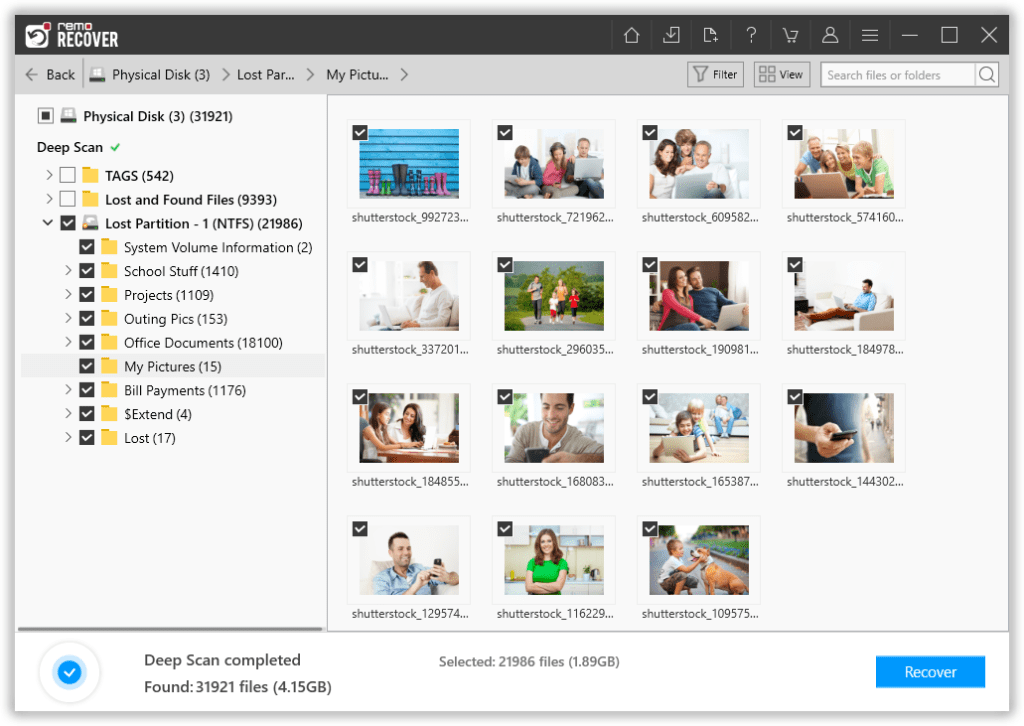
Remo Recover is a powerful data recovery software that specializes in external hard drive recovery. With its easy-to-use interface and advanced scanning algorithms, Remo Recover can quickly and efficiently recover lost, deleted, or formatted data from a wide range of external hard drives such as Seagate, Toshiba, Western Digital, and many more.
This tool supports all major Operating Systems and file formats, and its customer support team is highly responsive. Remo Recover's reliability and effectiveness make it one of the best external hard drive recovery software of 2023.
Test Scenario:
Case: I accidentally dropped my girlfriend's external hard drive. It has all the pictures she's ever taken on it. What can I do to recover the data? I feel absolutely horrible. I can't believe this happened. I was setting up the laptop to play music while we played Uno and the power cord had wrapped around my leg, and when I went to take a step, the external HDD came crashing down to the ground. It sounds like it tries to read the disk but no drive letter comes up on my computer and nothing shows in management after right-clicking my computer. Please help me, I want to try and fix this and I feel the worse I've ever felt in my life. I thank you for any help you can provide.
Source: Reddit
How Remo Recover Performed?
In the given scenario where an external hard drive was dropped and became physically damaged, Remo Recover was used to perform data recovery. The software uses advanced scanning algorithms to scan the damaged drive and locate any recoverable data.
During our testing, Remo Recover was able to successfully detect the damaged drive and perform a thorough scan, recovering all lost data including pictures, videos, and documents. The recovery process was quick and efficient, and the software was able to recover the data within 2 hours and 49 minutes in its original format without any loss of quality.
✅ Pros:
- 👍 User-friendly interface
- 👍 Ability to recover various file formats including photos, videos, audio, and documents
- 👍 Supports recovery from a variety of storage devices such as hard drives, memory cards, and USB drives
- 👍 Compatible with both Windows and Mac operating systems
- 👍 Reliable and efficient recovery algorithms
- 👍 24/7 customer support is available
❌ Cons:
- 👎 The deep scan feature takes longer to complete because it scans the external HDD sector by sector to retrieve a maximum number of files.
- 👎 Separate licenses are required for Windows and macOS operating systems.
💰 Price (For Windows and Mac): $69.97

User Review: Remo Recover has received a 4.5★ rating out of 5 stars on Trustpilot, making it a popular choice among users for external hard drive recovery. The users of this external hard drive recovery tool have praised its intuitive interface and reliable performance, making it an easy-to-use and effective tool to recover deleted files from external hard drives.
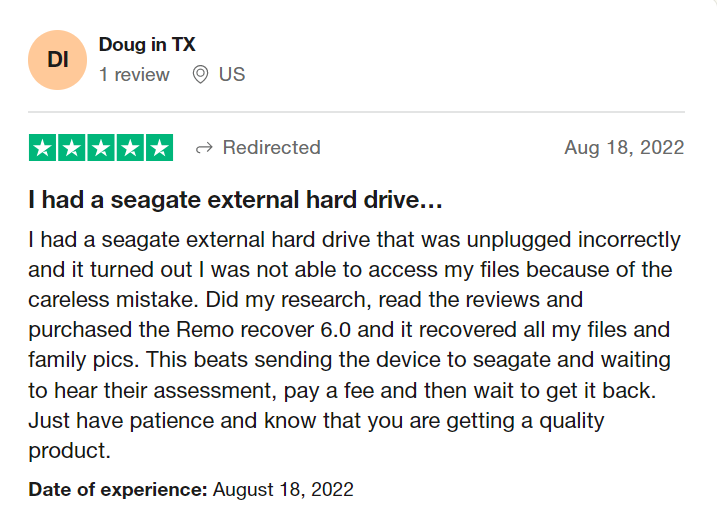
Stellar Data Recovery
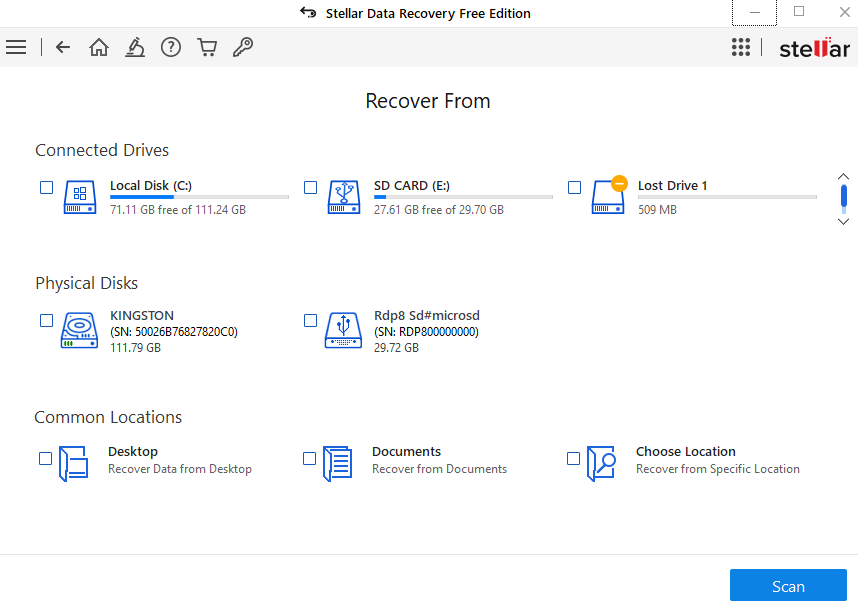
Stellar Data Recovery is a reliable and renowned name in the field of data recovery. It boasts an excellent reputation for recovering lost data from external hard drives with a high success rate. The tool is equipped with advanced scanning algorithms that ensure thorough data retrieval.
The software supports all major file formats and storage devices, making it a comprehensive solution for data recovery. One of the key advantages of Stellar Data Recovery is its user-friendly and intuitive interface that makes data recovery a hassle-free experience for users. Overall, Stellar Data Recovery is a top choice for anyone looking for an effective and efficient external hard drive recovery tool.
Test Scenario:
Case: My External hard drive stopped working all of a sudden and now I’m sure it's damaged so I bought a new one and I’m trying to salvage some important data before I throw it away. I'm connecting the damaged drive via USB and I can see all my data on it, I even copied a couple of .txt files, but as soon as I try to copy anything larger than that it disconnects giving me a message that the USB device is not working properly. Help, please?
Source: Reddit
How Stellar Data Recovery Performed?
We put Stellar Data Recovery to the test on a physically damaged external hard drive that had abruptly stopped working. Despite the damaged drive, Stellar was able to detect it and initiate a deep scan, retrieving all the lost data, including large files like pictures and videos. The recovery process was not that quick, taking about 4 hours and 9 minutes, but the software was able to restore the data to its original format with no loss of quality.
✅ Pros:
- 👍 User-friendly interface with a simple step-by-step recovery process
- 👍 Supports a wide range of file formats and storage devices
- 👍 Compatible with both Windows and Mac operating systems
- 👍 Allows preview of recoverable files before the recovery process
❌ Cons:
- 👎 Stellar comes at a higher cost than some of its alternatives.
- 👎 The deep scan feature can be sluggish when dealing with large files.
- 👎 The availability of customer support options is limited, and there is no live chat support for immediate assistance.
💰 Price (For Windows): $59.99 (Standard)

💰 Price (For Mac): $69.99 (Standard)
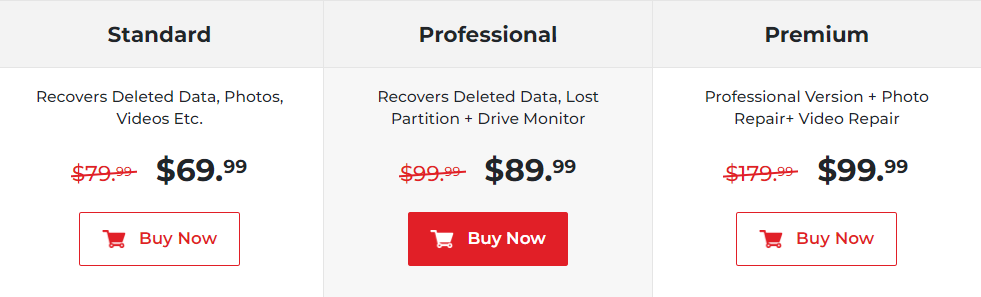
User Review: Stellar Data Recovery has received a 4.6★ rating out of 5 stars on Trustpilot, with many users praising its high recovery rate and ability to retrieve lost data from external hard drives quickly. Users have also mentioned in the review platform that this tool is easy-to-use and has advanced scanning capabilities.
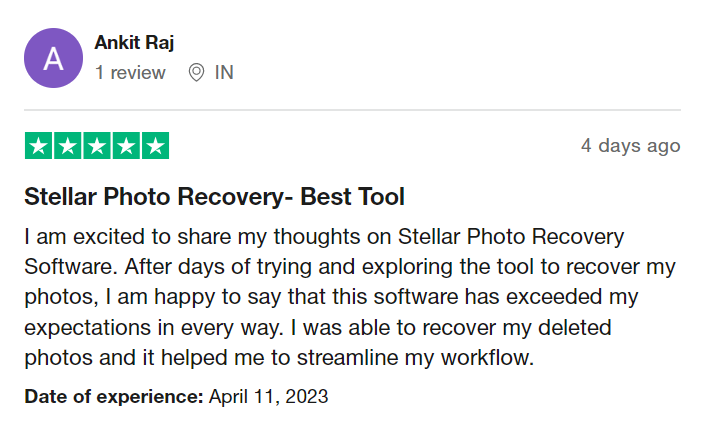
EaseUS
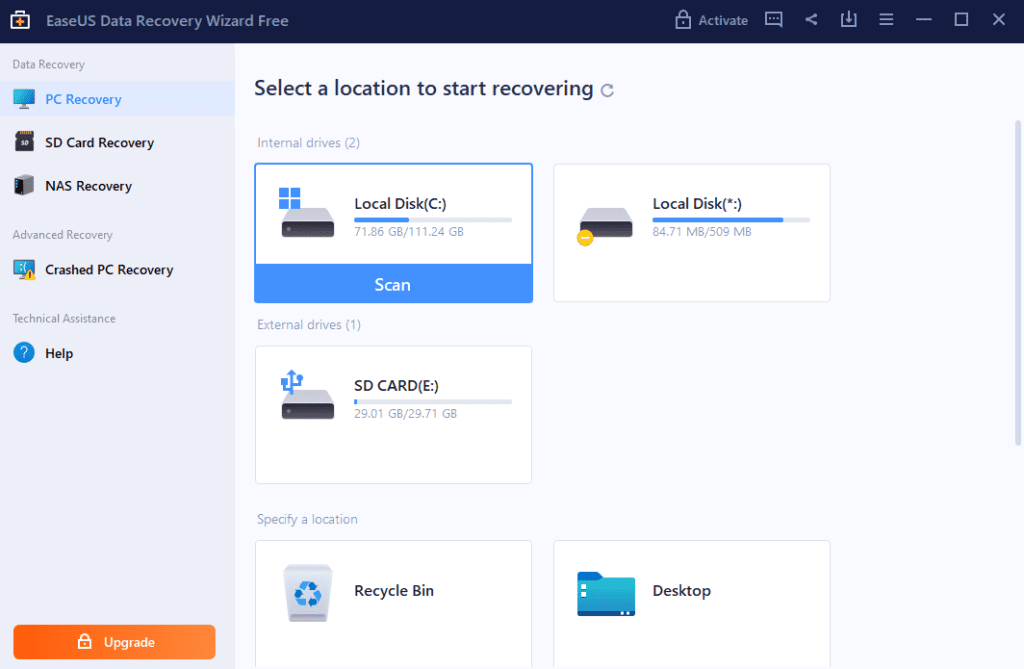
EaseUS is a popular data recovery tool that offers a comprehensive set of features for external hard drive recovery. This tool supports all major Operating Systems and file formats, and its customer support team is highly responsive and knowledgeable.
EaseUS is also known for its user-friendly interface, which makes it easy to navigate and use. With its powerful scanning algorithms and efficient data recovery processes, EaseUS is a top choice for users looking to recover their data from external hard drives.
Test Scenario:
Case: I plugged in my external hard drive, but my computer wouldn't recognize it. I tried different USB ports and cables, but nothing worked. I then tried connecting it to another computer, but it still didn't show up. I had no idea what went wrong, and I lost all the data on the drive, including some of my important document.
How EaseUS Performed?
During our testing, we used EaseUS Data Recovery Wizard to recover data from an external hard drive that was not recognized by the computer. The software was able to detect the lost data and perform a thorough scan, ultimately recovering all the lost documents and files within 5 hours and 9 minutes. We were impressed by the software's ability to detect the unrecognized hard drive and recover all the data in its original format without any loss of quality.
✅ Pros:
- 👍 Easy-to-use interface
- 👍 Can recover files from various storage devices such as hard drives, SSDs, memory cards, etc.
- 👍 Supports a wide range of file formats including photos, videos, and documents
- 👍 Compatible with both Windows and Mac operating systems
- 👍 Allows preview of recoverable files before the recovery process
❌ Cons:
- 👎 Some features are only available in the paid version
- 👎 Customer support can be slow to respond
💰 Price (For Windows and Mac): $69.95 (For Windows), $89.95 (For Mac)
User Review: EaseUS Data Recovery Wizard has received a 4.7★ rating out of 5 stars on Trustpilot, and its users have praised its user-friendly interface and fast data recovery capabilities.
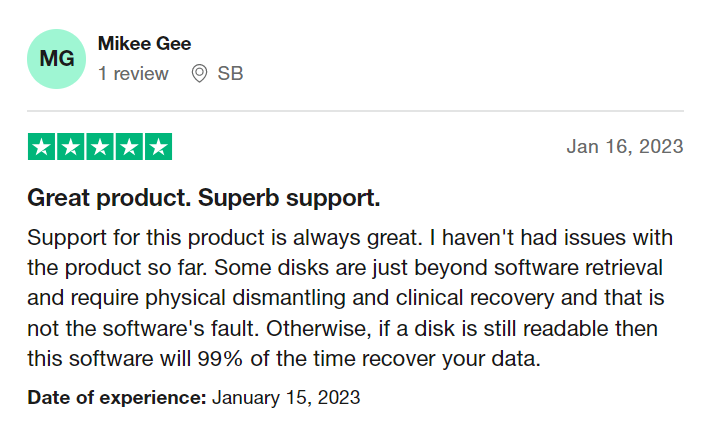
Recuva
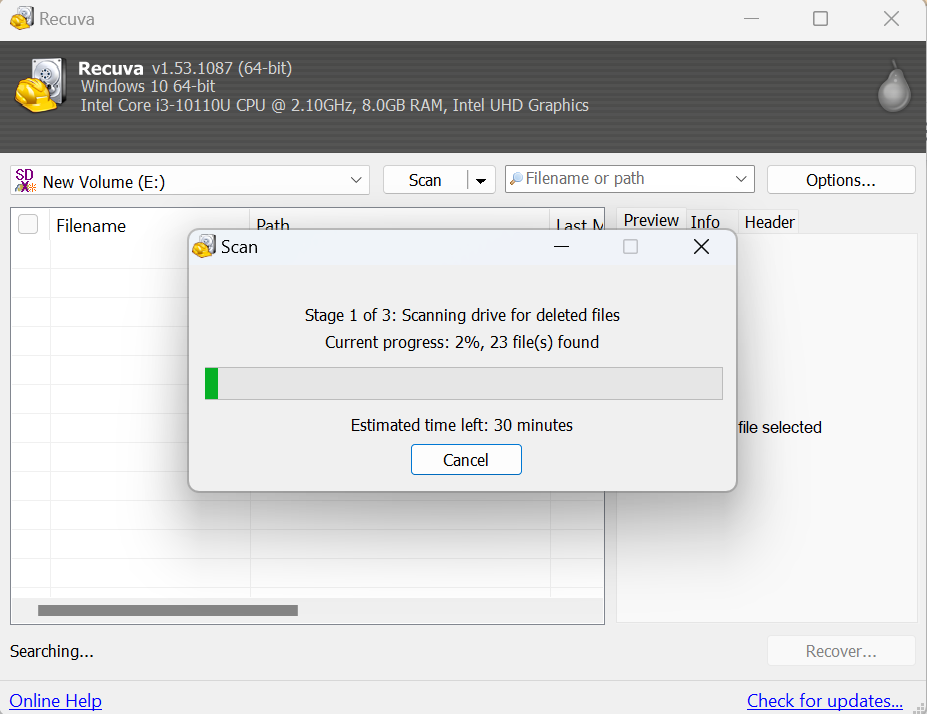
Recuva is a reliable and free-to-use data recovery tool that provides a plethora of features for external hard drive recovery. This tool is highly versatile as it supports all major file formats and storage devices, catering to the diverse data recovery needs of its users.
Recuva's user-friendly interface and fast scanning algorithms make it easy to navigate and highly effective. Whether you need to recover accidentally deleted files or data from a corrupted hard drive, Recuva can help you get your data back in no time. As a result, Recuva is a popular choice among users seeking efficient and reliable external hard drive data recovery solutions.
Test Scenario:
Case: I wanted to clean up my external hard drive and start fresh, so I formatted it without realizing that I had forgotten to back up some important files. I lost all of the data on the drive, including irreplaceable photos and documents that I had collected over the years. I felt devastated, and there was no way to get the files back.
How Recuva Performed?
We tested Recuva on a formatted external hard drive that had lost all its data, including important photos and documents. The software was able to perform a thorough scan of the drive and recover all the lost data within 6 hours and 49 minutes, which included a significant amount of data. Recuva was able to recover the data in its original format without any loss of quality.
✅ Pros:
- 👍 User-friendly interface with a simple recovery process
- 👍 Offers a free version with basic recovery features
- 👍 Supports a variety of file formats and storage devices
- 👍 Compatible with Windows operating systems
❌ Cons:
- 👎 Limited file format support compared to other tools
- 👎 No support for the Mac operating system
- 👎 Limited support for restoring the original folder and file names
💰 Price (For Windows): $24.95

User Review: Recuva is a popular data recovery tool on Softonic, known for its simplicity, fast performance, and affordability. Users appreciate its ability to recover various file types from external hard drives, making it a reliable choice for data recovery.
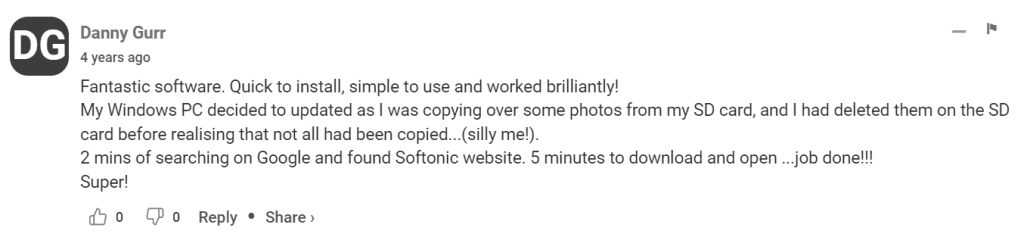
Ontrack
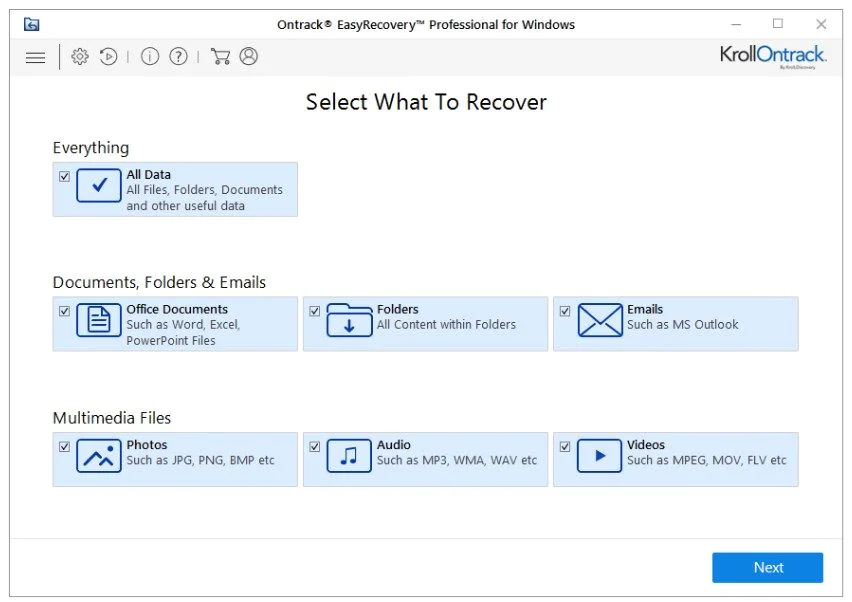
Ontrack is an established leader in the field of data recovery, renowned for providing cutting-edge tools and services to recover lost data from external hard drives. Whether the drive is damaged, corrupted, or suffering from logical errors, Ontrack's advanced scanning algorithms and powerful data recovery processes can retrieve valuable data with ease.
Ontrack's ability to support all major file formats, including FAT32 data recovery and recovery of other file formats, adds to its versatility. With a responsive and knowledgeable customer support team, Ontrack ensures a seamless experience for its users. Its reliable and effective recovery solutions make it a highly preferred choice for external hard drive data recovery.
Test Scenario:
Case: While trying to free up space on my computer, I accidentally deleted an entire folder on my external hard drive that contained important project files and documents. I didn't realize my mistake until later when I tried to access the files, and they were gone.
How Ontrack Performed?
In a similar scenario, we tested Ontrack Data Recovery software on an external hard drive where a folder was accidentally deleted. The software was able to recover deleted files from the external hard drive within 4 hours and 17 minutes. The recovery process was efficient, and the software was able to recover the data in its original format without any loss of quality.
✅ Pros:
- 👍 Offers a variety of recovery options including remote data recovery service
- 👍 Can recover data from various storage devices such as hard drives, SSDs, and memory cards
- 👍 Compatible with both Windows and Mac operating systems
❌ Cons:
- 👎 Complicated user interface
- 👎 Limited file format supported
- 👎 Complicated external hard drive recovery process
💰 Price (For Windows): $59.99 (One Year License)
💰 Price (For Mac): $69.99 (One Year License)
User Review: Ontrack Easy Recovery has received a 4.6★ rating out of 5 stars on Trustpilot, and its users have praised its powerful scanning algorithms and ability to recover data from any external hard drive or storage device. Many users have also noted its straightforward recovery process and helpful customer support team.
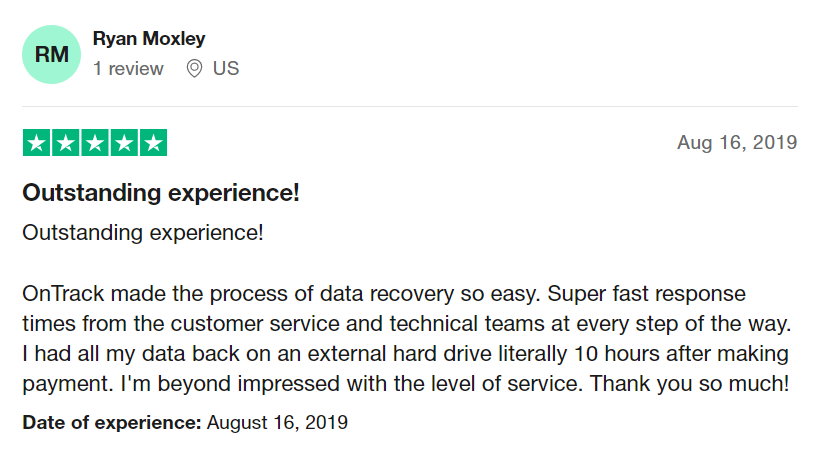
Comparison Table of Best External Hard Drive Recovery Tool
| Tool Name | Price | Compatibility | Supported File Formats | Ease of Use | Customer Support |
| Remo Recover | $69.97 (Per Month for Windows) and $59.97(Per Month for Mac) | Windows and Mac | More than 500+ file formats | Easy-to-use interface | 24/7 customer support |
| Stellar Data Recovery | $59 (Per Month for Windows) and $89 (Per Month for Mac) | Windows and Mac | More than 400+ file formats | Simple step-by-step recovery process | Available |
| EaseUS | $69.95 (Per Month for Windows) and $89.95 (Per Month for Mac) | Windows and Mac | More than 400+ file formats | Easy-to-use interface | Email support |
| Recuva | $24.95 (Per Year) | Windows only | 300+ file formats | Simple recovery process | Available |
| Ontrack | $59.99 (Per year for Windows) and $69.99 (Per year for Mac) | Windows and Mac | 200+ file formats | Complex interface | Email and phone support |
Performance of External Hard Drive Recovery Tools Under Various Data Loss Scenarios
| Data Loss Scenario | Severity | Tested Tool | Recovery Results | Recovery Time |
|---|---|---|---|---|
| Physically Damaged External Hard Drive | High | Remo Recover | Successfully recovered 100% of data | 2h 49m |
| Damaged External Hard Drive | High | Stellar | Recovered all the lost data successfully | 4h 9m |
| Unrecognized External Hard Drive | Moderate | EaseUS | Recovered most data however some recovered files were corrupted | 5h 9m |
| Formatted External Hard Drive | Moderate | Recuva | Recovered 90% of the data | 6h 49m |
| Accidental Deletion of Files from External Hard Drive | Low | Ontrack Easy Recovery | Recovered most of the data | 4h 17m |
Note: The table shows different data loss scenarios, the severity of data loss, the tested data recovery tool, recovery results, and the corresponding recovery time.
We collaborated with Praneeth Anand, a Research Analyst at Remo Software, to evaluate and compare various external hard drive recovery software for different data loss scenarios. We assessed factors such as ease of use, effectiveness in recovering hard drives of different brands, reliability, speed, and customer support to provide an informed analysis of the top external hard drive recovery software available in the market today.
Honorable Mentions for External Hard Drive Recovery:
- Disk Drill: User-friendly interface, various file system support. Limited free version and potentially time-consuming scanning process.
- R-Studio: Comprehensive tool with advanced features. Steeper learning curve and higher pricing.
- PhotoRec: Specializes in multimedia file recovery. Command-line interface and limited focus on multimedia files.
These mentions offer reliable options for external hard drive recovery but didn't make the top 5 due to factors such as limited free versions, complex data recovery process, higher pricing, and time-consuming scanning process.
Interesting Read: Find out the top 5 best SSD recovery software of 2023.
Bonus Tip: How to Recover Data From External Hard Drive Using Remo Recover?
Here are the step-by-step instructions to recover lost data from an external hard drive using Remo Recover Software:
1. Start by downloading and installing Remo Recover Software on your computer.
2. Connect the external hard drive from which you lost data to your computer using a USB cable. Make sure the external hard drive is properly connected to the computer before proceeding.

3. Once you have connected the external hard drive, launch the Remo Recover tool on your computer. From the main screen, select the external hard drive from which you want to recover your lost files.
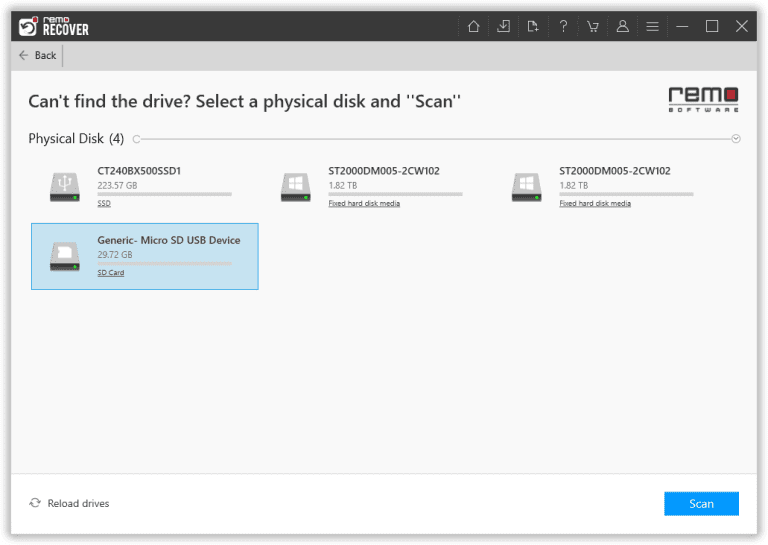
4. Click on the “Scan” button to start scanning the drive. The software will perform a quick scan and then move on to a deep scan to recover the lost data.
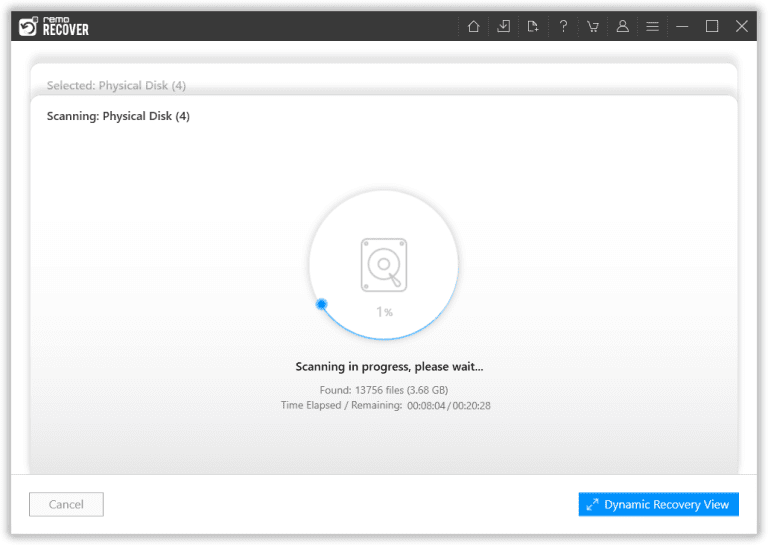
5. While the scan is in progress, you can use the “Dynamic Recovery View” to look at the files that have been recovered. You can preview them to ensure that you have retrieved the correct data.
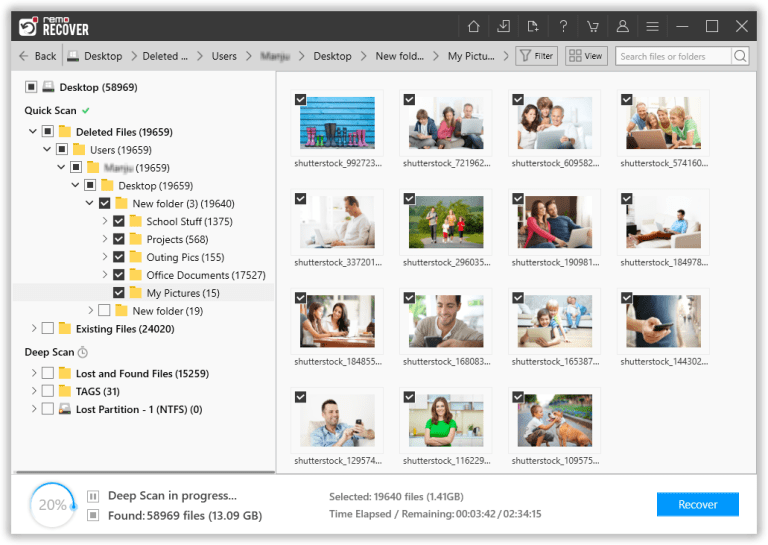
6. After the scan is complete, you will get a list of recovered data. You can select the files you want to retrieve and save them by clicking on the “Recover” button.
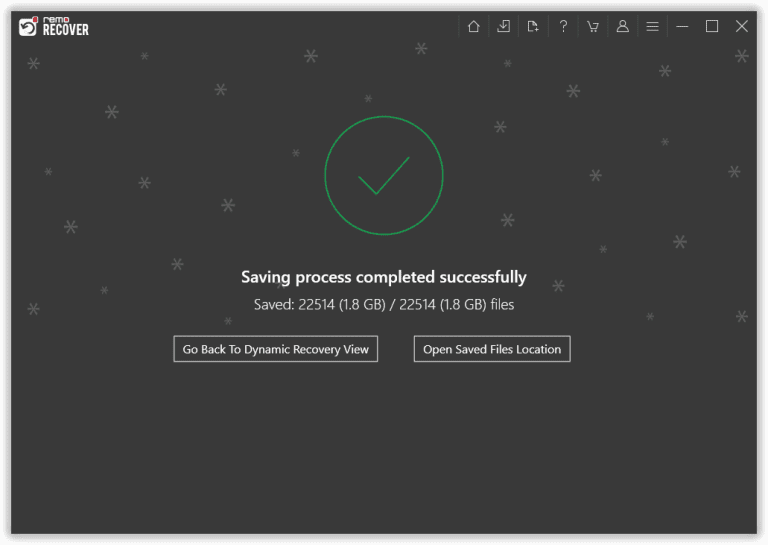
Conclusion
In this article, we have listed the 5 best external hard drive recovery software that you can rely on. Each tool offers unique features that can help you recover lost data from your external hard drive.
If you have any questions or concerns about external hard drive recovery, feel free to leave a comment below.
Frequently Asked Questions
Yes, it is possible to recover data from an external hard drive. There are various data recovery software and services available that can help retrieve lost or deleted files from external hard drives.
To recover data from an external hard drive, you need one of the best external hard drive recovery software like Remo Recover:
Download and Install Remo Recover and follow the below steps to recover your external hard drive
1. Connect your external HDD
2. Launch the tool and Scan your drive
3. Preview the recovered files for free
4. Save the files in a safe location
Recuva is considered one of the top choices for free data recovery software for external hard drives. It boasts a user-friendly interface, extensive file system support, and effective recovery algorithms.
However, it's important to note that free data recovery software may have limitations and potential risks to the privacy of your data. Therefore, it's advisable to opt for reputable and highly-rated data recovery software to ensure a reliable and secure recovery process.