Due to various reasons, you might lose your files from Kingmax SD card. But worry not! Download Remo Recover to easily get back more than 500 file types such as videos, photos, raw-images, documents, etc. from Kingmax micro/SD card.
Memory cards are widely used and renowned due to their portability, easy data storage and transfer. However, this doesn’t mean that the files stored on it are completely safe. There are various data loss scenarios under which one might lose data from Kingmax SD card.
Recover Deleted Files from SD card
""Need to recover some deleted videos from an SD card that was in an android device.. what’s the best free software to preview the files before recovery?
Source: Reddit
Use of Remo as a Photo Recovery tool which is flawlessly designed to recover more than 500 file formats including photos, videos, raw-images, etc. from KingMax SD card in a safe and easy manner. Be it accidental deletion, formatting or corruption, Remo Recover only takes a few simple clicks to restore data from it.
I managed to delete over 800 photo…
“I managed to delete over 800 photo files from an SD Card. I found this software on the internet and purchased it. The software is easy to use and brilliant. I was able to recover all the deleted photos . I cannot thank the company enough for the relief this gave me. I whole heartedly recommend this software for any one who has similar troubles to mine.”
Source: Trustpilot
Step 1: Download and Install Remo Recover on your computer and connect the Kingmax SD.
Step 2: Launch the software, select your Kingmax SD card, and click on Scan to begin the recovery of data from your Kingmax SD card.
NOTE📌: Unable to locate your Kingston SD card? Click on Can’t find the drive? Option to locate it.
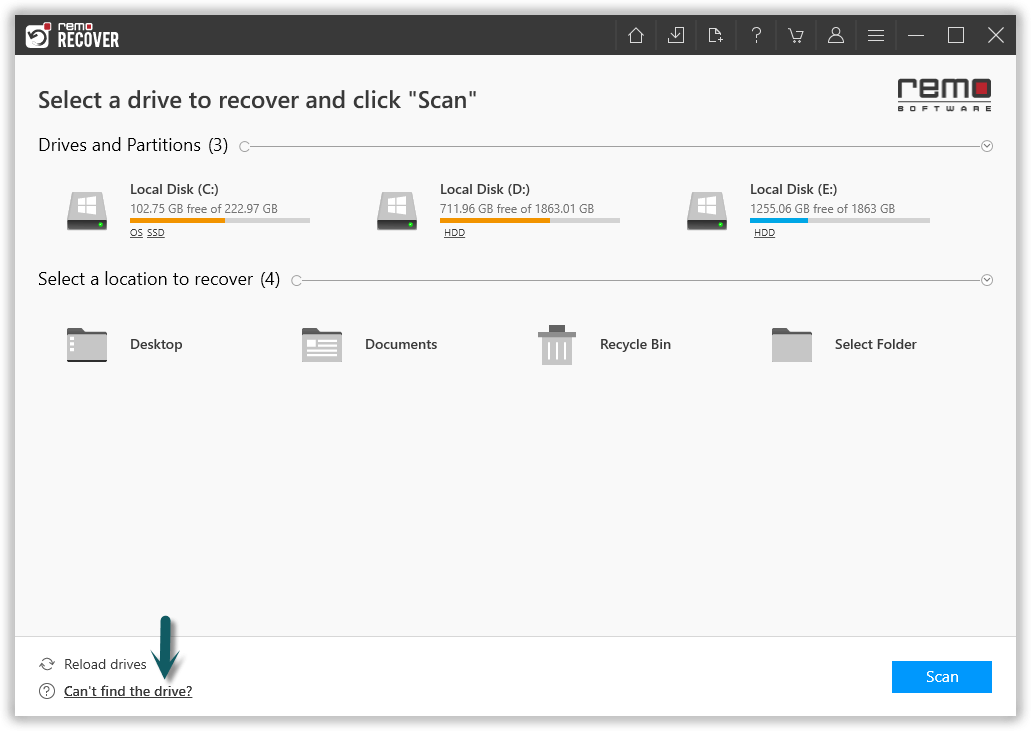
Step 3: Once the QuickScan is completed, you can click on Dynamic Recovery View to see the initially recovered data from the SD card.
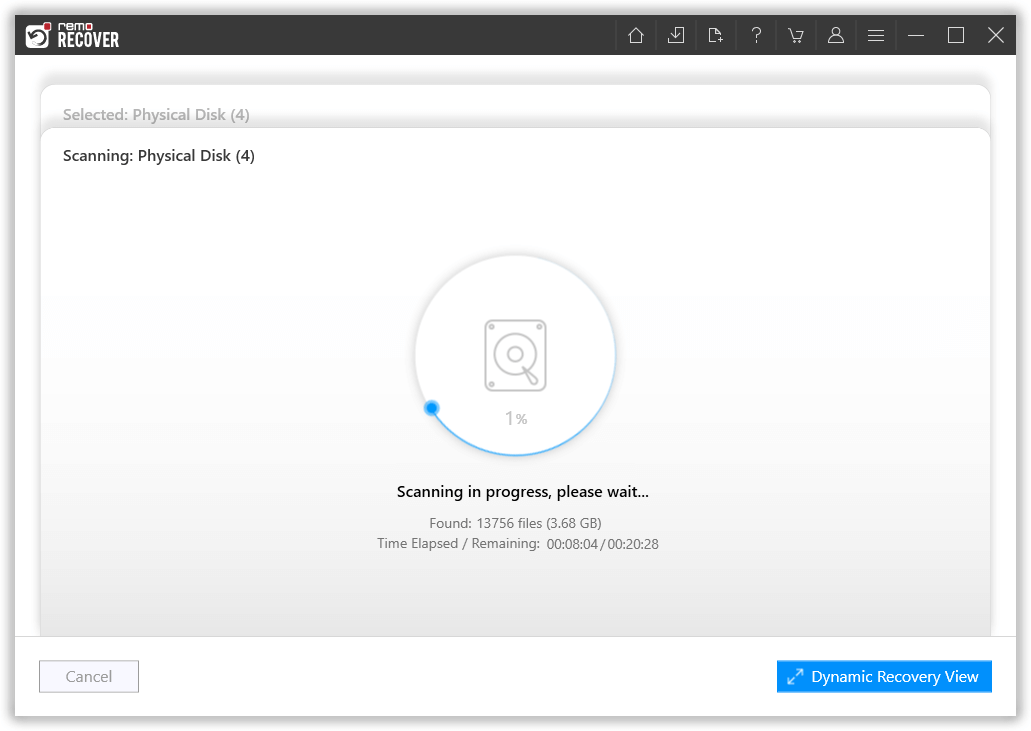
Step 4: The recovered data from the Kingmax SD card will be present under Deleted Files and Lost and Found Files folders.
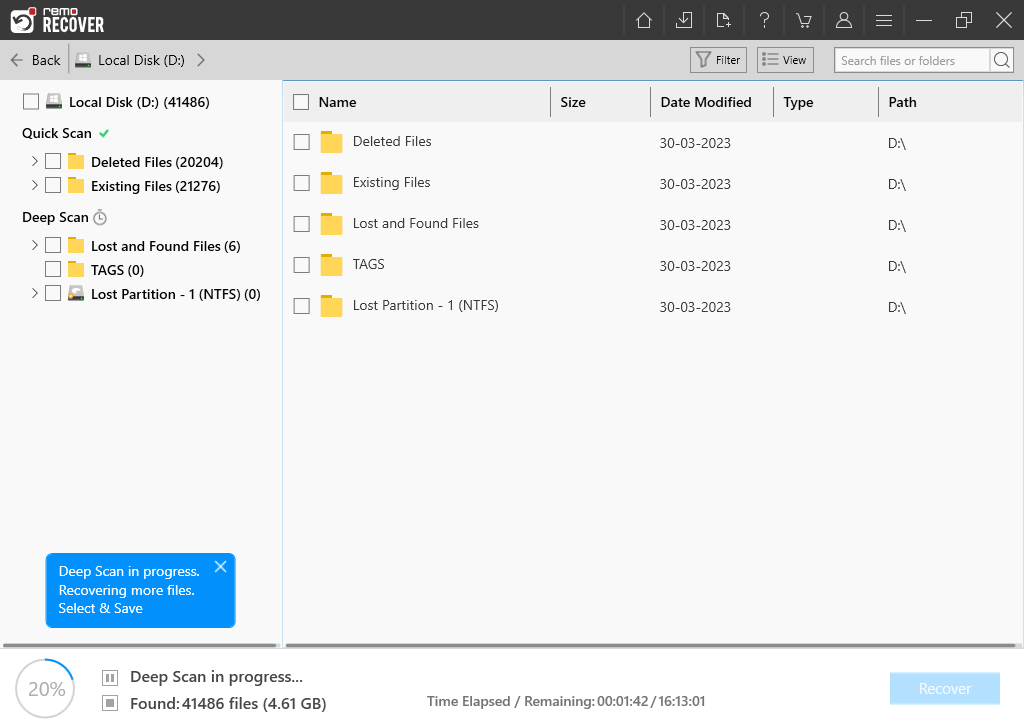
Tip💡: Use Advanced Filter and Search box options to locate the recovered files Kingmax SD card much more easily.
Step 5: Double-click on any file for a free preview ( NO PURCHASE REQUIRED) and click on Recover to save the files at your preferred location after activating the software.
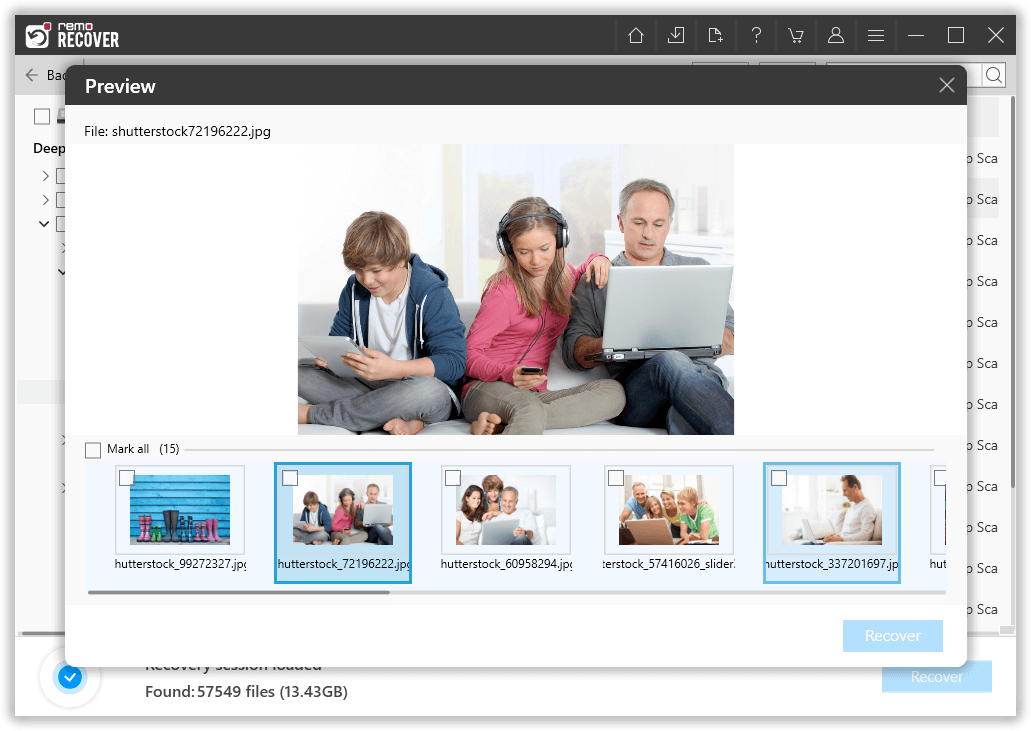
Caution ⚠: Save the recovered files in a different location than the previous one, to avoid losing them again.
There are multiple reasons due to which files get deleted or lost from Kingmax SD card:
INFOℹ : The software supports photo recovery from various forms of memory cards such as SD cards, XD cards, microSD cards, CF cards, MMC cards, and so on. This program also restores files from various brands of SD card such as Lexar, SanDisk, Kingston, Transcend, Patriot, etc.
Don't let data loss from your Kingmax memory card leave you frustrated. With Remo Recover, recover your valuable files effortlessly for the best recovery results.
Download and Try it now for free.!
Why Choose Remo?
100% safeSecure
100% SatisfactionGuarantee
10 Million+Downloads
Free TechSupport
Live Chat24/7 Support