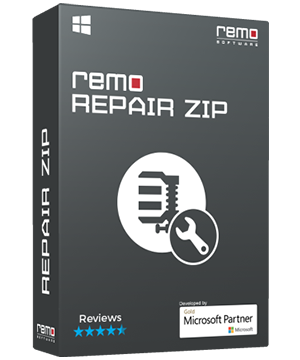
Remo ZIP File Repair Software
- Repairs corrupt or damaged ZIP archives of any size
- Securely extracts all files from the corrupt ZIP archive
- Takes only 3 steps to fix ZIP file error or corruption
- Supports repairing ZIP & ZIPx files even on the latest Windows 11/10
*Preview repaired files using this free demo