Losing your pictures or videos from CFast memory cards can be daunting because there aren’t many options available to recover data from a CFast card and the uses of these cards are done where recreating lost data would require a lot of time, effort and money, Here, we can assist in the recovery of data from a CFast Card with ease, using the tried and tested tool, 'Remo Recover Windows’.
With the need for higher performance requirements, storage devices have evolved. SD cards are one type of memory card that offers good speed. However, as the quality of files and file sizes have increased, the need for high-speed data transfer has also gone up. This is where CFast cards play a vital role.
CFast cards provide exceptional read and write speeds that are close to top-end SD cards, making them ideal for high-speed data transfer.
CFast cards are commonly used where fast data transfer is critical.
Can you imagine losing a travel vlog that you shot and felt would make an excellent video after editing? It's a bit scary, isn't it? If you have already lost, stop using the card immediately to prevent overwriting of data.
Trying to recover deleted video from CFast Card.
"Any help to recover a video file that was filmed this Saturday that got deleted in camera by accident?"
Source: Reddit
Human Error: Anyone can make errors at any given point in time, and human errors are inevitable in situations where unintentional deletion or formatting may happen.
Physical Damage: CFast cards are used in extreme conditions where the chances of physical damage are very high either from environmental factors or damage that could occur from a faulty system or cameras
Virus or Malware attack: Just like every other storage medium, CFast card files can get corrupted or deleted when viruses attack them.
Formatting and reformatting: Using the CFast card without formatting means the camera's firmware wouldn’t recognize the layout in the CFast card, which could ultimately result in data loss.
Incompatibility: CFast cards are designed specifically to support and perform their functions. Incompatible devices can ruin the card’s file system and damage the files by making the SD card unreadable and corrupt.
And many more reasons like Software bugs and electromagnetic radiation from devices can lead to file corruption and data loss in a CFast memory card.
The exceptional data transfer speed from CFast cards doesn’t make them immune to data loss. In such cases, you need to immediately stop using the CFast card and use a professional SD card recovery software that can recover data from the CFast card. In the next section, we have discussed how you can easily recover data from CFast using Remo Recover Windows - a popular data recovery software with more than a million users across the globe.
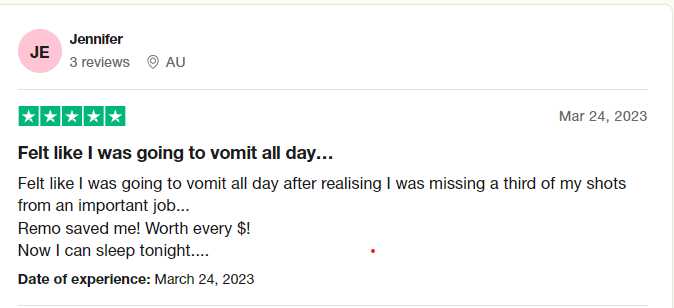
Remo Recover is capable of recovering all your lost data especially when it comes to photos and videos the software can understand and recover 500 + file types, from popular file systems like NTFS, FAT, FAT32, etc. from Simple accidental deletion to extreme virus attack loss scenarios and it can recover your high-resolution photos and videos of commonly found formats such as JPEG, MP4, and proprietary RAW formats such as CR2, ARW, SR2 and video formats like XF-AVC, X-OCN, and others without any compromises on quality so that your 4K contents remain as shot.
The CFast card data recovery with Remo recover Windows would be effortless and straightforward as the software is capable of handling data recovery from any storage devices and has expertise on close to recognizing 500+ file types and supports file systems that most CFast cards use like FAT32, exFAT, and NTFS.
The software works even if you have a Cfast card that is formatted or corrupted need not worry about getting your lost data back because the intelligent recovery algorithms can recover data from a CFast memory card as if they were never lost.
The interface is simple and understandable, besides Remo Recover Windows makes recovering data from CFast cards the best choice if you are out there looking to recover lost photos and videos especially and terms of handling bulk data like a 4k high-Res video, less processing time, and data safety.
Remo Recover Windows is available on both Windows and Mac
Step 1: Download and Install Remo Recover Windows and insert your CFast card into your system.
Step 2: Launch the Software, select the CFast card to restore photos, and click Scan to start the recovery process.
NOTE: If you are unable to see your CFast card on the main screen, Click on Can’t find the drive? It will help you locate undetected storage drives.
Step 3: Click on Dynamic Recovery View to see the data recovered after the completion of Quick Scan
Step 4: Double-click on the file to preview the file, if you would like to recover then simply click on the Recover button.
Step 5: After Deep Scan completion, locate your Pictures and Videos in the Lost and Found Files and Lost Partition sections
Step 6: If you are happy and satisfied with the data that was recovered, you can save it on the choice of your location
See it is that simple.
We would like to provide some tips to help you handle data efficiently and smartly so that CFast card files are always there when you need them.
| Factors | How it Helps in Saving Your CFast Card Data |
| 1. Proper Ejection | Completes the data transfer so there would be no data loss or corruption. |
| 2. Backup | The universal answer regarding the safety of files from any unexpected data loss |
| 3. Environmental Factors | Using CFast cards under the manufacturer's suggested condition will prevent damage and extracts the complete performance capability |
| 4. Handling with Care | Bending and dropping would obviously cause physical damage that recovery software cannot help. |
Due to CFast cards' incredible performance in data transfer, the usage of CFast cards is increasing rapidly. However, data loss can still occur. In this article, we have discussed how to retrieve lost files from a CFast memory card using Remo Recover and various tips for safely handling your CFast card data. We hope this information is helpful to you!
Liked it? Have something to say? Please let us know in the comments.
Share with people whom you think should need to see this.
1. Remo Recover Windows
2. Disk Drill
3. EaseUS Data Recovery Wizard
4. Stellar Data Recovery
5. Recuva
CF Cards are:
- Larger in Size
- Maximum Storage of up to 137GB
- Less Expensive
CFAST Cards are:
- Smaller than CF cards
- Maximum Storage of up to 2TB
- Expensive
You can know if any of these symptoms are occurring on your card
- Overheating
- Slow or Inconsistent data transfer
- Error Messages
- Incomplete or Missing files
If you have a feeling that your CFast card is corrupted, it is important to keep your data safe. If your card data is inaccessible, then use a reliable SD card recovery tool.