
DJI Drones capture videos in MP4/MOV video files with 4K resolution (4096x2160, 3840x2160) in H. 264 and H. 265 codecs.
The photos captured in DJI drones are in JPEG and DNG RAW formats. So, retrieving lost DJI footage is very much possible if you have the right tools to perform DJI file recovery.
What if the video or photo is stored in the DJI drone's Internal memory?
In that case, if you could connect the drone to a computer and it is being recognized, then you still have hope of recovering the files from the drone.
We would like to recommend two solutions that can help you even in the worst-case scenarios:
2 Solutions To Recover Videos From DJI SD Card
Recover DJI Files using Data Recovery Software
To recover the DJI files, you will need the help of a third-party and trusted recovery tool that ensures the safe recovery of your DJI drone footage. and important to recover the deleted videos from SD cards before rewriting them.
Stop using the SD card and download Remo Recover for the best results in retrieving lost DJI footage and photos.
The only requirement for this tool is that your drone's SD card or SSD should be recognizable by the computer on which you install the software.
Available on both Windows and Mac
Steps to use Remo Recover to Recover Deleted or Lost DJI Drone Videos
Step 1: Connect the SD card to the computer and Download and Install Remo Recover on your computer.
Step 2: Launch the software, select the SD card under the external drives section, and click on Scan.
NOTE: If your SD card or SSD is not visible on the home screen, click on Can’t find the drive? Option to locate it.

Step 3: Click on Dynamic Recovery View to view the data being recovered from the drone’s SD card.
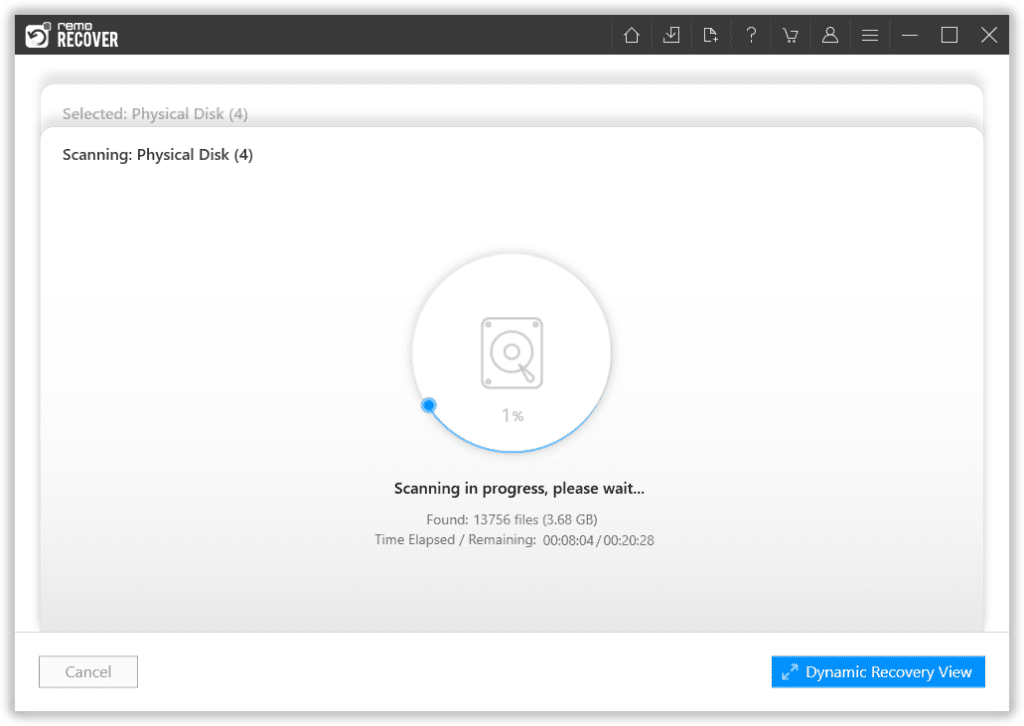
Step 4: You can locate recovered photos, videos, and other files in the Lost and Found or Deleted Files folder.
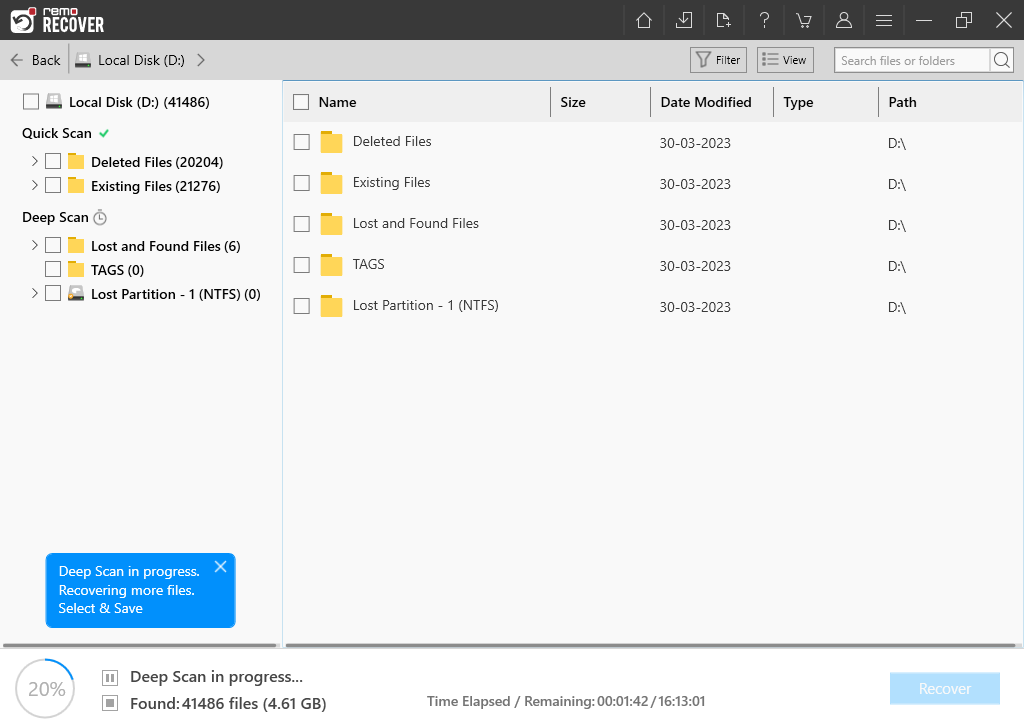
Step 5: Double-click to preview the recovered data.
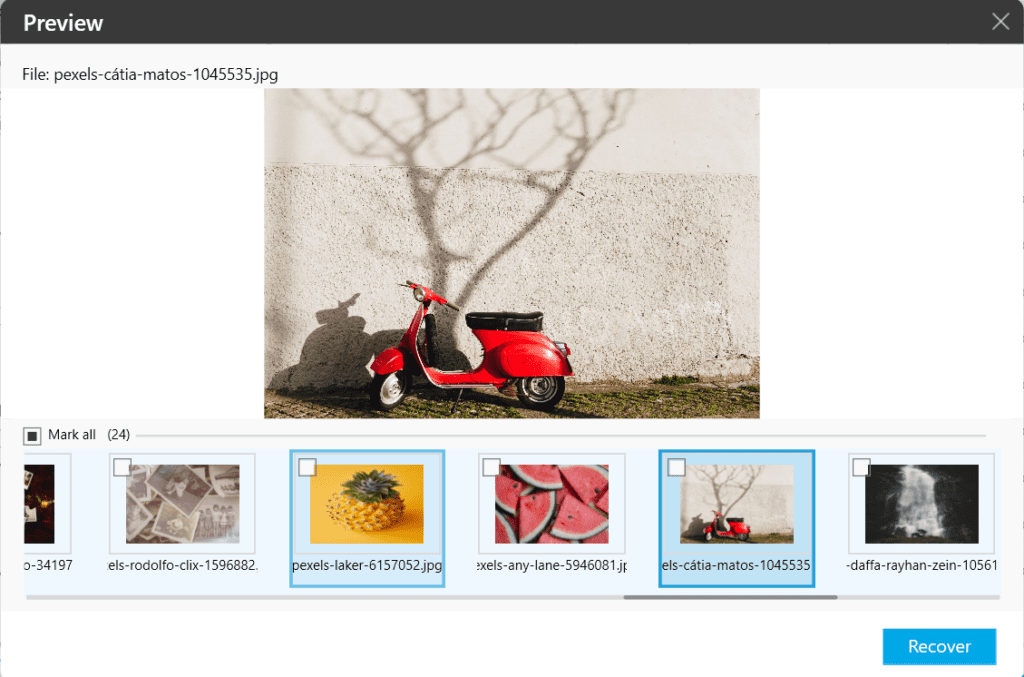
Step 6: If you are satisfied after previewing the recovered data, you can click Recover to save the files in your desired location.
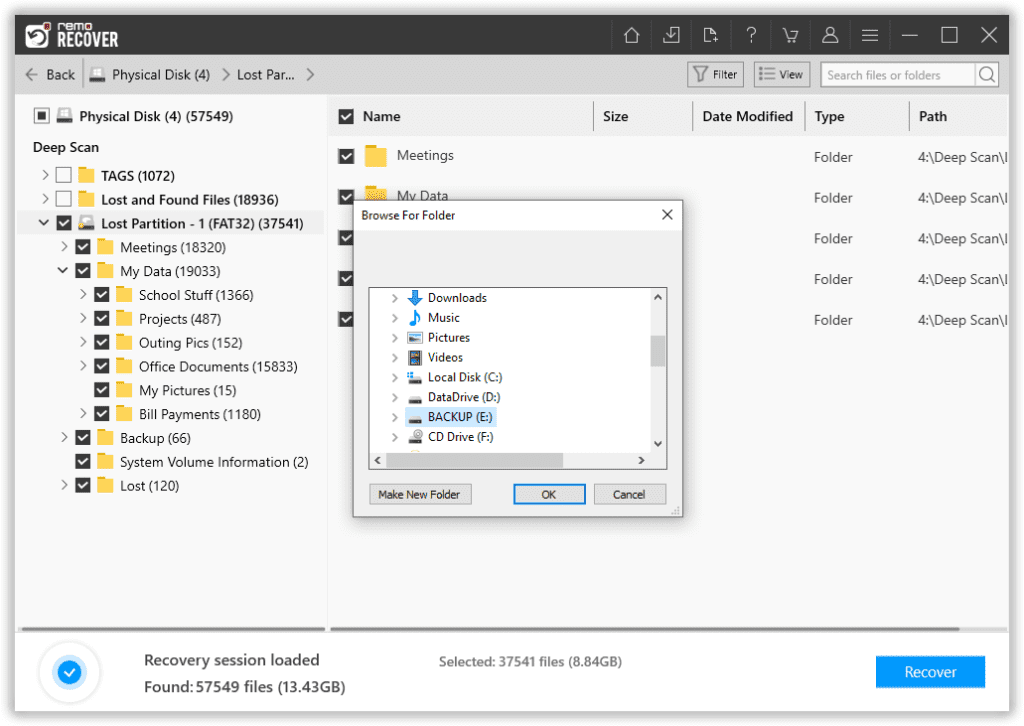
Caution: Save the recovered photos and videos in a different location from the original one to avoid losing them again.
Recover DJI Files From DJI Go App
If you have used DJI drone models such as Phantom, Mavic, and Inspire series, you must be familiar with the DJI Go app, which serves as the management interface for the drone.
Primarily, pilots use the application to view the drone's camera feed, record videos, and capture pictures. However, were you aware that you can also recover deleted video files using this app?
If you have lost the drone video due to crashing then, we will show you how to recover DJI video footage directly from the app.
- Open Settings on the DJI Go App and click on Video cache
- Click on Editor at the bottom.
All the recent videos will now be visible, and you can retrieve footage from there, but the video quality will be lower compared to that of the drone's SD card.
The exported videos will be saved in the device's storage
In Android, locate the footage in the following location: /sdcard/DJI/dji.go.v4/FlightRecord.
In IOS, locate the footage in the FlightRecords folder
All the above solutions will cater to the users who have lost or deleted the file from the DJI drone.
There are other scenarios where the DJI drone throws errors like “SD card error, replace it” that cost all the footage saved in the drone’s SD card.
The common reason behind this error would be file system incompatibility or a corrupt SD card.
You can run the chkdsk command to fix minor corruption errors on your SD card, which does not cause any harm to the data stored on the SD card, Read the next section to learn how it works.
Fix Corrupt SD Card Issues in Drone SD cards
Keep the drone SD card connected to the computer and:
- Open Command prompt as Administrator.
- Type: chkdsk D: /f (Replace D with your SD card letter) and press Enter.
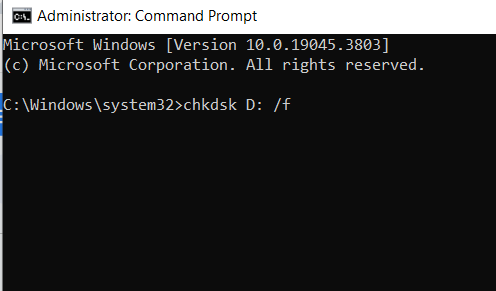
This will report all the bad sectors on your SD card and fix minimal corruption issues.
Also Read: How to repair corrupt DJI video files?
Tips to Manage Drone Files
Data loss in drones can be significantly reduced by taking precautionary measures:
- Check the terrain before flying out the drone.
- Enable the flight records on your application.
- Have an automated backup setup
- Organize the photos and videos.
- Prevent human errors like accidental deletion, formatting, or incorrect settings.
Conclusion:
We would like to suggest you go with a reliable SD card and format it properly to avoid such data loss in SD cards. But in case of unfortunate data loss events in DJI drones, you can try the effective solutions listed in this article for better recovery results.
Frequently Asked Questions on DJI File Recovery
DJI files can be stored in internal memory, SD cards, cloud storage, and external hard drives.
DJI Fly was removed due to the change in compatibility strategy between the DJI App and the Google Play Store.
The video cache is a lower-quality version of the drone's video stored on your phone or tablet.