Did you accidentally delete BAK files from your Windows or Mac system? Then this article shows you how to recover a .bak file using a powerful bak file recovery software.
Remo File Recovery Software is one of the best expert-recommended SQL bak file recovery tools to help you easily restore deleted or lost BAK files from Windows and Mac.
The BAK file extension denotes a backup file. Many applications use this file type for the same purpose: storing a copy of one or more files for backup purposes.
Most BAK files are created by a program requiring a backup. Anything from a web browser that saves backed-up bookmarks to a specialist backup tool that archives one or more files qualifies.
Work applications like AutoCAD, Google Chrome, Notepad++, Outlook Express, SQL Server, WhatsApp, Windows, Word, and many more, generate an extra file with a .bak file extension for backup purposes. These .bak files are handy if you have accidentally lost the original files. However, you might lose those backup files due to various reasons such as physical or logical damage to the storage device, permanent deletion of those files, or formatting the drive, the thing which was meant to save you from facing the unfortunate situation of losing all of your important work files is the very reason for your current problem.
What a terrible situation to face! Thankfully, this write-up will guide you through a foolproof method to recover your BAK files.
If you have manually deleted .bak files, then the first thing you should do is try to find them in the recycle bin of your system, as well as restore them from a backup. If your .bak files are deleted, lost, or inaccessible, then you need powerful data recovery software like Remo File Recovery tool to get back all of your permanently deleted or lost .bak files from any folder, formatted drive, or damaged storage drive, with ease.
You can follow this article to find out more about deleted file recovery on Windows or if you are a Mac user, you can follow this article on recovering deleted files on Mac to find out how to restore deleted .bak files from the trash bin.
Remo File Recovery is the ultimate BAK file recovery software that can help you recover and extract bak files from any internal or external storage device with just a few easy clicks.
Remo’s powerful drive scan algorithms comprehensively scan the entire drive, partition, or folder to identify and retrieve more than 500 types of files with absolutely minimal effort. Additionally, this tool can help you recover other database files like Microsoft Access files, LOG files, DBF files, XML files, and various SQL database file types, etc. From all versions of Windows OS, including the latest Windows 11, as well as other older versions, including Windows 10, 8, 7, Vista, XP, Windows Server 2008 & 2003, and 2000.
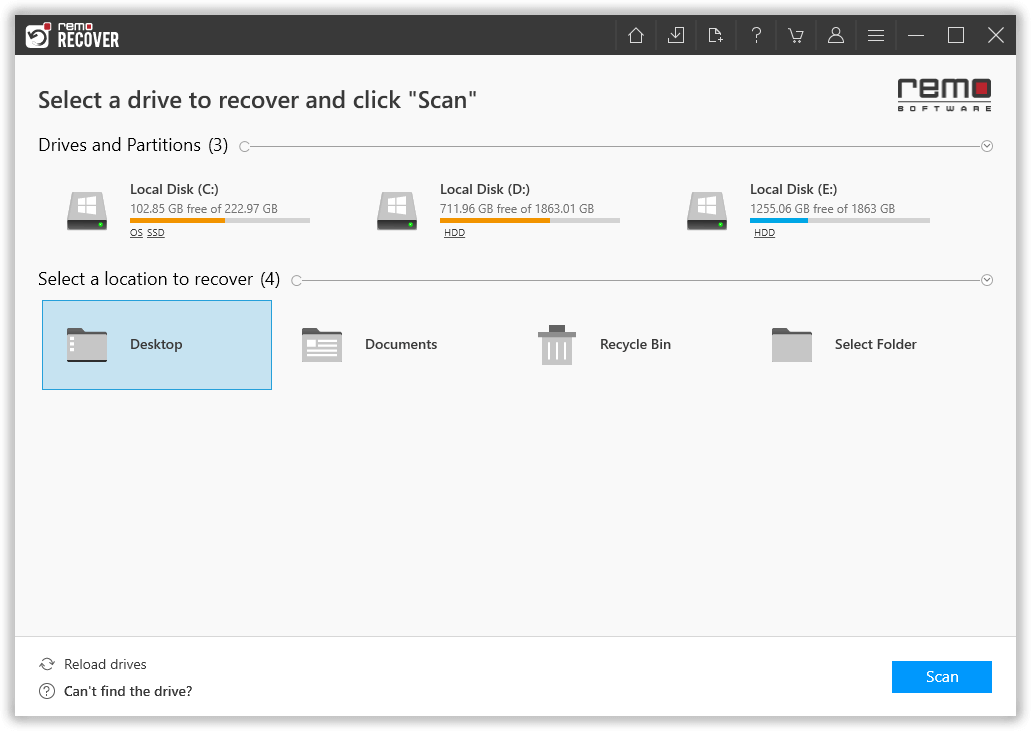

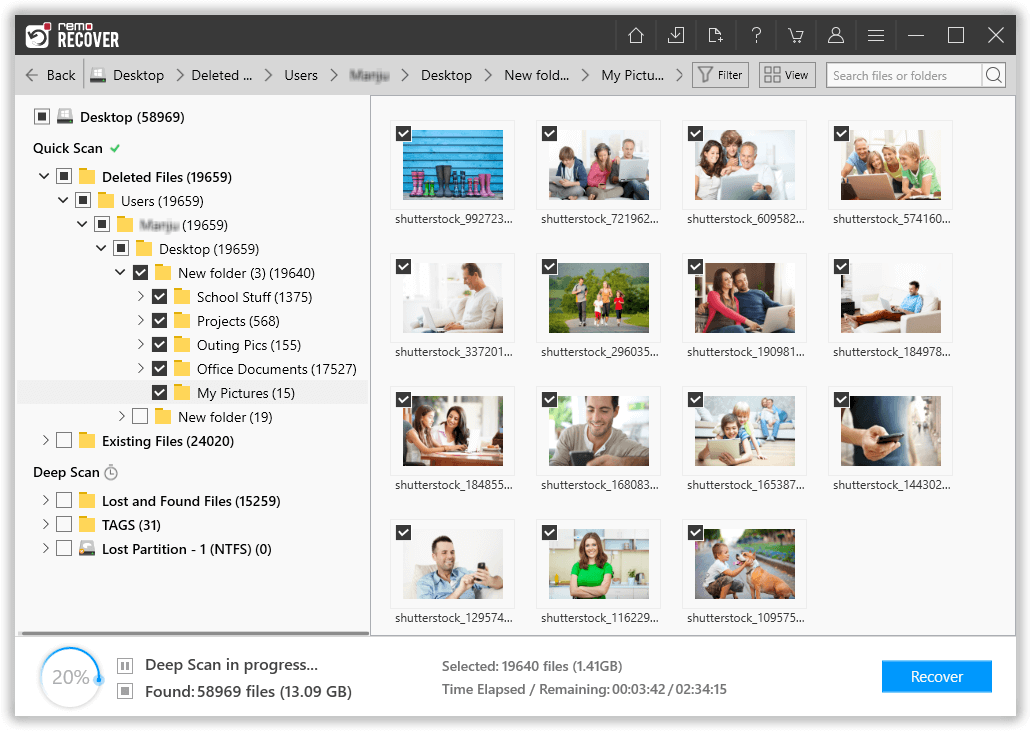
Note: This tool also gives you an Advanced Filter option to sort the recovered files according to their types, such as documents, PPT, excel sheets, photos, videos, and many others.
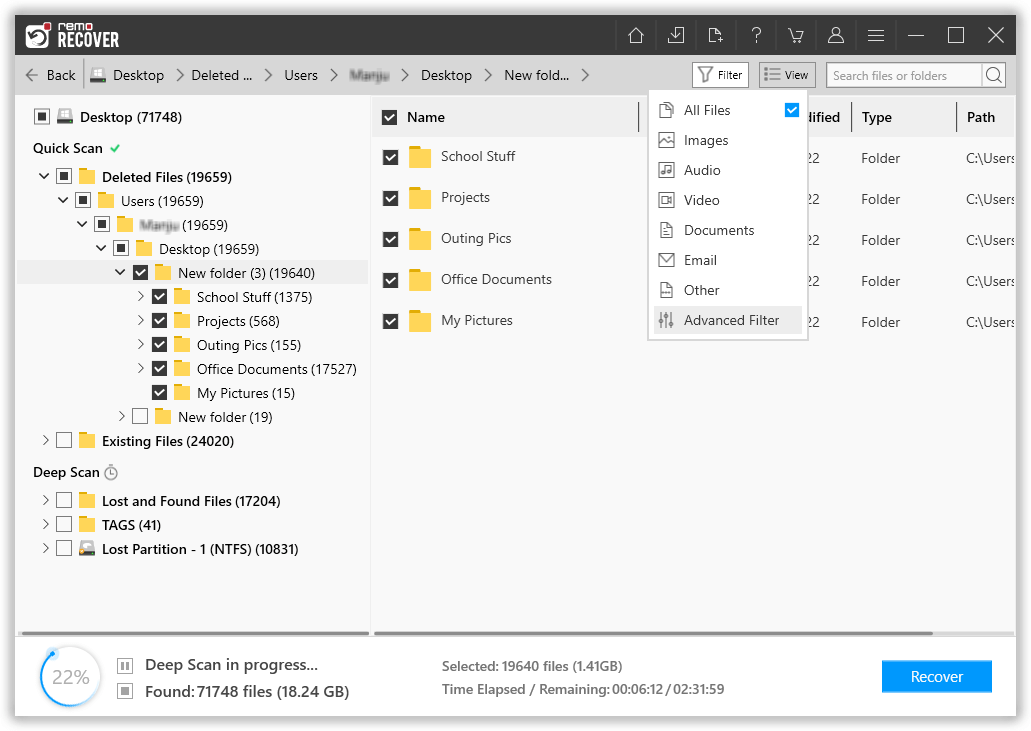
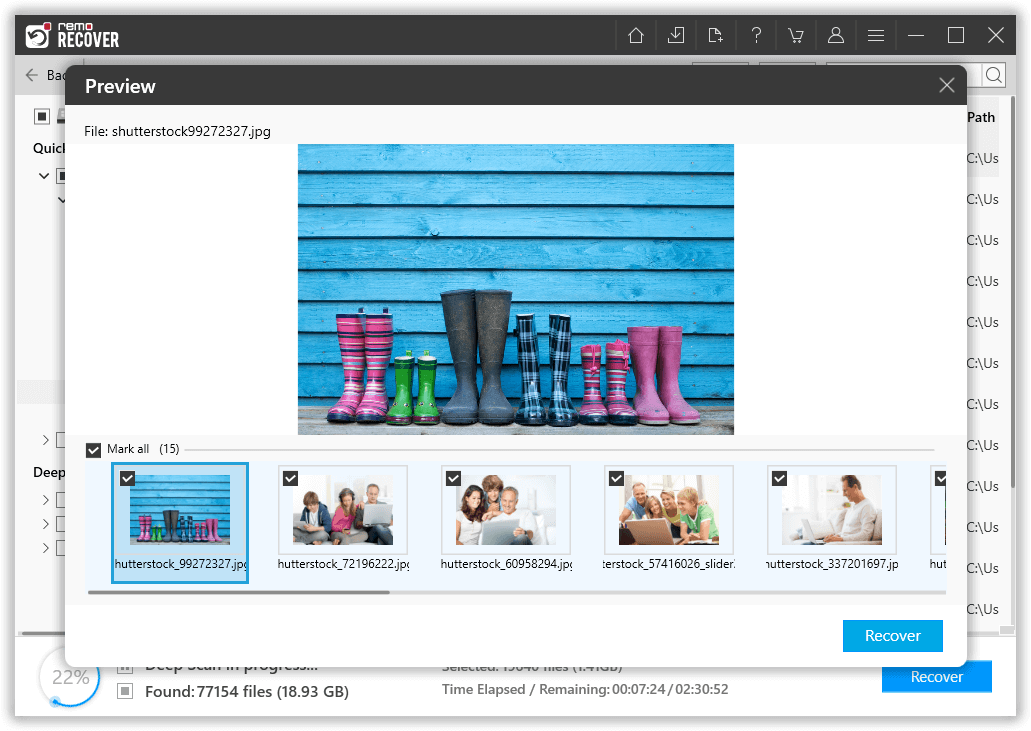
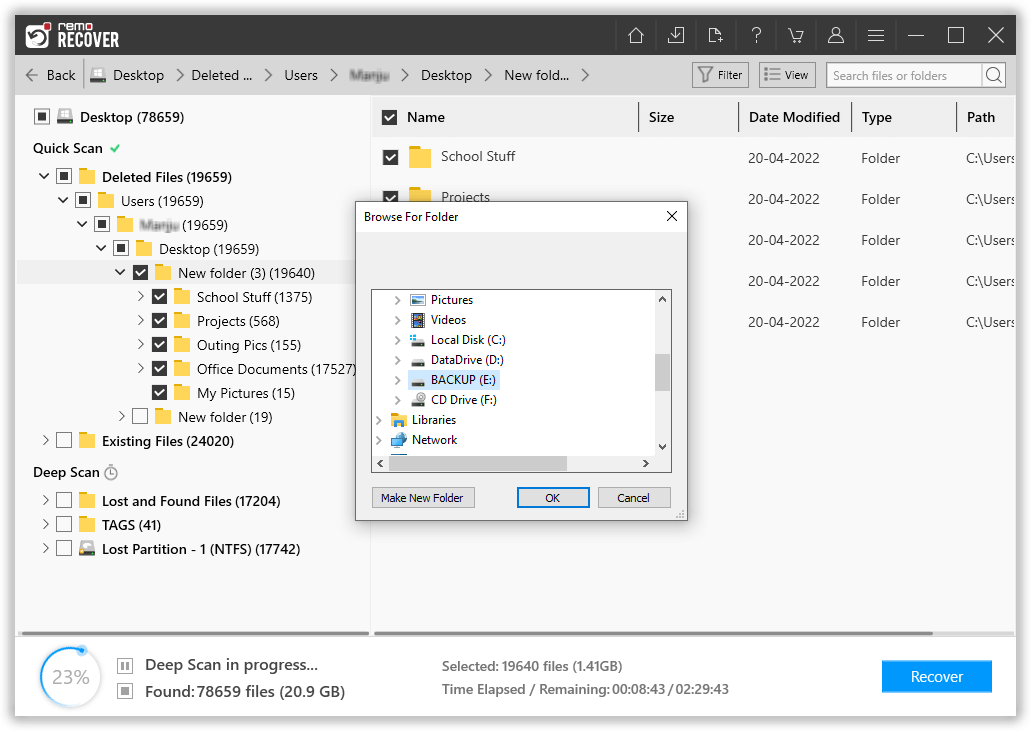
For further Reading: With the help of Remo Recover, you can now recover deleted AutoCAD files from your computer. Follow the link for more information.
The .bak files automatically created and stored are database backups representing the SQL server database. Work applications like Excel and Word also create backup files. However, no standard program is designated to import or extract data from files saved with the .bak file extension. Restoring the .bak file is the only option users are left with in order to open, view or edit the content that is backed up using a software application.
.bak files are backup copies of original files which can be used in the unfortunate and unexpected event of data loss. Sometimes those backup files might be deleted or corrupted, or the drive where they were saved might have been formatted. These things mean you no longer have a plan B if you lose the original files. However, things become much easier if you have tools like Remo Recover, which can retrieve all your backup files.
Hope you found this article useful!
Why Choose Remo?
100% safeSecure
100% SatisfactionGuarantee
10 Million+Downloads
Free TechSupport
Live Chat24/7 Support