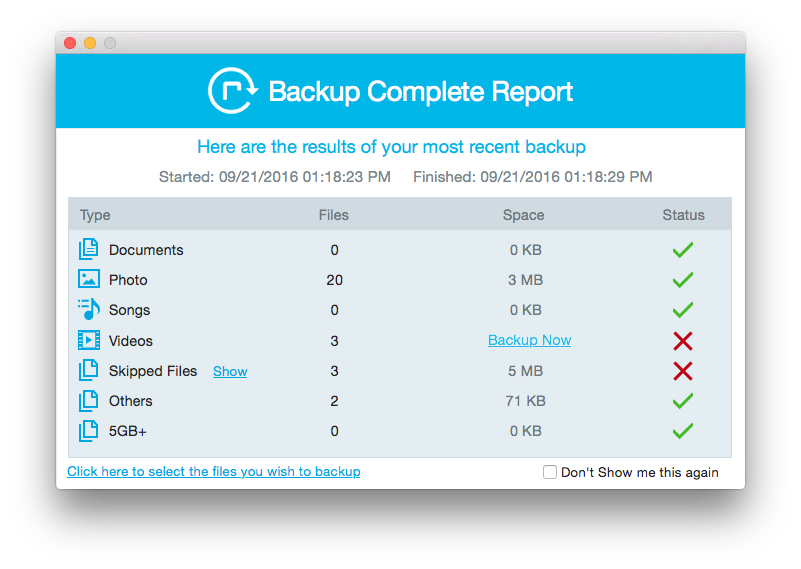Restore Files Easily on Mac system
Your important files are backed up from any of your devices which can be restored to any other device you want to. There are three ways to restore files with the help of Remo Backup application:
Restoring file with app:
The best way to restore backed up data is by using Remo Backup application. Follow these simple steps:
Step 1: You just have to install Remo Backup on your Mac system you wish and linked to your account
Step 2: Remember is that license is required to backup other computers, besides there is no change at all for installing the application and restoring the files which has been already backed up.
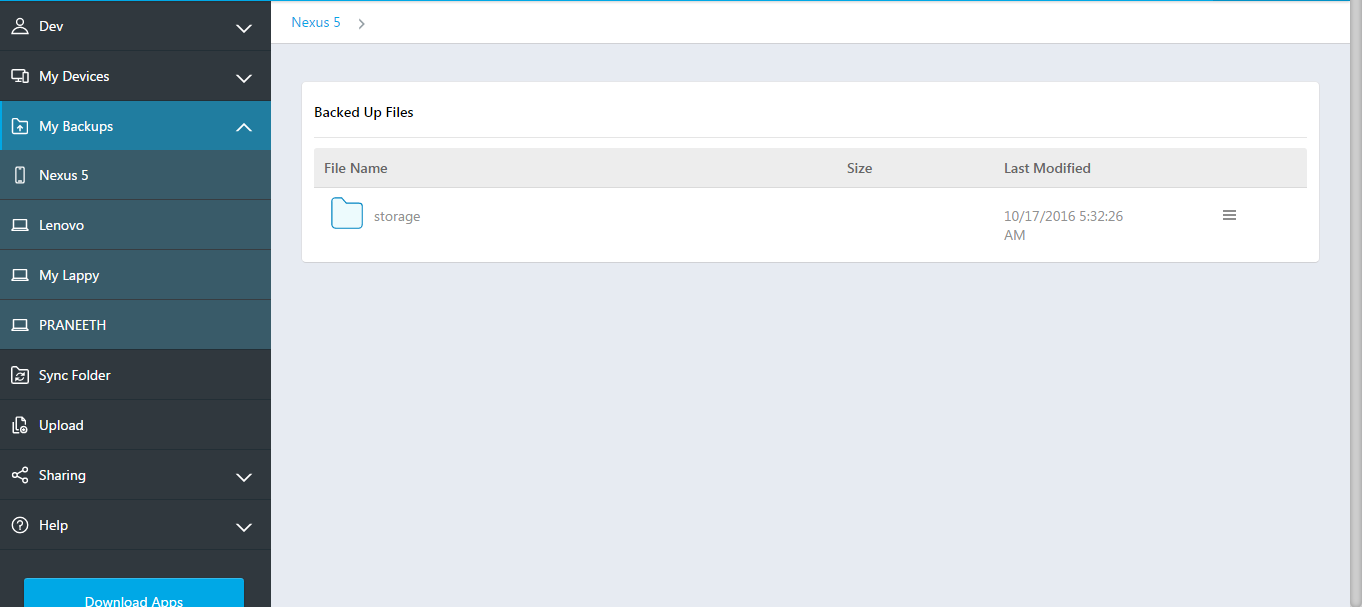
Step 3: You just have to relax, as the software will take backup of your Mac files in few minutes
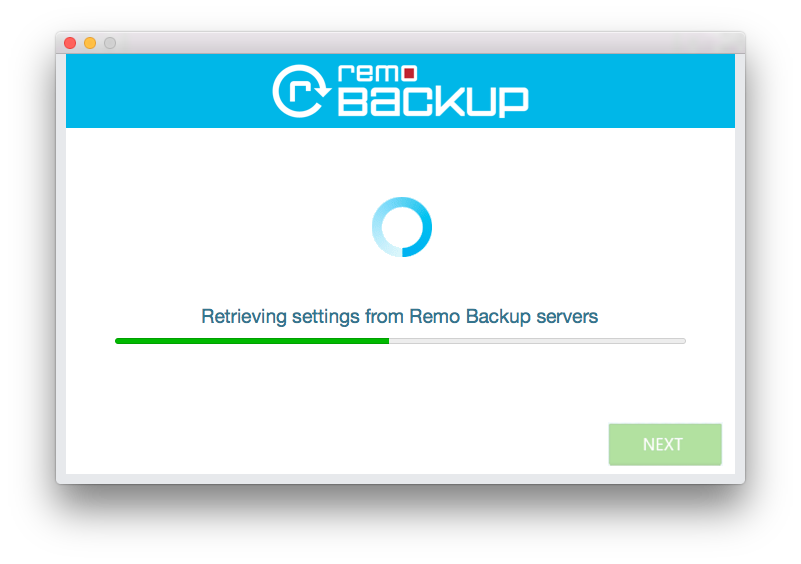
Step 4: The software will generate report of most recent backed up files