In the ever-evolving landscape of computing technology, the choice of storage devices plays a pivotal role in shaping our digital experiences. HDD, SSD, and NVMe are three key players in this realm, each with its own set of characteristics and capabilities. This article will examine these key storage devices, explaining how they work, their performance characteristics, and how they enable data transfer and recovery.
Hard Disk Drives:
When it comes to storing data, the Hard Disk Drive (HDD) has been a longstanding workhorse. HDD stands for hard disk drive. HDDs have been used to store data in computers for over 40 years. They contain one or more rotating disks coated with magnetic material. Data is stored and retrieved from the disks magnetically.
As HDDs rely on moving physical parts, they are mechanical drives. Their performance depends on the limitations of these components. The mean time between failure (MTBF) for HDDs is around 50,000 hours, making them reliable for average use. HDDs offer the lowest cost per gigabyte of storage devices.
HDDs connect to computers through SATA (Serial Advanced Technology Attachment) connectors. SATA allows compatibility between HDDs and computer interfaces.

HDDs connect to computers through SATA (Serial Advanced Technology Attachment) connectors, which have become a standard interface for these drives.
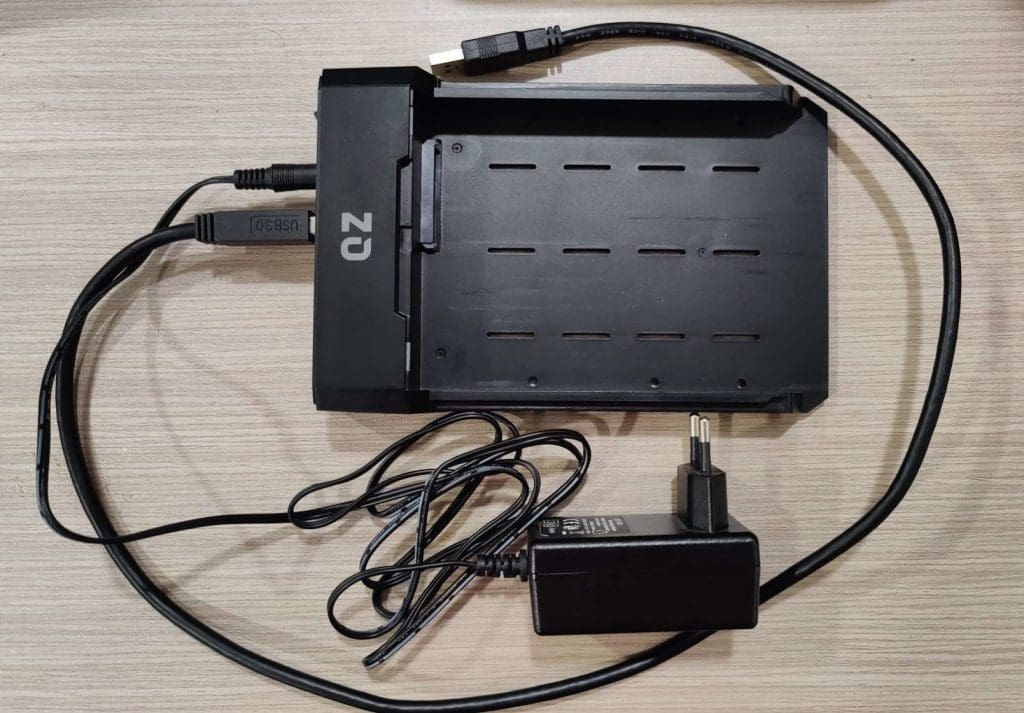
Image: SATA HDD External Drive Encloser

Image: SATA HDD connected to Computer
SSD (Solid State Drive):
SSD stands for solid state drive. Unlike HDDs, SSDs store data electronically on flash memory chips instead of magnetic platters. With no moving parts, SSDs are faster and more durable than HDDs.
The mean time between failure for SSDs is around 1.5 million hours thanks to their solid-state design. However, the improved performance comes at a higher price per gigabyte versus HDDs. SSDs also utilize SATA connectors to interface with computers, like HDDs.

Image: Solid State Drive

Image: SATA SSD External Drive Encloser
SSDs are connected to computers using SATA connectors similar to HDDs. SATA interface was developed for HDDs, and SSDs are also compatible with it.

Image: SATA SSD connected to Computer
NVMe (Non-Volatile Memory Express)
NVMe, meaning Non-Volatile Memory Express, represents a type of SSD with a more advanced interface. NVMe SSDs leverage the PCIe (Peripheral Component Interconnect Express) interface to achieve faster data transfer speeds than HDDs and basic SSDs.
Additionally, NVMe SSDs consume less power while delivering top-tier performance. The mean time between failures for NVMe matches SSDs at around 1.5 million hours. However, the high speeds and capabilities contribute to a higher cost per gigabyte for NVMe drives.

Image: NVMe Solid State Drive

Image: NVMe PCIe External Drive Encloser
NVMe uses PCIe (Peripheral Component Interconnect Express) interface to connect to computers which provides highly efficient data transfer rate.

Image: NVMe connected to Computer
Data Transfer and Data Recovery
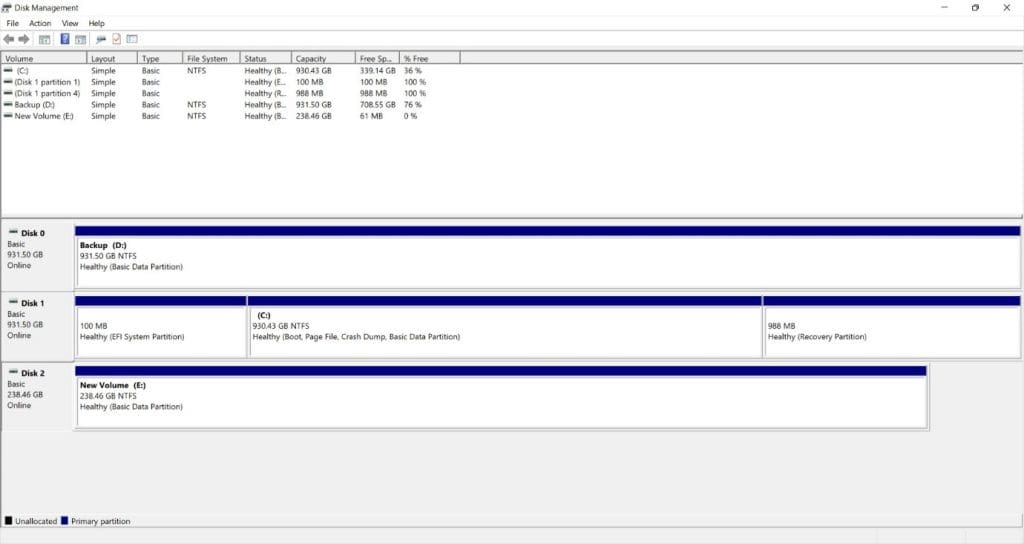
Image: Disk Management
NOTE: Once the drive is connected to the computer, the drive will be listed under disk management on the computer. It can be used for data transfer or in case of any data loss scenarios, drive will be accessible to data recovery tools.
Beyond their primary function of storage, these devices are valuable assets in data transfer and recovery scenarios. When connected to a computer, they can be utilized for seamless data transfer. Moreover, in the unfortunate event of data loss, these drives remain accessible through data recovery tools.
Data loss is an unwelcome guest in our digital lives. Whether you're using an HDD, SSD, or NVMe SSD, data recovery becomes a lifeline in times of accidental deletion, disk corruption, or unforeseen data mishaps. Remo Recover, our trusted data recovery software, is here to simplify this process, offering compatibility across various storage devices.
Recovering What's Lost
Remo Recover specializes in efficiently retrieving lost or deleted data from a wide range of storage devices, including the ones we've discussed. It seamlessly navigates through the magnetic disks of HDDs, the flash memory of SSDs, and the high-speed NVMe SSDs, ensuring that your valuable files and memories are never truly gone.
Summary and Comparison: HDD vs SSD vs NVMe
Let's summarize the differences between HDDs, SSDs, and NVMe SSDs in terms of data transfer speed, MTBF, cost per GB, interface, and power consumption:
| Element | HDD | SSD | NVMe |
| Data Transfer Speed | Slow | Average | Fast |
| MTBF | Low | High | High |
| Cost per GB | Low | Average | High |
| Interface | SATA | SATA | PCIe |
| Power Consumption | High | Average | Low |
Conclusion
As technology advances, the world of storage devices continues to evolve. Whether you prioritize speed or budget-friendly options, there's a storage solution for you. Stay informed, choose wisely, and rest assured that Remo Recover is ready to protect your valuable data.