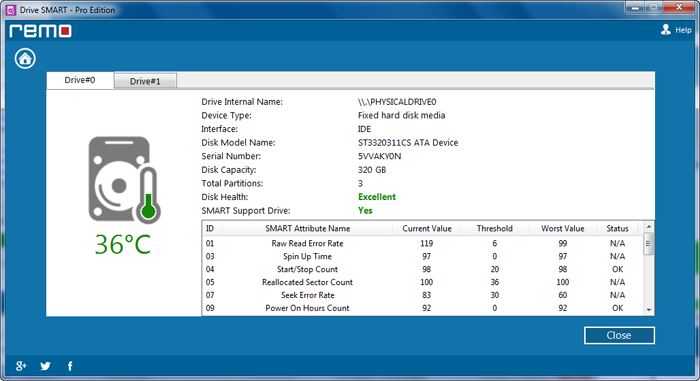Get Info Related to your Drive Temperature
This option will give you info about current drive temperature
Step 1: Click on Drive Temp option available under Warning/Info section.
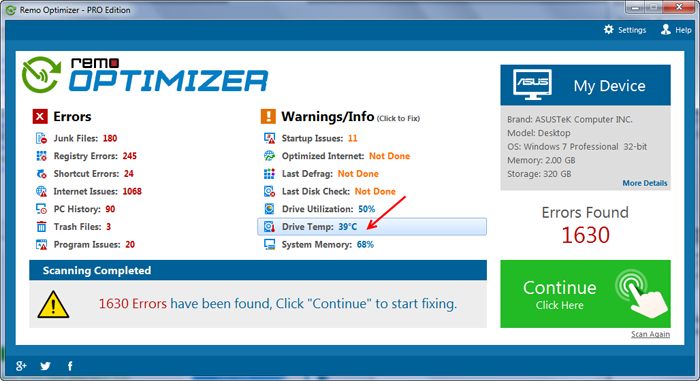
Step 2: As you click on “Drive Temp” below given screen will appear. Here you will get all drive related info such as drive internal name, device type, interface, model number, serial number, disk capacity, disk health etc.