The JPEG file format is very popular and everyone uses it. Just like how you need to learn how to change a tire if you own a car, you also need to know how to repair a corrupted JPEG.
Table Of Contents
- What is a JPEG File?
- JPEG file Corruption- Why Does it Happen?
- How to Fix a Corrupted JPEG File?
- 1. Change the Image file format to repair the corrupted JPEG file
- 2. Rename the JPEG Files to fix your corrupted JPEG file
- 3. Check for Drive Errors to repair your corrupted JPEG image
- Conclusion
- Frequently Asked Questions
An acquaintance of mine could not seem to view pictures of his mother (he wanted to gift her a collage for her birthday). With my experience in data troubleshooting, I was able to give him a few suggestions to repair his corrupt JPEG files. And today, I plan to share them with you as well.
What is a JPEG File?
JPEG, (short for Joint Photographic Experts Group) was created in the early 20th century and was purposed to be a standard file format that could hold HD images while occupying a fraction of the space.
The creation of JPEGs greatly helped websites load faster (back then you could jog 2 rounds around the tri-state area before your page loaded), Its tiny file size improved transfer and load speeds and much more, establishing its dominance to become a popular file format.
Now, a format that is used so freely across the world can often face issues. Corruption is the most common one.
JPEG file Corruption- Why Does it Happen?
JPG or JPEG corruption is common. While the average Joe would hope never to have to deal with a corrupt file, just like fate, it is bound to happen in some way or the other.
A gazillion factors could corrupt your JPEG file. The reasons could range from virus attacks to bad hardware. and sometimes you'll never find out why. While I won't be willing to list out all the possible causes, I have listed a few common ones below-
- Virus or Malware attack
- Corrupted Storage device
- Interruption during File transfer
- Interrupted Download
I must point out that the above factors occur naturally. the chances of corruption are low, it is hard to intentionally corrupt a file by recreating the above scenarios. however, there may be a web application to do it for you.
How to Fix a Corrupted JPEG File?
1. Change the Image file format to repair the corrupted JPEG file
I find that the easiest way to fix a corrupted photo file is to change the file format. To find out how to change the JPEG format, follow the instructions below-
- Right-click on the JPEG file and click on Open with.
- Select Paint.
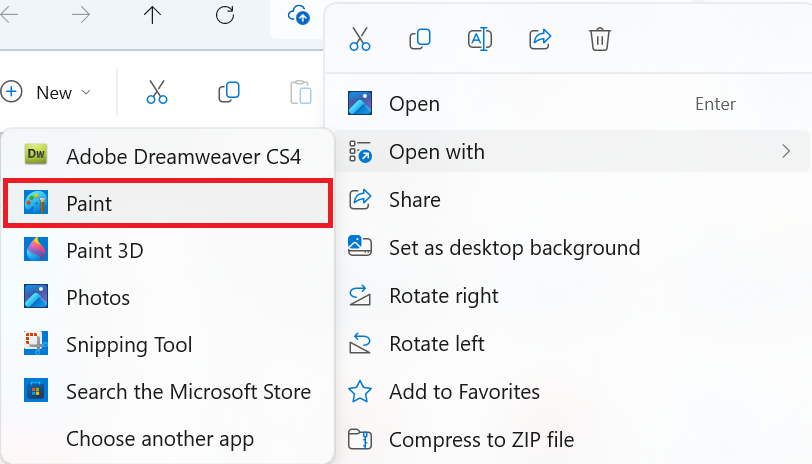
- Open the File menu, Click on Save as, and select another file format.
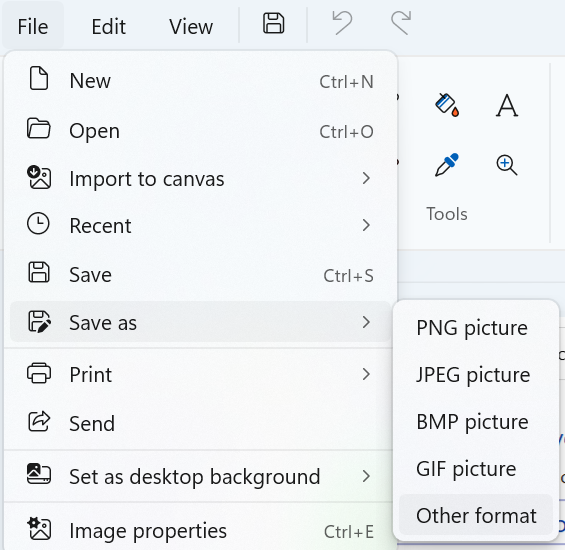
- After doing so, verify if the file opens. If so, you can convert it back to a JPEG using the same method.
2. Rename the JPEG Files to fix your corrupted JPEG file
This method is extremely simple. While it may not seem effective it is worth a shot., Renaming your corrupt JPEG file is an easy fix. You can do so by following the steps below-
- Single-click on the corrupted JPEG file and use the Fn+F2 shortcut to enable editing.
- Rename your file and verify.
3. Check for Drive Errors to repair your corrupted JPEG image
When I suspect that there may be errors within my drive I use the built-in error-checking feature to scan and correct any inconsistencies if any. You can use it to scan your drive and repair a corrupted JPEG file in the process. Follow the steps below to do so.
- Go to This PC.
- Right-click on the drive that contains the corrupted JPEG file and select Properties.
- Go to the Tools tab and click on Check.
- Click on Scan Drive.
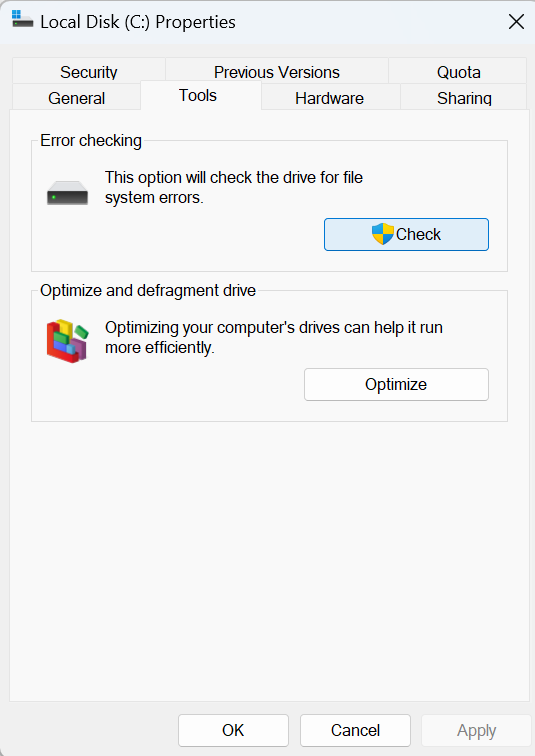
Note: A corrupted JPEG may also be hidden. If your file system cannot detect your JPEG file because of the corruption, you may want to use a professional data recovery software like Remo Recover in such a scenario.
Conclusion
I hope that this article was able to help you repair your corrupted JPEG file. Today, PNG files happen to be a better alternative with universally available storage and faster transfer speeds. I prefer the PNG format as it is also compatible with transparent images. If you have any queries or feedback please feel free to reach out to me in the comment section.
Frequently Asked Questions
Yes, as long as the levels of corruption are not too severe, they can easily fixed using quick troubleshooting solutions or professional file repair software.
You can repair corrupted files for free by trying out the following solutions-
1. Change the file format of your JPEG image.
2. Rename the corrupted JPEG file.
3. Check for Drive Errors.
Depending on the type and severity of corruption, the symptoms of a corrupted JEG file may vary. I have listed a few reasons below-
1. A corrupted JPEG file will not open.
2. You see an error message when you try to open your file. (eg: "Unknown JPEG Format" error)
3. The file will open but, you will not be able to view the image
4. The image is distorted after you open it.
5. You are unable to locate your JPEG file.