Outlook Usage Statistics By Version: Outlook 365 is the Most Used Outlook Version
It is evident from the survey close to 50% of Outlook users are using Outlook 365, indicating the trend of increasing cloud storage dependency. This number was followed by Outlook 2021 at 17%, making it evident that most people are either using Outlook 365 or the latest version of Outlook. Outlook 2019 at 14% followed by Outlook 2016 at 7%. Another interesting fact is that close to 12% of the users were not aware of the Outlook version they were using.
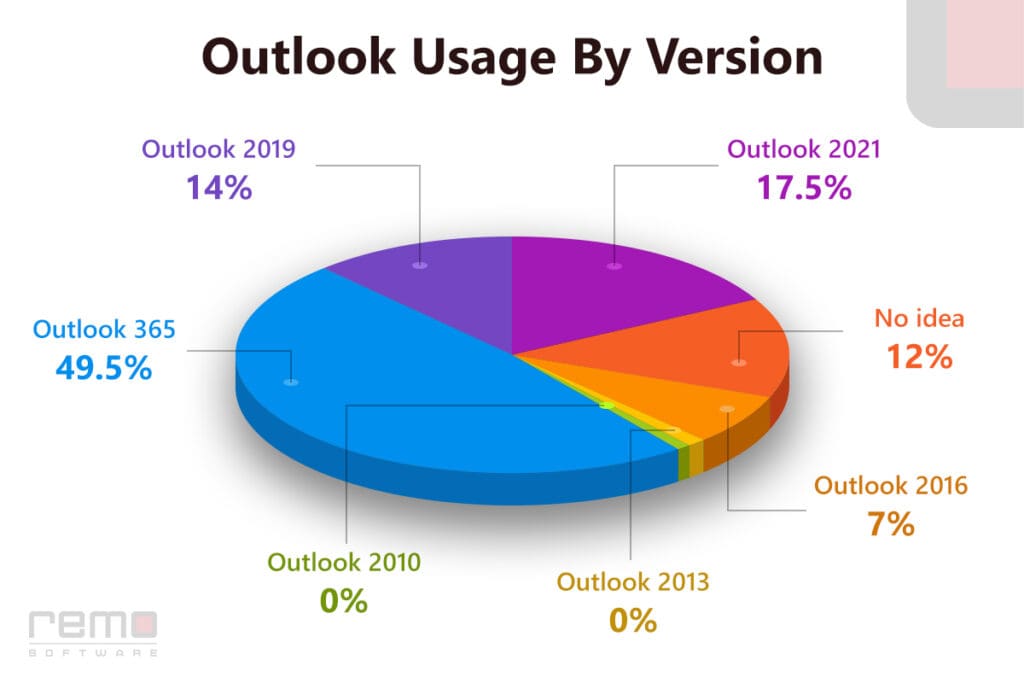
Outlook Facts: What Drives People to Outlook?
In the survey, it's evident that Outlook users overwhelmingly prioritize emails, with 100% identifying it as their primary reason for using the platform. Following closely, 68% of respondents also highlight the importance of the Calendar feature, making it the second most utilized feature. For 46% of individuals, Outlook Contacts and Appointments are deemed essential along with email services. Additionally, 25% of users leverage Outlook Notes as an additional feature beyond email correspondence.
Outlook Issues Continue to Rise:
Outlook has over 400 million users, but it still has a number of issues that can be frustrating. A whopping 30% find themselves struggling with the Outlook Send Receive Error, while nearly 20% struggle with the frustration of Outlook refusing to start.
About 14% have to deal with the annoyance of mail not downloading, and 13% faced Outlook Access denied error, closely trailed by the Outlook PST not loading issue at 8%. Interestingly, only 8% of users seem to have not faced any of these common Outlook glitches. To conclude, we can conveniently say that 9 out of 10 Outlook users would have faced some issues with Outlook.
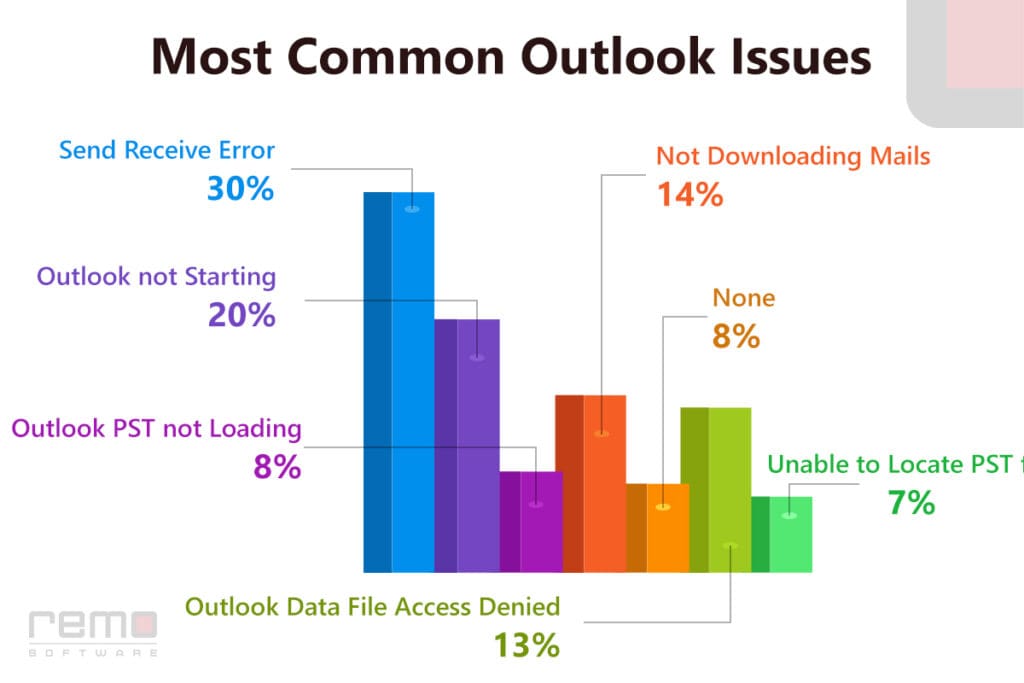
Outlook Stats of Data Management and PST File Corruption
Operating systems and core applications become the majority stakeholders of storage space on the computers. The storage space for the applications such as Outlook takes a backseat. With Outlook’s evolution from a 2 GB PST file size limit to PST files with no size limit, an oversized PST file can become a risk.
Our survey found that people store their important data on Outlook, but they don't know how to manage it effectively.
For example, more than 50% of the people we surveyed didn't know the size of their Outlook data file.
Despite this, close to 40% of Outlook users have experienced data loss or other problems due to PST file corruption. Microsoft provides a free Inbox Repair Tool to fix these problems, but the survey found that nearly 80% of users are not even aware of the tool's existence.
Of the 20% of users who are aware of ScanPST, only 13% knew where to find it. When asked how they fix PST files, only 8% said they had used ScanPST, and 5% said they had used a third-party PST repair software.
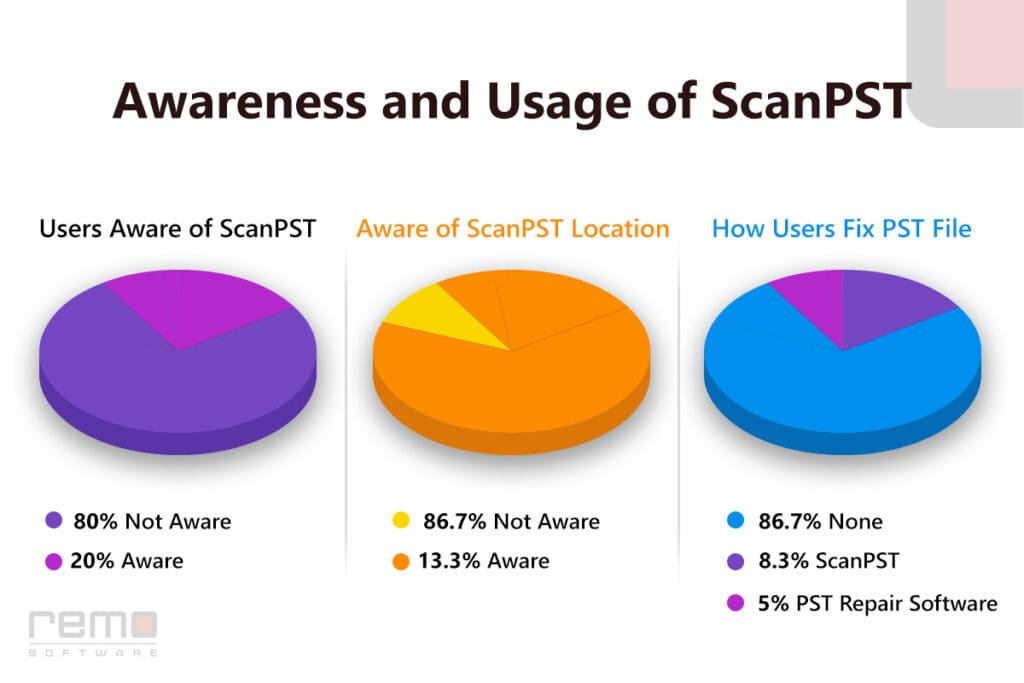
Unveiling Outlook Metrics: Key Facts About Critical Data
- For over 90% of users, the data stored in Outlook is more than just important—it is a critical part of their work lives.
- Shockingly, close to 40% have experienced the sting of data loss due to Outlook data file corruption.
- The more alarming revelation, however, is that nearly 18% of users admit to never backing up their data, with an additional 30% conducting occasional backups, perhaps once or twice a year.
- A lot of Outlook users are losing their precious data because they're skipping this step.
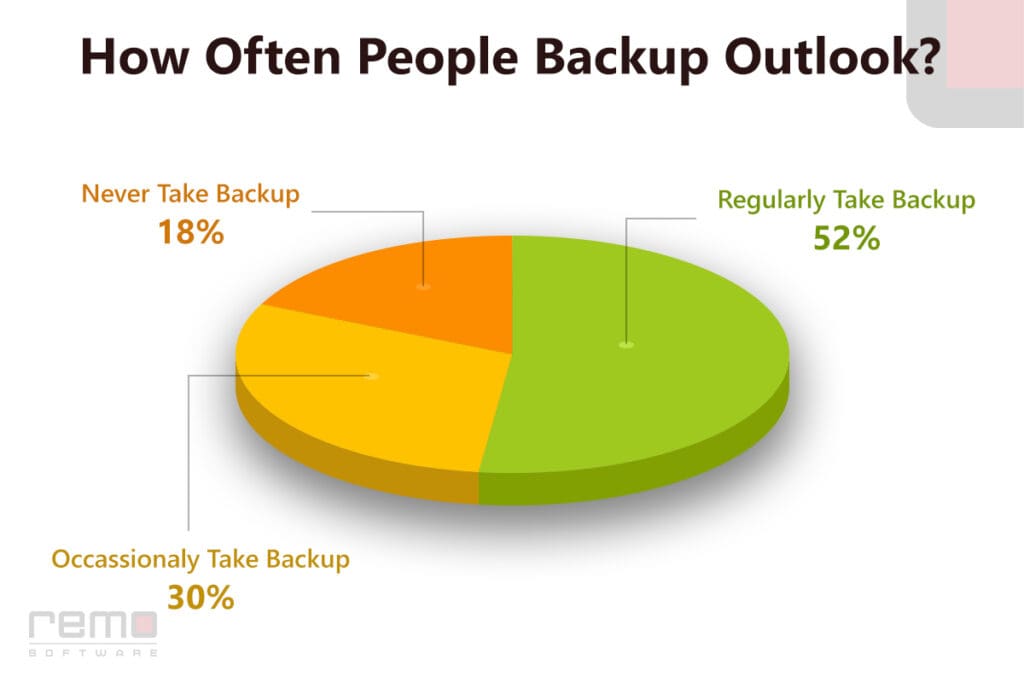
Whether you're flying solo or part of a big organization, having an Outlook backup strategy is important.
Outlook Migration Not My Responsibility
With evolving technology, people upgrade to new devices more often than before, and hence, the need for data migration seamlessly to the new setup becomes a necessity. In the same context, Outlook users moving to a new laptop or adapting to a new version of Outlook would require a seamless experience in the new environment.
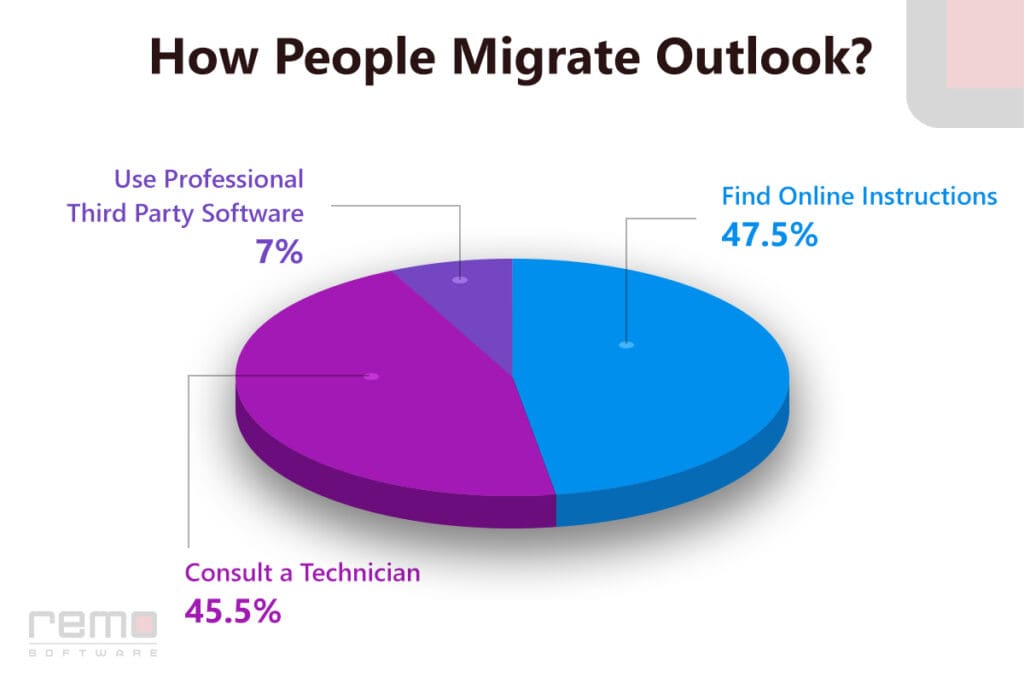
Nearly 50% of users we surveyed have migrated their Outlook to another computer. However, when asked what they would do when they had to migrate Outlook to a new computer, nearly 47% said they would find online instructions and follow them, 45% would have a technician do it for them, and 7% would use a professional third-party Outlook migration tool.
Since Outlook is a very critical application holding a lot of important data, what users don’t realize is that over time, with usage, they have done settings and with machine learning, the application itself has adapted to provide you a personalized experience.
While having a technician do it for you may seem like a safe option, you may not be getting a complete Outlook migration. Outlook not only stores your emails, contacts, and calendars but also your preferences, settings, and, most importantly, your autocomplete feature, which is learned based on usage.
While a technician may consider using a traditional method to migrate Outlook, they may not migrate your Outlook completely. Therefore, it is recommended that you have control over your Outlook migration or specify to the technician that you want to move Outlook data and its experience in its entirety and choose methods that offer a complete migration.
Remo Outlook Migration Software is one such tool which offers seamless complete Outlook migration irrespective of the PC, or Outlook version you are migrating from.
To Conclude:
Our survey investigated how people use Outlook and the difficulties they encounter. These straightforward findings are available for you to interpret. These insights, ranging from common issues to the importance of data, provide a candid look into the world of Outlook users. We hope that these observations will spark discussions, solutions, and a shared understanding of the Outlook experience.