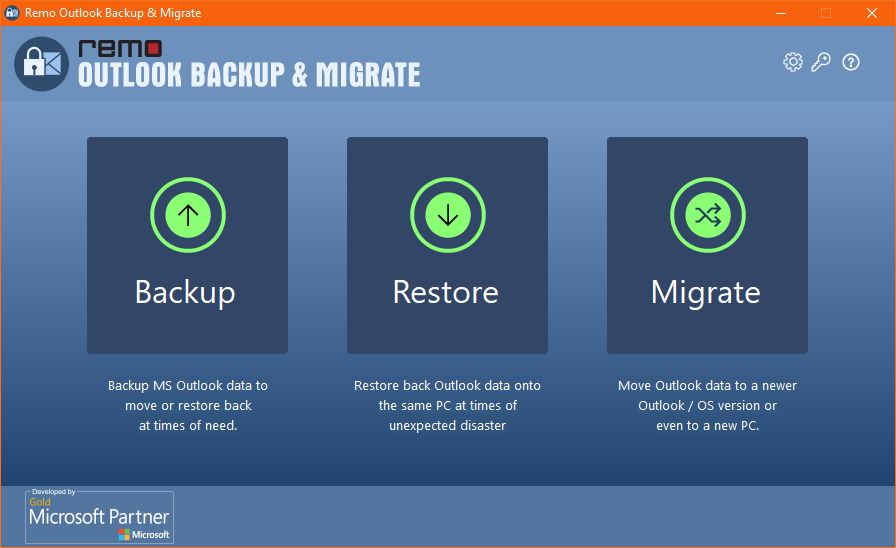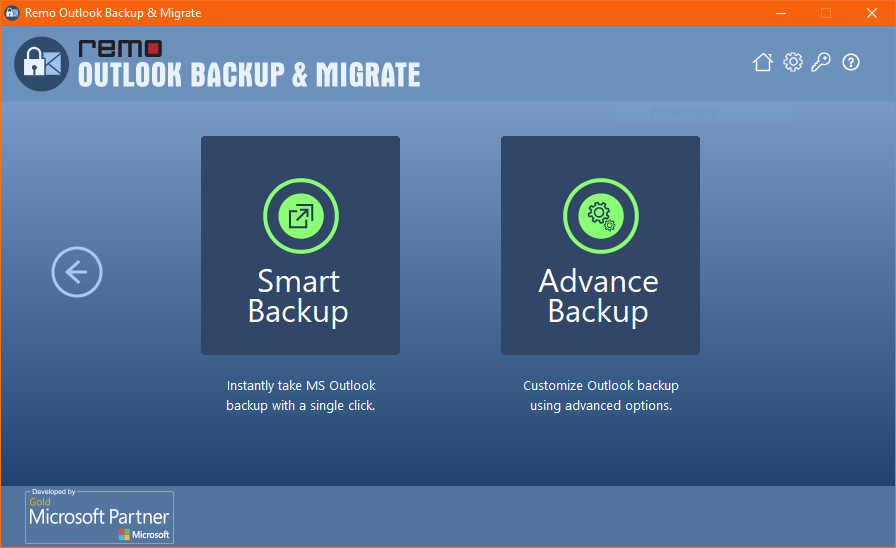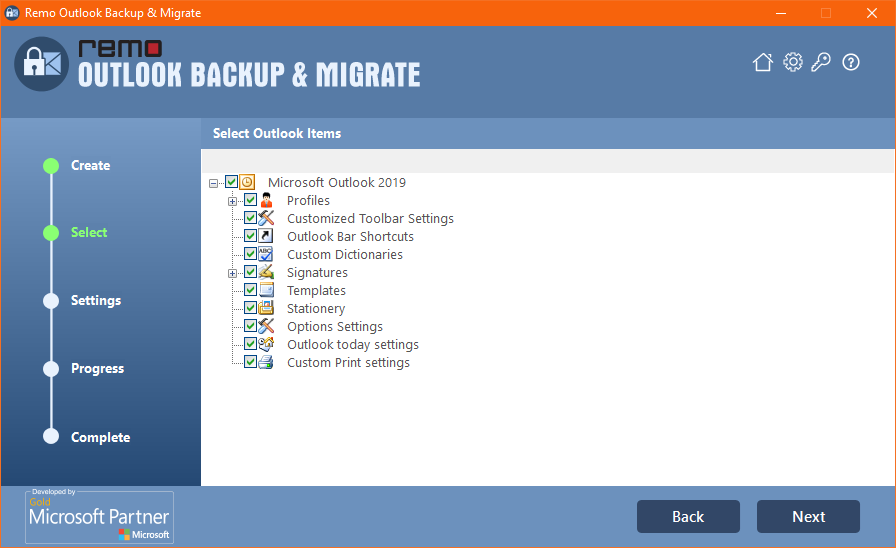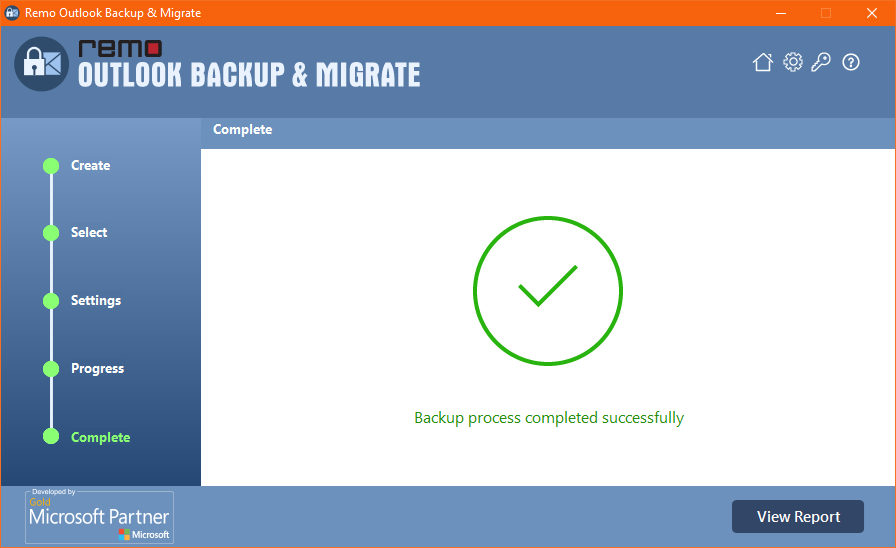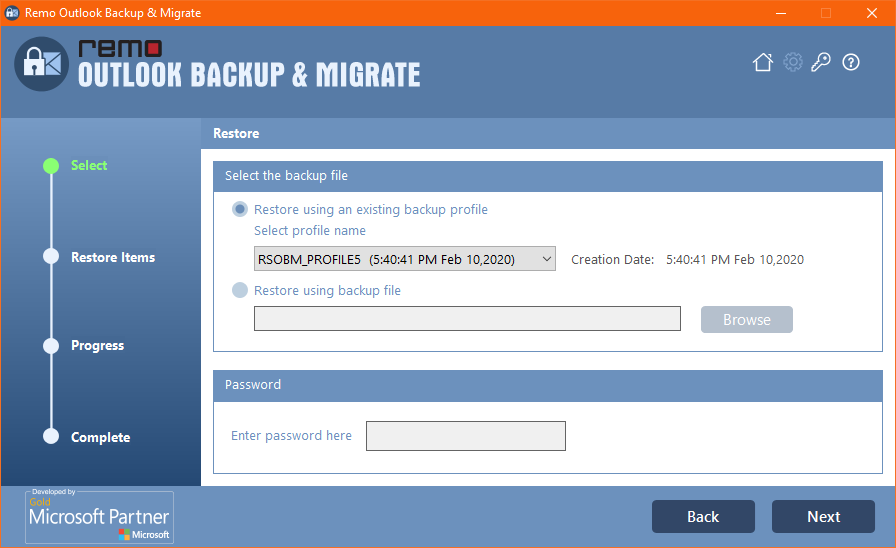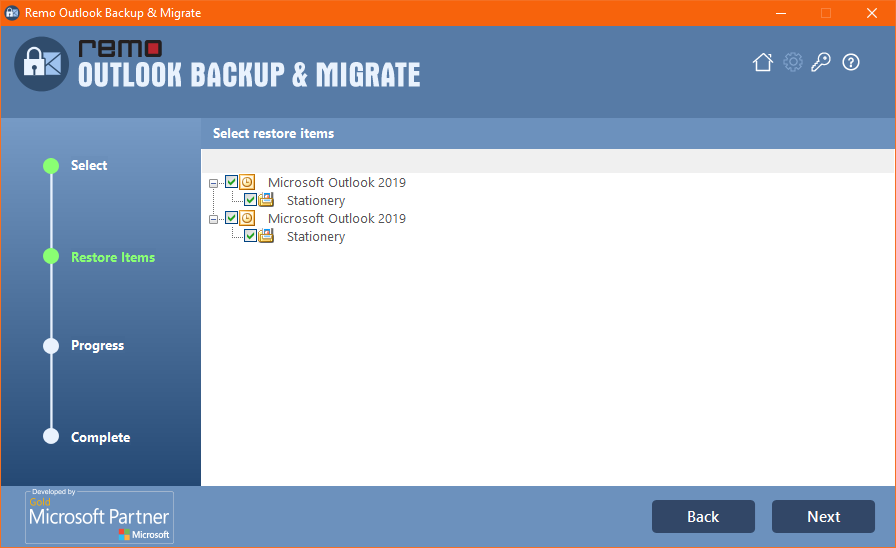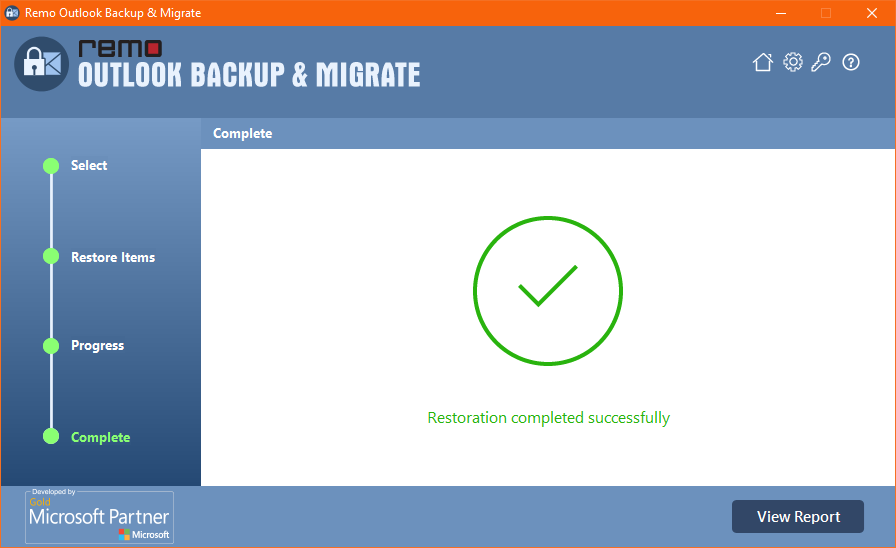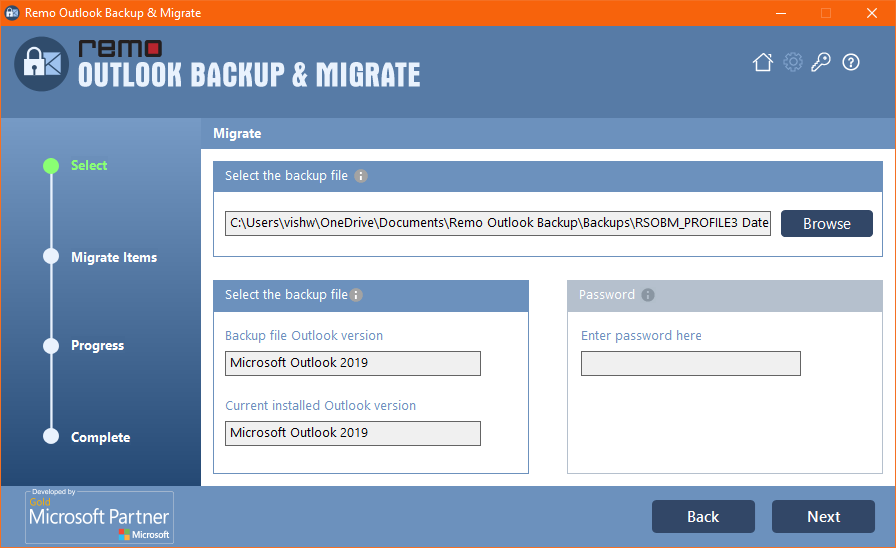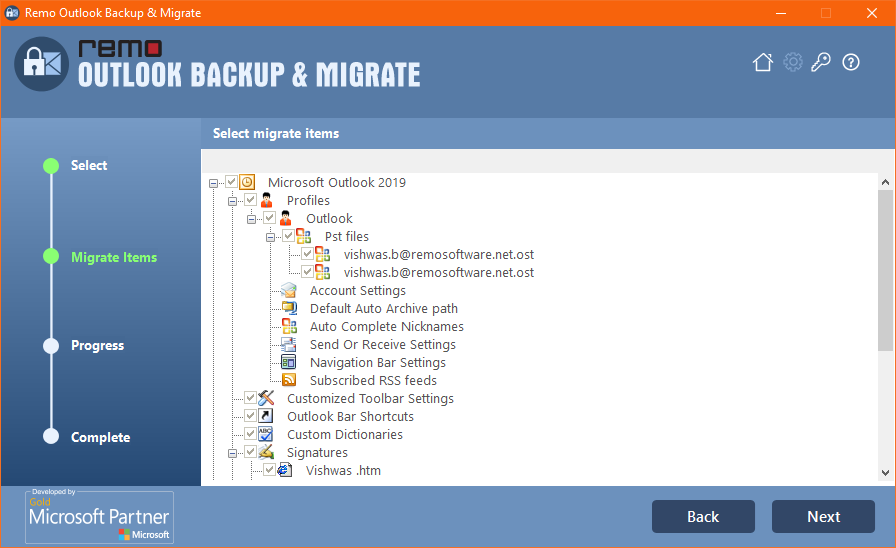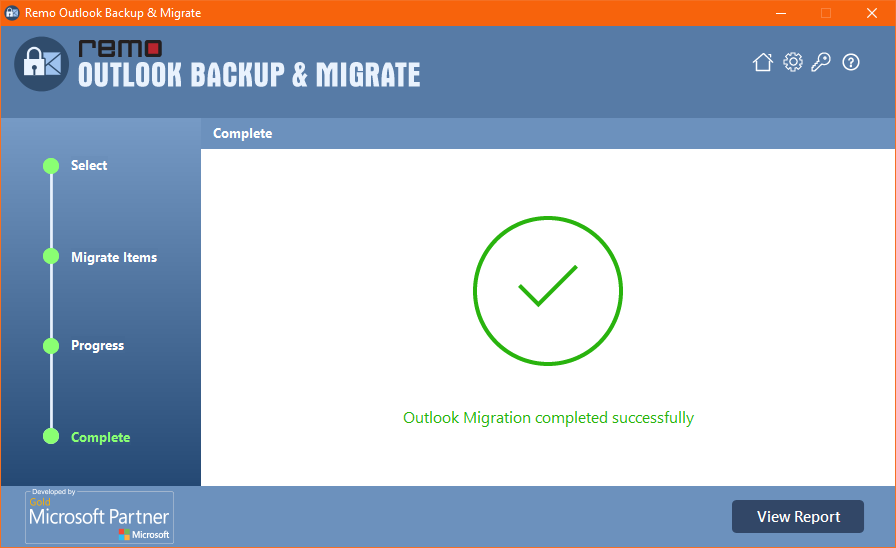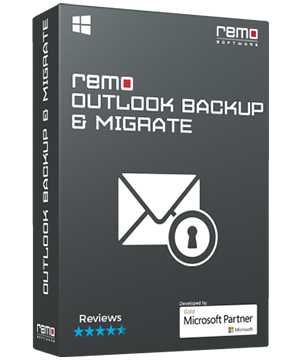
Remo Outlook Backup & Migrate
- Automated Outlook backup with all settings and attributes
- Easily move Outlook profile from older to higher Outlook version
- Migrate Outlook Profiles to a new computer or operating system
- Customized options to backup all or specific Outlook attributes