“Mail delivery failed returning message to sender” is not something you want to see after sending a mail on Outlook. Also Known as Bounce Back mails, these can prove to be very frustrating as there are a lot of probable causes. This error usually goes away on its own. However, in case it does not go away or you feel like doing something about it, this article lists out a few things that you could try to rectify the issue.
Reasons Behind “Mail Delivery Failed Returning Message to Sender” Error in Outlook
Issue with Recipient server
The Intended Recipient of your Outlook email may have issues such as slow or no internet connectivity or other server-related complications.
The recipient doesn't exist on the remote server
This means the recipient's email address may be invalid or not part of the destination domain.
The ISP thinks the email is spam.
If the recipient's ISP marks your email as spam, It shall block all incoming mail from coming from you.
Invalid E-mail Adress
You may have typed out the wrong address, have two or more names saved for the same email, or have removed that email from your alias.
Solutions to “Mail Delivery Failed Returning Message to Sender” Error in Outlook
While there are several probable causes, Outlook usually gets back to working properly on its own after a while. If you can't wait, or if the error persists for a long time, then feel free to try out the solutions given below-
1. Use a VPN
While it is not a permanent fix and just works around the problem, it comes in handy when sending an urgent mail to someone.
2. Repair With Microsoft Office
If the issue has lasted more than a day or two, there may be an issue with your Outlook application. We can start by using the Microsoft Office repair tool to resolve it.
- Open Windows Settings.
- Click on Apps and Access Installed Apps.
- Select Microsoft Office Professional Plus and click on Modify.
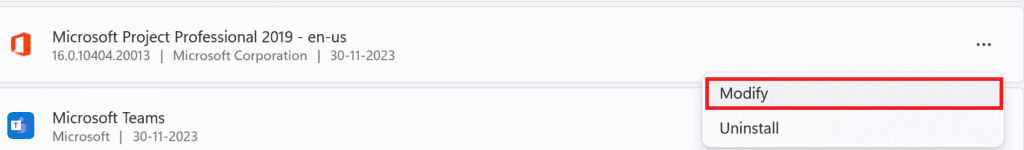
- Select the Quick Repair option and proceed.
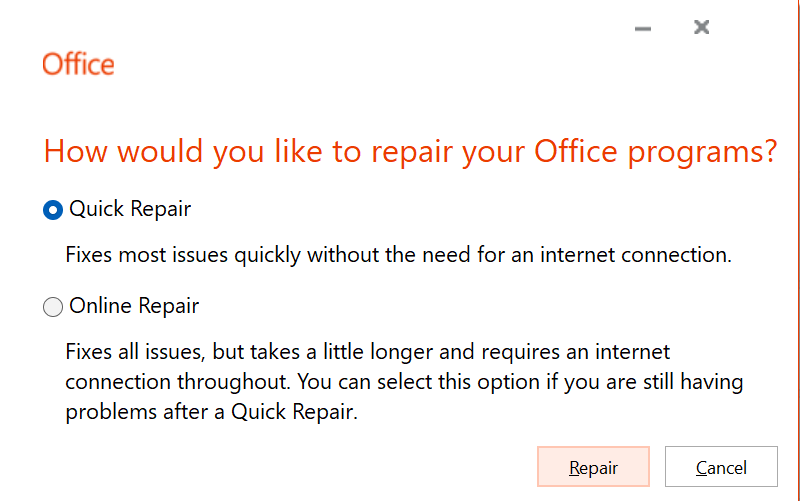
3. Repair your Corrupted PST File-
If the “Mail Delivery Failed Returning Message to Sender” Error persists, It could be an SMTP error, usually seen in a corrupted Outlook data file. There are two ways to go about rectifying this.
- Use ScanPST to Fix Corrupt PST File
- Use PST Repair Software
1. Use Scan PST
- Open the Inbox Repair tool.
- Use the Browse option and import your PST file.
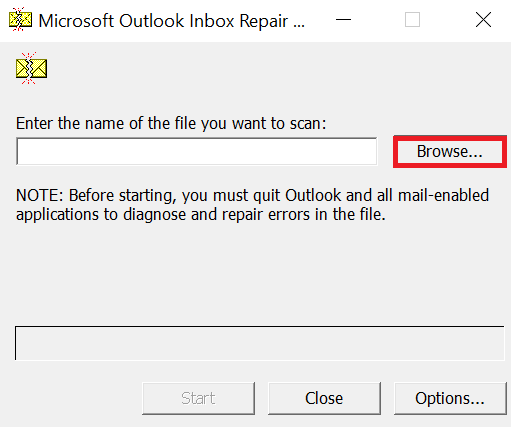
- To begin the Scanning process, click on Start.
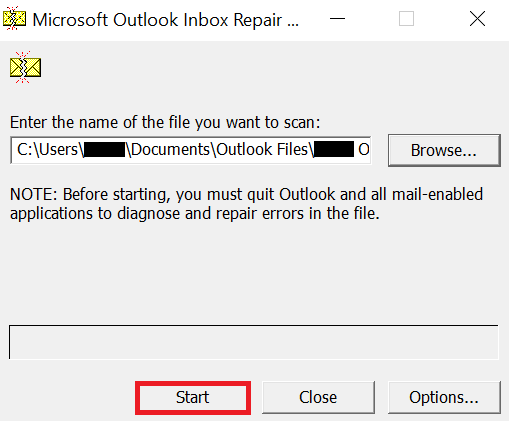
- To begin the Repair process, click on Repair.
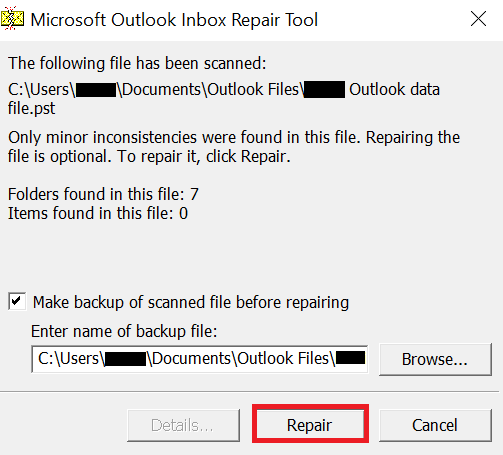
2. Use Remo Repair PST
While this only happens sometimes, if Scan PST cannot repair your Outlook Data File, your file might be highly corrupted. For such cases, a professional tool such as Remo Repair PST is the way to go.
Precautions
- Double-check email credentials before sending.
- Ensure that you have an active internet connection.
- If you encounter such an error, try reducing the number of recipients.
- Scan viruses and updates regularly.
Conclusion
While the “Mail Delivery Failed Returning Message to Sender” Error in Outlook is not a serious one and usually goes away on its own, there are a few things that we could work around it by using a VPN, double checking mail credentials, checking our internet router or try to reduce the number of recipients. If those do not work, and the issue persists for more than a day, you can refer the problem to your company IT department in case of a server issue or try to repair your Outlook data file in case of corruption.
Frequently Asked Questions
SMTP stands for simple mail transfer Protocol. An SMPT server is used to send or forward messages.
The What is “Mail Delivery Failed Returning Message to Sender” Error typically indicates a problem with the receiving server.
ISP stands for internet service provider and prevents unwanted mail from reaching customers.