Bad Sectors on Hard Drive
Bad sectors are not expected or noticed unless they cost you valuable data. Still, there is something that you should know about the bad sectors: they can start from a single cluster and can corrupt the entire sector; if not restrained, they further move on to severely damage the entire hard drive.
So it is recommended to safeguard the data as soon as you notice some warning signs of the bad sector, like hard drive errors or a boot failure issue.
Bad sectors are of 2 types:
- Logical or Soft Bad sector: Caused by software issues or Virus attacks.
- Physical or Hard bad sector: Mostly due to Manufacturing defects or physical damage.
Now that you are aware of the Bad sectors. I am guessing the following question might have arisen in your mind.
Can I Recover Data From HDD with Bad Sectors?
Yes, there is a good chance that you can recover data from the bad sectors, though it is not guaranteed due to the nature of the bad sectors.
If your hard disk is recognized by disk management and shows the storage capacity, then it is more than enough to begin the process of recovering data from the bad sectors of the hard drive.
We recommend you to backup and safeguard the rest of the data from the hard drive before taking any further actions on it.
The best and safest solution to perform bad sector hard drive data recovery is using proficient data recovery software like Remo Recover, which can get the job done.
The tool is capable of recovering all audio, video, photos, documents, and many more file types from bad sectors, and you can even recover data from a dead hard drive from file systems like FAT16, FAT32, exFAT, NTFS, and NTFS5, etc.
Step 1: Download and install the Remo Recover tool on your computer and Launch the software.
ALSO: If your computer is not working, download the tool to a different device and connect the hard drive.
Step 2: Select the hard disk containing bad sectors and click on the Scan button.
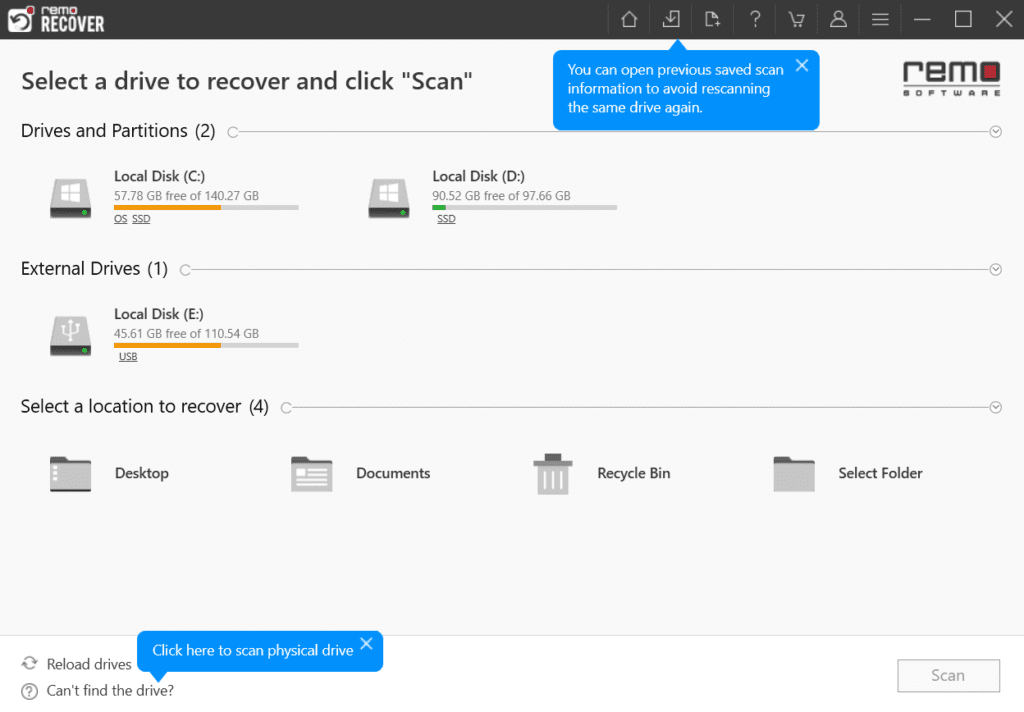
Note: Click on the Can’t Find Drive? Option If you are unable to find the connected hard drive.
Step 3: Once the Quickscan starts, click on the Dynamic Recovery View to view the recovered files from the bad sectors accumulated hard drive during the scanning process.

Step 4: You can locate the lost data under the Lost and Found or Lost Partition folders.

Step 5: Double-click on any file to preview the recovered files, such as documents, PPTs, excel sheets, photos, videos, etc., and click the Recover button.

Step 6: Browse a preferred location to save the recovered data.

Once You are done recovering data from the bad sectors, You can fix the bad ones.
Fix Bad Sectors On Hard Drive
To fix soft bad sectors in the hard drive, you need not download any additional tool; You can do that yourself with simple clicks and commands with built-in utilities.
Error Checking tool:
- Open File Explorer and select the hard drive, and click on Properties.

- In the Properties window, Select the Tools tab and click on Check.

- Click on Scan drive option.

The error-checking tool will start repairing the bad sectors from the selected hard drive.
Chkdsk:
- Open the Command prompt as Administrator.
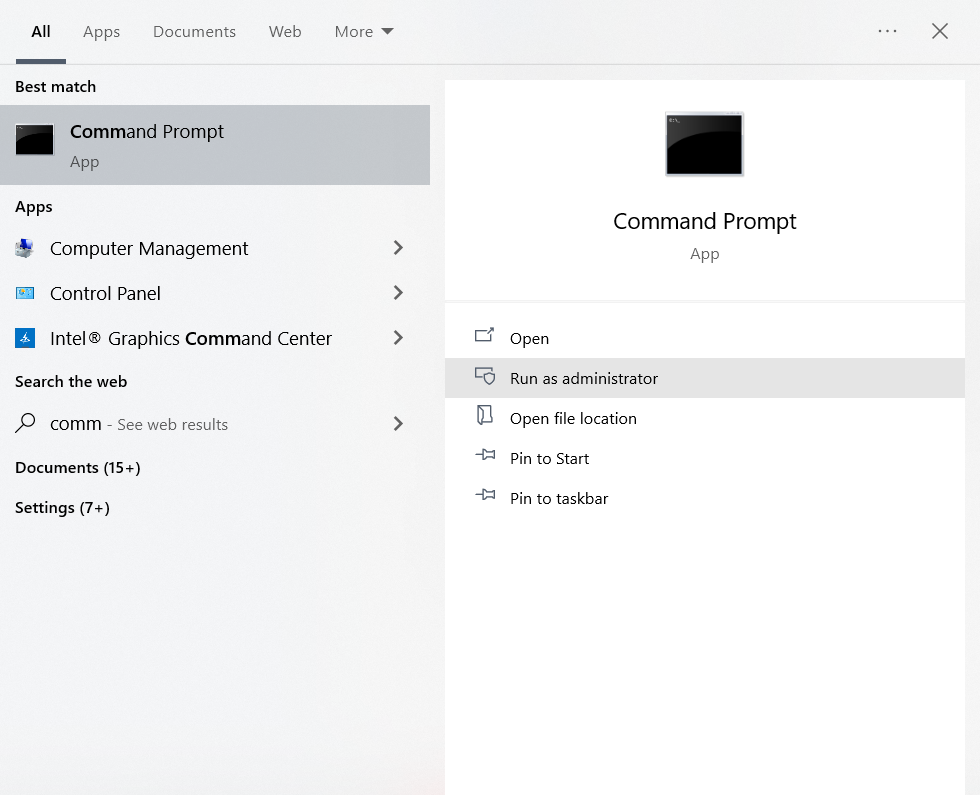
- Type chkdsk D: /r (Replace D with your hard drive letter).

This will verify the bad sectors, mark them as bad, and transfer the data to a healthy space.
As I said earlier, this is a very delicate situation for your hard drive and its data. The bad sectors can be guessed when you come across some early signs.
Early Signs of Bad Sector in Hard Drive
Remember, they are not immediately apparent, but they indicate potential issues:
- Check disk (chkdsk) Running automatically.
- Disappearing files and corruption issues.
- Booting Issues.
- Odd noise while booting up the device.
- Disk formatting is getting stuck during the process.
Conclusion:
You can recover data from soft bad sectors if the damage is not too severe. In the case of physical damage, the device will require a professional expert to repair the hard drive's bad sectors. Start before it's too late—I highly recommend recovering hard drive data before it becomes non-bootable.