CleanMyMac X is undoubtedly one of the most popular and widely used Mac cleaning and optimization software. It is primarily built to help Mac users free up storage space, remove junk files, protect against malware, and improve system performance.
MacPaw, the company behind the software, explains, “CleanMyMac X is all-in-one package to awesomize your Mac. It cleans megatons of junk and makes your computer run faster. Just like it did on day one.”
CleanMyMac is mostly used by Mac users to find and erase files and folders that are no longer needed or are considered junk.
The application uses an in-built mechanism known as “Safety Database” to ensure that only " Safe-to-delete " files are erased; it also provides users with a “Review list” that allows the users to control the process of file removal; the users can review the final list of all files and folders that the tool has identified as junk and are safe to delete.
Usually, CleanMyMac erases system, application, user cache files, log files, language files, Trash or deleted files residing in the Trash Bin folder, and broken downloads.
However, the CleanMyMac X application can sometimes delete or erase some essential files and folders from your Mac Machine.
Common Reasons Why Users' Vital Files Get Deleted or Erased by CleanMyMac
Sometimes, the CleanMyMac might delete or erase some important files and folders from your Mac system. Here are two of the most common reasons:
Human Error or Mistakes: Many Mac users sometimes accidentally select the wrong files and folders for deletion.
Incorrect Identification: Even though the application has a safety database, it is prone to make mistakes like any other machine. There’s a high chance that some of your files, including essential system files, might be identified as junk and unimportant, and the tool might delete some of these files.
Now that you know why CleanMyMac can delete some of your vital files. It’s time to understand what happens to the erased while; this is extremely important to understand, before you start recovering deleted files that CleanMyMac erases.
How Does CleanMyMac Delete Mac Files?
When you use CleanMyMac to erase your files, there are usually two options users can choose from. First, you can move those files to Trash, a relatively safer option, where you can restore or recover those files as and when needed. The next option is to shred those files; this option is highly recommended when you want to delete sensitive files and folders permanently, where the recovery becomes impossible.
We have discussed everything you need to know about CleanMyMac. What it is, what it does, and explored how it deletes files. Now it’s time to explore all the possible ways to help users recover files removed by the CleanMyMac X application.
How To Recover Files Deleted By CleanMyMac?
What happens to the files deleted by the CleanMyMac X application depends on your chosen option. If you moved your files to the Trash folder, you can recover those files from the Mac Trash folder. If you have used the Shred option, you can restore backup copies of the deleted files or recover the deleted files on Mac using Mac File Recovery Software.
Solution 1: Restore Deleted Files by CleanMyMac From Mac Trash
As mentioned earlier, the deleted files using this option are simply moved to the Trash Bin folder of your Mac system, where they reside for 30 days before getting permanently deleted.
Accidental deletion of your files using the CleanMyMac software can be undone using the Mac Trash bin since these files and folders reside in the Bin folder. You can easily find and restore the files from the Trash.
- Open the Trash Bin folder, and find the files and folders you want to restore.
- You can drag and drop the files to their original location or use the Put Back option to restore them.
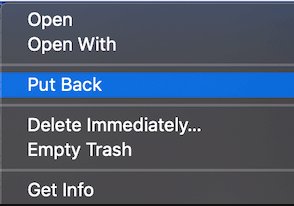
Note: If you have emptied your Trash, then follow this article to find out how to recover emptied Mac Trash.
Solution 2: Recovering Deleted Files which are Erased by CleanMyMac By Using Backups
If you have used the shred files permanently option and are wondering, “Can shredded files be recovered?”. Then, the answer is yes.
In this case, the files get overwritten with random data repeatedly, making it impossible to recover the original files.
However, the only option to recover CleanMyMac disappeared files. It is done by restoring the backup copies of the erased files. You can restore them from a Time Machine Backup or any external storage device, like a USB flash Drive or external Hard Drive.
Step 1: Search for the Time Machine application in the spotlight.
Step 2: Select the backup files you want to recover and click on the Restore button.
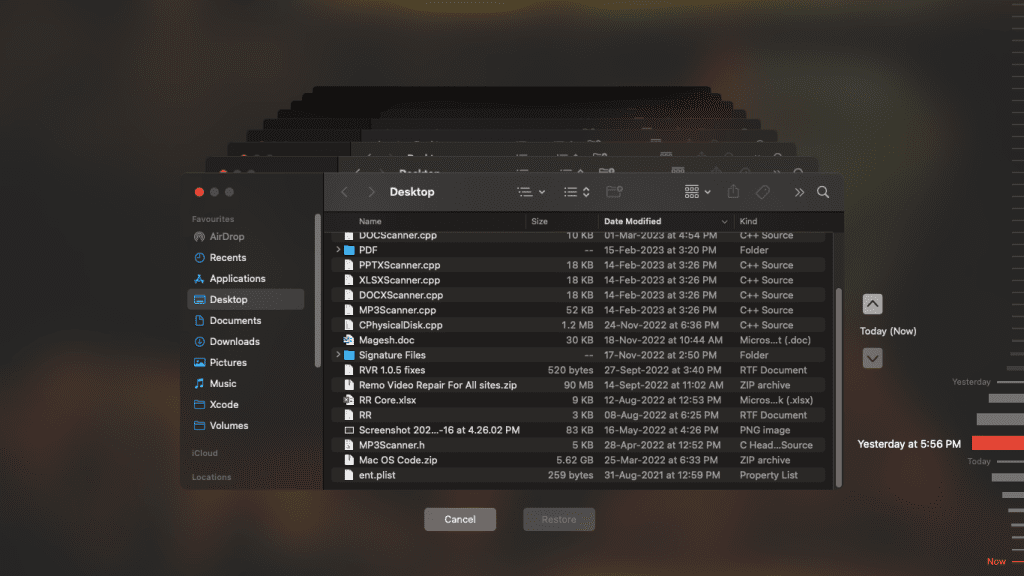
Suppose you have not been able to successfully perform the CleanMyMac recover deleted files process even after following the proven solutions. In that case, your only option is to utilize a specialized Mac data recovery tool to recover permanently deleted files.
Note: This solution will only work if your files and folders remain in the internal drive. If those files were overwritten with new data or files, there is practically no chance of recovering them.
Solution 3: Recover Lost Files Which Are Deleted By CleanMyMac Using Remo File Recovery Software For Mac
Remo Mac File Recovery Software is an award-winning tool built to help any Mac user recover deleted, lost, or erased files and folders from any storage devices or any Mac system running on any operating system, including the latest Mac Sonoma and Ventura OS.
Conclusion
Here, we end our article on recovering deleted files that CleanMyMac erases. Fortunately, recovering files deleted by CleanMyMac X is possible. However, the success of the recovery mainly depends on the method of deletion used. If you accidentally moved the files to the Trash, you can restore them directly using the Put Back option. If you have shredded those files, recovering those files becomes daunting.
CleanMyMac X is an extremely powerful tool, but it’s not faultless. Having a deep understanding of the tool and practicing data safety. Such as taking regular backups, can help you drastically reduce the risk of data loss and increase the effectiveness of the CleanMyMac tool.