CCTV footage plays a crucial role in surveillance systems, providing valuable evidence in various scenarios. However, like any other digital media, you can easily come across CCTV issues such as corruption, loss of quality, or damage.
When facing such problems, repairing CCTV footage videos to retrieve valuable information accurately becomes essential. In this article, we will explore various tips and techniques to repair CCTV footage videos effectively.
Common Issues with CCTV Footage
Despite the advancements in surveillance technology, CCTV footage can often suffer from various issues that compromise its quality. The sheer volume of surveillance cameras highlights the potential for encountering corrupted or damaged recordings.
According to a CNBC report, an estimated one billion surveillance cameras were keeping watch globally in 2021. With so many cameras in operation, the need for effective repair solutions becomes increasingly important.
Here we have listed some of the common CCTV problems:
1. 💡 Low Light Conditions: Insufficient lighting can result in dark and grainy footage, making it challenging to discern key details.
2. 📷 Blurriness and Pixelation: Factors such as camera shake, poor focus, or low-resolution equipment can cause blurriness and pixelation, obscuring critical information.
3. 🖼️ Compression Artifacts: To conserve storage space, CCTV systems often use compression algorithms that can introduce compression artifacts, leading to image distortion and loss of details.
4. 🎞️ Frame Loss and Interlacing: Inadequate storage, transmission errors, or improper handling can cause frame loss or interlacing, resulting in jerky or choppy video playback.
5. ⌛ Timestamp Errors: Incorrect timestamps can hinder the accurate analysis and synchronization of events captured by multiple cameras.
6. 🔊 Noise and Glitches: Environmental factors, such as poor lighting or interference, can introduce noise and glitches into CCTV footage, reducing its overall quality.
7. 🛠️ Corruption: CCTV footage videos can get corrupted due to various factors such as power outages, storage device failures, or software errors. Corruption often leads to missing codec 0xc00d5212, and other common CCTV errors making it crucial to address this issue promptly.
Fix CCTV Videos not Playing Issue
While repairing corrupted footage is crucial, addressing playback issues can also be essential for timely access to recordings. Here are some common CCTV problems and their solutions:
- Incompatible Format/Codec: Try a different media player like VLC Player, known for its broad format and codec support.
- Outdated Player: Update your media player to ensure compatibility with the video's format and codecs.
- Missing/Corrupted Files: Repair corrupted video files using video repair software (discussed later).
- Corrupted Storage Device: Transfer the footage to a healthy device and attempt playback again.
- Choppy/Blurry Playback: This can be caused by transfer interruptions, a corrupt SD card, or an outdated media player. Ensure a stable transfer, reformat the SD card (if necessary), or update your media player.
- Black Screen while Playing CCTV Footage: Fix this by updating your display driver, downloading the missing video codec, re-transferring the video file (ensuring a stable connection), or changing the video format to a more compatible one (e.g., MP4).
To overcome the challenges associated with CCTV footage, advanced video restoration techniques can be employed. Here are some methods to enhance and repair your surveillance recordings effectively:
How to Repair CCTV Videos?
Method 1: Repair Corrupted CCTV Footage with Video Repair Tool
For comprehensive repair of corrupted or damaged CCTV footage, professional video repair software like Remo Video Repair is a powerful tool. This user-friendly software supports popular video formats used by a wide range of CCTV camera brands, including Hikvision, Dahua, Axis, Bosch, and many others.
Follow the below simple steps to repair your corrupted CCTV video files:
Step 1. Start the CCTV footage video repairing process by downloading the Remo Video Repair tool. Once the download is complete, run the installer and follow the on-screen instructions to install the software on your computer.
Step 2. Locate the Remo Video Repair Software icon on your desktop or the installed programs list. Double-click on the icon to launch the software.
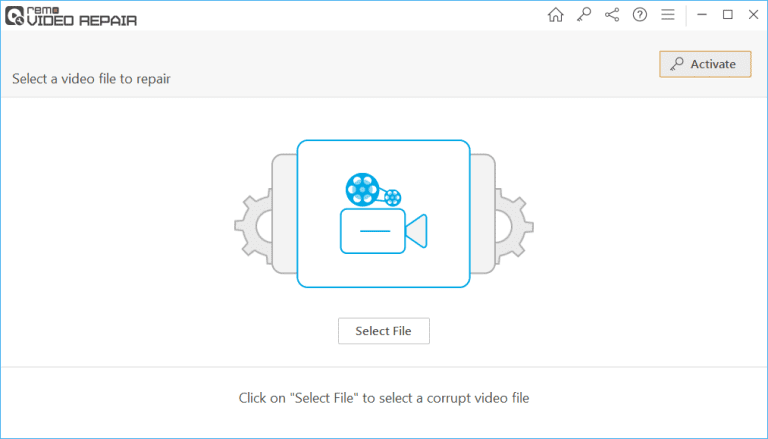
Step 3. In the software's main interface, click the "Select File" button. Browse your computer's files and choose the corrupt CCTV footage video file you want to repair.
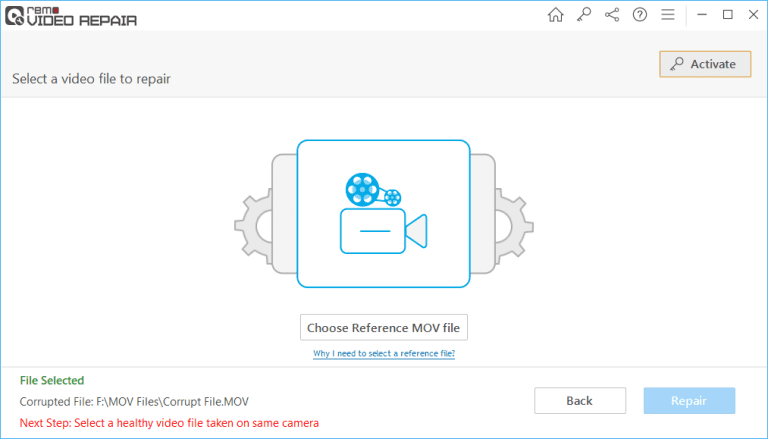
Step 4. Once the video file is selected, click the "Repair" button to begin the repair process. The software will automatically analyze and repair the video file. After the repair is complete, the software will prompt you to save the repaired video file. Choose the desired location on your computer to save the repaired CCTV footage video file.
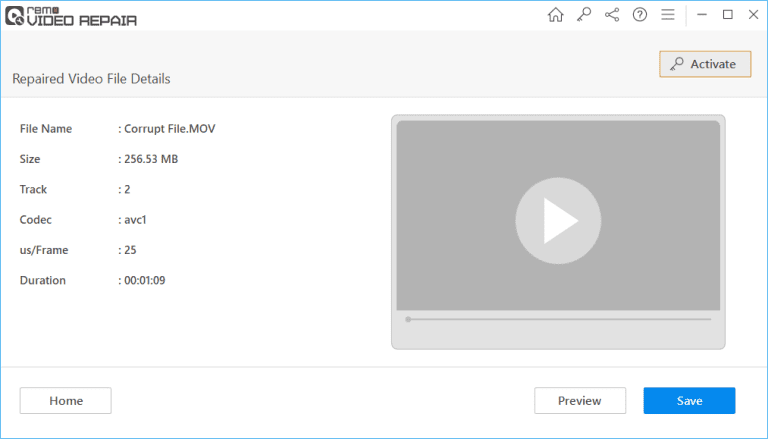
Quick Fixes To CCTV Video Quality Issue
Before you move to the fixes, make sure you collect all relevant footage and review it thoroughly. Identify the sections that require repair and prioritize them based on their significance and relevance to your investigation or objective. We also suggest you create a backup of the original footage.
Fix 1. Apply Noise Reduction and Enhancements
Start by reducing background noise and graininess using specialized software or plugins. Adjust the settings to strike a balance between noise reduction and preserving important details.
Fix 2. Stabilize and Deblur the Footage
Implement image stabilization algorithms to correct any camera shake or motion blur. This process will enhance the overall sharpness of the video and make it easier to analyze.
Fix 3. Enhance Resolution and Image Quality
Employ AI-powered upscaling techniques to enhance the resolution of low-quality footage. These algorithms analyze the existing information and generate additional details, improving overall image quality and clarity.
Fix 4. Utilize Forensic Analysis Tools
Take advantage of forensic analysis tools to amplify specific areas of interest within the footage. Adjust brightness, contrast, and color levels to reveal hidden details that could be crucial for your investigation.
Preventative Measures to Avoid CCTV Video Corruption:
- High-Quality SD Cards: Invest in durable SD cards designed for video surveillance to minimize corruption risks.
- Regular Formatting: Follow manufacturer recommendations for SD card formatting to prevent file system errors.
- Backup System: Implement backups on a separate hard drive, cloud storage, or NAS for safekeeping.
- Proper Transfer: Ensure stable transfers from SD card to computer to avoid file corruption.
- Software Updates: Regularly update CCTV system firmware and recording software for optimal performance and bug fixes.
If the footage is stored on a damaged or corrupted storage device, employing data recovery software like Remo Recover can help retrieve the video files.
Remo Recover is user-friendly data recovery software that can recover more than 500 file formats, including various formats of CCTV footage like H.264, MP4, AVI, FLV, DAV, and more.
If you have lost your CCTV video files, accidentally deleted your CCTV footage, or simply want to recover healthy CCTV footage before it gets corrupted, Remo Recover is the ideal solution.
Conclusion
Repairing CCTV footage videos is an essential process that holds significant value in the field of surveillance and security. By utilizing the above mention methods, you can perform the repairing process of your important CCTV videos. If you need further assistance in repairing CCTV video files, you can use the comment section below.
Frequently Asked Questions
Enhancing CCTV clarity depends on the issue. While Video repair software tackles minor blur or noise, CCTV cameras can be adjusted for higher resolution, but this might affect other features. Improving night footage with better lighting is also another way to make videos clear. However, For significant clarity boosts on existing video, you can find expensive software solutions.
Retrieving footage from HikVision cameras without the recorder is possible, but depends on the damage. Data recovery software can recover footage from the SD card if it's healthy. However, in case of severe damage or unreliable software results, specialized data recovery services might be required, but at a potentially higher cost. Start with software for a cost-effective attempt, then consider professional services if needed.