Word documents or files are used for creating, editing, and sharing textual content with other users. The word application is widely known for its user-friendly interface and versatile features.
However, these Word files are not immune to damage or corruption. These issues, errors, and problems can be triggered by various reasons. Such as sudden or unexpected system shutdowns, conflict among multiple software, virus, and malware infections, storage device failures, and others.
Unintentional or accidental Word file corruption can be a common headache.
But, many users want to know how to intentionally corrupt their Word files. While this might seem counterintuitive, the reasons for “Controlled Word File Corruption” can be legitimate.
Users might be looking to corrupt their Word documents. To test file repair tools and other data recovery applications, testing and experimenting with various file repair techniques. At times, some of them do it as a security measure to prevent any unauthorized access. Tech professionals and others might be curious about data corruption. Hence, exploring how and why file corruption in a safe yet controlled environment can be the best way to learn.
This comprehensive write-up will explore all the possible ways to corrupt or ruin a Word document in a safe and controlled manner. Where you will understand the concept of data corruption and discover various methods that can be used to corrupt Word files and other files of any format.
So, are you ready? Let’s explore all the possible ways to corrupt Word files.
Note: We at Remo Software believe in the effective recovery, sanitization, management, and organization of your data. This guide is specifically meant for educational, training, and research purposes. I highly recommend you try these solutions at your own peril.
How To Corrupt Word Document(s) on Purpose?
You can try to manually corrupt a Word document using solutions like abruptly shutting down your system or intentionally ejecting your connected storage device without following the proper steps, thereby disrupting the data saving or transfer process. Changing the extension of the doc or docx file or modifying the header of the Word file can also be a great way to corrupt .doc or .docx files. You can also try a specialized corrupt Word file generator.
Method 1: Disrupt the Word File Compression Process
File compression is used to shrink the size of the file(s) to save disk space for faster and easier transmission of the data over a network or between various systems.
However, any interruption during the file compression process can lead to partial or complete data loss, corrupted headers, fragmented chunks of the file, corrupted data within the file, etc. All of these make it difficult for the decompression programs and applications to interpret the data, thereby making the files unusable.
- Compress the Word file(s) using any compressor tool.
- While the file compression operation is in progress, pause, cancel, or close the compression application.
- Save the changes made.
- Try opening the corrupt Word file using the Microsoft Word application or other compatible software.
If you were unable to open those files, then you have successfully corrupted your Word file. Suppose the application was able to open and access the file. You can repeat the steps or move on to the next solutions.
Method 2: Change the File Extension of the Word Document
The File extensions are used to indicate their nature and tell the operating system how to run those files.
Changing the extension of a file can confuse the operating system and the applications that use it, making it difficult to open, access, and run the file.
Do note: This process will not harm the contents of the file but lead to confusion or permanent data loss.
1: Go to the File Explorer window and click on This PC, which is located in the left pane of your screen.
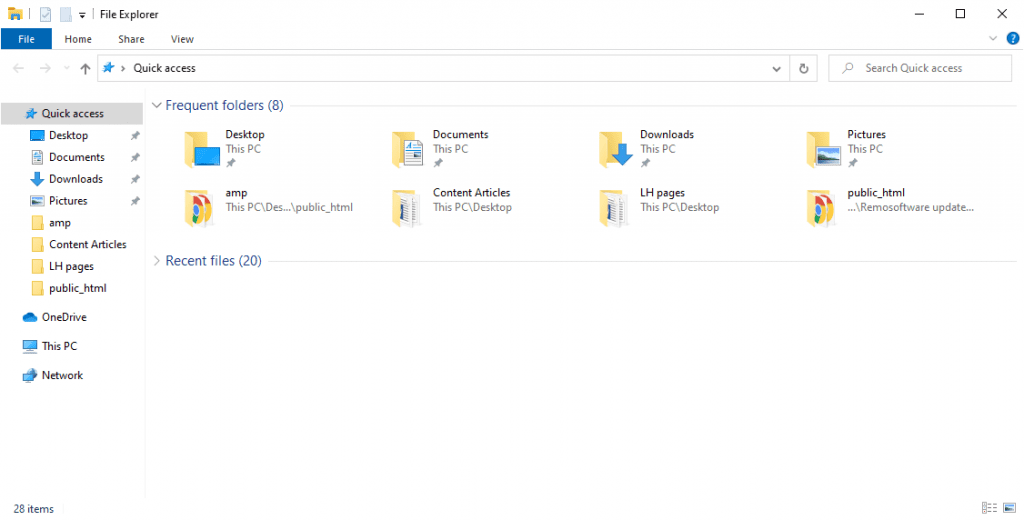
2: From the top bar, click on the View button > Show option > File name extensions.
3: This option will display the file extensions of the files.
4: Find the Word file you want to corrupt. Right-click on it, and from the menu, click on the Rename option.
5: You can rename the entire file, or you can simply change the file extension. For example, change the .doc or .docx file extension to .txt or .pdf or any other file format.
6: If prompted, click on the Yes option.
Now, you won’t be able to open the Word file.
Do Note: This process can be undone by simply changing the file extension to its older extension.
Method 3: Modifying Word File Header
Modifying the header of any Word document can severely corrupt the file if the changes made are incompatible with the file’s structure. Altering the header structure of the Word file incorrectly, especially using tools like Hex editors, can directly manipulate the file’s binary data, thereby corrupting your file.
When the header information gets tampered with or manipulated in a way that compromises the file’s integrity, it can render the Word document unreadable and inaccessible or might cause formatting issues.
To intentionally corrupt the header of a Word document. One could try the following solutions, like modifying the header using the Hex editor.
1: Open the Word document that you want to corrupt in the Hex editor.
2: Locate the header section within the file’s binary data. This section contains your file’s metadata and formatting information.
3: If you make incorrect and random changes, you can delete some of the data from the Word file's header structure.
4: Once you have altered the Word file’s binary data, save the file within the Hex editor.
5: Close the Hex editor application.
6: Try to open the modified file in the Word application or any other compatible application.
7: Verify and examine how the intentional corruption has affected the Word file.
In addition to these solutions, one can also try shutting down your system while saving the Word file, disrupting the file transfer process.
Since, an incomplete file-writing or saving process can be the main reason for file corruption. Any type of interruption or disruption during the file transfer or moving or saving process before the process is complete can leave your files incomplete and unreadable. This might even make your system's directory entries corrupt. Making it impossible to find, open, view, and access the files and their contents.
Therefore, if you want to make your Word files corrupt or unopenable, you can simply interrupt the process by closing the application, plugging out the external storage device without properly ejecting the drive, improperly shutting down a Windows or Mac PC or laptop while the file-saving process is in progress. Etc.
Method 4: Corrupt a Word Document Using Corrupt A File Tool
Free tools like Corrupt A File are specially built to corrupt your Word documents and other various file types easily.
All you need to do is: Just select the Word file you want to corrupt and click on the Corrupt button. The tool will start applying the data destruction mechanism to make the selected file absolutely unusable. Once the file corruption process is complete, you can download the files on your system.
You have now discovered all the possible ways Word files can get corrupt. You can try these methods to intentionally corrupt your Word files.
All of these solutions are proven to damage and corrupt your files; at times, you can even lose them permanently.
If you have accidentally corrupted the wrong file or, for whatever reason looking to repair the already corrupt files.
You can rely on professional Word repair tools like Remo Repair Word to help you fix any Word document that is severely corrupt or extremely damaged from any Windows system or storage device.
Note: You can refer to this article to find out how to fix and open corrupted Word files on Mac.
Conclusion
In this article, we have explored all the possible ways to simulate Word file corruption in a safe environment. Remember—this information is for informational and educational purposes only.
Intentionally corrupting Word files can be helpful in testing various file repair and data recovery tools. It can also help you understand how files get corrupt. So, you can find the most appropriate ways to repair corrupt Word files by deliberately corrupting your Word documents. Through various methods like disrupting the compression, saving as well as transferring process, altering the header section of the Word file, or using free Word corruptor or Word corruption generator available on the internet. It can help users simulate real-world scenarios and evaluate the effectiveness of the file repairing or recovery strategies.
However, it is extremely vital to take the necessary steps to prevent permanent data loss or any irreversible damage.