Let me get this straight. While everybody else is trying to repair their damaged files you are here looking to intentionally corrupt yours? Your reasoning is beyond my understanding. This article is for educational purposes only. I must also warn you that corrupting a file is usually illegal and a crime, especially if it may be used as evidence, or contains sensitive information.
Over here, you will learn how to corrupt a file using methods that range from professional corruption tools to your very own Notepad editor. So without further delay let us begin.
Table Of Content
- What is File Corruption?
- Precautionary Measures
- How do I corrupt a file?
- Use Professional File Corruption Software
- Use Notepad Editor to Corrupt a File
- Use a Hex Editor to Corrupt a File
- Conclusion
- Frequently Asked Question
What is File Corruption?
A File is said to be corrupted when it is deemed unusable or inoperable and is inaccessible by the system. A corrupted file will show the following symptoms-
- The corrupted file will not open.
- An error message is displayed while trying to access a corrupted file.
- You are unable to view the contents even after the file opens
- The contents are distorted, pixelated, or blurry.
- Corrupted files may be hidden as the system does not recognize it as a file.
Precautionary Measures
Before you try to corrupt your file, please make sure of the following-
- Please use a dummy file for this experiment.
- If your file has important information, please create a backup copy of it beforehand.
How do I corrupt a file?
1. Use Professional File Corruption Software
Using a professional tool is the easiest way to corrupt your file. There are available web applications that will do it for free and I assure you, they will be unusable by the time you are done with them.
2. Use Notepad Editor to Corrupt a File
NotePad Editor can only read plain text content or txt. Files. Other file formats such as Excel are different. Since NotePad cannot read it, it will appear as characters that are unreadable to us, and editing any part will cause the File to become corrupted.
- Right-click on your file and select the Edit With Notepad option.
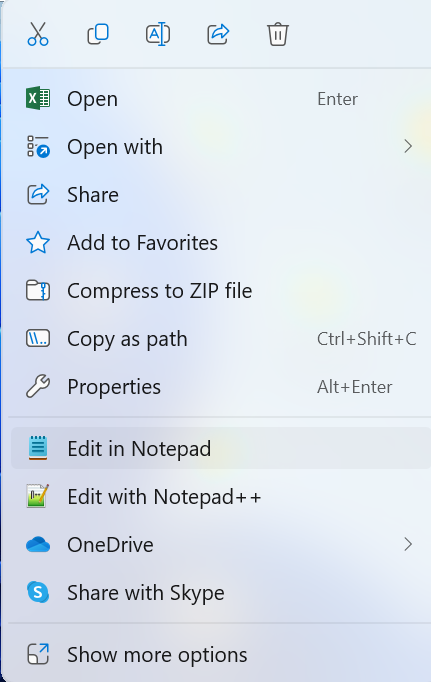
- Remove a line or two from the characters displayed and save.
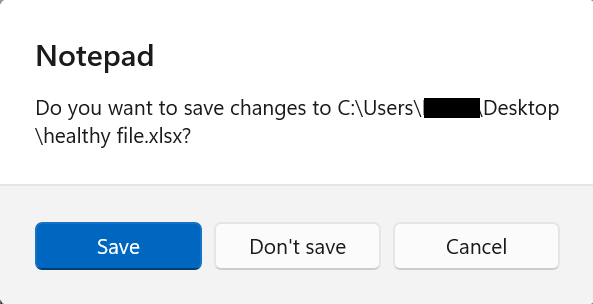
- Try opening your file normally after which, you should be shown an error code stating that it is corrupt.
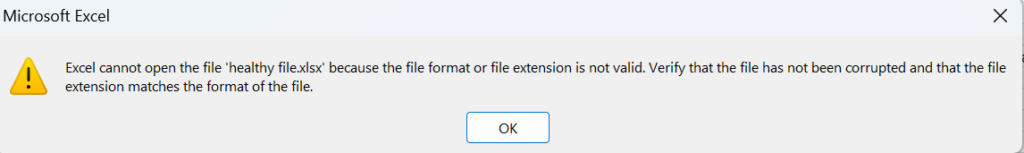
3. Use a Hex Editor to Corrupt a File
A Hex editor is software that allows users to view, edit, and run the binary code of hexadecimal coded files on a computer. By editing the Binary code, you can corrupt a file with ease. you can try this on videos, photos, documents, PDF files, and more.
- Download a Hex Editor application
- Right-click on the target file, and use the open with option to launch your file with the hex editor.
- Delete a few numbers and save.
Conclusion
To corrupt a file is highly unethical, this article was written for educational purposes only. I might have corrupted a file to save myself in class once but that's about it. I also learned that in some scenarios, intentionally damaging computer files are illegal. If you wish to learn how to repair corrupted photos or files, you can refer to other Remo Software articles. If you have any further queries or feedback, please feel free to contact me in the comments.
Frequently Asked Question
There are several causes for file corruption, the most common ones are mentioned below-
1. Virus or Malware attack
2. Corrupted Storage device
3. Damaged MasterBoot Record
4. Interruption during File transfer
It is easy to corrupt a Word document. Follow the steps below-
1. Create a backup file by making a copy of the Original Word document
2. Right-click on your Word document and select the Edit With Notepad option.
3. Remove a few characters.
4. Try opening The Word Document normally after which, you should see an error code stating that your file is corrupt.
Yes, you can send a corrupted file Via email. However, the receiver will be presented with an error message and won't be able to view the contents because of the corruption.