It is worrying because losing so many vital files on SD card is unthinkable. Well, SD cards are susceptible to virus infection when compared to other storage mediums because they are used on computers, laptops, cameras, and many other devices. They can be easily plugged in and out to various storage devices, and this makes them vulnerable to getting infected.
Alright, the SD card is infected with the virus. The next step is to act quickly and remove the virus. But how to remove the virus from the SD card without formatting, because all files present on the card will be erased after format.
Don’t worry, it is possible to remove the virus from SD card and perform virus file recovery. Here are a few tips to remove SD card virus without formatting. Read on.
How to Remove Virus from SD Card Without Formatting?
Depending on the severity of the virus attack in your SD card you can follow the methods mentioned in the section below to effortlessly remove virus from your SD card without formatting.
1. Remove Virus From SD Card using Command Prompt
The command prompt is a simple command line tool that can function as an SD card virus cleaner. Connect the SD card, and here’s how it's done:
- Open Command Prompt as Administrator.
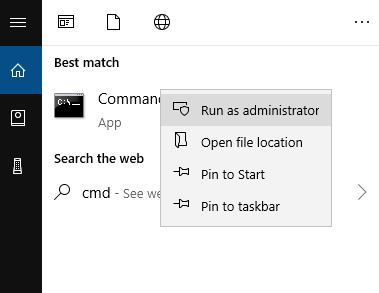
- Type attrib -h -r -s /s /d X:\*.* (Replace your drive letter instead of X) and Enter.
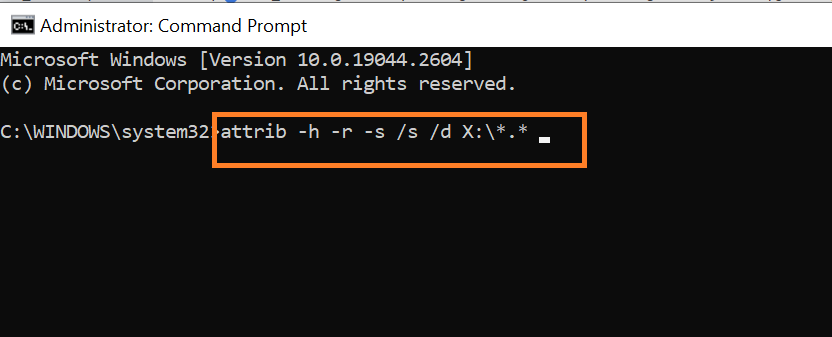
- Wait till the scan completes and removes all the virus from the SD card.
2. Remove Virus from SD Card using Antivirus Software
You can use antivirus software to scan your SD card for viruses. This software is purpose-built to perform a virus erase of your SD cards.
Make sure to use a reliable and updated version of the software to ensure complete security.
You can use any of the third-party antivirus to remove virus from the SD card or If you are a Windows user you can use Windows Security to scan the SD card, here’s how to do it:
- Search for Windows security and click on Open.
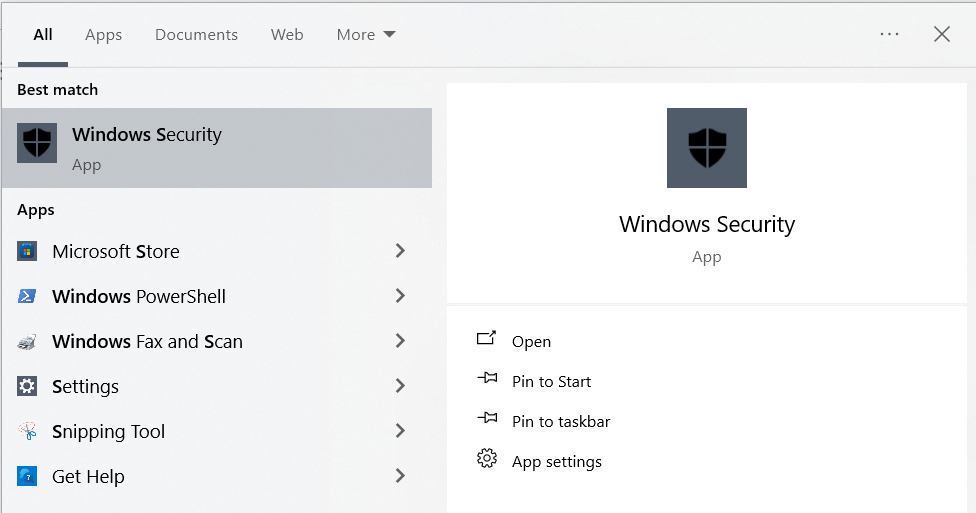
- Click on Scan options and select Customized Scan to select the SD card and scan for viruses.
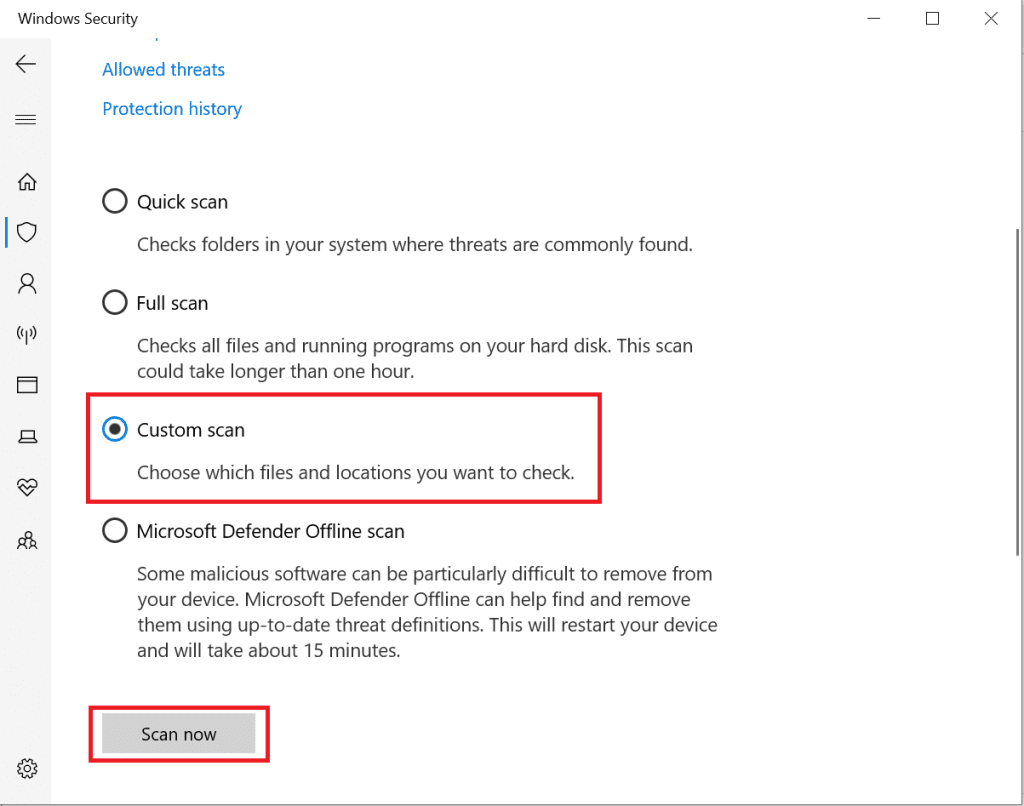
Format the Card
The last option to get rid of the virus is to format the SD card. Go for a Quick format if the antivirus software is unable to remove the virus. But before formatting, you need to take a backup.
Since you have lost access to the SD card, you cannot take a backup copy. Thus you end up losing SD card data. But don’t worry as it is still possible to restore files using SD card Recovery software. You can recover data from SD card, songs, video files, etc., with ease.
So even after formatting the SD card, it is still possible to get back data?
Yes! It is possible to recover data from your formatted SD card? Download Remo Recover now to effortlessly recover all the files back without any degradation of original quality. The tool is programmed with an advanced scanning algorithm that can effortlessly recover more than 500+ file formats.
With a simple UI, the tool is user-friendly and efficient to recover all the data from the SD card.
It is better to be safe from this kind of issue on your SD card as it contains your valuable data so here are some measures that you can take to keep your SD card safe from viruses.
BONUS: Tips to Protect SD Cards from Virus
- Backup Important Data: Have a habit of taking backups of your SD card data so that all your important files are safe.
- Use Updated Antivirus: Scan your SD cards periodically with an updated antivirus that can detect and prevent viruses from your SD card.
- Avoid Unreliable sites: Do not open or use untrustworthy sites or email attachments.
- Avoid Unsafe devices: Do not use SD cards in infected computers, laptops, or mobiles.
Conclusion:
We hope this article has helped you remove the virus from your SD card and recover your important data. If your data is crucial and urgently needed, consider using Remo Recover to retrieve it in any data loss or corruption situation.