Gigastone makes some amazing high-speed SD cards for 4K Game Turbo, MicroSDXC Memory Card for Nintendo-Switch, GoPro, Action Camera, DJI, and UHD Video. They are well-built and efficiently handle your precious data. However, like any other SD card out there, they also have their fair share of pros and cons.
These cons put your photos and videos at risk. Therefore, we recommend that you stop using your SD card and proceed with the best SD card data recovery to retrieve all the lost data from it.
Anybody Using Gigastone Micro SD Cards?
“Are any of your guru's using Gigastone Micro SD Cards that come with Gigastone 5-year limited warranty including free data recovery?
I am looking at Camera Pro and Camera Extreme Models for 4K dashcams. I don't think anyone else offer free data recovery. Would suggest something else?”
Source: Reddit
2 Ways to Recover Data from Gigastone SD Card
- Recycle Bin
- Remo Recover(Highly Recommended)
Restore Gigastone SD card data from Recycle bin
If you have accidentally deleted any photos or videos from your Gigastone SD card while juggling with multiple files, there is a good chance that you can restore your Gigastone SD card data from the Recycle Bin.
- Open Recycle Bin.
- Locate your data then right-click and select Restore.
If you are unable to recover gigastone SD card data in recycle bin, the upcoming solutions will do that for you, Read on to know more.
Recover Data from Gigastone SD card Using Remo Recover
Remo Recover can understand file formats of up to 500 types and supports all file systems used in SD cards. This makes it the go-to option for recovering deleted files from Gigastone SD cards.
Furthermore, Remo Recover has a proven track record of successfully recovering data from SD cards in various data loss situations such as SD card corruption, formatting, and more. The tool is capable of recovering data from major SD card brands like Sandisk, Samsung, Transcend, Lexar, etc.
Successful recovery of priceless images…
“Tried everything to recover priceless images on a failed SD card. Discovered Remo and it did the trick, perfect and full recovery.
I'm not very technical, Remo support has been amazing - fast and got me through it…
Highly recommended…”
Source: Trustpilot
Steps to Gigastone SD Card Recovery Using Remo Recover
Remo Recover can bring your invaluable data back with very little or no time, follow these steps to recover data from gigastone SD cards.
Step 1: Download and Install Remo Recover on your computer.
Step 2: Insert your Gigastone SD or micro SD card via a card reader or memory card slot.
Note📌: If you couldn’t locate your gigastone SD card on the home screen then click on Can’t find the drive? To locate it.
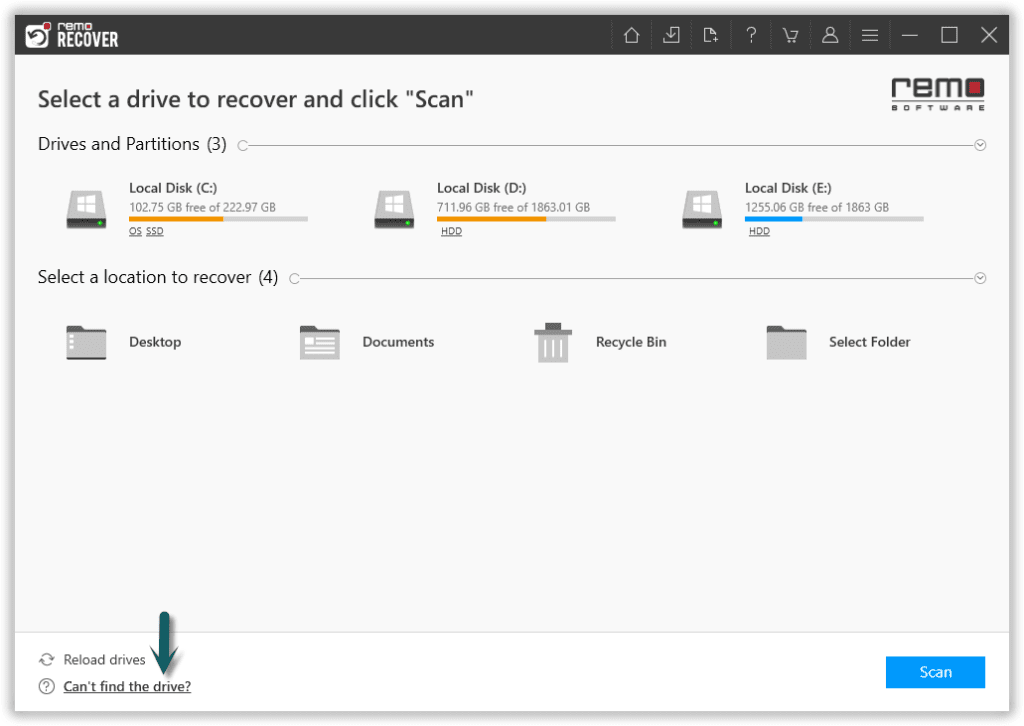
Step 3: Click on Scan and within a few seconds QuickScan will be completed in no time, You can click on Dynamic Recovery View to see the initial recovery from the Gigastone SD cards.
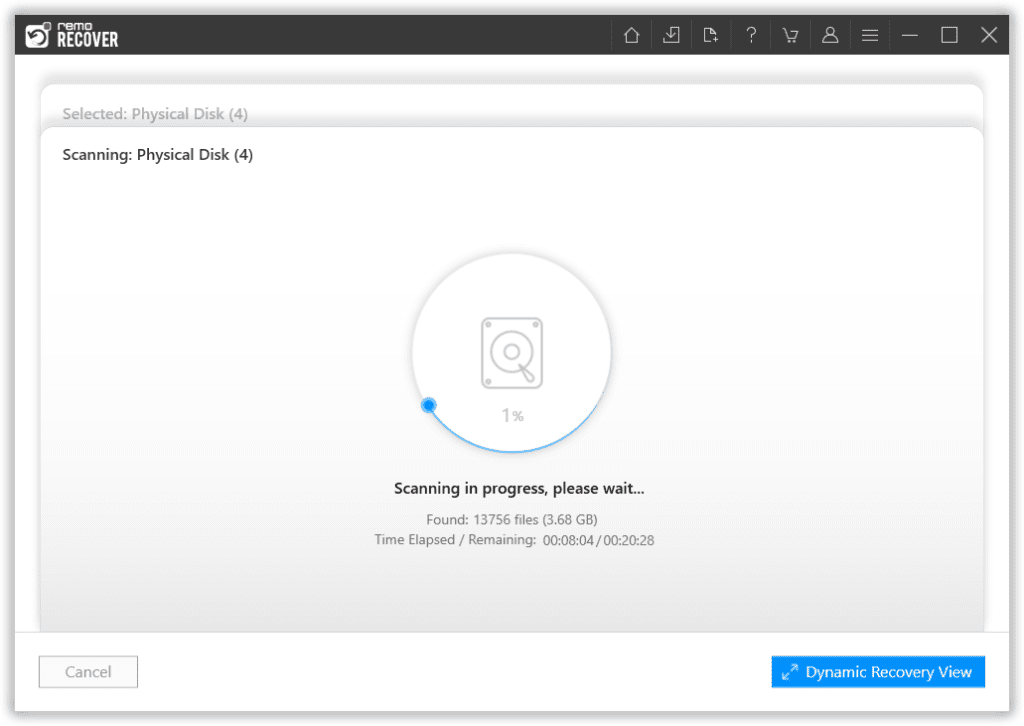
Step 4: Recovered data from the Gigastone SD card will be present under Deleted Files or Lost and Found Files folders.
Tip💡: Use Advanced Filter and Search box features to locate the recovered files easily.
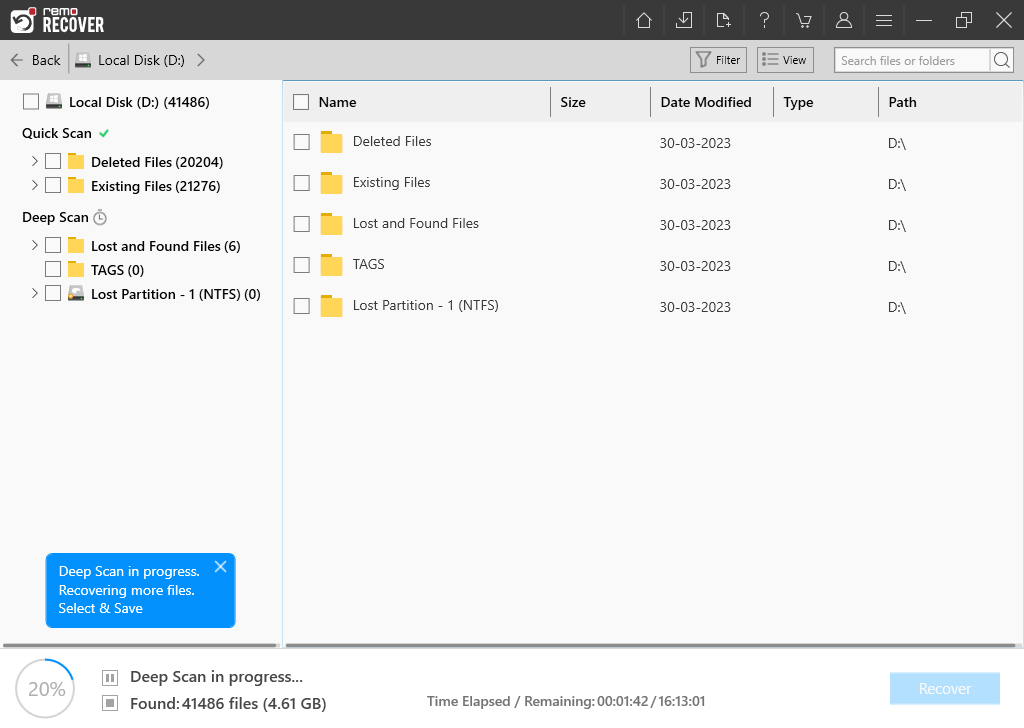
Step 5: Double-click on the recovered file to preview them for free and click on Recover to save the data on your device.
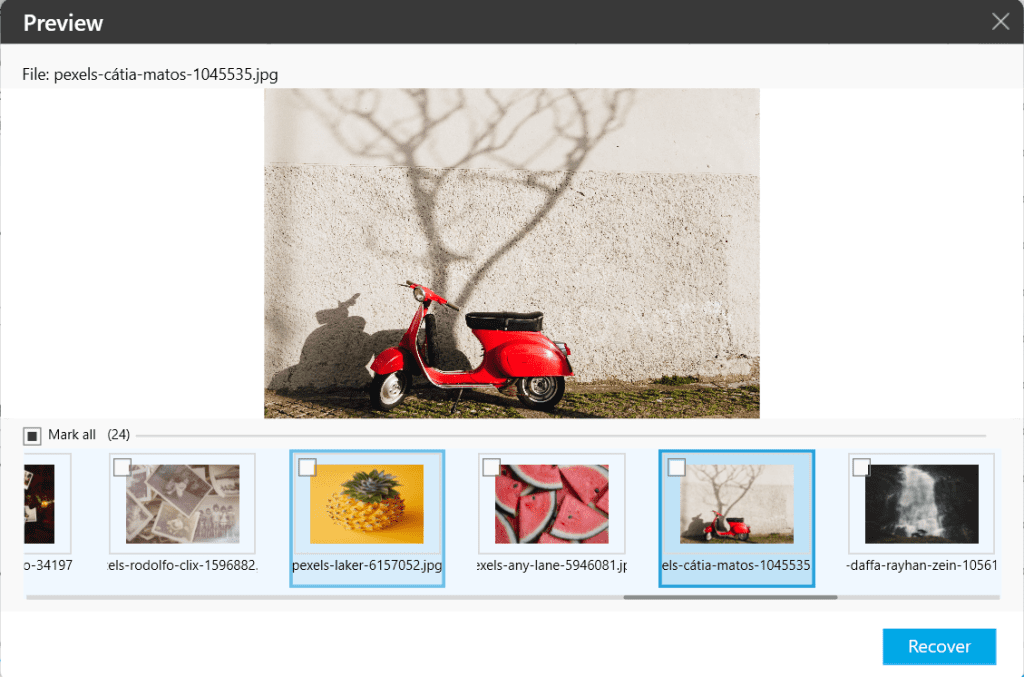
Caution 🛑: Save the recovered files in a different location from the previous one to avoid losing the data again.
Common Mistakes that Lead to Data Loss in a Gigastone SD Card
(Corruption, Accidental Deletion, Formatting, Physical Damage)
Corruption: Abruptly removing SD cards and failing to eject them after usage or file transfer can lead to SD card data corruption which can prevent you from accessing the files stored on Gigastone SD cards.
Accidental Deletion: When you handle a lot of photos and videos on your Gigastone SD card they can be unintentionally deleted which you can recover from Recycle Bin(Windows) or Trash(Mac) or files that were shift deleted.
In case of deletion of pictures from the camera that uses gigastone SD cards, there wouldn’t be any chance of restoring data from Recycle bin, you will have to recover data from the SD card using SD card data recovery software.
Formatting: Just like accidental deletion, there are scenarios like file system errors where your SD card gives formatting errors and you have left with no option but to format your gigastone SD card.
A good recovery tool should be able to recover data from a formatted SD card.
Physical Damage: When SD cards get exposed to extreme hot or cold conditions or get broken or damaged, the chances of recovering data from them using DIY methods are not going to get you your gigastone SD card data.
Conclusion
Data loss is upsetting, so it is always recommended to have a backup of all your important files from the SD card. This precaution is necessary in case of unexpected data loss or if you are unable to locate data on your Gigastone SD card.
If you find yourself in this situation and are looking to recover data from your Gigastone SD card, then you must try Remo Recover for the best SD card recovery results.
The tool is incredibly capable of recovering data from almost all storage mediums, saving you from the hassle of scratching your head around.
Frequently Asked Questions
Yes, You can recover gaming data from a Gigastone SD card by using a capable data recovery software like Remo Recover.
Gigastone's SD card recovery service has a data recovery limit of up to 32GB of data per service request. If the total data size exceeds this limit, customers may need to submit multiple recovery requests.