When you encounter the error message "PowerPoint Found an Error It Can't Correct," it signals that your PowerPoint (PPT) file is corrupted. Unfortunately, even Microsoft recommends merely restarting your computer in the hope that the issue will resolve itself.
However, this approach rarely works in most situations. So, the crucial question you need to answer is, "How can you fix an error that PowerPoint claims cannot be fixed?" This article provides answers in the following sections.
What Is the "PowerPoint Found an Error It Can't Correct" Error?
As mentioned earlier, this error message indicates that your PPT file is severely damaged. In some less severe cases, errors result from memory overflow, which occurs when there are too many items, such as photos, videos, or audio files, in a presentation. Excessive items can overwhelm your computer's RAM, leading to a memory overflow error.
However, considering today's average computer specifications, the chances of encountering a memory overflow issue are quite slim. This leaves us with one likely explanation: your PPT file is damaged. To repair a corrupted PPT file, refer to the next section.
How to Fix the "PowerPoint Found an Error It Can't Correct" Error?
Typically, when you encounter this error, most blogs or discussion forums suggest transferring the contents of the damaged PPT to a new PowerPoint file or compressing the items within the PPT file. These fixes can only be used for minor errors and when you can still open the PPT file. However, as previously discussed, this error mostly occurs when the PPT file is entirely damaged. In such cases, it's inferred that a damaged PPT file cannot be accessed.
To address such complex PowerPoint File errors, you need a repair tool capable of handling any kind of error in your PowerPoint presentation. After all, a PPT file represents your hard work and expertise, and losing even a single slide can be devastating, especially just before a crucial meeting.
Given the sensitivity of the situation, the best tool for fixing any type of PowerPoint content error is Remo Repair PowerPoint. Remo is a comprehensive tool designed to address all types of PowerPoint errors, regardless of their severity.
Steps to Fix the "PowerPoint Found an Error It Can't Correct" Error
- Download and install Remo Repair PowerPoint on your computer.
- Launch the software and click on the browse button.
- Navigate to the location where the damaged PPT file is located and click "Open."
- Click the "Repair" button and wait for Remo to work its magic.

- Once the corrupted PPT file is repaired, click "Save" and specify the desired location to save the repaired PPT file.
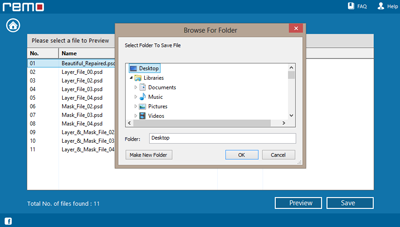
Fixing Memory Overflow Error in PowerPoint
How can you determine whether the error you encountered is due to memory overflow and not a corrupted PPT file? It's quite simple. In the case of a damaged or corrupted PPT file, you cannot access the presentation at all. However, if the error results from memory overflow, you can still access the presentation but cannot save it.
To address the memory overflow error, you need to compress all the images in your presentation. Here's how to do it:
- Double-click on each photo individually to select it. Double-clicking the photo will take you directly to the formatting tab.
- In the formatting tab, select the "Compress Pictures" option.
- In the "Compress Pictures" dialogue box, choose either 150 or 96 PPI, depending on the number of photos in your PPT file, and click "OK."
If you have a substantial number of photos or videos in your presentation, using already compressed images is highly recommended to reduce the workload.
Conclusion
Considering all the details discussed in this article, the "PowerPoint Found an Error It Can't Correct" error signifies that your PPT file is damaged. The best solution to fix this error is to use Remo Repair PowerPoint. While memory overflow errors can also occur, they are less frequent than corrupted PPT files.
