What is MXF File? Where is it used?
MXF or Material Extended Format is a file format developed by SMPTE, that contains all the metadata like audio tracks, captions, and other relevant information about the multimedia content, which enables Non-Linear editing and key in better post-production workflow that professionals can carry out without losing any crucial information or the requirement for extensive file conversions.
MXF files are extensively used in high-end cameras like Sony XDCAM-EX3, Panasonic Varicam LT, and Canon EOS R5 in broadcasting and media industries where it is a standard format to interchange professional audio and video materials like movies, television programs, and commercials.
MXF files are used in movies that are intended for theatre screening and sports event highlights which allows easy exporting in various formats and distribution across various platforms.
NOTE: As soon as you realize that your MXF files are missing, you must stop using the device to avoid overwriting the MXF files.
How to Recover Deleted MXF file?
You can easily recover a deleted item from the Recycle Bin (Windows) or Trash (Mac). However, if you have permanently deleted the MXF file, it is crucial to immediately stop using the device and use reliable recovery software that can help retrieve your MXF files.

Source: Reddit
Method 1: Recover Permanently Deleted MXF Files using Remo Recover
Choosing the right recovery software to recover your deleted files is very important because too many attempts to recover your MXF file can further complicate the already tough process.
Remo Recover is robust software with an understanding of 500+ file formats. It can effectively recover MXF files from various storage devices such as SD cards, USB drives, and more.
Remo Recover found my critical files on a corrupted HD
"My hard drive died unexpectedly without having had regular updates during covid. Remo Recover allowed me to recover my most up to date files from the badly corrupted drive, even when the repair person I had taken it to was unable do so. And their support stayed with me until we had the files I needed. Again, a great product and great support from Remo"
Source: Trustpilot
Steps to Recover MXF Files Using Remo Recover:
Step 1: Download and Install Remo Recover on your device.
Step 2: Launch the software and select the drive in which MXF files were present.

Note: If you are not able to locate the storage device on the home screen, then click on Can’t find the drive? To locate them.
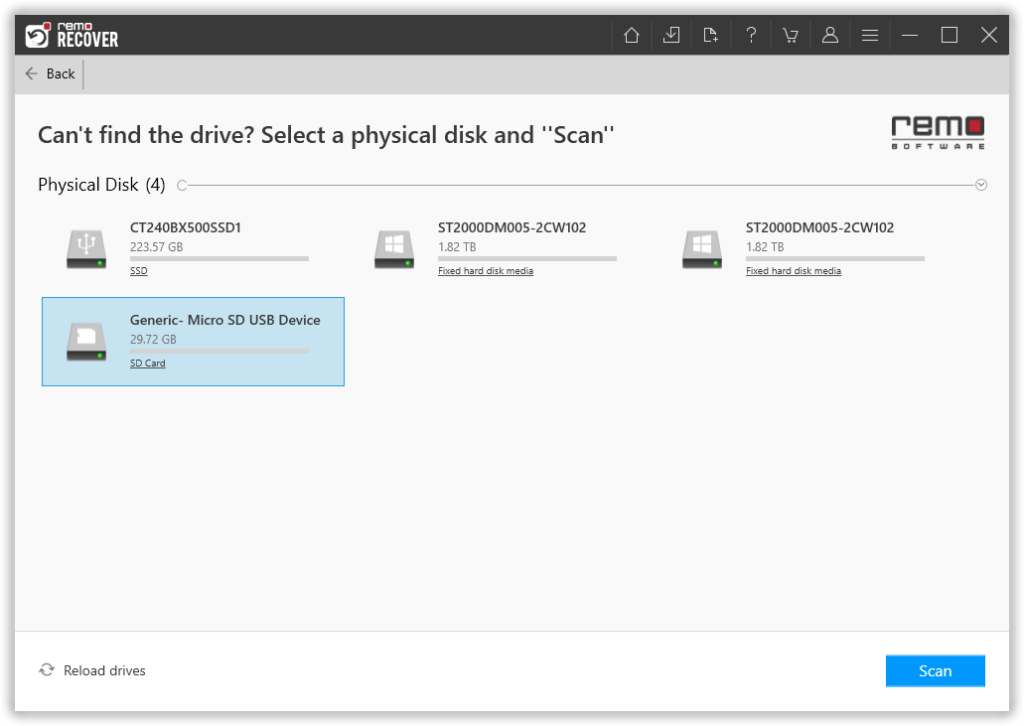
Step 3: Check the recovered MXF files as they are being recovered using Dynamic Recovery View.

Step 4: Double-click on any file to preview them and click on recover to save the MXF files in your preferred location.

Make use of features advanced filters and a search box to locate your files more easily.
Method 2: Recover MXF Files using Recycle Bin and Restore previous versions (Windows)
- Restore Previous Versions
This is probably the easiest way to retrieve deleted files from the Windows OS. In case you have accidentally deleted a file, you can locate and recover it in the Recycle Bin.
- Open Recycle Bin on your Desktop, where you can locate the deleted files.

- Right-click and select Restore to restore the MXF file to its original location.

2. Restore Previous Versions
This method would work only if you have enabled the Volume Shadow Copy Service (VSS) on your system.
- Right-click on the folder or the partition where your MXF files were present and select Restore Previous Versions.
- You can locate the deleted MXF files in previous versions of the file or folder from the snapshots taken at different times.
Method 3: Recover MXF Files Using Trash and Time Machine Backup (Mac)
- Trash
Mac OS Trash will contain files that are deleted files from the Mac system to ensure the safety of user files that were mistakenly deleted.
- Open Trash and locate the deleted MXF file.
- Right-click (or Control-click) on the MXF file and select Put Back.
2. Time Machine
The Time Machine backup feature is a default backup facility on Mac systems that takes scheduled backups of the files on the system. It can save you from accidental deletion, system failure, or during migrations. If you have enabled it during system setup, you will have a backup of your deleted MXF files.
Click on the Time Machine icon from the Menu bar and select Enter the Time Machine.

- Locate your MXF file backup with the help of timelines on the right side of the screen.
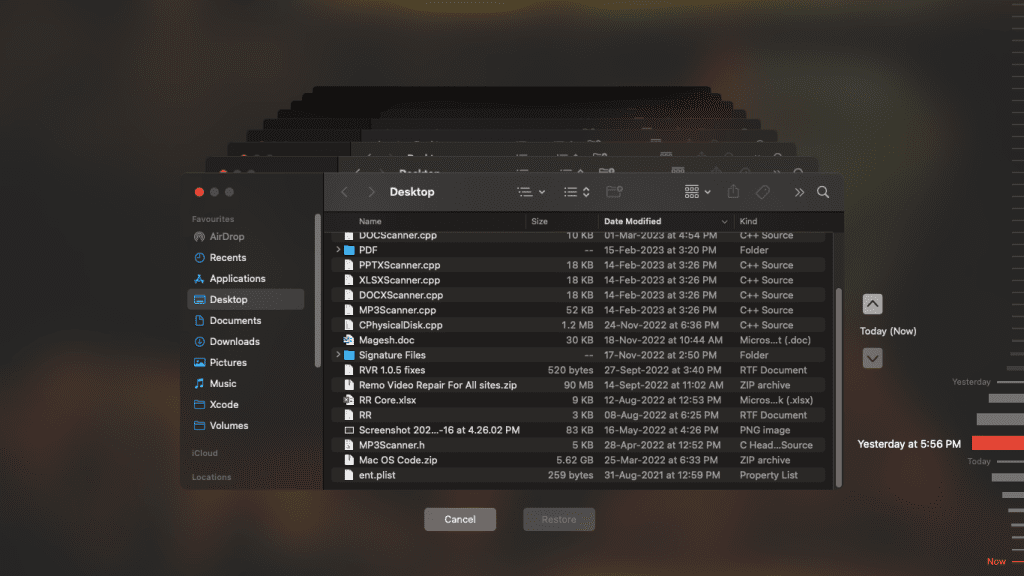
Common Factors Causing MXF File Loss and Solutions
Being aware of the scenarios where you're likely to lose MXF files can be a great preventive measure, and effective solutions to keep the MXF files safe at all times
- Data transfer Errors
- Causes: MXF files are always on the move during editing between different applications, systems, and devices, this continuous movement of MXF files increases the risk of data transfer errors resulting in incomplete writing of files or data loss.
- Solutions: Always make sure the file is completely copied or moved into the device and eject the card from the system.
- Accidental deletion.
- Causes: MXF files being deleted and emptying the recycle bin is one of the common mistakes that users make.
- Solutions: Permanently deleted files can be recovered if you don't have any backup of the file or you can use any best recovery software to recover MXF files.
- Accidental formatting
- Causes: Formatting your SD card or USB containing MXF files accidentally by quick formatting.
- Solutions: Stop using the storage device right away and try recovering the MXF files using recovery software.
- System corruption
- Causes: If the MXF file gets corrupted by virus or malware attacks or file abuse with incompatible applications.
- Solutions: Always have an up to date virus protection on your device and ensure you use compatible and reliable software applications when handling MXF files.
Additionally, use programs that support MXF file format:
For Windows: Adobe Premiere Pro. Avid Pro Tools, File Viewer Plus, VideoLAN VLC media player.
For Mac: Apple QuickTime Player, Avid Pro Tools, VideoLAN VLC media player, Aiseesoft MXF Converter for Mac.
Bonus: Is it Possible to Repair a Corrupt MXF file?
Yes, MXF video files can be repaired with capable repair tools that analyze and identify the damaged file structure, attempting to reconstruct the file for seamless playback.
The success of the repair process depends entirely on the extent of file corruption and the effectiveness of the repair tool used.
Conclusion:
MXF files are much more complex than standard video formats like MP4 or MOV. However, deleted or lost MXF files can be recovered easily using efficient software such as Remo Recover. Follow the steps in this article to recover the MXF file that you spent hours putting together.
Frequently Asked Questions
MXF files can be recovered using recovery software that is capable of understanding the format better:
1. Remo Recover.
2. Disk Drill.
3. EaseUS Data Recovery Wizard.
There can be various reasons behind the MXF file not opening, few of them are:
- Improper Transfer.
- Incompatible Software.
- File Corruption issues.
- File permissions.
Yes, VLC Media Player supports MXF files without any added codecs on all OS.
A few widely regarded best software applications for working with MXF files:
- Adobe Premiere Pro.
- Avid Media Composer.
- Final Cut Pro.
- DaVinci Resolve.