SD card’s compatibility is unmatchable compared to any other storage mediums and they are currently the best choice to store and share data among different devices. SD formatting can happen intentionally or unintentionally when you are juggling multiple because most SD cards are in the same color and size.
There are situations where you are forced to format the memory card to avoid SD card corruption or errors like "Memory card, is not formatted, do you want to format it now?" etc.
So it is recommended to take a backup of your important files before you format the SD card to avoid data loss scenarios. You can format an SD card using either full format or quick format.
Though it is recommended to format your SD card once in a while, Make sure there’s no data in it or Just have a backup of the SD card data.
Have You Accidentally Formatted Your SD card Without Taking Any Backup?
No need to panic. You can recover files after formatting an SD card. Make sure you do not use the SD card after formatting to avoid data being overwritten.
The process of recovering data from an SD card is straightforward with an efficient data recovery tool like Remo Recover.
The tool is free to try, giving you the chance to preview the quality of the recovered data and ensuring you are on the safe side. It also supports over 500 file formats such as JPG, AVI, MP4, .docx, .xlsx, Photoshop files, RAW files, etc.
You can recover formatted SD card files, But there is a catch, The chances are high when you stop ed using the card after formatting.
Recover Data from Formatted SD Card with Remo Recover - Data Recovery Software
Step 1: Download and install Remo Recover software on your computer, and insert your formatted SD card into it.
Step 2: Launch the software, select the SD card under the External Drives section, and Click on Scan to retrieve files from the formatted SD card.
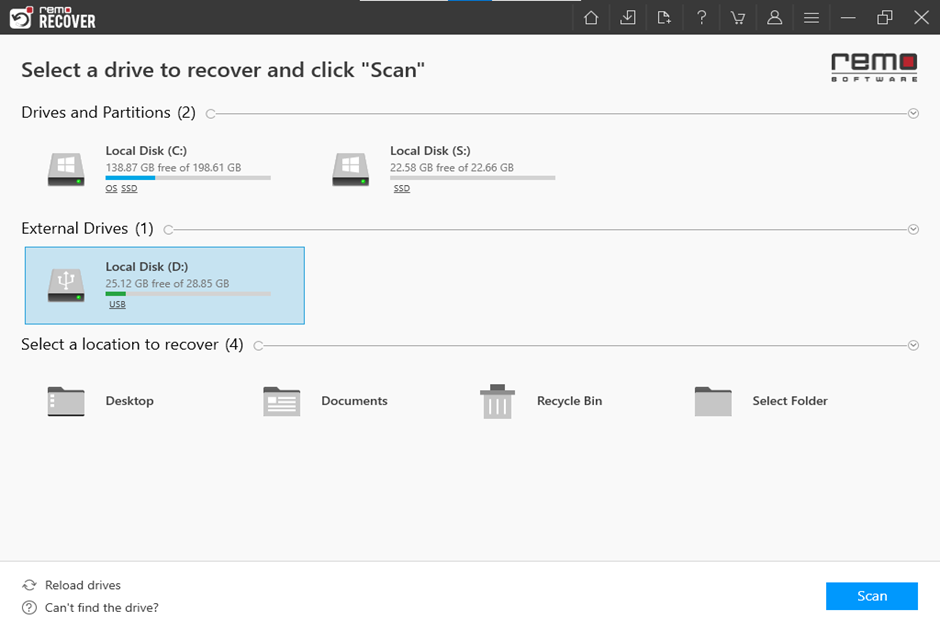
Note: Couldn’t locate your SD card? Click on Can't find the drive? this will show you the devices that were not visible on the Home window.
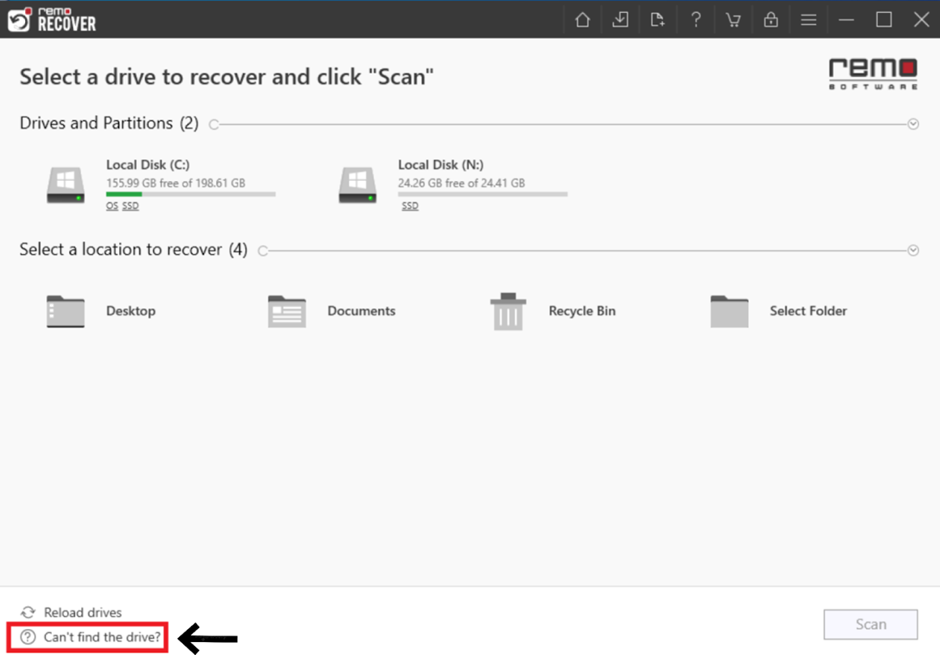
Step 3: Click on Scan and within a few seconds QuickScan will be completed in no time, You can click on Dynamic Recovery View to see the data being recovered from the SD card.
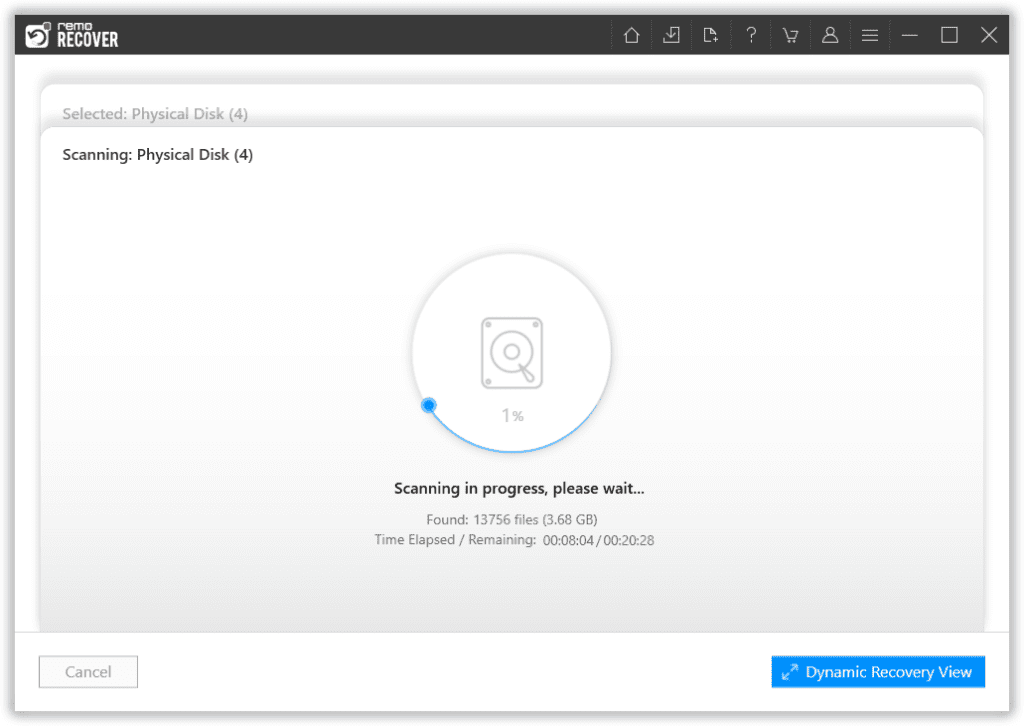
Step 4: You can locate your recovered data from the formatted SD card under the Lost and Found files section, use the search box and advanced filters to sort the recovered data as you need.
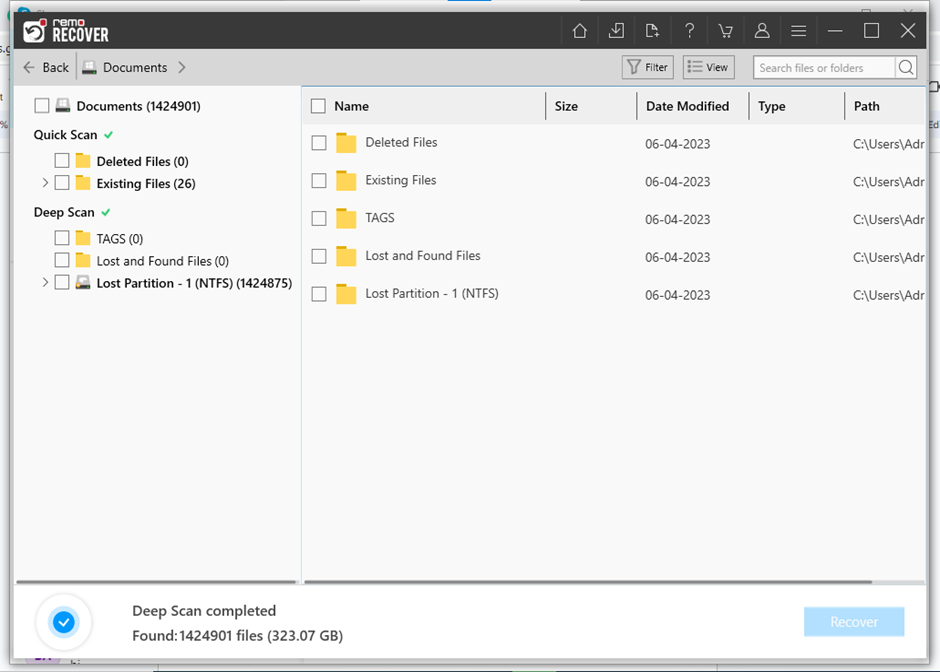
Step 5: Simply double-click to preview the file and if the recovered data from the formatted SD card is satisfactory then hit on the Recover button to save the data on your system.
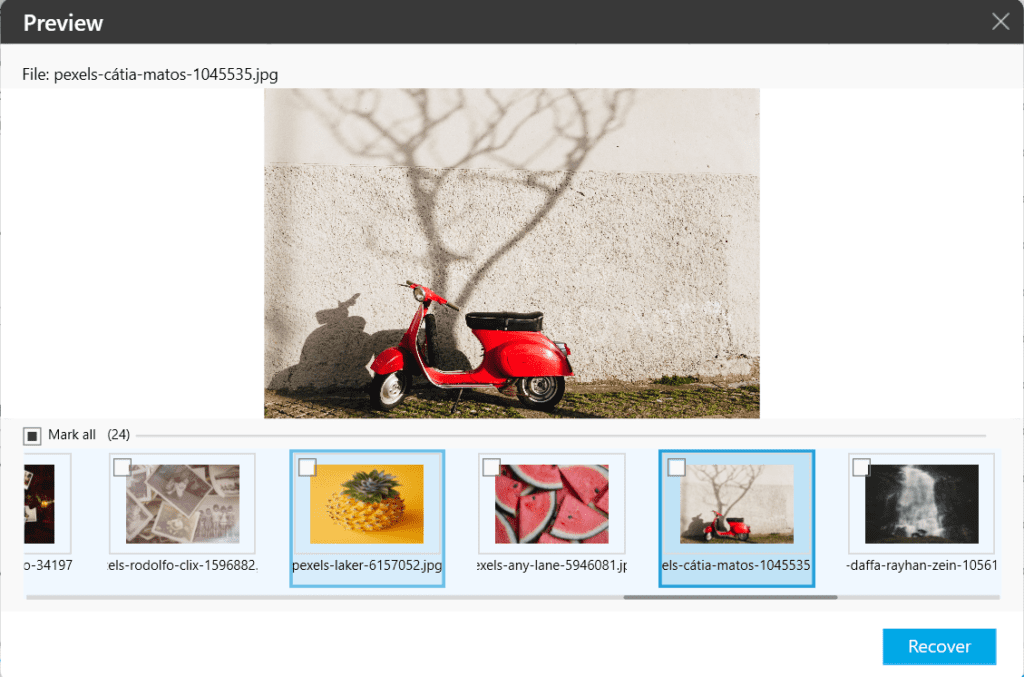
Attention: Save the recovered files from the formatted micro SD card in a different location from the previous location to avoid losing them again.
Do not carry a skeptical point of view about formatting, it's healthy to format as it maintains the SD card health.
Formatting SD Card is healthy
Formatting an SD card is done to remove SD card errors, bad sectors, and free up space and some of the reasons include
Change the file system: SD card formatting before usage is done to create compatibility from the SD card’s file system to the device’s file system.
To perform maintenance: Formatting SD cards regularly is considered good practice to maintain the performance and health of the SD card.
To fix SD card corruption: To prevent SD card corruption caused by viruses and malware
It is considered best practice to format SD cards before use to remove any testing files left by manufacturers.
There are scenarios where you are forced to format the SD card once you plug it in on your device, this can be avoided by following some precautionary measures that will help you keep your data safe and secure at all times.
Measures to Protect Your SD Card From Forced Formatting
These precautions go a long way in keeping your SD card healthy and safe:
- Eject properly: Do not abruptly pull the SD card from the device, detach them properly ensuring the complete data is written into the SD card, which also voids errors like data corruption issues as well.
- Buy a quality SD card: SD card’s quality matters. So buy a trustworthy card that is branded and well-performing so that you can be safe from corruption and card failures.
- Avoid Physical damages: Though they are advertised as rugged, keep the memory card well maintained, avoid dropping and bending or exposing it to extreme heat or cold, etc.
- Virus and Malware: Scan the SD card using updated trustworthy antivirus software to avoid potential virus and malware attacks.
Conclusion:
We hope this article helped you to recover files from formatted SD cards, it's highly recommended that you have a habit of taking periodical backups or a set automatic backup on any other storage devices or facilities.
In case of unexpected formatting or accidental deletion, you can rely on Remo Recover for the best data recovery results.
Frequently Asked Questions
Yes. Formatting would delete all the data in the SD card, but it can be recovered using a data recovery tool like Remo Recover.
Yes. It is possible to recover video files after formatting an SD card but it shouldn’t be overwritten by other files.
You can recover data from a corrupt SD card using a capable recovery software like Remo Recover that can access and restore all your lost data from the corrupted SD card.
Connect the SD card to the computer right-click and select "Restore Previous Versions" and restore a version from the versions available before overwriting.