If you’re a tech-savvy Windows user and you deal with files on a day-to-day basis, you might have come across various file corruption scenarios. File corruption is a common problem faced by many users globally. Here, in this article, we have put together a compilation of the 7 best File Repair Tools you must have. Without further ado let us find out.
How Can I Choose the Best File Repair Software?
There are many great file repair programs that can fix files quite easily and some tools are even free to use but lack repair capabilities. We`ve already mentioned the best software to fix all the files, so it's a good idea to give it a try. That being said, good Windows repair tools always provide the following benefits:
- The ability to repair severely corrupt files
- You can restore deleted items.
- To restore High-quality healthy files.
Choosing the best tool is not an easy task, but we hope that one of these applications will help.
Table of Contents:
| File Type you want to Repair | The File Repair Tool You Need |
| You have to have a corrupt MS Word Document. | Repair Word Files with Word Repair Tool |
| A corrupt PowerPoint File. | Repair PowerPoint with PPT Repair Tool |
| A corrupt ZIP file that needs repair. | Use Remo Repair ZIP Tool |
| To repair unplayable video files such as AVI, MOV, MP4, etc. | Repair Video files with Video Repair Tool |
| The Outlook PST file is corrupt. | Repair Outlook PST with Remo PST Repair Tool |
| A corrupt Photoshop PSD File. | Repair Photoshop Files with Remo PSD Repair Tool |
| If you want to repair a corrupt RAR File | Use Remo RAR Repair Tool |
By using these file repair tools that we have mentioned in this article, you can easily resolve any type of file corruption issue with any file, such as MS Word, MS PowerPoint, MS Excel, ZIP, video files such as MOV, AVI, MP4, etc, and Photoshop files such as PSD, PSB, and PDD, among many others.
These tools provide assistance for all types of corrupted or damaged files, including virus attacks, unexpected PC shutdowns, and other scenarios. The following is an overview of the main features provided by these tools:
1. Remo Word File Repair Tool For Free
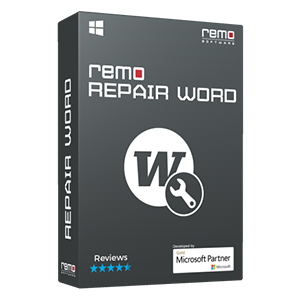
Remo Repair Word is the best software for repairing damaged Microsoft Word documents. It scans and extracts text from inaccessible Word (.doc,.docx) files. The text extracted from a repaired file can be saved in a new, healthy Word document.
- All types of DOC and DOCX files can be repaired.
- Repairs DOC files that won't open due to corruption.
- Text, formatting, OLE objects, fields, and hyperlinks are repaired and recovered from corrupt DOC files.
2. Remo PowerPoint File Repair Tool
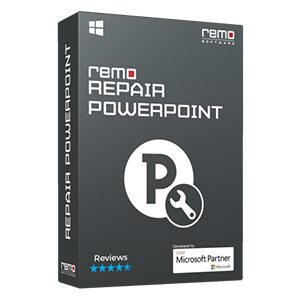
Remo Repair PowerPoint Tool excels at fixing corrupted PPT and PPTX files caused by any circumstances. The software scans the file and creates a virtual structure of it during the repair process; this comprises extracting all significant parts of a PPT / PPTX file, such as text, embedded clipart, hyperlinks, and so on.
- PPT, PPS, and PPTX files can be repaired using Remo Repair PowerPoint.
- Text, formatting, animations, sound effects, photos, OLE objects, fields, and hyperlinks are all repaired and recovered from corrupt PPT files.
- PPT files with actual presentation headers and footers can be restored.
- The contents of recovered files can be stored at any location accessible to the host operating system.
3. Remo ZIP Repair Tool

Remo Repair Zip extracts the contents of a corrupt Zip file while simultaneously repairing its structure. The software has a fully automated wizard-based interface for fixing broken Zip files.
- Using Remo Repair ZIP you can repair Zip (32-bit and 64-bit) and Zipx files
- You can fix CRC problems in corrupt Zip files.
- You can repair large Zip files (4GB or more in size).
- Zip files on any storage medium are repaired.
For Further Reading: How to Repair Corrupted Zip File?
4. Remo Video Repair Tool

Remo Video Repair Tool is one of the best file repair tools for digital video repair that was built with the objective of repairing corrupt and unplayable videos quickly and easily. It safely restores any video taken on any smartphone, camera, or camcorder from a variety of brands in just a few clicks. A video file can be damaged in a variety of ways, but Remo Video Repair software can help you fix corrupted files safely.
- Remo Video Repair Tool helps you repair MOV, MP4, AVI, DIVX, and other video formats.
- Fixes damaged, corrupted, or broken video files quickly and easily.
- In only three clicks, you can fix any video captured with any camera.
- Repair films shot in 4K, 8K, and on any camera, including drones, CCTV, and more.
- Remo Repair Video File is available for both Windows and Mac.
For Further Reading: 5 Best Video Repair tools in 2022
5. Remo PST Repair Tool
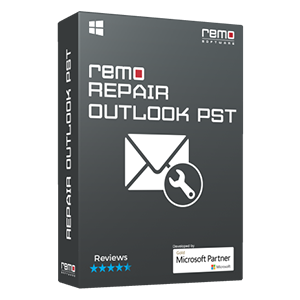
Remo PST Repair Tool is the safest software for repairing faulty, damaged, or inaccessible PST/OST files. A powerful scan algorithm and a read-only mechanism are employed to ensure secure PST and OST repair. In order to assess the tool's success rate, you can preview the repaired PST/OST file. The tool is available for free download.
- Ensures safe recovery of Outlook data items such as emails, contacts, notes, and reminders on all versions of Outlook.
- Designed to restore all email attributes, such as subject, Cc, and Bcc.
- For Outlook data file recovery, preview the corrected PST file.
- Strongly recommend the Outlook PST Repair tool for all Outlook versions, including Outlook 2021.
6. Remo PSD Repair Tool

The Remo PSD Repair Software sets the standard for any other PSD repair software now available. Photoshop files that are significantly damaged, such as corrupted, damaged, or even inaccessible PSD files, are quickly fixed thanks to a simple user interface and sophisticated restoration algorithms.
- All Adobe Photoshop versions are supported (CS to CS6, CC to CC 2019, PS 2020).
- There are two variants available for Windows and Mac operating systems (Monterey and Windows 11).
- It can fix all Photoshop file formats, including PSD, PSB, and PDD Photoshop Document formats.
For Further Reading: How to Repair a Corrupted PSD File?
7. Remo RAR File Repair Tool

Remo Repair RAR is a powerful RAR file repair tool with an easy-to-use UI and repair functionality. With only a few simple clicks, this RAR Repair application can fix RAR files that are unable to extract and corrupt RAR files.
- Useful for all versions of RAR files.
- Easily repair password-protected RAR archives.
- Removes CRC errors from RAR files.
- You can also repair RAR files that are 4 GB or larger.
For Further Reading: How to repair corrupt RAR files?
Why you should use Professional File Repair Tools?
| Trying to Manually Troubleshoot? | Advantages of using file repair tools by Remo: |
| Time-consuming. | Quick 3-click repair mechanism. |
| There are numerous procedures available; nevertheless, any inappropriate method can further damage files. | Straight forward procedures with a simple user interface. |
| By working on the original file you’re putting your file at risk. | Works on read-only mode ensuring the safety of your original files. |
| You need to be a tech-savvy person to follow certain procedures involved. | 24/7 technical assistance by experts to help you repair your files easily. |
Conclusion:
I really hope that you were able to find what you were looking for. This article lists the best file repair tools that a user would come across when in need. they are all absolutely simple to use and fix the files that you deal with on a regular basis. While each product may have its own unique features, we hope that you find the software that best fits your requirements.
Frequently Asked Questions:
You can easily repair corrupted files in Windows 10/11 using the range of Remo File Repair tools. Remo File Repair tools are quick, safe, and easy to use. You can repair a wide variety of files including Word, PowerPoint, RAR, ZIP, PST, PSD, AVI, MOV, MP4, JPG, and 500+ file types in no time.
Yes, Remo File Repair Tools are completely safe to use. These tools work on a read-only mechanism and advanced repair algorithm that does not hamper the original files which makes the tool perfectly safe for its user.
No chkdsk will not repair corrupt files it checks if the state and consistency of the disk.