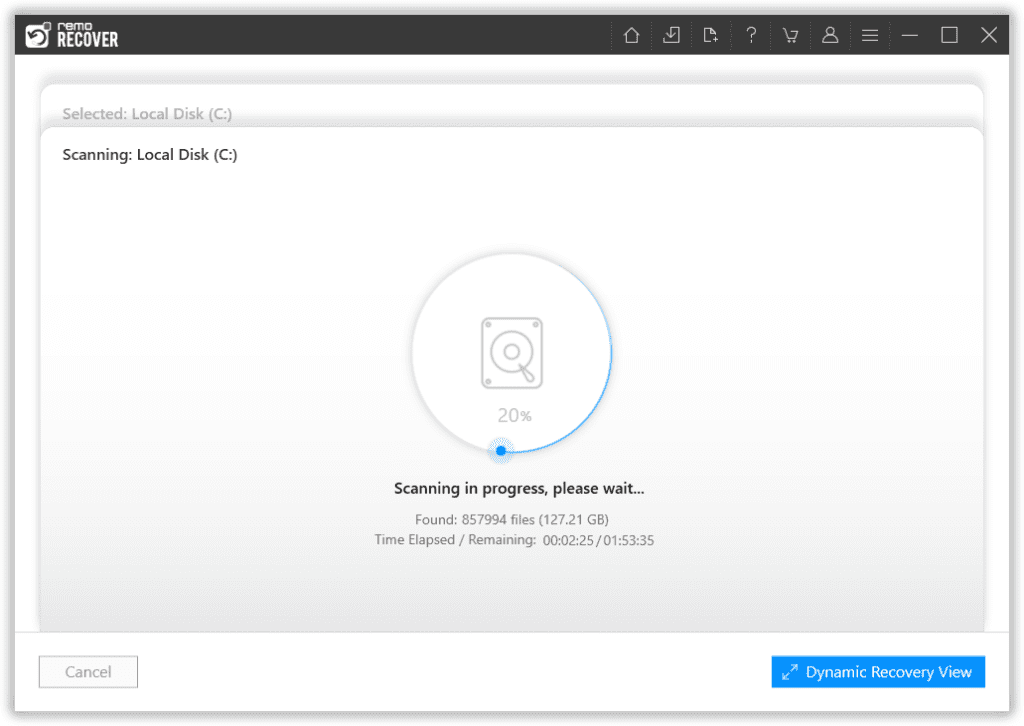After a lot of buzz, the anniversary update, also called the October 2018 update, is now finally available for download. Many users have already installed the update, and a few bugs are being reported on various social networks like Reddit, Twitter, and numerous other forums.
One such issue causing a lot of panic and apprehension among the users is the deletion of user directory information or personal files like music, documents, files, and other media soon after the October update installation. Hence, we shall discuss all the concerns raised over the update and learn how to recover lost data after Windows 10 upgrade in the following subsections.
More about the October 2018 Windows update
Although the update will be rolled out as prompt after October 9th, 2018, users can still upgrade from the Install Now option from the Windows Update tab or the Media creation tool from the Microsoft Download Center.
Note: Due to several functionality deviations reported after a recent update, it is strongly recommended to take a complete backup of your Windows computer before installing the update. If you are still unsure about the backup of all your files, Microsoft lets you delay the Windows update for up to 365 days without stopping your security updates.
The following are the various scenarios reported after the upgrade to build 1809 of Windows 10:
According to a user’s post on Twitter, the documents saved in the user directory that is users/JohnDoe, and not on OneDrive; the update has resulted in the deletion of everything in the location with the root mentioned above directory.
According to a user’s post on Reddit, data loss has happened on two of his Windows 10 PCs. The lost data included photos and documents from the past five years. The Reddit user has explicitly mentioned that he did not find the lost data in OneDrive or windows.old folder.
One of the other issues caused by the October update involved the excessive processor usage of the computers with older versions of the Intel audio display driver (intcdaud.sys) ranging from 10.25.03 to 10.25.08. As a result, the battery life of these computers has also been reduced. However, Microsoft has already identified the issue and blocked the update for respective computers that are anticipated to have the above-mentioned driver versions.
Can Lost Data After the Update be Recovered?
The peculiarity of this particular data loss scenario is that none of the users who lost data after the upgrade could find the lost information neither in the “Windows.old” folder nor the “Recycle Bin”. The lost files are not redirected to OneDrive or any other local storage. People have also tried system restore, which never worked in reported cases.
Since the major worry remains data loss, this challenge can be confronted using an advanced file recovery program. You no longer have to regret not backing up your computer. Just use the steps tutorial in the next section of this article to recover files from Windows and get back your lost data without any hassle.
Recover Lost Data After Windows 10 October 2018 Update
- Download and install Remo Recover 6.0
- Once you launch the application, you can recover your User files from the preferred location or partition. Click on the User Files folder from which you incurred data loss after Windows Update.
- Click the Scan button once you have chosen the folder location you want to recover.
- The tool will automatically initiate Quick Scan. Once the Quick Scan is completed, the tool runs Deep Scan, where it restores data sector by sector. Open the Dynamic Recovery View to recover the files simultaneously while the Deep Scan runs.
- You can also search for the specific file format in the search bar with the Advanced Filter option.
Select the folder or file you want to recover the drive from and click on the Recover option. - After the partitions are scanned, the recovered data will be presented to you, which you can Preview.
- Click on the lost or deleted user files you want to recover and click on Save a browse for a location to save the recovered data.
Lastly, the consequences after the update seem too random and do not follow any patterns to predict abnormality. The previous cases of random file deletion after upgrade to Windows 10 as a reference have also turned out to be a dead-end. Therefore, the wisest action would be to delay the update and wait for Microsoft to roll out the patch to fix the reported concerns of Windows users worldwide. Hopefully, the October 2018 update is reassuring.