About XQD Cards
Extended Quality Data or XQD card is a flash memory card developed by Sony in collaboration with Nikon and was first introduced in 2010 that uses PCI for data transfer similar to the ones in HDDs and GPUs in computers.
They offer transfer speeds from 1 Gbit/s to about 5 Gbit/s and storage capability beyond 2TB, which made them well-suited for high-resolution and high-speed video recording and burst-mode photography.
They have several benefits over traditional SD cards:
- Robustness.
- Withstands challenging environments.
- Durability.
- Resistance to physical damage.
XQD cards couldn't avoid the risk of data loss. These cards are susceptible to various conditions that can lead to data loss, such as accidental deletion, corruption, or formatting. Which is absolutely devastating.
how to recover MXF files from a formatted XQD card?
“Hi, all,I accidentally formatted an XQD card with fresh footage.
Source: Reddit
I am wondering what would be the best software to try to recover the deleted video files.
Thanks.”
How to Recover Data from XQD Card?
To recover data from XQD cards, you will need XQD card recovery software capable of understanding the file format of the pictures and videos stored on the card. Additionally, helping in the quick recovery of data.
Remo Recover can recover data from XQD cards easily, irrespective of the reason for the data loss, not just memory cards, The tool is capable enough to recover deleted data from SD cards and CF cards too.
This software saved my life
Source: Trsutpilot
This software saved my life. My memory card randomly decided to go corrupt on me. All the photos were recovered without any issues!!!
Follow these steps to recover data from an XQD card using Remo Recover
Download and Install Remo Recover and begin XQD card recovery.
Step 1: Launch the software and select the XQD card and click on Scan.
Note 📌: If you are unable to find the XQD card, then Click on Can’t find the drive? option to locate it.
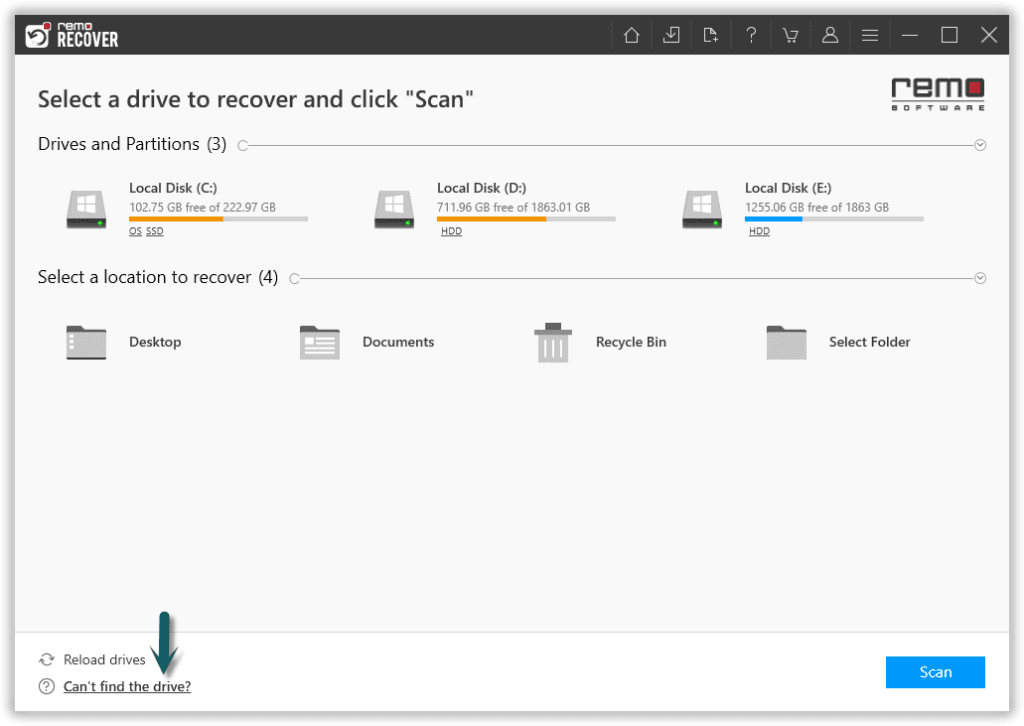
Step 2: Once the QuickScan is completed, click on Dynamic Recovery View to view the recovered data from the XQD card.
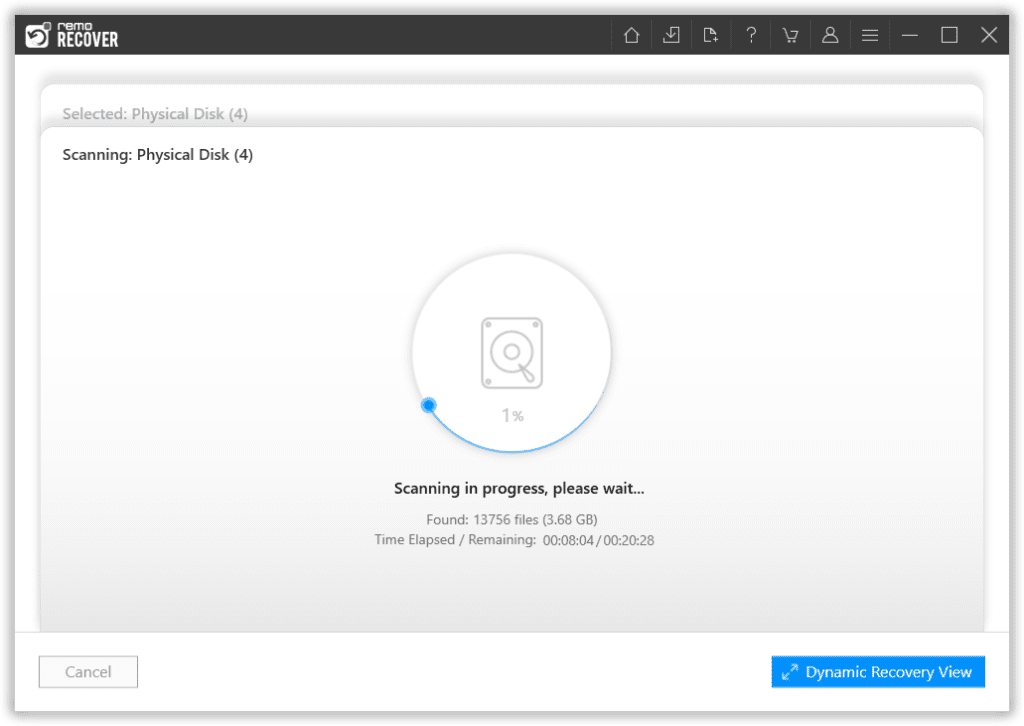
Step 3: You can locate your deleted photos and Videos under Deleted Files folder and Lost and Found Files folder.
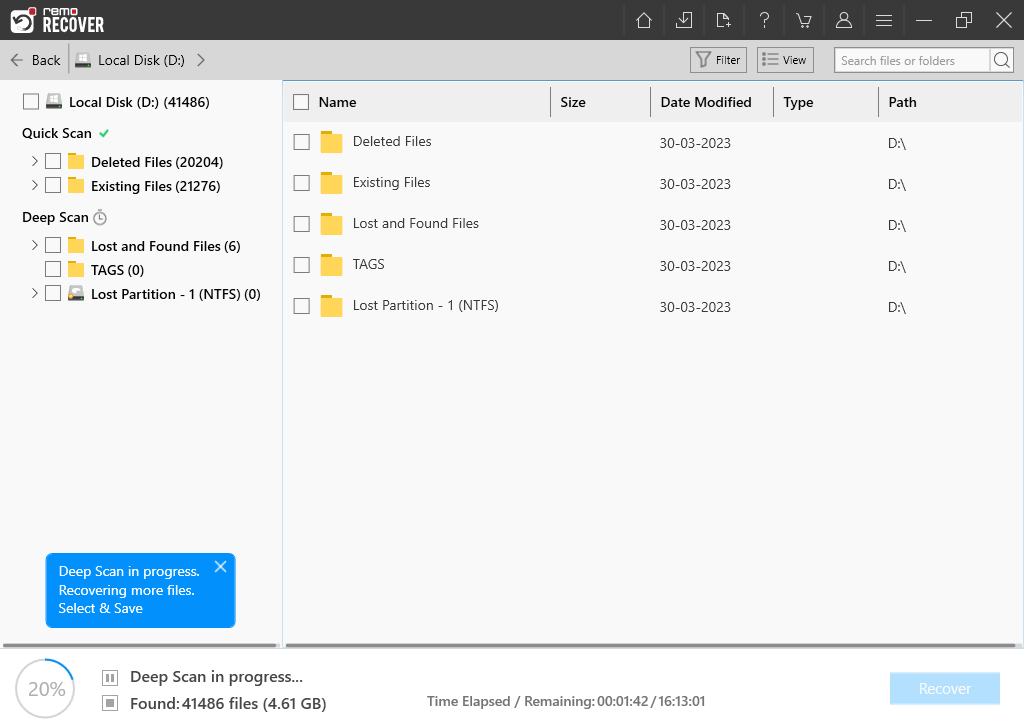
Step 4: Double-click on any file to preview them completely free(NO ADS or PURCHASE REQUIRED).
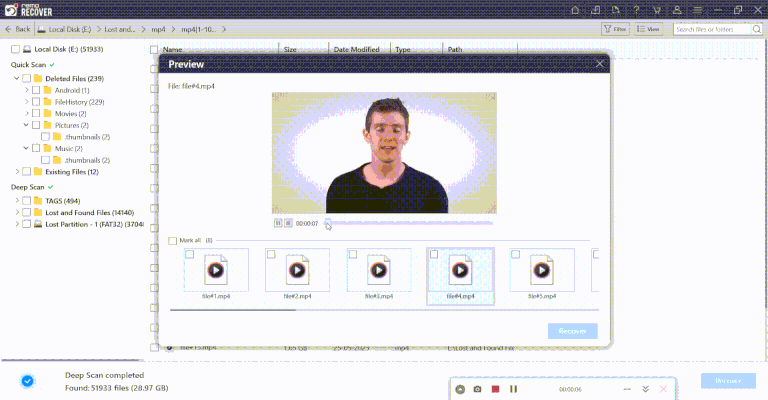
Step 5: Click Recover to save the recovered data from XQD in your preferred location.
Tip💡: Use the Advanced filter and Search box Features to sort the recovered photos and videos from the XQD card according to your preference.
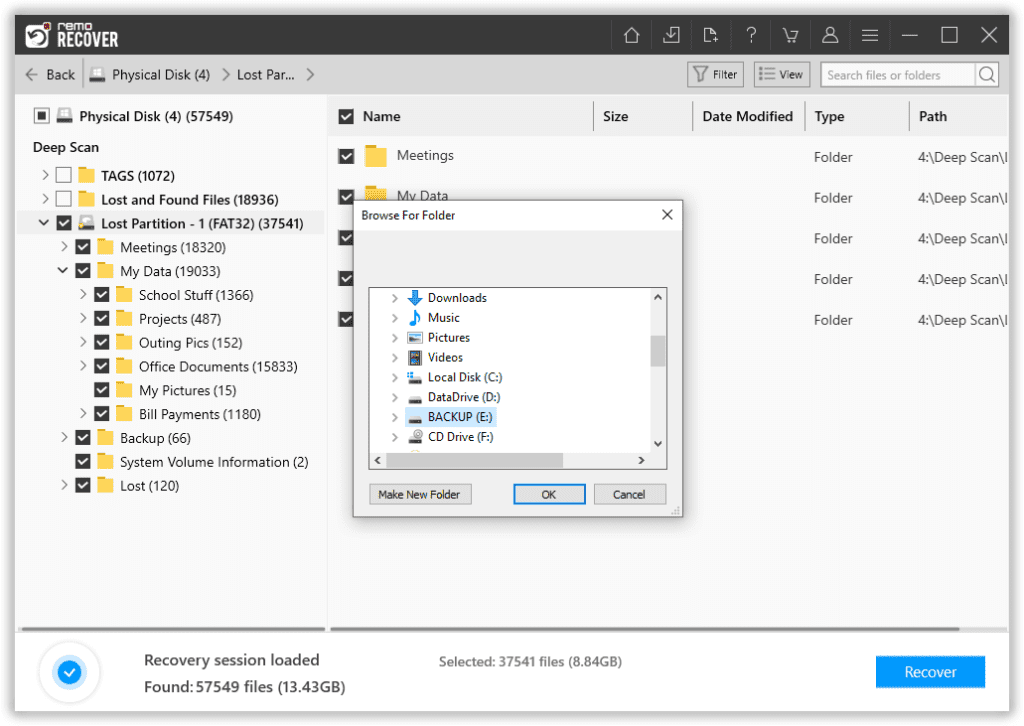
Attention⚠: Make sure you save the recovered files from the XQD card in a different location than the previous one to avoid losing them again.
Bonus: Tips to Prevent Data Loss in XQD Cards
XQD cards are mostly used in wildlife and sports photography and documentary filmmaking. So it becomes obvious that you keep them very safe, These are some precautionary measures you can follow to avoid data loss in XQD cards.
Regular Backup: Create regular backups of your XQD card's contents to a separate storage medium, such as an external hard drive or cloud storage. This ensures that even if the card becomes corrupted or damaged, you have a copy of your important files.
Ensure Proper usage: Always eject the XQD card from your camera or card reader before removing it. Abruptly pulling out the card while data is being read or written can corrupt the data.
Monitor Card Health: Some cameras offer card health monitoring features that can check the condition of your XQD card. Pay attention to any warnings or indications of potential issues with the card.
Have sufficient battery: Check the camera’s battery level before shooting anything or during any data transfer.
Scan for Viruses and Malware: Regularly scan your computer and storage devices, including XQD cards, for viruses and malware. These malicious programs can corrupt files and lead to data loss.
Conclusion:
Your XQD card data is precious, and the photos and videos it holds are close to irreplaceable. It's essential to keep them safe in case of unfortunate events like accidental deletion, corruption, or formatting. Fortunately, with Remo Recover, XQD card recovery becomes a seamless process, so your beautiful shots will never be lost again.
Remo Recover is completely safe and available for free download. Your XQD card recovery is just a few clicks away.
Frequently Asked Questions
To recover data from a corrupt XQD card, you need to stop using the card and download Remo Recover and scan your card.
Yes, CFexpress cards are faster, more durable, and has more storage capacity than XQD cards.
Yes. they are discontinued after the announcement of CFexpress cards due to limited support and compatibility. However, they were still being used in specific high-end cameras and camcorders.