Seagate is a well-known brand known for high-quality, reliable hard drives. However, we all know that data loss is something that can happen at any time, no matter how good the storage device is.
From accidental deletion and formatting to hard drive corruption and damage, data recovery from a Seagate external hard drive is indeed possible with the help of Seagate data recovery software. But the question is, how can you choose professional Seagate recovery software when the market is full of tools claiming to be the best? Don't worry; we have you covered. We have mentioned five of the best Seagate data recovery software options worth considering.
We have also included key features that you must look for when choosing the right Seagate data recovery software. The tools we have mentioned were chosen and tested by considering these features.
Key Features to Look for in Seagate Recovery Software
When selecting Seagate data recovery software, it's crucial to consider the following factors for an informed decision:
1. User-Friendliness: Opt for Seagate data recovery software that ensures a user-friendly experience. The recovery process, including drive scanning, file recovery, and saving, should be clearly explained, making it accessible for new users.
2. Speed: Speed plays a vital role in Seagate data recovery software. The tool should efficiently scan and recover data without unnecessary delays. Checking the performance speed before purchase ensures it meets your recovery needs.
3. Recovery from Various Scenarios: The software must be capable of handling diverse data loss scenarios, such as accidental deletion, formatting, system crashes, and hard drive corruption.
4. File Format Support: Ensure the selected Seagate data recovery software can recover multiple file formats such as:
- Images: JPEG, JPG, PNG, GIF, BMP, TIFF, etc.
- Videos: AVI, MP4, MOV, MKV, WMV, FLV, etc.
- Documents: DOCX, XLSX, PPTX, PDF, TXT, RTF, etc.
- Audio Files: MP3, WAV, WMA, AAC, etc.
- Archives: ZIP, RAR, 7z, etc.
- Emails: PST, OST, EML, MSG, etc.
- Database Files: MDB, ACCDB, SQL, etc.
- CAD Files: DWG, DXF, etc.
- Web Files: HTML, CSS, XML, etc.
- Project Files: MPP, XML, etc.
- Executable Files: EXE, DLL, etc.
5. Recovery Success Rate: The success rate of Seagate data recovery software is critical. It should recover all data without altering or corrupting files.
6. Compatibility with Operating Systems: Opt for Seagate data recovery software that is compatible with various Operating Systems, including Windows and Mac OS, ensuring effectiveness across different devices.
7. Customer Support: Choose Seagate data recovery software with regular updates and 24/7 online support for real-time assistance with immediate needs and queries.
8. Price: Consider the price of Seagate data recovery software, comparing features and performance to find the best external hard drive recovery tool that fits your budget.
9. User Reviews: Gauge the quality and effectiveness of Seagate data recovery software through trustworthy user reviews on platforms like TrustPilot, G2, AlternativeTo, and Reddit.
By evaluating these factors, you can choose Seagate data recovery software that efficiently meets your needs, ensuring a quick and effective recovery in case of data loss.
Testing Details:
| Testing Parameters | Outcome Metrics |
| Number of Tools Tested | 5 |
| Duration of Testing | 1 week |
| Operating System Used | Windows 10 and MacOS Ventura |
| Average Testing Hours per Tool | 3.5 hours |
| Data Loss Scenarios | Accidental deletion, Formatting, Corrupt drive |
| File Formats Tested | Images, Videos, Documents, Audio, Archives, Emails, Database, CAD, Web. |
| Test Environments | Various storage capacities of Seagate hard drive models |
| Compatibility Testing | Verified on different Windows and macOS versions |
| User Reviews Considered | Analyzed feedback on platforms like TrustPilot, G2, Reddit |
| Cost Range of Tools | Free to $90 |
| Technical Support Quality | Assessed the responsiveness and effectiveness of customer support |
The Top 5 Seagate Data Recovery Software Options
1. Remo Recover
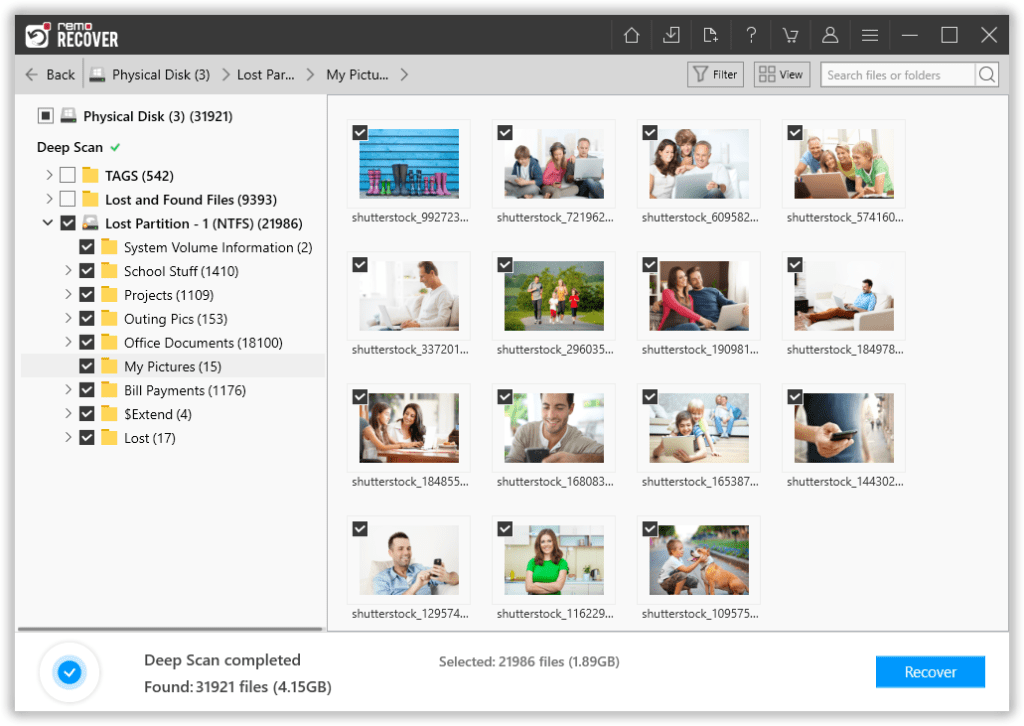
Remo Recover stands out in the competitive data recovery market as the premier Seagate data recovery software. It is proficient in retrieving data from various Seagate hard drive models, including the Seagate Ultra Touch HDD, Seagate Pride Drive, Seagate OneTouch Family, Seagate Barracuda Fast SSD, Seagate Backup Plus, Seagate Goflex and others.
This versatile tool boasts the capability to recover data in over 500 file formats and is accompanied by dedicated customer support. Its user-friendly interface enhances the data recovery experience, offering free built-in features such as Dynamic Recovery View, Advanced Filter, Search Box, Preview, and more.
One notable advantage of Remo Recover is its compatibility with all versions of Windows and macOS, ensuring a seamless recovery process without interruptions.
Here are some pros and cons associated with this software:
Pros:
- Efficient recovery from a wide range of Seagate hard drive models.
- Support for over 500 file formats enhances its versatility.
- Dedicated customer support ensures assistance throughout the recovery process.
- User-friendly interface with free built-in features like Dynamic Recovery View, Advanced Filters, and Preview.
- Compatibility with both Windows and macOS Operating Systems.
Cons:
- Deep scan is time-consuming due to sector-by-sector analysis.
- Separate licenses are needed for Windows and macOS.
Price:

As previously mentioned, Remo Recover is available for both Windows and macOS platforms. What makes it particularly appealing is the uniform pricing for both versions, set at $69.97. This consistency ensures affordability and flexibility for users, regardless of their Operating System. For the most up-to-date and personalized pricing structures based on your specific needs, it is recommended to visit Remo Software's official store page.
2. Disk Drill
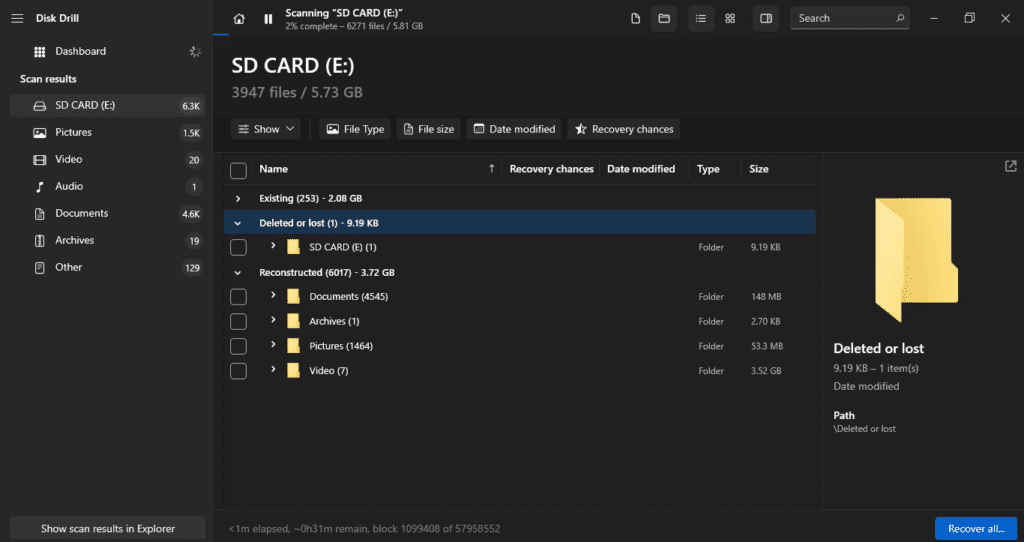
Disk Drill stands out with its seamless integration of advanced recovery capabilities into a user-friendly interface. Despite its simplicity, it doesn't compromise on functionality. Noteworthy features include byte-to-byte backup and data protection. The recovery process is swift and efficient, making it an ideal choice for users of all levels. It can recover 400 file formats and works smoothly on both Windows and Mac Operating Systems. Here are the pros and cons you may consider before going for this tool:
Pros:
- Intuitively designed user interface for ease of use.
- Recovers over 400 file formats.
- Compatible with both Windows and Mac Operating Systems.
- Delivers excellent recovery results.
Cons:
- The scanning process in Disk Drill is relatively time-consuming.
- The basic version is free but limited, and the pro version is perceived as overpriced for its effectiveness.
Price:
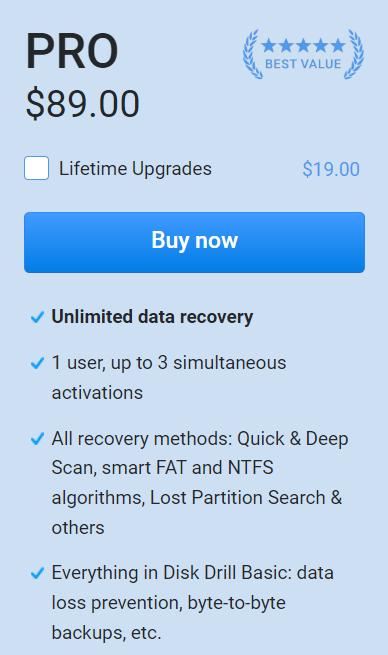
While Disk Drill may be priced slightly higher than some alternatives, it offers unparalleled value with unlimited data recovery. At $89, users gain access to a powerful tool capable of retrieving lost files without constraints. What makes this investment even more appealing is the option to enhance the software further. For an additional $19, users can secure lifetime upgrades, ensuring continuous access to the latest features and improvements.
3. PhotoRec
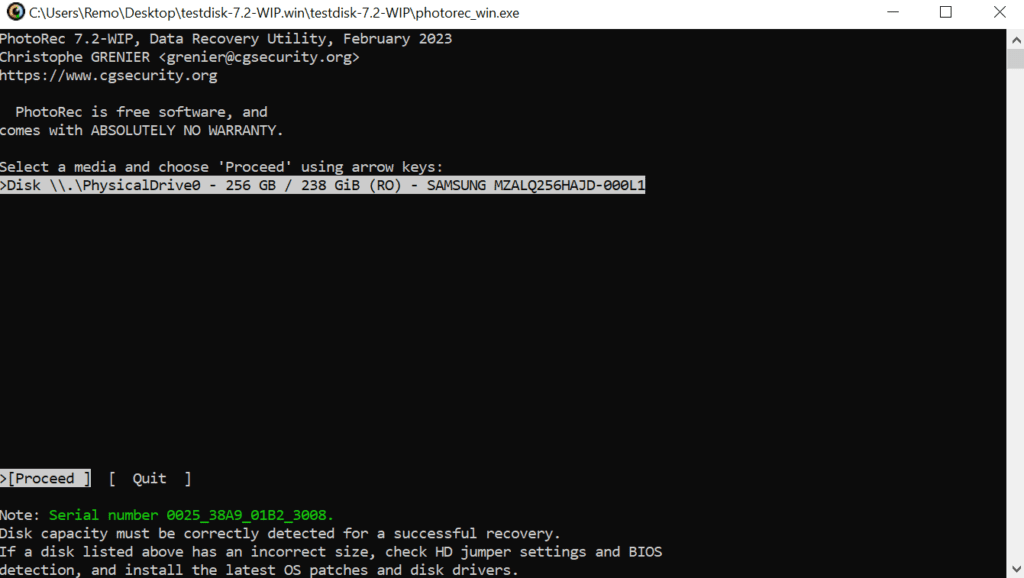
PhotoRec stands out as a free, open-source data recovery software compatible with various Operating Systems. Despite its name, it extends beyond photo recovery, offering restoration for over 300 additional file formats.
This cost-effective solution is ideal for users seeking efficient file recovery from external hard drives. The recent inclusion of a graphical interface for Windows enhances user accessibility. If you are familiar with command-line utilities, the text-only version remains available. However, for those less experienced with the Command Prompt, the graphical interface version, executed through the file named qphotorec.exe, is recommended. Here are the pros and cons:
Pros:
- Free and open-source, making it a cost-effective option.
- Recovers over 300 file formats.
- Compatible with various Operating Systems.
- Graphical interface option for Windows enhances user experience.
Cons:
- It may have a steeper learning curve for those unfamiliar with command-line utilities.
- While the text-only version is powerful, the graphical interface version may have limited features compared to some alternatives.
- PhotoRec changes file names after recovery.
Price:
PhotoRec is an open-source software, making it entirely free for users seeking a cost-efficient data recovery solution. However, potential usability issues tied to its command-line interface should be considered, urging users to balance cost savings with ease of use.
4. EaseUS
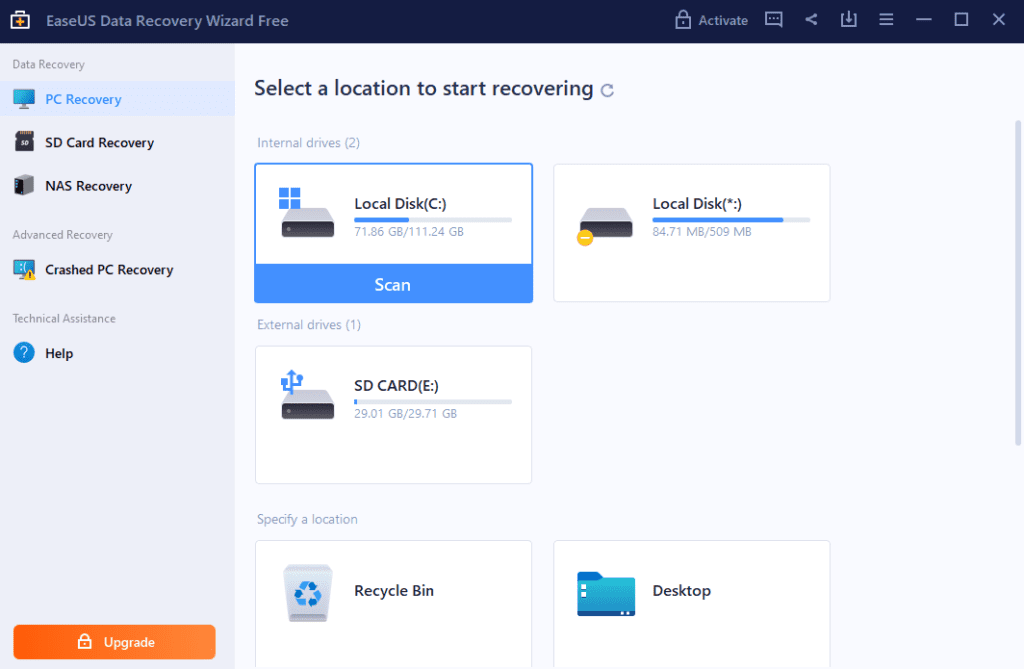
EaseUS Data Recovery Wizard is yet another user-friendly software designed to retrieve data from lost, deleted, damaged, or formatted external hard drives. This versatile tool facilitates the recovery of various file types, such as documents, photos, videos, music, and emails.
EaseUS Data Recovery Wizard streamlines the process, allowing users to easily navigate and recover lost or deleted files. Recognized for its reliability and efficiency, this data recovery tool accommodates both novice and advanced users. It proves effective in various data loss scenarios. Here are the pros and cons of this tool:
Pros:
- User-friendly interface for easy navigation and file recovery.
- Supports recovery of diverse file types, including documents, photos, videos, music, and emails.
- Reliable and efficient, suitable for users with varying levels of expertise.
- Capable of recovering data in various scenarios, such as accidental deletion, formatting, virus attacks, and system crashes.
Cons:
- Incomplete data retrieval in certain cases.
- Recovered data may not meet desired quality standards.
- Files may return in folders that are not easily recognizable, lacking efficient labeling and sorting.
Price:
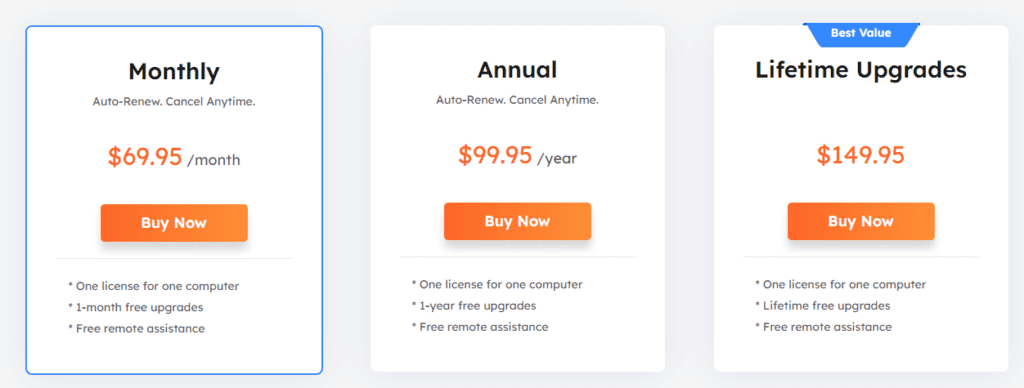
EaseUS offers flexible pricing plans to cater to various needs:
- Monthly Plan: $69.95
- Yearly Plan: $99.95
- Lifetime Plan: $149.95
Choose the plan that aligns best with your data recovery requirements and budget.
5. Recuva
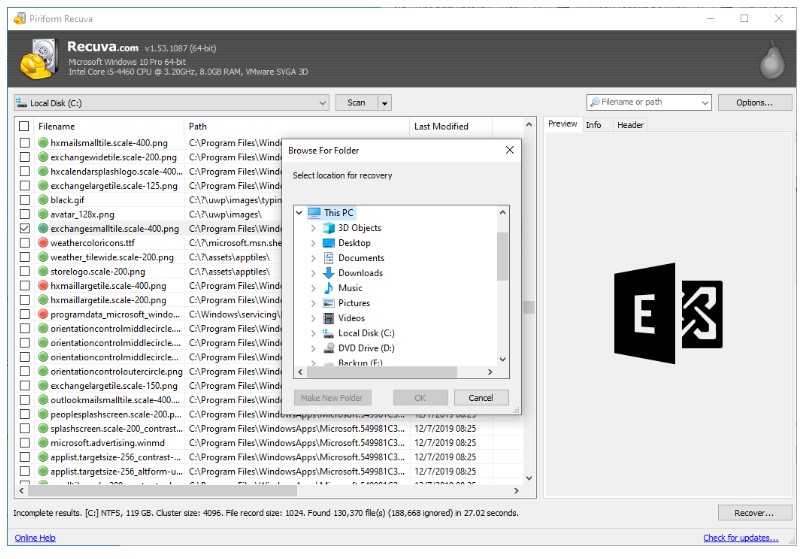
Recuva offers a versatile approach to data recovery, excelling in Seagate data recovery for various file formats. Its user-friendly interface and quick scanning prove effective for recently deleted files or data from corrupted hard drives. However, limitations include advanced features confined to the paid version and potential constraints in handling complex recovery scenarios. It's a solid option for specific needs.
Pros:
- Reliable and free data recovery tool.
- Supports major file formats.
- User-friendly interface and fast scanning algorithms.
- Efficient in recovering data from external hard drives.
Cons:
- The free version may lack advanced features available in the paid version, such as premium support and additional data tools.
- While effective for recently deleted files, Recuva may have limitations in handling more complex data recovery scenarios.
Price:
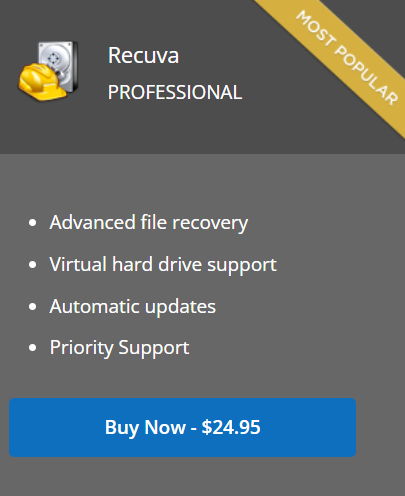
Recuva comes with a free version, offering basic data recovery capabilities. For users seeking added advantages like automatic updates and support, there's a Pro version available at $24.95. While the core functionality is accessible for free, the Pro version enhances the user experience with additional features for a nominal cost.
What If Your Seagate Data Recovery Software Fails To Recover Your Data?
The tools mentioned above have the potential to recover data from your Seagate external hard drive. However, if they fail to recover data, especially in situations where the hard drive has stopped working due to a drop or has incurred physical or mechanical damage, data recovery software is unlikely to be effective. In such cases, you have two options:
a) Consult a Local Data Recovery Service:
If your Seagate external hard drive is not working at all because it has experienced physical damage or mechanical failure, seeking professional data recovery services may provide a solution. Look for nearby data recovery services by considering the below important factors:
- ISO certification for their service center
- Use of a Class 100 cleanroom
- Guaranteed data recovery after a thorough analysis
- Security and reliability of service
- Complete confidentiality of retrieved data
- Implementation of a "No recovery, no charge" policy
- Free shipping of the hard drive for recovery purposes
b) Contact Rescue Data Recovery Service (Seagate's In-Lab Recovery Services):
Rescue Data Recovery Services is an official Seagate service that provides an In-Lab Recovery option for retrieving data. With this service, you can ship your device to Seagate for data retrieval.
For this process, Seagate will collect your personal information to confirm ownership of your drive, perform the necessary services, and return your device and/or data to you based on your selection. Here are all the details on how you can opt for this service:
- Reach out to Seagate support, providing details about your claim.
- Receive a prepaid shipping label via email to send your damaged drive to the lab.
- Track the status of your case through email updates.
- Allow up to 30 business days for attempted data recovery.
- Receive your recovered data on an encrypted storage device.
- Choose secure destruction of your drive or its return via mail upon request.
For any inquiries regarding In-Lab Recovery Services, contact Seagate support.
Conclusion
Selecting the right Seagate recovery software depends on your specific needs and preferences. Whether you prioritize user-friendliness, advanced features, or cost-effectiveness, the options listed above cater to various requirements. Choose wisely to safeguard your valuable data effectively.