PST file is a crucial Outlook data file for the POP email account. Using this PST file, you can easily access all your Outlook items, such as emails, reminders, events, contacts, and many more, without an internet connection.
Whenever your PST file is corrupt, fixing it safely without damaging it becomes your priority. Various PST repair tools in today’s market pretend to be the best Outlook PST repair software. However, most fail to fix even minor corruptions in PST files.
What Are The Best PST Repair Tools in 2023?
To overcome the problem of identifying the best PST repair tool for you and your PST file, we have tested the 5 most reliable PST Repair software under various types of PST file errors, corruption, or damage. This article is helpful for you to understand and select the best PST file repair tool for any version of Outlook, such as the latest 2019, 2016, 2013, 2010, 2007, and 2003, and Microsoft Office 365.
Overview:
- Scan PST Repair Tool (Free Outlook PST Repair Tool)
- Remo Repair Outlook PST (Best-in-class Outlook PST Repair Tool + PST Recovery Software)
- Stellar Repair for Outlook (Top Outlook Repair Tool For Multiple Language Users)
- DataNumen Outlook Repair (Go to tool for Batch repair)
- Yodot Outlook PST Repair (Top Outlook Repair Software To Repair Multiple PST Files)
1. ScanPST Repair tool
What is ScanPST? ScanPST is an inbox Outlook repair tool. It is the best free PST repair tool for fixing any minor Outlook data file corruption. You can easily access this free PST repair tool and fix multiple Outlook errors. The location of the ScanPST tool depends on the Outlook version you are using. However, this free tool takes a long time and probably multiple attempts to repair your PST file.
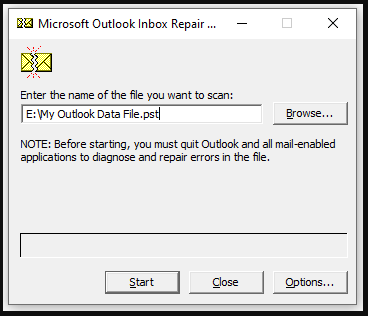
Key Features:
- It is an in-built tool introduced by Microsoft
- The tool is free to use
- It can repair large PST files
- It verifies the integrity of the data stored in the PST file.
Performance:
- Effective at repairing minor issues with PST files
- It creates a backup of the original PST file before performing any repairs
- The tool is free to use
Benefits:
- ScanPST is a free PST repair tool.
- It is available in various Outlook versions, including the latest Outlook 2019.
- It can fix minor PST file errors, such as Outlook cannot open your data file, unable to open certain folders.
Drawbacks:
- It cannot fix severe PST file corruption.
- It cannot recover the folder structure of the repaired PST file.
- Since the ScanPST tool directly works on the original PST file, it might omit the corrupt data found on the PST file, which could be your important emails, events, or contacts. Therefore, it can result in permanent data loss if you have not taken a backup of your corrupt PST file.
2. Remo Repair Outlook PST software
Remo Repair Outlook PST is one of the most downloaded and reliable tools to fix severely corrupted Outlook PST. This tool only takes a few simple steps to repair and recover all Outlook items such as emails (including subject, attachments, Cc, Bcc), contacts, events, reminders, folder structure, notes, autofill data, and many more. This PST repair tool is compatible with all the versions of Windows operating systems, including Windows 11, 10, 8.1, 8, 7, and its previous versions.
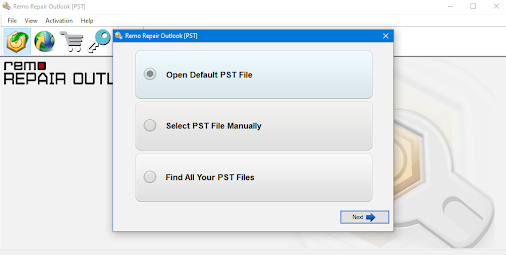
Key Features:
- Safe and secure to use
- You can Preview repaired files
- Easy-to-use interface
- Easy to save repaired files
Performance:
- Easily repairs Outlook PST in just 3 clicks
- Easy to find and locate your corrupted files
- The tool can fix various issues related to outlook
Price: The cost of Remo Repair Outlook is: $69
Benefits:
- This PST repair tool has a user-friendly interface to repair a corrupt, damaged, or broken PST file with simple clicks. Moreover, it also offers a free preview of the repaired PST file.
- Remo is a read-only mode PST repair tool. It automatically creates and works on a copy of the corrupt PST file without damaging the original file further. Without any alteration, it easily restores all your Outlook items, such as emails, attachments, contacts, events, reminders, etc.
- It has a Smart Scan option to repair oversized and password-protected PST files efficiently.
- Supports repairing PST files created on any version of Outlook, such as Microsoft Office 365, Outlook 2019, 2016, 2013, and its previous versions.
- Offers free technical support 24/7.

Source: Trustpilot
Drawbacks:
- Even though the Remo Repair PST is faster than most reliable PST repair tools, the actual PST file repairing time directly depends on the severity of the PST file corruption and the file size.
- Batch repairing is not supported.
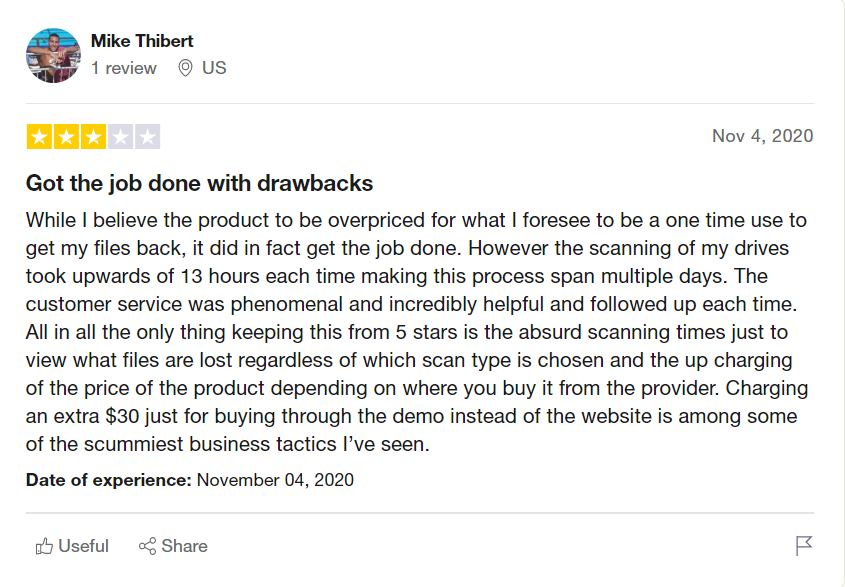
Source: Trustpilot
How Do I Repair a Corrupt PST File?
Your PST file might be corrupt for various reasons and could show any of the following errors. But the only solution is to repair PST using reliable Outlook repair software.
Download Remo Repair PST on your Windows computer to easily fix multiple PST file errors. Some of the common Outlook errors that can be resolved using this tool are Outlook can't open your data file, Outlook send receive error, cannot open your default email folders, Outlook data file access denied, unable to access Outlook attachments, The File Outlook.pst is not a Personal Folders File, CRC or MAPI error, unknown Outlook error code, cannot start Microsoft Outlook error, etc.
Steps to Repair Corrupt PST File:
- Close your Microsoft Outlook account.
- Launch the Remo Repair PST tool and select Open Default PST file.
- Click on the corrupt PST file that needs to be repaired and hit the Next button.
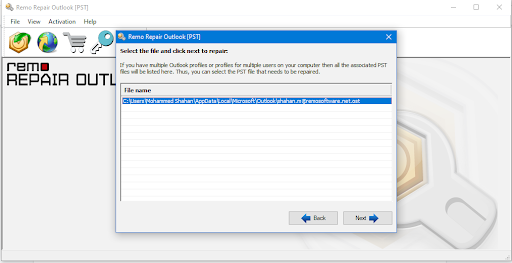
Note: You can set the scanning option to either Normal or Smart depending on the complexity of the PST file corruption
- Click on the Browse button to choose the desired location to save the repaired PST file, and hit the Repair button to start fixing the PST file.
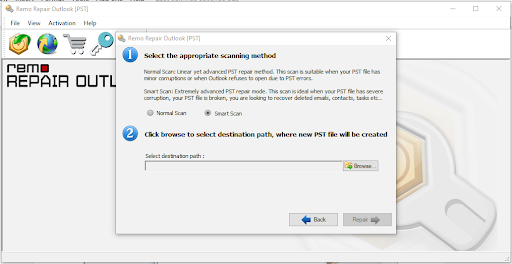
Note: After the repair process is completed, you can easily access or recover all your Outlook data items, such as emails, contacts, reminders, notes, journals, etc.
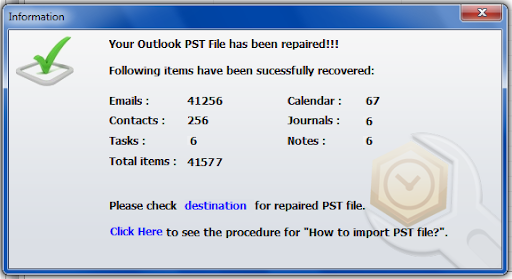
3. Stellar Repair for Outlook
Stellar Repair for Outlook is one of the best PST file repair tools in today’s market. It is designed with a simple user interface, and it can be used by any Outlook user with minimum knowledge of the PST file repairing process. This tool is best when it comes to saving the repaired Outlook data file in different file formats.
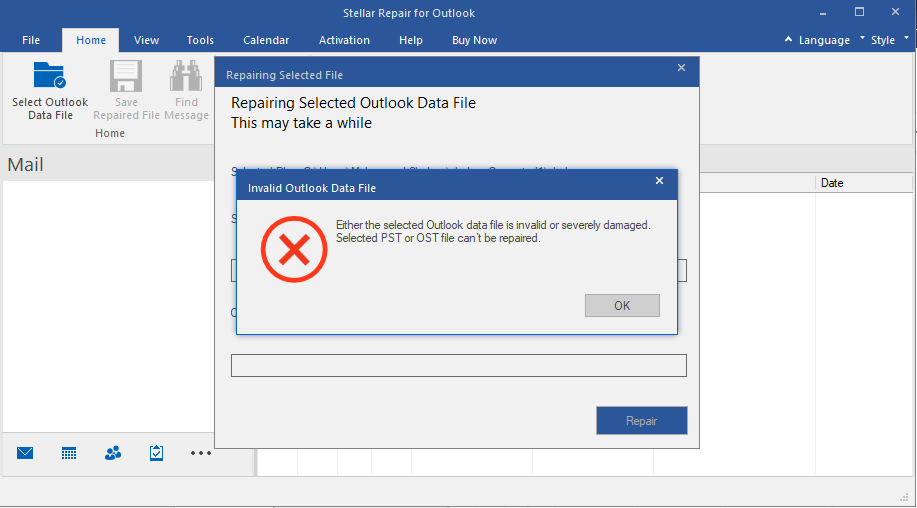
Key Features:
- It has Spilt and Compact PST
- Supports For Large PST files
- Compatible with all versions of MS Outlook
- Easy-to-Use Interface
Performance:
- Does faster scan and Repair
- Good Support and Updates
- Comprehensive Repair
Price: The price of the Stellar Outlook Repair is $149
Benefits:
- Stellar PST Repair tool is integrated with multiple languages like English, Spanish, or Italian to attract regional Outlook users.
- To improve user experience, the Stellar Repair for Outlook tool provides the option of a colorful and white theme user interface.
- This PST repair tool can repair a corrupted or damaged PST file easily.
- It can save the repaired mailbox items into various file formats such as PST, EML, MSG, RTF, and HTML.
- It can repair the password-protected PST file.
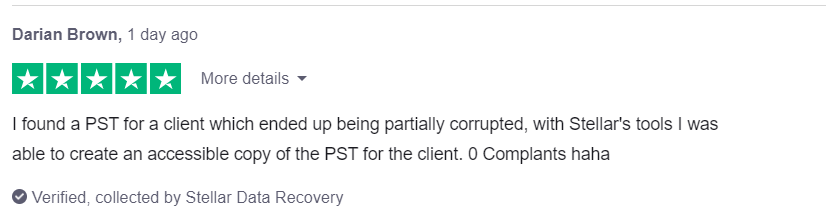
Source: Trustpilot
Drawbacks:
- The tool is majorly centered on a simple user interface rather than the effectiveness of the repair.
- The tool limits the number of times you can repair the PST file to five at the basic pricing.
- Most product features, like splitting the PST file, restoring email attachments at a specified location, or recovering a forgotten password-protected PST file, need to be unlocked at a premium price.
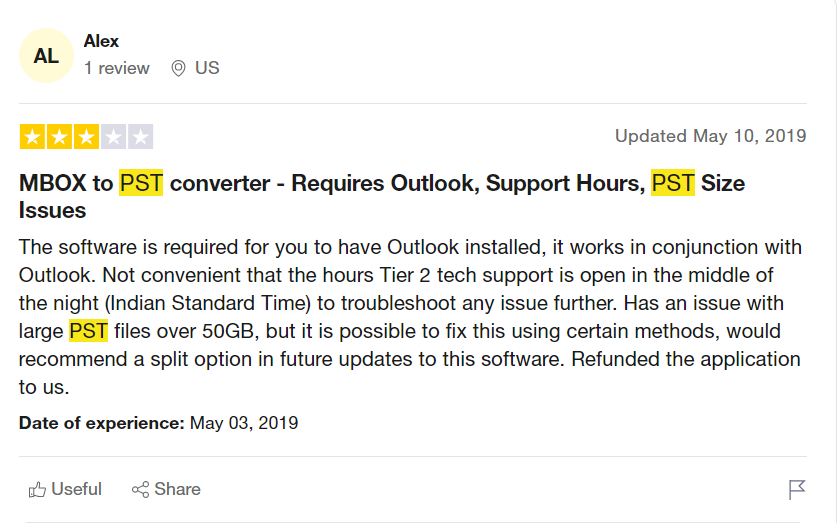
Source: Trustpilot
4. DataNumen Outlook Repair
DataNumen is a reliable name for repairing the PST file, just like the other Outlook Repair tools mentioned in this article. DataNumen was earlier known as the Advanced Outlook Repair tool. This tool uses advanced PST file repairing algorithms to fix broken or damaged PST files easily.
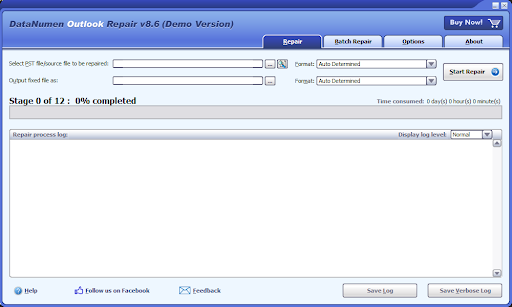
Key Features:
- Supports all versions of Outlook
- Multiple language support
- It can do the Batch repair
- Supports large file
Performance:
- Has a high success rate
- User-friendly
- Compatibility
Price: The tool is costly compared to other outlook repair software: $199
Benefits:
- It provides an option to split the large-sized PST file.
- Using this tool, you can repair the PST file by ignoring the Zero data chunks.
- It is one of the best PST repair software for batch repair.
- It provides an option to avoid recovering empty folders from corrupt PST files.
- This PST repair tool is compatible with Windows 7, 8, and 8.1.
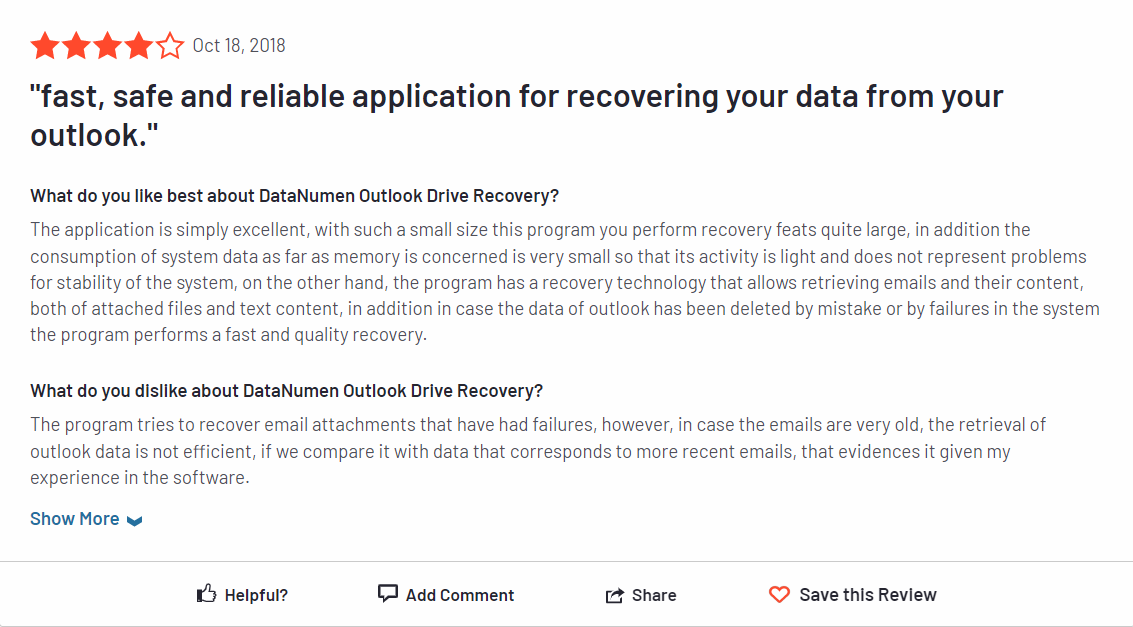
Drawbacks:
- The Graphical user interface of this PST repair tool can be challenging if you are not tech-savvy.
- Poor customer support. Contacting the DataNumen customer support team to resolve product queries is difficult.
- The DataNumen Outlook Repair software cost is too high compared to this article's other PST repair utilities.
- Unlike Remo Repair PST, this tool does not provide different options applicable under various PST file corruption scenarios. Such as an option for locating the corrupt PST file when multiple Outlook accounts exist or many PST files are saved on the system, the option to automatically locate the default PST file, or manually locating the corrupt PST file.
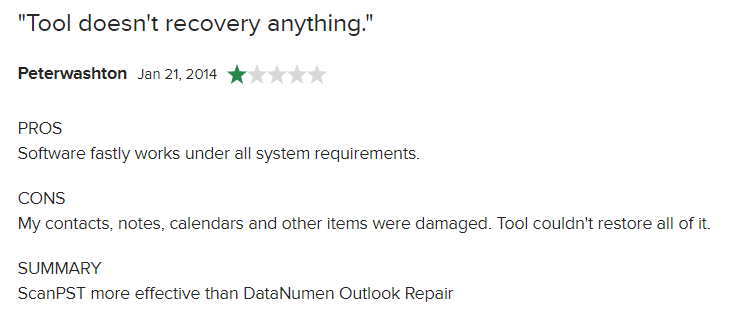
5. Yodot Outlook PST Repair
Yodot is one of the reliable Outlook repair tools to fix corrupt PST files for various reasons like improper computer shutdown or interruptions while using the Microsoft Outlook account. This software excels in repairing multiple PST file corruption errors with simple clicks. Also, it is compatible with all the latest versions of the Windows operating system, including Windows 10.
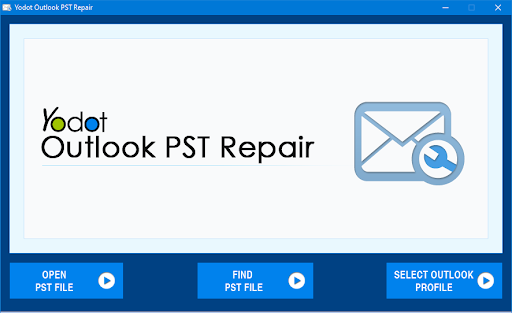
Key Features:
- Can split large PST files into small fragments to prevent files from getting corrupted due to size.
- It will support encrypted PST files.
- Saves Recovered Data
- Compatibility
Performance:
- Quick scanning
- Easy-to-use interface
- Easy to locate and save files
- Has got a solid 4.2 rating on Trustpilot
Price: Yodot Repair for Outlook offers exceptional value at an affordable price of just $59.
Benefits:
- Highly intuitive graphical user interface designed to fix a corrupt PST file.
- Even a novice user can fix the PST file without anyone’s help using this PST repair tool.
- The Yodot PST Repair tool costs less than the other Outlook repair tools we tested.
- It can recover deleted Outlook emails from your corrupt PST file effortlessly.
- It offers good technical customer support.
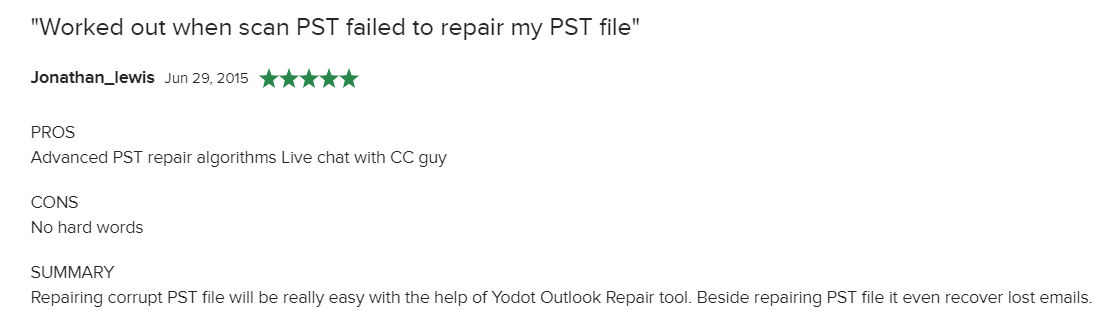
Drawbacks:
- The PST file repairing process slows down if the severity of the corruption is high.
- Yodot Outlook Repair tool does not support batch repairing of PST files.
- This tool cannot split the large-sized PST file into multiple parts.
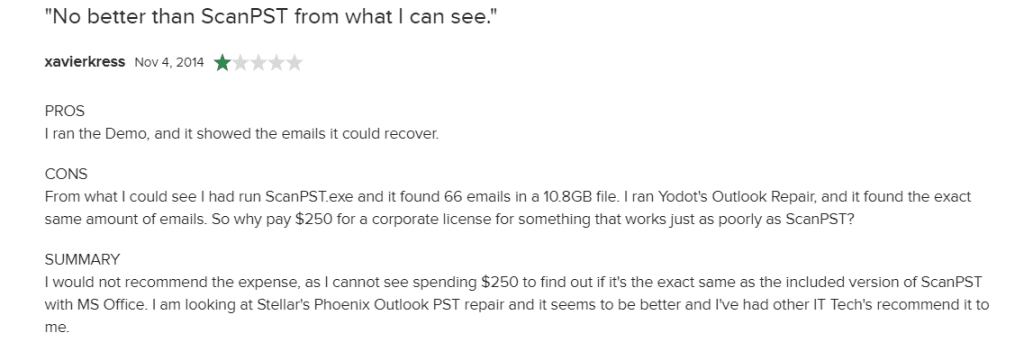
Conclusion:
After reading this article, you will clearly understand the best PST Repair tool to fix corrupt PST files. With this thoroughly investigated research, one can easily prioritize selecting the PST repair tool depending on what they are looking for, especially using the benefits and drawbacks. But do not forget to consider the other factors while choosing the PST repair tool for you, like technical assistance, the safety of the PST file while repairing, ease of repairing, etc.
Frequently Asked Questions
1. Remo Repair Outlook
2. Stellar Outlook PST Repair
3. Kernel for Outlook PST Repair
4. Yodot Outlook PST Repair
The built-in ScanPST utility in Windows 10 is capable of solving corrupt or damaged Outlook PST in Microsoft Outlook. PST files using Microsoft Outlook to scan properly.
Here are the steps to find the PST repair tool:
1. Open the Control Panel on your computer.
2. Click on Programs and Features, depending on your Windows version.
3. Locate Microsoft Office in the list of installed programs and click on it.
4. Click on Change or Modify and select Repair from the options.
5. Follow the instructions on the screen to complete the repair process.
6. After the repair is complete, launch Outlook and check if the issue has been resolved.