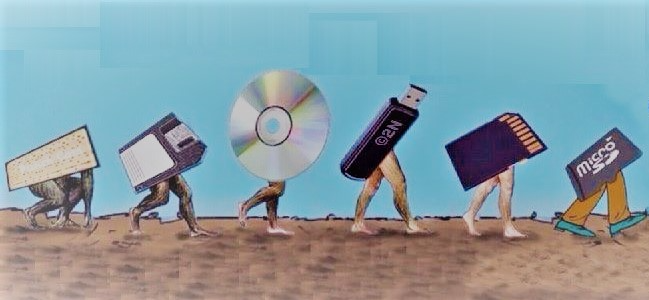
SD or Secure Digital cards have penetrated a more profound way as storage devices than any other storage devices in the past because they pack great features like more storage, better performance, durability, and superb compatibility in a fingertip.
SD cards were developed by SDA(SD Association) as an upgrade from MMC cards to provide more storage and features like a write protection switch which made most industries shift towards them. The SD card market is $8,263.0 Million as of 2023 and is expected to grow in sales up to $10,304.9 Million by the end of 2033.
Evolution took it further by reducing its size and producing more formats to better the user experiences with the devices.
In 2023, if you are looking for SD cards in offline and online stores, you will find two sizes available: the Standard SD card and the Micro SD card (successor of the TF card).
Despite being very handy and tiny, a lot of information is presented in the form of symbols on SD cards, which provide information about their features.
If you know these details before choosing an SD card for your device, your choices will be more informed and sensible.
The upcoming sections will provide information on all those symbols, explaining their meanings and how they are classified.
1. SD Card Types and Symbols and What They Mean
All the Markings on SD cards can be confusing, we’ll break them down in this section and explain them to you.
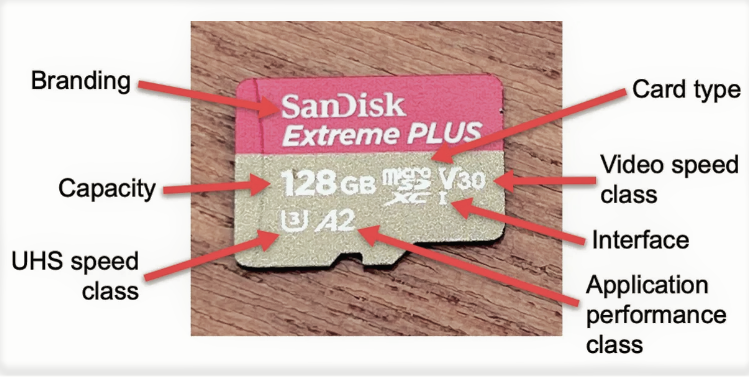
Branding and storage capacity are easily understandable as they are printed in big and bold text other factors that you should pay attention to are:
1. SD Card types:
There are three types of SD cards available: SD, SDHC, and SDXC. These types do not differ in build or performance but only in their storage capacities and file systems.
| Types of SD Cards | SD | SDHC | SDXC |
| Storage Capacity | 64MB to 2GB | 4GB to 32GB | 64GB to 2TB |
| File Systems | FAT12 or FAT16 | FAT32 | exFAT |
Note: File systems are responsible for managing all the data on SD cards and keeping track of the location and permissions of the files stored on them, these filesystems impact your SD card performance as well.
2. Speed and Class Ratings: The 4, 6, and 10 enclosed in a circle or 1 or 3 inside U are performance indicators of the SD cards.
The 4, 6, and 10 simply indicate the card’s minimum write speed, i.e., A card with a speed class 4,6, or 10 rating will never write slower than 4, 6, or 10 MB/s. you will often find people comparing SD card classes, however, the answer may vary based on the purpose of utility.
The 1 and 3 inside U are known as U1 and U3 speed class ratings, which goes to explain that U1 cards have a minimum write speed of 10MB/s and U3 cards have a minimum write speed of 30MB/s.
The only difference between the normal speed class and the 'U' speed class(according to the SD association) is the use of the UHS-I or UHS-II bus, which helps attain maximum speeds.
Non-UHS cards have a maximum speed of up to 25 MB/s, while UHS-I cards can reach up to 104 MB/s, and UHS-II cards can reach up to 312 MB/s, thanks to the presence of a second row of pins on the back.
If you generally think the usage of SD cards is mostly used to store photos or videos.
Therefore a video class rating determines the minimum sustained write speed for video recording which is displayed as V6, V10, V30, V60, and V90.
- V6 - Will achieve speeds up to 6MB/s.
- V10 - Will achieve speeds up to 10MB/s.
- V30 - Will achieve speeds up to 30MB/s.
- V60 - Will achieve speeds up to 60MB/s.
- V90 - Will achieve speeds up to 90MB/s.
You should notice these things if you are keen on having better-quality videos with good frame rates and no shuttering or video corruption issues.
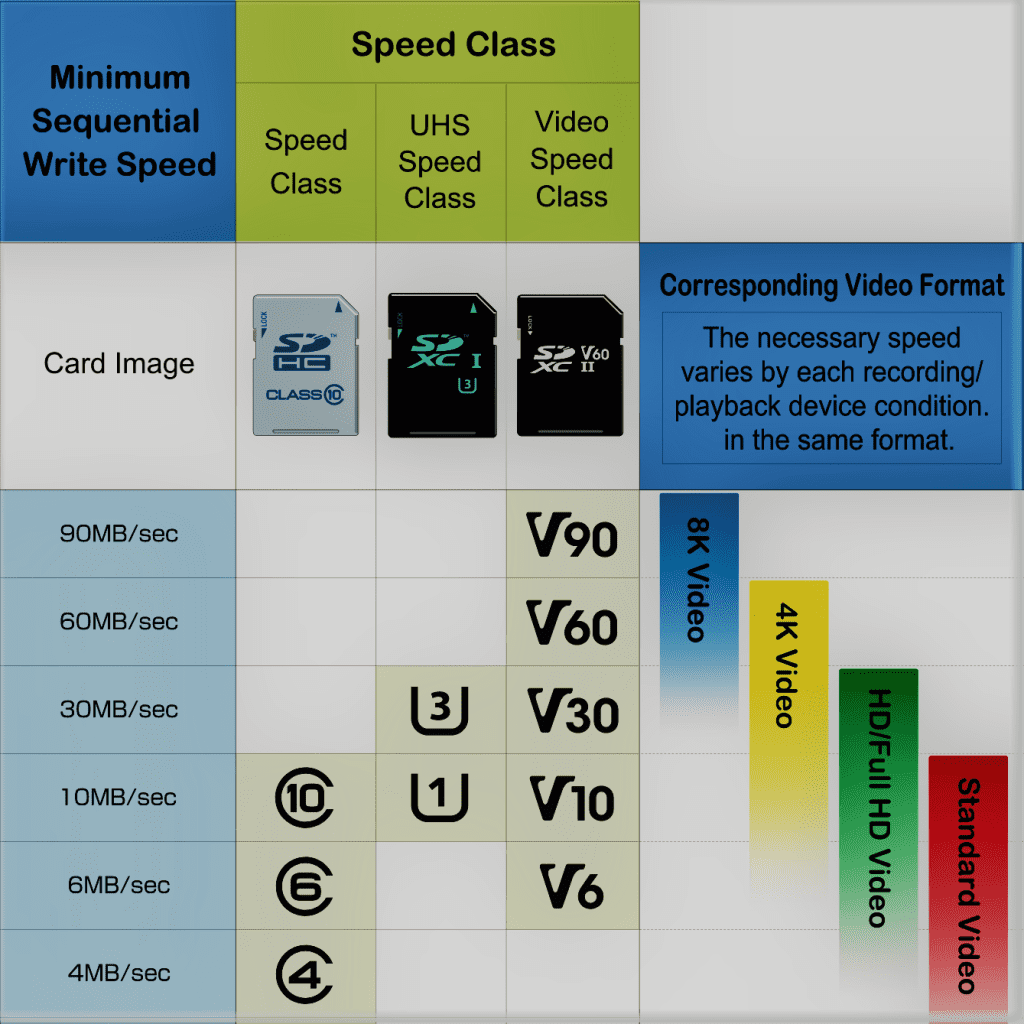
You can see the speed of the SD cards labeled on top in most standard SD cards but not in micro SD cards.
In 2018, microSD cards introduced the A1 and A2 performance class, which are specifically designed to handle the demands of random read/write operations on devices like gaming consoles and Smartphones that performs applications and games in non-sequential order.
- A1 category card will
Random read 1500 IOPS(Input Output operations per second).
Random write 500 IOPS and sustained sequential write 10mbps.
- A2 category card will
Random read 4000 IOPS
Random write 2000 IOPS and sustained sequential write 10mbps.
2. Important Considerations When Buying an SD Card
Making the right choice will save you from a lot of disasters that you may face with your device. As the market offers a wide range of options, it can be difficult to opt for one without proper clarity.
- Device compatibility: Refer to the manuals of your device to find an SD card that supports your device also this will enhance your overall user experience.
- Brand and price: Get an SD card from a well-known brand so that you have access to customer support and customer forums in case of any issues.
- Beware of counterfeit cards: Stay away from the SD cards that are in the name of a popular brand with unrealistic storage and priced very less than the competition.
Make sure you buy an SD card that fulfills your storage requirements and take the time to check ratings and read user reviews before clicking on Buy Now.
You might have made some bad decisions in the past in choosing proper SD cards for your cameras and smartphones. However, after reading this article, you will be in a better position when it comes to choosing SD cards for your devices.
3. Top Picks of SD Card Types Across Different Devices
Some of the best SD cards if you are going to choose any of the following devices
Drones: Samsung microSD PRO Plus
Action cameras: SanDisk extreme micro SDXC
Dashcams: Transcend High Endurance Micro SDXC
Surveillance cams: Samsung EVO Select
360 Cam: Lexar: Sandisk extreme micro SDXC
Remember: These are a few cards that we know work best, but that doesn't mean they are the only suitable SD cards for the devices.
To ensure the safety of your data, it is important to properly maintain your SD card.
4. SD card Maintenance Tips
- Do not use SD cards on too many devices to prevent SD card corruption and virus attacks.
- Make sure you always eject, and do not plug out abruptly so that the data is written into the card completely.
- Often take a backup of your SD card data to ensure the safety of your data.
- Do not fill your SD card have free space for better read/write speeds.
- Format your SD card frequently to keep your SD card out of errors and compatibility issues.
Though they are advertised as rugged and shockproof, do not experiment with them.
SD Card users cannot always be aware or prepared for what’s coming when they are out there capturing re-creatable moments.
5. Common Data Loss Cases in All SD card Types
There are numerous situations where even top experts who handle gadgets like pros can lose their valuable data or run into unexpected SD card errors and our tech support team reports these kinds of data loss scenarios very frequently.
- Accidental deletion and Accidental formatting.
- Data transfer errors.
- Using SD cards on multiple devices.
- Power loss in devices while writing data in SD cards.
- Virus or Malware attacks.
- Poor handling of SD cards like abrupt plug-out or physical damage.
Did you know that deleted or lost data can be recovered from an SD card?
By utilizing efficient software like Remo Recover, you can retrieve lost or deleted data very easily.
With just a few clicks, Remo Recover can retrieve almost all lost and deleted files that were previously stored on your SD card. This incredibly efficient tool optimizes system resources and effectively recognizes different file types and different file systems present on the SD card, even in cases where the hosting system does not recognize the SD cards and other storage devices too.
A thoughtfully designed user interface makes an incredibly difficult task look like a walk in the park. It is completely free to download and try, Available on both Windows and Mac.
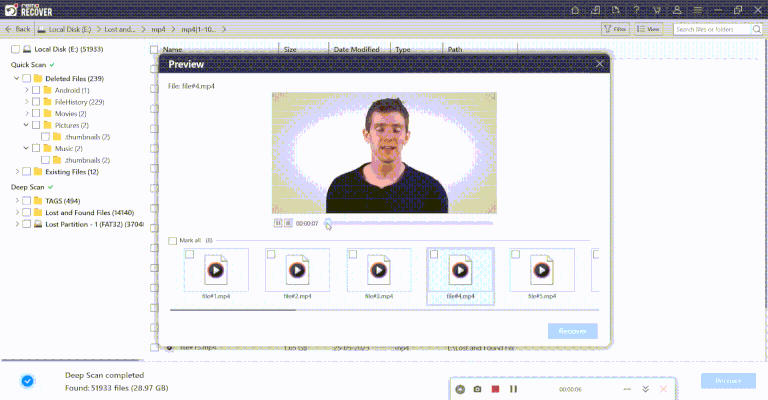
Conclusion:
SD cards hold an irreplaceable position among storage devices. Making an informed decision before purchasing an SD card for your device is appreciated. We wrote this article to address user doubts regarding SD card types and associated terminologies. Additionally, Remo Recover is here to assist you in any data loss disasters you may have to face.
Frequently Asked Questions
10 years. SD cards typically last up to 10 years in most use cases.
MMC and SD cards are portable storage devices, and while both are flash storage devices there are a few differences:
MMC cards
- MMC has a storage capacity up to 16GB.
- MMC cards have limited compatibility.
- Doesn’t have a write protection switch and encryption options.
SD cards
- SD cards have a storage capacity of up to 2TB.
- SD cards offer wide compatibility.
- offers safety features like a write protection switch and encryption and decryption options.
SD cards have several pros and cons, some of the cons are listed below-
- SD cards have finite read/write cycles.
- Virus and Malware attacks.
- Physical and environmental damages.
- Chances of misplacing or losing.
Yes. It is completely possible to recover data from a corrupt SD card using a capable tool to understand and access the card efficiently like Remo Recover.